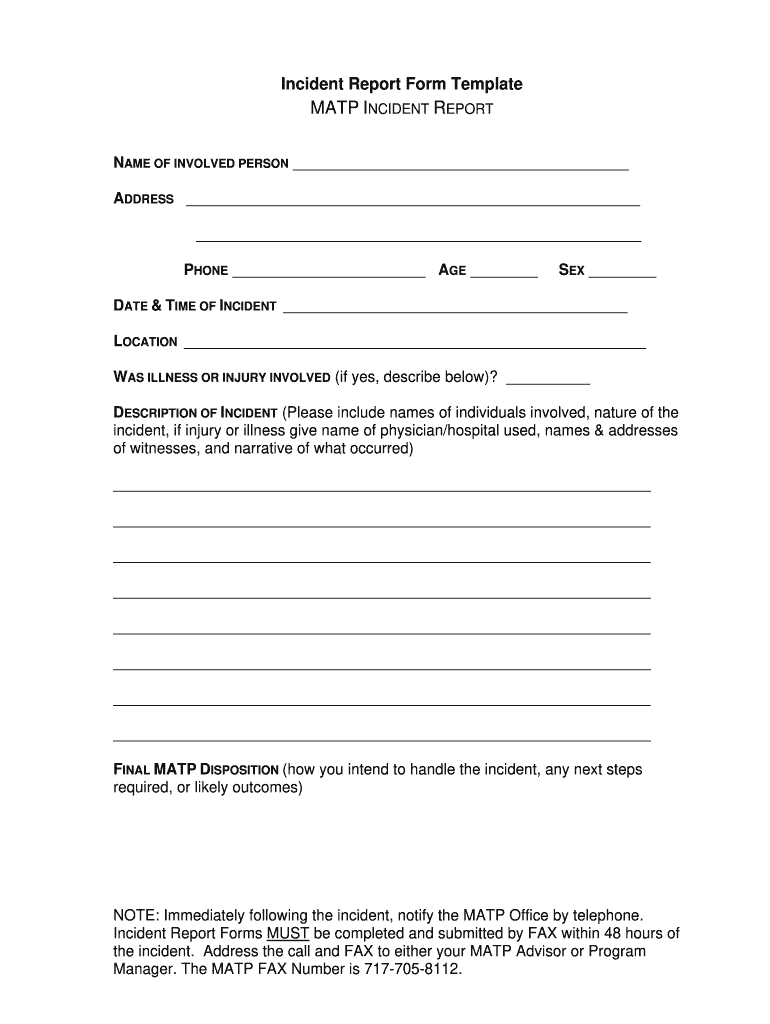
Pa Incident Report Form


What is the PA Incident Report Form
The PA Incident Report Form is a critical document used to formally record incidents that occur within Pennsylvania. This form is essential for documenting events that may have legal or safety implications, such as accidents, injuries, or other significant occurrences. It serves as an official record that can be referenced in legal proceedings or for insurance claims. The form is designed to capture detailed incident information, including the date, time, location, and nature of the incident, as well as the parties involved.
How to use the PA Incident Report Form
Using the PA Incident Report Form involves several straightforward steps. First, gather all relevant details about the incident, including witness statements and any physical evidence. Next, accurately fill out the form, ensuring that all sections are completed to provide a comprehensive account of the incident. After completing the form, review it for accuracy and clarity. Finally, submit the form to the appropriate authority or organization, which may vary depending on the nature of the incident.
Steps to complete the PA Incident Report Form
Completing the PA Incident Report Form requires careful attention to detail. Follow these steps for effective completion:
- Gather information: Collect all necessary details about the incident, including names, contact information, and any relevant documentation.
- Fill out the form: Input the incident information accurately, ensuring that each section is addressed.
- Review: Double-check the completed form for any errors or omissions.
- Submit: Send the form to the designated authority, whether online, by mail, or in person.
Legal use of the PA Incident Report Form
The PA Incident Report Form holds legal significance, as it can be used as evidence in court or during investigations. To ensure its legal validity, it is crucial that the form is completed accurately and submitted in a timely manner. The information recorded must be truthful and comprehensive, as discrepancies can lead to legal complications. Familiarizing oneself with the relevant laws and regulations surrounding the use of this form can enhance its effectiveness in legal contexts.
Key elements of the PA Incident Report Form
Understanding the key elements of the PA Incident Report Form is essential for effective documentation. Important sections typically include:
- Date and time: When the incident occurred.
- Location: Where the incident took place.
- Parties involved: Names and contact information of individuals involved in the incident.
- Description of the incident: A detailed account of what happened.
- Witnesses: Information about any witnesses to the incident.
Examples of using the PA Incident Report Form
The PA Incident Report Form can be utilized in various scenarios. For instance, it may be used to report workplace accidents, vehicle collisions, or incidents occurring in public spaces. Each example highlights the importance of documenting the incident accurately to protect the rights of those involved and to facilitate any necessary investigations or claims. Proper use of the form can aid in resolving disputes and ensuring accountability.
Quick guide on how to complete pa incident report form
Complete Pa Incident Report Form effortlessly on any device
Digital document management has become increasingly favored by businesses and individuals alike. It offers an ideal environmentally-friendly alternative to traditional printed and signed paperwork, enabling you to access the appropriate form and securely store it online. airSlate SignNow equips you with all the necessary tools to swiftly create, modify, and eSign your documents without delay. Handle Pa Incident Report Form on any device using airSlate SignNow's Android or iOS applications and simplify any document-related task today.
The easiest way to alter and eSign Pa Incident Report Form with ease
- Locate Pa Incident Report Form and click Get Form to begin.
- Leverage the tools we offer to finalize your document.
- Emphasize signNow sections of your documents or conceal sensitive information using tools that airSlate SignNow provides specifically for that purpose.
- Craft your signature with the Sign feature, which takes mere seconds and carries the same legal validity as a conventional wet ink signature.
- Review all the details and click the Done button to save your modifications.
- Choose your preferred delivery method for your form: via email, text message (SMS), invite link, or download it onto your PC.
Eliminate concerns about lost or misplaced documents, tedious form searching, or errors requiring new document copies. airSlate SignNow meets your document management needs in just a few clicks from any device you prefer. Modify and eSign Pa Incident Report Form to ensure outstanding communication at every stage of the form preparation process with airSlate SignNow.
Create this form in 5 minutes or less
Create this form in 5 minutes!
How to create an eSignature for the pa incident report form
The way to create an electronic signature for your PDF in the online mode
The way to create an electronic signature for your PDF in Chrome
How to generate an electronic signature for putting it on PDFs in Gmail
How to make an eSignature straight from your smart phone
The best way to create an electronic signature for a PDF on iOS devices
How to make an eSignature for a PDF document on Android OS
People also ask
-
What is an incident report sample PDF and why is it important?
An incident report sample PDF is a standardized form used to document workplace incidents or accidents. It's essential for maintaining safety records, complying with regulations, and fostering a transparent work environment. Businesses can use these reports to analyze incidents and improve practices.
-
How can airSlate SignNow help with creating an incident report sample PDF?
airSlate SignNow allows users to easily create and customize incident report sample PDFs, tailored to their specific needs. With templates and drag-and-drop functionality, you can quickly compose a report, ensuring comprehensive data capture for any incident. This streamlines your reporting process and enhances accuracy.
-
Is there a cost associated with using airSlate SignNow for incident report sample PDFs?
Yes, airSlate SignNow offers various pricing plans suitable for businesses of all sizes. Each plan includes features to create and send incident report sample PDFs, along with eSigning capabilities. By investing in this solution, you ensure efficient document management at a competitive rate.
-
Can I integrate airSlate SignNow with other software for managing incident reports?
Absolutely! airSlate SignNow seamlessly integrates with various third-party applications, such as CRM systems and project management tools. This integration allows for a smoother workflow, making it easier to access or share your incident report sample PDFs across different platforms, ultimately improving collaboration.
-
What features does airSlate SignNow offer for incident report management?
airSlate SignNow includes several features designed for incident report management, including customizable templates, electronic signatures, and real-time tracking. These tools ensure your incident report sample PDF is filled out accurately and returned promptly. Additionally, you can store and organize reports for quick access.
-
How does using an incident report sample PDF improve workplace safety?
Utilizing an incident report sample PDF ensures that incidents are documented in a structured manner, enabling thorough analysis of the causes. By identifying trends, companies can address safety issues proactively. Consequently, this reduces the likelihood of future incidents and promotes a safer working environment.
-
Can airSlate SignNow help me with compliance regarding incident reporting?
Yes, airSlate SignNow aids in compliance by enabling the creation of legally-binding incident report sample PDFs that meet industry regulations. Ensuring that your documentation is accurate and accessible is crucial for legal and safety compliance. Our platform helps you streamline these processes with ease.
Get more for Pa Incident Report Form
Find out other Pa Incident Report Form
- How To Integrate Sign in Banking
- How To Use Sign in Banking
- Help Me With Use Sign in Banking
- Can I Use Sign in Banking
- How Do I Install Sign in Banking
- How To Add Sign in Banking
- How Do I Add Sign in Banking
- How Can I Add Sign in Banking
- Can I Add Sign in Banking
- Help Me With Set Up Sign in Government
- How To Integrate eSign in Banking
- How To Use eSign in Banking
- How To Install eSign in Banking
- How To Add eSign in Banking
- How To Set Up eSign in Banking
- How To Save eSign in Banking
- How To Implement eSign in Banking
- How To Set Up eSign in Construction
- How To Integrate eSign in Doctors
- How To Use eSign in Doctors