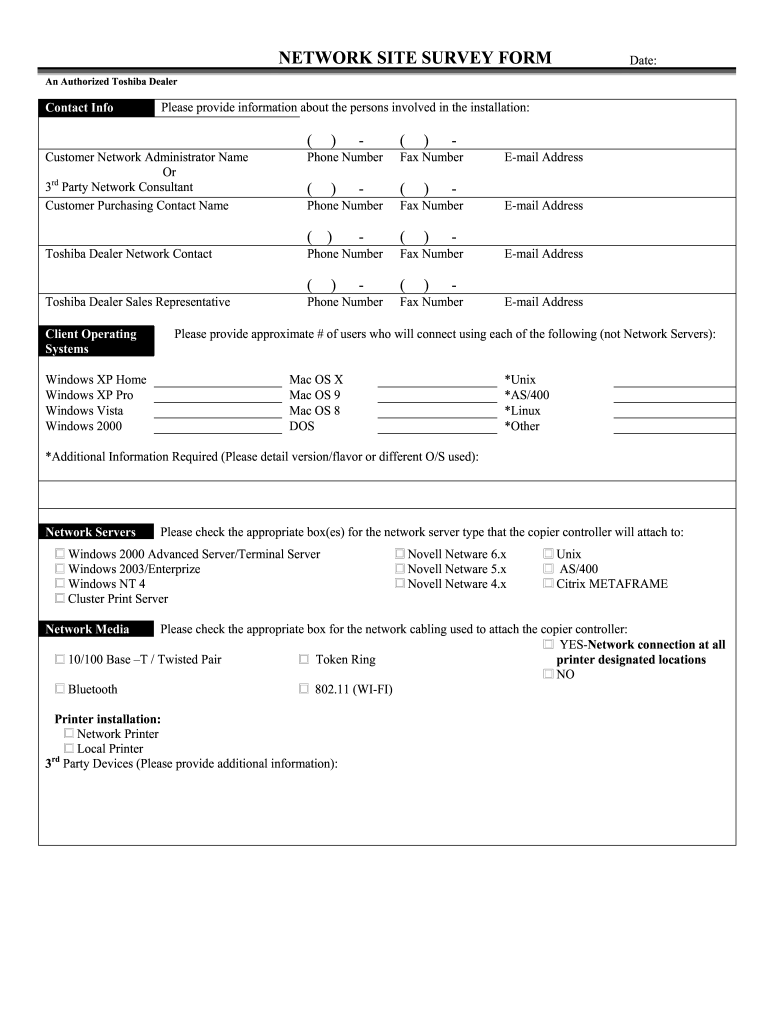
Site Survey Template Form


What is the network site survey checklist?
The network site survey checklist is a comprehensive tool designed to guide professionals through the essential steps of assessing a site for network infrastructure. This checklist ensures that all critical aspects of the survey are addressed, including site conditions, equipment requirements, and potential obstacles. By following this structured approach, businesses can make informed decisions regarding their network setup and deployment.
Key elements of the network site survey checklist
Several key elements are vital for a thorough network site survey checklist. These include:
- Site Assessment: Evaluating the physical environment, including space availability and layout.
- Equipment Inventory: Listing all necessary hardware and software components required for the network.
- Connectivity Options: Identifying available internet service providers and connection types.
- Security Considerations: Assessing potential security risks and compliance requirements.
- Environmental Factors: Considering temperature, humidity, and other environmental conditions that may affect network performance.
Steps to complete the network site survey checklist
Completing the network site survey checklist involves several systematic steps:
- Gather necessary tools and equipment for the survey.
- Conduct a physical inspection of the site, noting any obstacles or challenges.
- Document the existing network infrastructure, including devices and cabling.
- Evaluate the site for optimal placement of network devices.
- Compile findings into a comprehensive report for decision-making.
Legal use of the network site survey checklist
When utilizing the network site survey checklist, it is essential to adhere to relevant legal guidelines. This includes ensuring compliance with eSignature laws such as the ESIGN Act and UETA. By following these regulations, businesses can ensure that their completed checklists are legally binding and can be used as valid documentation in any necessary legal contexts.
How to use the network site survey checklist
The network site survey checklist can be used effectively by following these guidelines:
- Review the checklist thoroughly before starting the survey to familiarize yourself with all required elements.
- Use the checklist as a live document during the survey, marking off items as they are completed.
- Collaborate with team members to ensure all perspectives are considered during the assessment.
- Store the completed checklist securely, ensuring it is accessible for future reference and compliance purposes.
Examples of using the network site survey checklist
Real-world applications of the network site survey checklist can vary widely. For instance:
- A company planning to expand its office space may use the checklist to assess network needs in the new environment.
- A data center operator can utilize the checklist to ensure all technical specifications are met before installation.
- IT professionals may employ the checklist to evaluate existing network performance and identify areas for improvement.
Quick guide on how to complete network survey form
Discover how to effortlessly navigate the Site Survey Template execution with this straightforward guide
Submitting and verifying documents digitally is becoming increasingly favored and the preferred choice for many clients. It presents numerous benefits over traditional printed materials, including convenience, time savings, enhanced precision, and security.
With tools like airSlate SignNow, you can find, modify, signNow, enhance, and send your Site Survey Template without being hindered by endless printing and scanning. Follow this concise guide to begin and complete your document.
Follow these steps to access and complete Site Survey Template
- Begin by clicking the Get Form button to open your form in our editor.
- Pay attention to the green marker on the left that highlights required fields so you don’t miss them.
- Utilize our advanced tools to annotate, modify, approve, secure, and enhance your form.
- Protect your document or convert it into a fillable form using the features on the right panel.
- Review the form and verify it for errors or inconsistencies.
- Hit DONE to complete the editing process.
- Rename your document or leave it as is.
- Select the storage option you prefer to save your form, send it via USPS, or click the Download Now button to save your file.
If Site Survey Template isn’t what you were seeking, you can explore our extensive collection of pre-uploaded forms that you can complete with minimal effort. Visit our platform today!
Create this form in 5 minutes or less
FAQs
-
What is the best online tool for customer survey with conditional branching?
QPoint allows you to use logic in an advanced and flexible way, with which you can get specific results based on respondent answers.There are three different types of tools you can use to achieve branching, depending on the type of survey you want to conduct.Display logic is applied directly on the question you want to be shown only if certain conditions are met.Skip logic allows you to skip to certain parts of your survey, be it another question, end screen, different survey, or even eliminating respondent.Compute on the other hand gives you the option to add certain numerical value to answers and to compute those numbers for individual results (such as making quizzes). With this three logic options, that you can combine or use separately, it is possible to provide an individual survey path for each group of your respondents.If you're interested in finding out more there is a free 14-day trial that includes all advanced options for you to try out.
-
How do radio stations know how many listeners they have?
Radio ratings, which give some idea about how many listeners a station has, have been around since 1930. A researcher named Archibald Crossley ran the first company to use survey methods to determine audience size, although only on network programs— the so-called “Crossley Ratings.” There were other companies too— some used telephone surveys, some used mail-in surveys, others used in-person interviews, etc. Until fairly recently (2013), the vast majority of US radio stations (both AM and FM) were rated by a company called Arbitron. For many years, Arbitron used a “diary method”, where random users in major, medium and small markets were surveyed as to what they listened to during the specific period of the survey; they wrote down their listening habits on a form, and then they submitted the completed diary to Arbitron, which compiled the results into what was called “the Book” by radio stations. (“How did you do in the Book?” was radio talk for “Did you get good ratings during this rating period?”)In 2013, Nielsen, which had previously been known for television ratings, purchased Arbitron. Now, radio stations are surveyed by Nielsen, which does not use a paper diary any more. The preferred survey method now is “portable people meters” (PPM) which compile a person’s listening habits electronically. Individuals are still surveyed randomly; a specific number are contacted in each major, large, medium, and small market (city). Many people think the PPM is more accurate and easier to use than asking people to fill out a diary for a week or two. But others believe the PPM results are not as accurate, or that they favor younger formats (where the diary method favored older formats, since older people were more likely to fill their diaries out). Here is a link to a 2015 article about all of this, written by a very knowledgeable radio colleague of mine: Inconsistent Nielsen data vexes public radio stations and inspires a commercial solution
-
What's the easiest way to make money online in the internet?
Figuring out how is not real question. The real question is are you willing to pay the price and do what it takes? I’m not saying pay the price as a monetary phrase but as an action phrase.Knowing how never solved any problems. Knowing why is a different story.Once you know you’re why then it’s a matter of having it be a burning desire. Some people think they have a burning desire but when push comes to shove it turns out that it is more of a casual wish.Now if you are stilling reading my answer at this point and haven’t moved on then now we are getting somewhere. I know I’m address mindset and not the typical how to answer because mindset will be the determining factor in whether or not you make money online.Here’s an interesting statistic: Over 90% of people trying to make money online have yet to make their first $1.00.The reason for this: most people give up right before the point they were about to experience success. The law of momentum needs to work in your favor and not against you.Not matter which of the ways i will dive into in a little bit you choose they all require consistent, persistent action.Take social media for example. You start posting every hour on your twitter account and after a week you give up because you aren’t seeing any results traffic/engagement etc.However if you were to just post twice a day over the course of 90–120 days you will start to gain signNow traction. Small consistent actions build on each other to the tipping point of success. If you keep at it long enough you will succeed.With that said here are some great ways to start out with minimal cost (outside of your time)Affiliate Marketing - simple concept here. You find offers/products to promote to a specific audience and when sales are generated you make a commission. If you want to speed up your learning curve then i would recommend checking out this point on the top 10 affiliate marketing mistakesEmail Marketing - this really goes hand and hand with affiliate marketing. Basically people sign up for your email list to hear about a specific topic. You email them about the topic as well as other emails promoting offers that are related. If you want more detail on this specifically you can check out my answer on email marketing tips and tricksBlogging - you can start blogging without a website on places like Medium to get the hang of it. Also medium has a partner program where you could potentially earn money just for posting content. Eventually you may want to consider getting your own domain, but you don’t have to worry about that to start.Arbitrage - buy low offline and sell higher online. You can source products from garage sales, thift stores, clearance isles, etc. You can even get stuff for free on craigslist. Some people start out like this and then work their way up to ordering wholesale from overseas with massive volume. Key is to start slow and scale up.Solo Ad vendor - As you grow your email list up to a sizeable number there will people people without a list that would like to send emails out to your list. You would earn X amount per click. Depending on the number of clicks and the size of your list this could add up to a lot of cash.Those are some simple ways ff you would like to dive into even more ways to make money online you can check you my blog here
-
What's the easiest survey form application to fill out on a mobile device?
I’d like to recommend you MySurveyLab - a professional survey tool.It enables users to create attractive surveys with responsive design. It means that they will look great at any type of devices: PCs, tablets or smartphones.The tool is really flexible: you can use it for creating short polls, quizzes, and advanced survey researches as well.Here is the list of main features, that you might be interested in:more than 20 types of questions.Many methods of sharing surveys:as a linkemail, email-embedded surveyweb widget or pop-up,QR code surveys,offline surveys with the mobile app.Survey branding. This feature will help you to create really attractive surveys. Moreover, you will be able to fit it to your company’s branding - add the logo, change colors, fonts, opacity and etc.Advanced survey logic. This function enables you to create different question paths for different respondents. It can be based on previous answers, contact information, type of the device.Multi-language surveys. Also right-to-left written languages.Real-time reports, which can be downloaded in PDF, PowerPoint, Excel, and SPSS.Report filtering. An innovative feature, which helps to compare reports, respondents and etc.Dashboards. Another one feature, that helps with data analysis. It provides you with information about your respondents in a really attractive and understandable way.The tool has a free trial! So don’t hesitate to sign in and check all the possibilities.Hope to be helpful! Good luck!
-
How can I get a lot of people to fill out my Google form survey for a research paper?
First of all, to get a lot of responses for your survey don't forget to follow main rules of creating a survey. Here are some of them:Create and design an invitation page, sett the information about why it is so important for you to get the answers there; also write the purpose of your survey.Make your survey short. Remember that people spend their time answering questions.Preset your goal, decide what information you want to get in the end. Prepare list of questions, which would be the most important for you.Give your respondents enough time to answer a survey.Don't forget to say "Thank you!", be polite.Besides, if you want to get more responses, you can use these tips:1.The first one is to purchase responses from survey panel. You can use MySurveyLab’s survey panel for it. In this case you will get reliable and useful results. You can read more about it here.2.If you don’t want to spent money for responses, you can use the second solution. The mentioned tool enables sharing the survey via different channels: email (invitations and e-mail embedded surveys, SMS, QR codes, as a link.You can share the link on different social media, like Twitter, Facebook, Facebook groups, different forums could be also useful, Pinterest, LinkedIn, VKontakte and so on… I think that if you use all these channels, you could get planned number of responses.Hope to be helpful! Good luck!
-
How can I get more people to fill out my survey?
Make it compellingQuickly and clearly make these points:Who you are and why you are doing thisHow long it takesWhats in it for me -- why should someone help you by completing the surveyExample: "Please spend 3 minutes helping me make it easier to learn Mathematics. Answer 8 short questions for my eternal gratitude and (optional) credit on my research findings. Thank you SO MUCH for helping."Make it convenientKeep it shortShow up at the right place and time -- when people have the time and inclination to help. For example, when students are planning their schedules. Reward participationOffer gift cards, eBooks, study tips, or some other incentive for helping.Test and refineTest out different offers and even different question wording and ordering to learn which has the best response rate, then send more invitations to the offer with the highest response rate.Reward referralsIf offering a reward, increase it for referrals. Include a custom invite link that tracks referrals.
-
What form or survey allows a user to fill out twice?
You have the option with SurveyGizmo. You can allow respondents to answer multiple times, or you can Set Up Duplicate Protection.
-
What are the fastest ways to make money online?
Blogging is the fastest way through which you can make thousands of dollars per month without any investment.I am sharing many ways in Quora to make money without any investment.BloggingBlogging is the best way to make money. You can write much about your hobbies, about your personal interest and many more like that. Your content and images should be attractive for getting visitors to your blog. You can create free blogs from Google’s Blogger or WordPress.How to make money through blogging?You can make thousands of dollar from your blog. You just need to display some ads on your blog. You will earn money on each natural click on ads.How to get ads?For getting ads you need to signup as publisher at StudAds.com.Verify your account by providing them with your ID proof and confirm your mail by single click on the confirmation link from your mailbox.Once you create an account, login to your account. Then, from left menu click on “Ad Code Wizard,” to generate the ads code.Make sure to leave the field “Filler Contents URL” to empty, copy the HTML code that was generated and paste it in any space on your blog where ever you want to show ads. The ads will start appearing instantly.Can I show ads on more than one site?Yes, you can show ads on any number of websites or blogs. And you do not need to create a separate ad units for each website or blog.You can use the very same ad units you create at any number of websites and/or blogs. You are also free to create different ad units and different channels.How are payments made?Payments are sent via Bank wire Transfer on a monthly basis, within 30 days after the end of each calendar month.When do I get paid?Marketing And Advertising NetWork will issue payment 30 days after the end of each month that your earning balance is US $10 or more. If your account's balance is not $10 at the end of a month, the balance will be carried over into the next month and paid out once you have earned $10 or more.Thank You and Best Of Luck !
-
What are the common mistakes that seed-funded startup founders make?
I raised $500,000 at 19. I was on my way to change the world. Three years later everything burned down.This post is not about how to shoot for the stars or run a company. Others are better at that.This is about what not to do.I’ve made every mistake possible. But ironically, I’m constantly meeting teams doing the exact same things that caused my first startup to implode. Everything I’m writing about I’ve experienced first hand through my own startups as well as various businesses I’ve been involved in. It’s been all my fault and this is my story.Some of you will disagree with me. Others will have things to add. I’m happy to discuss in the comments.Here’s my attempt.ZUCKERBERG SYNDROMMy girlfriend didn’t know what I was working on for nine months. I slept with a chair blocking the front door. My phone was tapped. Corporate America and Uncle Sam were listening. Someone was going to kill me to steal the idea.I really believed this. So I did everything possible (literally) to avoid getting feedback out of the fear of having our idea stolen.Ultimately, secrecy and stupidity killed us. Three years and hundreds of thousands later, we released an alpha version to a modest 30 people for the first time. Everyone hated it. Our capital was gone. Our morale: zero.I see this all the time. Startup founders hiding their ideas because of the fear that someone will steal it. Remember: no one cares about you. Your biggest issue is getting discovered. If someone steals your idea, that means you’re doing something right.Because of this syndrome, most startups are wasting their time and money building products no one wants. Why? Lack of testing. The biggest mistake a company can make (product wise) is to avoid talking to and testing with potential and current users. Every day. It’s also one of the main reasons startup’s fail.If you’re not constantly releasing and looking for feedback you’re either a) delusional (me) thinking too many people will sign up/buy your product and you won’t be able to scale b) scared that it’s not good enough (me) or c) someone will steal your idea (as I was).A. SCALING“Your priority, in short, is proving that people will use your product at all. If they won’t, then it won’t matter if you can’t scale. If they will, then you will figure out a way to scale. I’ve never seen a startup die because it couldn’t scale fast enough. I’ve seen hundreds of startups die because people refused to embrace their product.” — Guy Kawasaki [Emphasis mine]I’ve done this and I’ve experienced this in the past three startups I’ve worked in. It’s completely delusional. If five out of five people tell you that they wouldn’t use your product (before you build), quit. If eight out of ten people tell you that they hate this feature and you empirically see that they’re not using it, kill it. Don’t assume. Always be testing.More on feedback below.b. TESTINGSee point A.C. STEALING(!)No one will steal your idea. It takes time, money, skills and immorality to steal. Not everyone is born that lucky.Most importantly, no one cares about your idea.They’ll only start caring when there’s a massive amount of initial traction (50,000+ users). By then, you’ve already established a strong user/customer base and it’s too late for the others.HIRING FOR WEAKNESSOnly hire for a strength that needs to be filled in your company. Never for a weakness.Not once did any of the startups I worked in hire for a strength. I repetitively recommended hiring people purely out of loneliness, fear and scarcity repetitively. Each time it sunk us deeper.But what does that mean?Hiring for a weakness means that you attempt to fill a weakness in the fundamenetals in your company by hiring for a weakness. Example: If you’re building a product and it’s not gaining traction and your company doesn’t have inherent fundamentals, hiring Ryan Holiday to sell your product won’t help. You can’t fight weakness with weakness.However, if you have a rockstar engineering team and you want to add a marketing person to help take the product get to another level, then you’re adding a strength.Hiring for weakness also means:a. You hire a B+ player instead of a A+ player.b. You hire people so that they go through the struggle with you, so that they share your fears and paranoia. Not so they execute on what’s needed.c. Hiring someone to fill a position. Not to compliment the rest of the company.d. Hiring someone and not having any idea of what the hell you want them to do.e. It means hiring someone because you think there’s no one else. Scarcity.f. Hiring a client’s friend. Because you’re scared.It’s ultimately about the fundamentals. If the fundamentals of the product and the team aren’t there, adding someone is just adding a weakness. It won’t help, because it’s not a strength.PAINTER’S DILEMMAApproving emails? One week treks. Our first wireframes? $40K and four months. Did we have a working product after all this? No. We failed.The Painter’s Dilemma is when you’re so deep in the details of your project that you don’t even know what the idea is anymore. You’re blind. When you’re too deep you need help.How to solve it? Stop. Talk to people. Get feedback. Iterate and build. Release. Breathe.Repeat the loop.The more feedback you get the healthier you and your product are.FEEDBACK*I can’t emphasize this enough. If you don’t get feedback (everyday) you will die. I never got feedback. EVER. Well, until the cash ran out. Oops.If you’re not getting qualitiative and quantitive feedback/data everyday, the cancer will start.It’s easy: speak to people, Google Analytics, send surveys. Just don’t hide from it.*This is the crucial and worth a dedicated blog post in the future.COMMUNICATE“Don’t talk to him, he doesn’t understand. He’s out of the picture next funding round anyways.” I hid everything internally. It was easy, we were in 5 different countries! Our developers were remote (I’ll get to that) and Basecamp was our only means of communication. In other startups, I wouldn’t included people from discussions because “it isn’t necessary. That isn’t their job”New features, awful designs, conniving plans were all pushed through a funnel. I was the leader of the deceiving. Architecting a blue print to push my own delusional “never test and succeed” agenda. My style? The longer the email the less likely someone important will read it. What a strategy. As always, the CEO is the biggest idiot.I don’t care if you’re a church, a tech startup or a non-profit. If you don’t have a system of communication in place that keeps everyone aware of what everyone is doing in the company, in real-time, for every milestone, everyday, you will die very soon.Lesson: Live and breath Scrum.SCREW LAWYERSLawyers are criminals.I spent $15,000 on legal documents/fees we never used. Every entrepreneur/startup I’m involved with thinks lawyers are the first step to success. Bullshit.DOCSAll the legal documents you ever need are available online. If you’re B2B, all companies that you’ll work with have their own standard LOEs, NDAs, etc., that they anyways steal from Fortune 500 companies. Request it. Then use it. B2C? Here.BUT I NEED A TRADEMARK!Unless you have 10,000 clients you don’t need to think about copyright or even the name. Prove the concept first. Worry later. If you do have to worry, those are very nice worries to have.PATENT IT!Patenting something that isn’t validated with at least 10,000 clients is moronic. Ironically, this is the only mistake my first startup didn’t follow through with (fully, at least).DECISION MAKINGI was traumatized from taking decisions. Most startups never take decisions. In other statups I work in, decisions took weeks. People join startups for the reason of avoiding bureaucracy but everyone still does it. Why? Lack of trust and overview of the team, so they choke the process (have I suggested Scrum?).The board should decide on the vision and the group should decide what to execute on by creating a backlog for the week. The team should then have the power to execute it. With a great communication process in place, teammates should be able to take decisions without reporting to anyone while keeping everyone updated with everything’s that going on, live. Have a flat structure to achieve this by using Scrum.Let people do their jobs. Trust them. Don’t have a tedious review process as most startups do. Don’t suffocate the system. Empower your people.Read Scrum by Jeff Sutherland on how to manage your team. Then read Team of Teams by General Stanley McChrystal for how to organize the information flow. Both books compliment each other perfectly.THE BOARDThe ideal board is 3–5 people maximum if you’re a startup. Anything above that means that either no decisions will ever be taken (my first company) or someone has a hidden agenda and profits from a discombobulated board.A business is not a democracy. Unanimous decisions don’t work and will never work.Who’s should I put on the Board?Only investors/shareholders who hold a large stake and are extremely active in the success of your venture.INVESTORSSmart Money vs Still MoneyJust because someone is offering you cash almost always means you shouldn’t accept it.Your investor can have the greatest contacts in the pharmecutical industry. She can be CEO of Merck. If she doesn’t have a massive network in whatever industry you’re in, it’s worthless. The money will be worth nothing. This is true 100% of the time.Always onboard investors that can help you in your niche industry.MEETINGSThis is my top 3 favorites. Most won’t agree with me on this.I’ve never been to a meeting that has made me money/funded my venture. I don’t think anyone has. Has anyone ever handed you a check at a meeting? I doubt it. Today, it usually happens by wire-transfer.Meetings are pointless. Every team I meet, consult for/work with all think that going to meetings is the most crucial part of business. Most importantly, the whole team should be there. Pick up the fucking phone. Travel is time and money expensive. Even if you’re taking a cab.I would fly 10,000 miles for a 3 hour meeting and then fly back to Europe that same day. $30K. Gone.“If you had to identify, in one word, the reason why the human race has not achieved, and never will achieve, its full potential, that word would be: ‘meetings.’” - Dave BarryMost of the discussion can be ironed out over email and FaceTime.Ok yes, I agree. Meeting in person is important. But not until it’s necessary. Most of the time, it’s unecessary. And even when it is, it shouldn’t always be an excuse to leave work for a business lunch or to Shanghai for the day.Avoid meetings. Get more done.It’s a waste of time 99% of the time.FOUNDING PARTNERS = YOUR SPOUSEYou will be married to your partners and investors for the next 7–10 years. Choose wisely.Know your team. Speak to your investor’s enemies. Get references for everyone.Don’t be a deceiver. Use Scrum.WORKING HOURSWe worked 16 hour days. Yey! Startup life!No. Work 8–10 hours and you’ll get more done than working 18 hours a day. Don’t believe me. It’s proven.Working 18 hour days leads to a burn out, which leads to painter’s dilemma, then delusion, then deceiving others around you, then depression. Then it’s too late.Ultimately, the more you work the more mistakes you’re prone to make. Mistakes made are mistakes that need to be corrected. Mistakes that aren’t correct can take up to 24x longer to correct than if they were corrected immediately.But you can’t see that. You’re burned out. You’re in Painter.PRODUCT / MARKET VALIDATIONAnother reason I refused to test in the three product startups I was involved in was because “the ideas work successfully elsewhere. They will also work here.” Doesn’t work like that.Just because you’re making a mishmash of several products that have product/market validation elsewhere doesn’t mean people are willing to use your product. I have yet to meet a new founder who hasn’t claimed this.In order for someone to switch to your product, your product needs to be at least 8x better.*Is your product really 8x better than your biggest competitor? If the answer isn’t a clear yes, quit.*Read Hooked by Nir Eyal and Ryan Hoover for how to build habit forming products.RECREATING THE WHEEL“God gave you eyes, so plagarize.” -Michael LewisNo need to re-create the wheel. Everything is out there already for a reason. Use APIs, read books (many books), steal functions, designs, ideas, marketing slogans, branding, on boarding processes, software, colors, clients, everything from other people/companies who are successful.This doesn’t mean that you shouldn’t test it in your own environment. You must validate every single function that you put out there. Use the Lean Startup KanBan by Ash Maurya for this.DILUTIONWe gave away 51% for our first funding round. How much did we plan to keep when we “exited?” Think about that. It doesn’t make sense.Startups do this all the time. If you retain 51% after the seed round, how much does the founding team plan to keep by Series B? 20%? If you take the average of what you got paid for equity after the exit + your salary you’ll be paying more in taxes with a minimum wage paycheck for the past 8 years it took you to exit. Might as well work in a shoe store.If you don’t have the bargaining power (a validated product) to raise money with, quit.GUYS IN SUITSOur tech partners wore suits. That made us comfortable. They ended up quoting $100k. We ended up with nothing.If you see tech people in suits, run.OUTSOURCINGI lost well over $100,000 for our first version that was outsourced. We were smart enough to not learn from our mistakes so we found another team to outsource with. Another hefty sum gone. Only myself to blame.I’ve had terrible experiences with outsourcing and great experiences with in-house development.However, many products (we all use everyday) have found great success in outsourcing. I also know many entrepreneurs who outsource and are extremely succesful. While there are massive benefits, there are also downfalls. If you plan to, find a free consulting company that has pre-screened teams.Either way, using Scrum increases your chances of success in-house or out.YOUR TEAMEntrepreneurs read about Steve Jobs’ management style and think he was a tyrant. So they curse at their employees and tell everyone that they are “shit.” They think that’s how a company should be run and that’s how teammates should be treated. Wrong. Treat your team like shit and you’ll get shit.Either way, that’s not how Steve Jobs did it. Steve Jobs empowered his team. He told them that what they’re outputting is shit because he knew that they could do better. Because they are the best in the industry. He made them feel good. He challenged them and today Apple is Apple because of that.On the other hand, I lied. Didn’t speak about the hard things and repressed whatever fear or worry we had. We were scared that someone would quit or that we would look bad if we showed our emotions in front of our investors.You should always be able to tell your teammates all the fears and worries you have. Chances are, if you’re worried about something, everyone is worried about the same thing. Bring it up. Talk about it. I keep mentioning Scrum* because it encourages team members telling each other what’s bothering them and what’s impending the growth progress. This is key to not failing.Not once, in any of the startups I was in, did I or others get credit for great work or for their ideas that ended up being implemented. Not once did anyone congratualte a teammate on a engineering triumph, a beautiful design or a new lead. Startups think “business is business. This isn’t a cute place to pat each other on the backs.”BUT THAT’S EXACTLY WHAT A BUSINESS SHOULD BE. You should be holding each other up, helping one another and listening to the problems in the team. Because ultimately, you’re on the same mission.The second the negativity flows in people become scared. They stop raising issues, telling you how they feel and how to improve the business. When that happens you start to slowly die because you’ve fell into dillusion that everything is working. Six months later, you’re on the street.Empower your team. Congratulate people. Love each other. When someone screws up, tell them that. But also tell them how to improve and ask them why they think they screwed up and how to make their job easier.You’re a team. Be one.*Believe it or not, I’m not affiliated with Scrum in anyway. I’m not even a Scrum Master.—When I reflect on all the stupidity I’ve personally done and the startups I’ve been involved in, I realize that the only thing I ever followed up through and executed with absolute perfection, were the things that eventually ended up killing us: not telling a soul what our idea was. Talking to lawyers. Partnering with bad teams. Hiring out of weakness. Going to too many meetings. No decision making system. Not using Scrum. Hiring people out of fear. Hiding from reality.Mistakes are simple to make but hard to correct. They’re usually the first option that pops up. But as entrepreneurs we do thing because they’re hard, not because they’re easy.Hard choices take a long time to get right. It takes guts, intuition, experience and lots of luck. But never settle. Never accept your situation.Life can always be better.…..This was originally posted on the NY Observer and our blog on Penta.Follow me @lukaivicev or contact me directly at luka@getpenta.com.
Create this form in 5 minutes!
How to create an eSignature for the network survey form
How to create an electronic signature for your Network Survey Form in the online mode
How to create an eSignature for the Network Survey Form in Google Chrome
How to generate an electronic signature for signing the Network Survey Form in Gmail
How to create an eSignature for the Network Survey Form right from your mobile device
How to make an electronic signature for the Network Survey Form on iOS
How to make an electronic signature for the Network Survey Form on Android
People also ask
-
What is an IT infrastructure site survey template?
An IT infrastructure site survey template is a structured document that helps organizations assess their current IT environment. This template typically includes sections for hardware, software, network configuration, and other critical components necessary for effective IT management.
-
How can I benefit from using an IT infrastructure site survey template?
Using an IT infrastructure site survey template can streamline the process of gathering necessary data about your IT systems. It ensures that you capture key information systematically, allowing for better analysis and planning of IT upgrades, ensuring infrastructure efficiency.
-
Is airSlate SignNow's IT infrastructure site survey template customizable?
Yes, airSlate SignNow offers customization options for their IT infrastructure site survey template. You can modify sections to meet specific organizational needs or project requirements, ensuring that it serves your unique IT assessment goals.
-
What features are included in the IT infrastructure site survey template?
The IT infrastructure site survey template from airSlate SignNow includes features such as categorized sections, checklist items for thorough evaluation, and options for comments or notes. These features facilitate an organized approach to gathering all relevant data about your IT environment.
-
Is the IT infrastructure site survey template mobile-friendly?
Absolutely! The IT infrastructure site survey template created using airSlate SignNow is designed to be mobile-friendly. This allows users to effectively complete surveys in the field or during on-site visits, ensuring efficiency and convenience.
-
What are the pricing options for using the IT infrastructure site survey template?
airSlate SignNow provides various pricing plans that include access to the IT infrastructure site survey template. You can choose a plan that best suits your organization's size and budget, ensuring you get the tools necessary for efficient IT documentation.
-
How does the IT infrastructure site survey template integrate with other tools?
The IT infrastructure site survey template integrates seamlessly with various project management and document management tools. This ensures that once your survey is completed, data can be utilized across platforms for enhanced project tracking and execution.
Get more for Site Survey Template
- Sizeclassification self certification form in order
- Pitch count chart form
- Affidavit of physician in support of issuance of new birth certificate form
- Welwitchia university kombat form
- Registration worksheet form
- Juvenile face sheet form
- Complaint form for allegations of program discrimiation by the
- Choice voucher form
Find out other Site Survey Template
- How Do I Electronic signature Iowa Construction Document
- How Can I Electronic signature South Carolina Charity PDF
- How Can I Electronic signature Oklahoma Doctors Document
- How Can I Electronic signature Alabama Finance & Tax Accounting Document
- How To Electronic signature Delaware Government Document
- Help Me With Electronic signature Indiana Education PDF
- How To Electronic signature Connecticut Government Document
- How To Electronic signature Georgia Government PDF
- Can I Electronic signature Iowa Education Form
- How To Electronic signature Idaho Government Presentation
- Help Me With Electronic signature Hawaii Finance & Tax Accounting Document
- How Can I Electronic signature Indiana Government PDF
- How Can I Electronic signature Illinois Finance & Tax Accounting PPT
- How To Electronic signature Maine Government Document
- How To Electronic signature Louisiana Education Presentation
- How Can I Electronic signature Massachusetts Government PDF
- How Do I Electronic signature Montana Government Document
- Help Me With Electronic signature Louisiana Finance & Tax Accounting Word
- How To Electronic signature Pennsylvania Government Document
- Can I Electronic signature Texas Government PPT