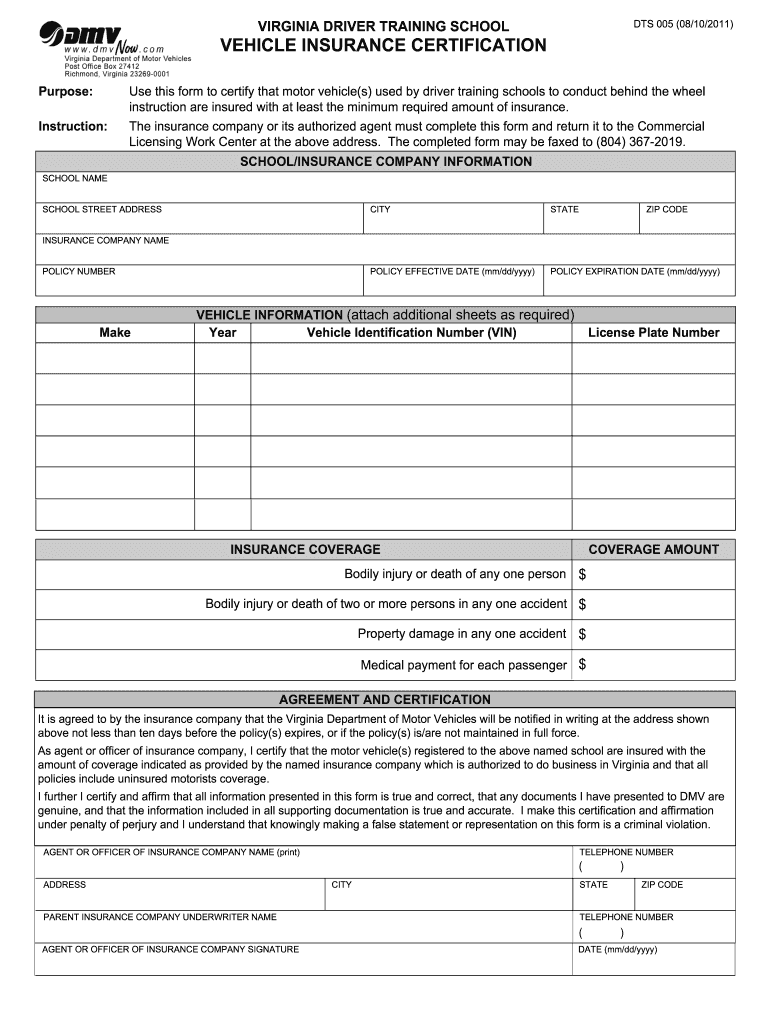
Vehicle Insurance Certification Form Dts 005


What is the Vehicle Insurance Certification Form DTS 005
The Vehicle Insurance Certification Form DTS 005 is an essential document used in Virginia to verify that a vehicle is insured in compliance with state regulations. This form serves as proof of insurance coverage, which is necessary for vehicle registration and other legal processes. By completing the DTS 005, vehicle owners affirm that they possess valid insurance that meets the minimum liability requirements set forth by the Commonwealth of Virginia.
How to use the Vehicle Insurance Certification Form DTS 005
To effectively use the Vehicle Insurance Certification Form DTS 005, individuals must first ensure they have valid insurance coverage for their vehicle. The form requires specific details, including the insurance provider's name, policy number, and effective dates of the coverage. Once completed, the form can be submitted to the Virginia Department of Motor Vehicles (DMV) as part of the vehicle registration process or when required by law enforcement. It is crucial to keep a copy of the completed form for personal records.
Steps to complete the Vehicle Insurance Certification Form DTS 005
Completing the Vehicle Insurance Certification Form DTS 005 involves several straightforward steps:
- Obtain the form from the Virginia DMV website or your local DMV office.
- Fill in your personal information, including your name, address, and vehicle details.
- Provide your insurance information, including the insurance company name, policy number, and coverage dates.
- Review the form for accuracy and completeness.
- Sign and date the form to certify the information is correct.
Legal use of the Vehicle Insurance Certification Form DTS 005
The legal use of the Vehicle Insurance Certification Form DTS 005 is crucial for compliance with Virginia's vehicle insurance laws. This form is recognized by the DMV and law enforcement as valid proof of insurance coverage. Failing to provide this certification can result in penalties, including fines and potential legal repercussions. It is important to ensure that the information provided is accurate and up to date to avoid any legal issues.
Key elements of the Vehicle Insurance Certification Form DTS 005
The key elements of the Vehicle Insurance Certification Form DTS 005 include:
- Personal Information: Name and address of the vehicle owner.
- Vehicle Details: Make, model, year, and vehicle identification number (VIN).
- Insurance Information: Name of the insurance provider, policy number, and coverage dates.
- Signature: The vehicle owner's signature to certify the information provided.
How to obtain the Vehicle Insurance Certification Form DTS 005
The Vehicle Insurance Certification Form DTS 005 can be obtained through various means. It is available online on the Virginia DMV website, where users can download and print the form. Additionally, physical copies can be acquired at local DMV offices. It is advisable to ensure you have the most current version of the form to avoid any issues during submission.
Quick guide on how to complete vehicle insurance certification form dts 005
Effortlessly Prepare Vehicle Insurance Certification Form Dts 005 on Any Device
Digital document management has become increasingly favored by businesses and individuals alike. It offers an ideal eco-friendly substitute for conventional printed and signed documents, allowing you to obtain the necessary form and securely store it online. airSlate SignNow provides you with all the tools required to create, modify, and eSign your documents swiftly without delays. Manage Vehicle Insurance Certification Form Dts 005 on any platform using the airSlate SignNow Android or iOS applications and streamline any document-related process today.
The easiest way to modify and eSign Vehicle Insurance Certification Form Dts 005 effortlessly
- Obtain Vehicle Insurance Certification Form Dts 005 and click on Get Form to begin.
- Utilize the tools we offer to complete your form.
- Highlight important sections of the documents or redact sensitive information using tools provided by airSlate SignNow specifically for that purpose.
- Generate your signature with the Sign tool, which takes seconds and holds the same legal validity as a traditional wet ink signature.
- Review the information and click on the Done button to save your modifications.
- Choose how you wish to send your form, via email, SMS, or invitation link, or download it to your computer.
Eliminate concerns about lost or misplaced files, tedious form searches, or mistakes that necessitate printing new document copies. airSlate SignNow meets all your needs in document management with just a few clicks from any device you prefer. Modify and eSign Vehicle Insurance Certification Form Dts 005 and ensure excellent communication at every stage of the form preparation process with airSlate SignNow.
Create this form in 5 minutes or less
Create this form in 5 minutes!
How to create an eSignature for the vehicle insurance certification form dts 005
The way to make an electronic signature for a PDF file in the online mode
The way to make an electronic signature for a PDF file in Chrome
The best way to create an electronic signature for putting it on PDFs in Gmail
The best way to generate an electronic signature straight from your smartphone
The way to generate an eSignature for a PDF file on iOS devices
The best way to generate an electronic signature for a PDF document on Android
People also ask
-
What is VA DTS 005 and how does it relate to airSlate SignNow?
VA DTS 005 is a guiding framework for the Department of Veterans Affairs document submission process. airSlate SignNow integrates seamlessly with VA DTS 005 to allow users to eSign and manage their documents efficiently. This ensures compliance with VA standards while streamlining the entire document workflow.
-
What features does airSlate SignNow offer for VA DTS 005 users?
airSlate SignNow provides a variety of features tailored for VA DTS 005 users, including customizable templates, secure document storage, and the ability to track document statuses in real-time. These features help to enhance user experience and ensure compliance with VA regulations for document management.
-
How much does airSlate SignNow cost for VA DTS 005 users?
The pricing for airSlate SignNow is competitive and designed to be budget-friendly for all users, including those utilizing VA DTS 005. You can choose from various subscription tiers, each offering different features and capabilities to meet specific needs. Visit our pricing page to find the best option for your organization.
-
Can airSlate SignNow integrate with other tools required for VA DTS 005?
Yes, airSlate SignNow offers robust integrations with various applications including Google Drive, Microsoft Office, and other document management systems. This flexibility is essential for VA DTS 005 users who might need to connect with existing software tools to ensure smooth and efficient document processes.
-
What are the benefits of using airSlate SignNow for VA DTS 005 submissions?
Using airSlate SignNow for VA DTS 005 submissions offers several benefits, including enhanced security and compliance with VA standards. The platform simplifies the eSigning process, reduces turnaround time for document approvals, and provides a user-friendly interface designed for efficiency.
-
Is airSlate SignNow secure for handling VA DTS 005 documents?
Absolutely. airSlate SignNow prioritizes security and ensures that all documents, including those related to VA DTS 005, are protected with industry-standard encryption. Additionally, we comply with strict privacy regulations to guarantee that your sensitive information remains confidential.
-
How can I get started with airSlate SignNow for VA DTS 005?
Getting started with airSlate SignNow for VA DTS 005 is easy! Simply visit our website to create an account and choose a subscription plan that fits your needs. You'll have immediate access to our intuitive platform and resources to help you manage your document workflows effectively.
Get more for Vehicle Insurance Certification Form Dts 005
- Verification of colorado residency ucdenver form
- Fax number to send employment application to maxor pharmacy form
- Knife river online application form
- Forever resorts application form
- Application for employemt esrh form
- Poultry litter transfer form deq
- Scif e3067 formpdffillercom 2007 2019
- Aetna letterhead form
Find out other Vehicle Insurance Certification Form Dts 005
- How To eSign Maryland Plumbing Document
- How Do I eSign Mississippi Plumbing Word
- Can I eSign New Jersey Plumbing Form
- How Can I eSign Wisconsin Plumbing PPT
- Can I eSign Colorado Real Estate Form
- How To eSign Florida Real Estate Form
- Can I eSign Hawaii Real Estate Word
- How Do I eSign Hawaii Real Estate Word
- How To eSign Hawaii Real Estate Document
- How Do I eSign Hawaii Real Estate Presentation
- How Can I eSign Idaho Real Estate Document
- How Do I eSign Hawaii Sports Document
- Can I eSign Hawaii Sports Presentation
- How To eSign Illinois Sports Form
- Can I eSign Illinois Sports Form
- How To eSign North Carolina Real Estate PDF
- How Can I eSign Texas Real Estate Form
- How To eSign Tennessee Real Estate Document
- How Can I eSign Wyoming Real Estate Form
- How Can I eSign Hawaii Police PDF