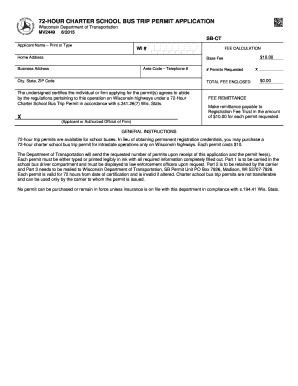
Washington State Trip Permit Template 2015


What is the Washington State Trip Permit Template
The Washington State Trip Permit Template is a specific document designed for individuals or businesses needing temporary permission to operate a vehicle without a standard registration. This permit is especially useful for vehicles that are not registered in Washington but require travel within the state. The template outlines the necessary information, including vehicle details, owner identification, and the duration of the permit, ensuring compliance with state regulations.
How to use the Washington State Trip Permit Template
Using the Washington State Trip Permit Template involves a straightforward process. First, download the template from a reliable source. Fill in the required details, including the vehicle's make, model, and VIN, as well as the owner's name and address. Ensure that the dates of travel are clearly indicated. Once completed, the template can be submitted online or printed for in-person submission, depending on your preference and the requirements of the Washington State Department of Licensing.
Steps to complete the Washington State Trip Permit Template
To complete the Washington State Trip Permit Template, follow these steps:
- Download the permit template from a trusted source.
- Provide accurate vehicle information, including make, model, and VIN.
- Fill in the owner's details, including name, address, and contact information.
- Specify the intended travel dates within Washington State.
- Review the completed form for accuracy.
- Submit the form online or print it for in-person submission.
Legal use of the Washington State Trip Permit Template
The legal use of the Washington State Trip Permit Template is governed by specific regulations set forth by the state. It is essential that the permit is used only for its intended purpose—temporary travel without a standard registration. Failure to comply with the terms outlined in the permit can result in penalties. Therefore, it is crucial to ensure that all information is accurate and that the permit is valid for the intended travel period.
Key elements of the Washington State Trip Permit Template
The key elements of the Washington State Trip Permit Template include:
- Vehicle Information: Details such as make, model, year, and VIN.
- Owner Information: The name, address, and contact details of the vehicle owner.
- Travel Dates: The specific dates for which the permit is valid.
- Signature: The owner's signature to authorize the use of the permit.
State-specific rules for the Washington State Trip Permit Template
Washington State has specific rules regarding the use of the Trip Permit Template. The permit is valid for a limited duration, typically three days, and can only be used for non-commercial purposes. Additionally, it is essential to have the permit displayed in the vehicle while traveling. Understanding these rules ensures compliance and helps avoid potential fines or legal issues during your trip.
Quick guide on how to complete washington state trip permit template 73287688
Prepare Washington State Trip Permit Template effortlessly on any device
Digital document management has become increasingly popular among businesses and individuals. It offers an ideal eco-friendly alternative to traditional printed and signed documents, as you can easily locate the necessary form and securely save it online. airSlate SignNow provides you with all the resources required to create, edit, and electronically sign your documents swiftly and without obstacles. Manage Washington State Trip Permit Template on any device using airSlate SignNow's Android or iOS applications and enhance any document-related process today.
How to modify and eSign Washington State Trip Permit Template effortlessly
- Locate Washington State Trip Permit Template and click Get Form to begin.
- Utilize the available tools to complete your document.
- Select important sections of your documents or obscure sensitive details using tools that airSlate SignNow offers specifically for this purpose.
- Generate your signature with the Sign feature, which takes mere seconds and carries the same legal validity as a conventional wet ink signature.
- Review the information and click on the Done button to save your modifications.
- Select your preferred method of sending your form, via email, text message (SMS), invite link, or download it to your computer.
Eliminate concerns about lost or misplaced files, cumbersome form searches, or mistakes that require printing new document copies. airSlate SignNow fulfills all your document management needs in just a few clicks from any device of your choice. Modify and eSign Washington State Trip Permit Template to ensure excellent communication at every step of your form preparation process with airSlate SignNow.
Create this form in 5 minutes or less
Find and fill out the correct washington state trip permit template 73287688
Create this form in 5 minutes!
How to create an eSignature for the washington state trip permit template 73287688
How to create an electronic signature for your PDF in the online mode
How to create an electronic signature for your PDF in Chrome
How to generate an electronic signature for putting it on PDFs in Gmail
The way to create an eSignature straight from your smart phone
How to create an electronic signature for a PDF on iOS devices
The way to create an eSignature for a PDF document on Android OS
People also ask
-
What is a Washington state trip permit example?
A Washington state trip permit example is a specific document designed for non-resident commercial vehicles to legally operate in Washington for a limited time. This temporary permit ensures compliance with state regulations while traveling within Washington. Understanding this permit is essential for businesses and individuals planning short-term operations in the state.
-
How can airSlate SignNow help with obtaining a Washington state trip permit example?
airSlate SignNow streamlines the process of obtaining a Washington state trip permit example by allowing users to fill out and eSign necessary documents digitally. This user-friendly platform eliminates the hassle of paper forms, ensuring that your permit application is processed more quickly and efficiently. By optimizing your workflow, you can focus on your trip instead of paperwork.
-
Are there any fees associated with a Washington state trip permit example?
Yes, obtaining a Washington state trip permit example usually involves a fee that varies based on factors like vehicle weight and duration of the permit. To ensure you have the most accurate information, always check the Washington State Department of Transportation's website or consult directly with your provider. Using airSlate SignNow can save costs on document processing as well.
-
What features does airSlate SignNow offer for managing Washington state trip permit examples?
airSlate SignNow offers features such as customizable templates, secure document storage, and real-time collaboration that are beneficial when dealing with Washington state trip permit examples. These features help ensure that all necessary information is included and that permits are filled out accurately. This reduces the risk of delays or rejections.
-
Can I track the status of my Washington state trip permit example with airSlate SignNow?
Absolutely! airSlate SignNow provides real-time tracking for documents, including your Washington state trip permit example. You can easily see when your application is sent, viewed, and signed, giving you peace of mind that all required steps are being completed in a timely manner.
-
How does eSigning a Washington state trip permit example work with airSlate SignNow?
With airSlate SignNow, eSigning a Washington state trip permit example is quick and straightforward. Users can simply upload their documents, invite signers through email, and they can access and sign directly from any device. This digital approach accelerates the signing process and ensures compliance with legal standards.
-
Are there integration options available for airSlate SignNow when handling Washington state trip permit examples?
Yes, airSlate SignNow offers various integration options with tools and applications you might already be using. Whether it’s CRM systems or project management tools, integrating airSlate SignNow can help streamline the handling of your Washington state trip permit examples. This seamless connection enhances productivity and efficiency.
Get more for Washington State Trip Permit Template
Find out other Washington State Trip Permit Template
- Can I Sign Florida Memorandum of Agreement Template
- How Do I Sign Hawaii Memorandum of Agreement Template
- Sign Kentucky Accident Medical Claim Form Fast
- Sign Texas Memorandum of Agreement Template Computer
- How Do I Sign Utah Deed of Trust Template
- Sign Minnesota Declaration of Trust Template Simple
- Sign Texas Shareholder Agreement Template Now
- Sign Wisconsin Shareholder Agreement Template Simple
- Sign Nebraska Strategic Alliance Agreement Easy
- Sign Nevada Strategic Alliance Agreement Online
- How To Sign Alabama Home Repair Contract
- Sign Delaware Equipment Rental Agreement Template Fast
- Sign Nevada Home Repair Contract Easy
- Sign Oregon Construction Contract Template Online
- Sign Wisconsin Construction Contract Template Simple
- Sign Arkansas Business Insurance Quotation Form Now
- Sign Arkansas Car Insurance Quotation Form Online
- Can I Sign California Car Insurance Quotation Form
- Sign Illinois Car Insurance Quotation Form Fast
- Can I Sign Maryland Car Insurance Quotation Form