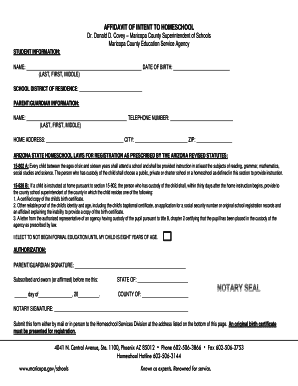
Arizona Homeschool Affidavit Form


What is the Arizona Homeschool Affidavit
The Arizona Homeschool Affidavit is a legal document that parents or guardians must submit to formally declare their intent to homeschool their children. This affidavit serves as a notification to the local school district of the family's choice to educate their children at home. It is essential for complying with Arizona state laws regarding homeschooling and ensures that families meet the necessary educational requirements. The affidavit typically includes information such as the names of the children being homeschooled, the educational curriculum being used, and the parents' contact information.
Steps to Complete the Arizona Homeschool Affidavit
Completing the Arizona Homeschool Affidavit involves several straightforward steps:
- Gather necessary information, including the names and ages of children and the educational curriculum planned.
- Obtain the official Arizona Homeschool Affidavit form from your local school district or online resources.
- Fill out the form accurately, ensuring all required fields are completed.
- Sign and date the affidavit to validate it.
- Submit the completed affidavit to the appropriate school district office, either in person, by mail, or electronically if allowed.
Legal Use of the Arizona Homeschool Affidavit
The Arizona Homeschool Affidavit is legally binding and must be used in accordance with state laws governing homeschooling. By submitting this affidavit, parents affirm their commitment to providing an education that meets or exceeds state educational standards. It is crucial to keep a copy of the affidavit for personal records and to ensure compliance with any local regulations. Failure to file the affidavit may result in penalties or the requirement to enroll children in a public or private school.
Key Elements of the Arizona Homeschool Affidavit
Several key elements are essential to include in the Arizona Homeschool Affidavit:
- Parent or Guardian Information: Names, addresses, and contact details of the parents or guardians.
- Child Information: Names and birthdates of the children being homeschooled.
- Curriculum Details: A brief description of the educational curriculum or resources to be used.
- Signature: The signature of the parent or guardian to validate the affidavit.
How to Obtain the Arizona Homeschool Affidavit
Parents can obtain the Arizona Homeschool Affidavit through various means. The most common method is to visit the website of the local school district, where downloadable forms are often available. Additionally, some districts may provide physical copies of the affidavit at their offices. It is advisable to check with the specific district for any unique requirements or additional documentation that may be needed when submitting the affidavit.
Form Submission Methods
The Arizona Homeschool Affidavit can be submitted through multiple methods, depending on the school district's policies:
- In-Person: Parents can deliver the completed affidavit directly to the school district office.
- By Mail: The affidavit can be mailed to the appropriate district office, ensuring it is sent to the correct address.
- Online: Some districts may allow electronic submission of the affidavit through their official websites.
Quick guide on how to complete arizona homeschool affidavit
Complete Arizona Homeschool Affidavit seamlessly on any device
Digital document management has gained traction among businesses and individuals. It offers an ideal eco-friendly alternative to conventional printed and signed documents, allowing you to find the appropriate form and securely store it online. airSlate SignNow provides you with all the necessary tools to create, modify, and eSign your documents quickly and without delays. Manage Arizona Homeschool Affidavit across any platform using airSlate SignNow's Android or iOS applications and enhance any document-oriented workflow today.
The easiest way to modify and eSign Arizona Homeschool Affidavit effortlessly
- Obtain Arizona Homeschool Affidavit and click on Get Form to begin.
- Utilize the tools we provide to complete your document.
- Emphasize key sections of your documents or redact sensitive information with tools specifically designed by airSlate SignNow for that purpose.
- Generate your signature using the Sign tool, which only takes moments and carries the same legal validity as a traditional ink signature.
- Review all the details and click on the Done button to preserve your changes.
- Select your preferred method for sending your form, whether by email, text message (SMS), or invite link, or download it to your computer.
Eliminate worries about lost or misplaced documents, tedious form searching, or mistakes that necessitate reprinting new document copies. airSlate SignNow meets all your document management needs in just a few clicks from any device you choose. Edit and eSign Arizona Homeschool Affidavit to ensure outstanding communication at every stage of your form preparation process with airSlate SignNow.
Create this form in 5 minutes or less
Create this form in 5 minutes!
How to create an eSignature for the arizona homeschool affidavit
How to create an eSignature for your PDF document online
How to create an eSignature for your PDF document in Google Chrome
The best way to make an electronic signature for signing PDFs in Gmail
The way to generate an eSignature from your smart phone
How to generate an electronic signature for a PDF document on iOS
The way to generate an eSignature for a PDF file on Android OS
People also ask
-
What is an Arizona homeschool affidavit?
An Arizona homeschool affidavit is a legal document that parents in Arizona must submit to declare their intent to homeschool their children. This affidavit ensures compliance with the state's homeschooling laws and provides necessary information about the educational program.
-
How can I create an Arizona homeschool affidavit using airSlate SignNow?
Creating an Arizona homeschool affidavit with airSlate SignNow is simple. You can use our customizable templates to input your information, sign electronically, and send the affidavit directly to the relevant authorities, streamlining the process for busy parents.
-
What are the benefits of using airSlate SignNow for my Arizona homeschool affidavit?
Using airSlate SignNow to manage your Arizona homeschool affidavit offers numerous benefits, including time savings and compliance assurance. Our platform ensures your documents are securely signed and stored, providing peace of mind during the homeschooling process.
-
Is there a cost associated with using airSlate SignNow for my affidavit?
Yes, there is a cost associated with using airSlate SignNow, but the pricing is competitive and offers value given the ease of use and powerful features. Plans vary based on your needs, making it accessible for families managing their Arizona homeschool affidavit.
-
Can I integrate airSlate SignNow with other applications for my homeschooling needs?
Absolutely! airSlate SignNow integrates seamlessly with various applications, allowing you to enhance your homeschooling management. You can connect with educational platforms and productivity tools, making it easier to track and manage your Arizona homeschool affidavit.
-
What features does airSlate SignNow offer for the Arizona homeschool affidavit?
airSlate SignNow provides features such as customizable templates, electronic signatures, and secure document storage specifically for the Arizona homeschool affidavit. These features enable smooth, efficient document management for homeschooling families.
-
How do I ensure my Arizona homeschool affidavit is compliant with state laws?
To ensure compliance with state laws, you can follow the guidelines provided by airSlate SignNow when creating your Arizona homeschool affidavit. Our platform offers tips and templates that align with the requirements set forth by the Arizona Department of Education.
Get more for Arizona Homeschool Affidavit
- Condominium contract texas form
- Upay 850 2005 form
- Hipaa compliance training emperors form
- Beta sigma phi membership application form
- Ups waybill download form
- Client intake formpdf
- Charter township of caledonia mechanical permit caledoniatownship form
- Adult foster care license limited state of michigan michigan form
Find out other Arizona Homeschool Affidavit
- How To eSign Hawaii Government Word
- Can I eSign Hawaii Government Word
- How To eSign Hawaii Government Document
- How To eSign Hawaii Government Document
- How Can I eSign Hawaii Government Document
- Can I eSign Hawaii Government Document
- How Can I eSign Hawaii Government Document
- How To eSign Hawaii Government Document
- How To eSign Hawaii Government Form
- How Can I eSign Hawaii Government Form
- Help Me With eSign Hawaii Healthcare / Medical PDF
- How To eSign Arizona High Tech Document
- How Can I eSign Illinois Healthcare / Medical Presentation
- Can I eSign Hawaii High Tech Document
- How Can I eSign Hawaii High Tech Document
- How Do I eSign Hawaii High Tech Document
- Can I eSign Hawaii High Tech Word
- How Can I eSign Hawaii High Tech Form
- How Do I eSign New Mexico Healthcare / Medical Word
- How To eSign Washington High Tech Presentation