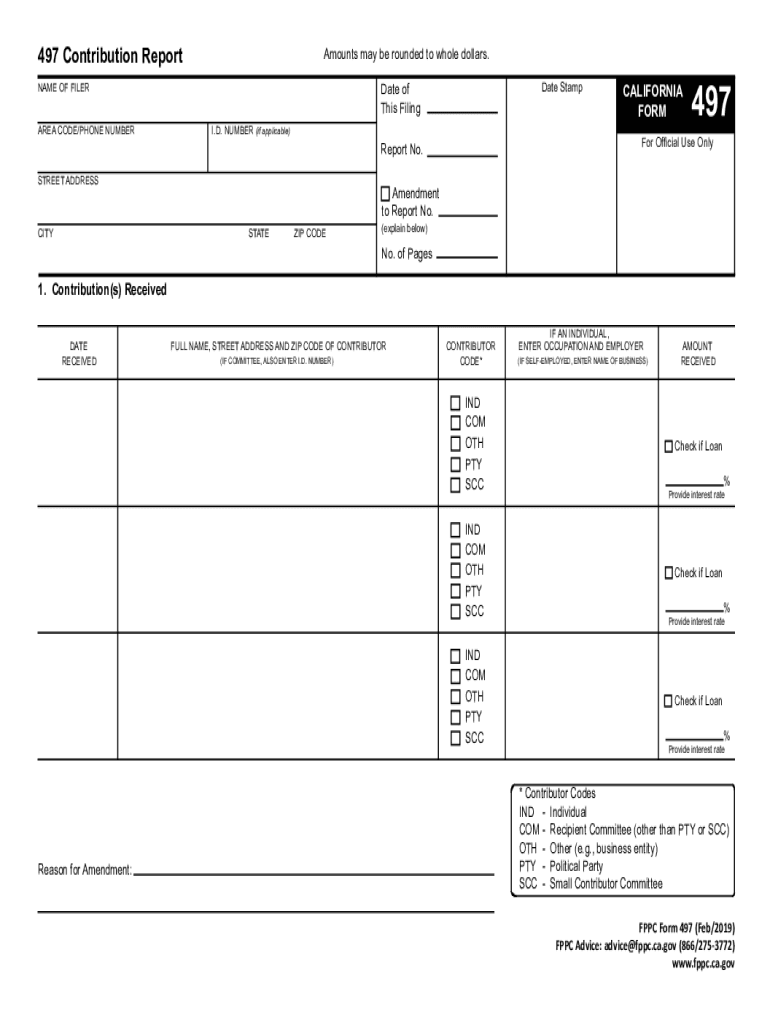
Form 497 2019-2026


What is the Form 497
The Form 497, also known as the contribution report, is a document used primarily in California to disclose campaign contributions. This form is essential for ensuring transparency in political financing, allowing the public and regulatory bodies to track contributions made to candidates, committees, and political parties. It is mandated by the Fair Political Practices Commission (FPPC) and plays a crucial role in maintaining the integrity of the electoral process.
How to use the Form 497
To effectively use the Form 497, individuals or organizations must accurately report contributions made during a specific reporting period. This includes detailing the amount contributed, the recipient of the contribution, and any associated information required by the FPPC. The form must be filed in compliance with state regulations to ensure that all contributions are properly documented and publicly accessible.
Steps to complete the Form 497
Completing the Form 497 involves several key steps:
- Gather necessary information, including the names of contributors and the amounts contributed.
- Fill out the form with accurate details, ensuring that all required fields are completed.
- Review the completed form for any errors or omissions.
- Submit the form to the appropriate regulatory body, either online or by mail, depending on the submission guidelines.
Legal use of the Form 497
The legal use of the Form 497 is governed by state laws that require transparency in campaign financing. To ensure compliance, all contributions must be reported accurately and submitted within the specified deadlines. Failure to adhere to these regulations can result in penalties, including fines and other legal repercussions.
Filing Deadlines / Important Dates
Filing deadlines for the Form 497 are critical to maintaining compliance with campaign finance laws. Typically, these deadlines coincide with election cycles and must be adhered to strictly. It is essential to stay informed about specific dates to avoid late submissions, which could lead to penalties.
Penalties for Non-Compliance
Non-compliance with the requirements related to the Form 497 can result in significant penalties. These may include monetary fines, legal actions, and potential restrictions on future contributions. Understanding the implications of non-compliance is vital for individuals and organizations involved in political financing.
Quick guide on how to complete form 497
Complete Form 497 effortlessly on any device
Digital document management has become increasingly favored by businesses and individuals alike. It offers an ideal eco-friendly substitute to traditional printed and signed papers, enabling you to access the correct form and securely store it online. airSlate SignNow equips you with all the necessary tools to create, edit, and eSign your documents quickly without delays. Handle Form 497 on any device with airSlate SignNow's Android or iOS applications and enhance any document-related workflow today.
How to modify and eSign Form 497 with ease
- Find Form 497 and click Get Form to begin.
- Utilize the tools we offer to fill out your form.
- Emphasize pertinent sections of the documents or obscure sensitive details with tools that airSlate SignNow provides specifically for this purpose.
- Create your signature using the Sign tool, which takes just seconds and carries the same legal validity as a traditional wet ink signature.
- Verify the information and click the Done button to save your changes.
- Choose how you wish to submit your form, via email, text message (SMS), invitation link, or download it to your computer.
Put an end to lost or misplaced documents, tiresome form hunting, or mistakes that require new document copies. airSlate SignNow meets your document management needs in just a few clicks from a device of your choosing. Edit and eSign Form 497 and ensure excellent communication at any point in your form preparation process with airSlate SignNow.
Create this form in 5 minutes or less
Find and fill out the correct form 497
Create this form in 5 minutes!
How to create an eSignature for the form 497
How to make an electronic signature for a PDF document online
How to make an electronic signature for a PDF document in Google Chrome
The best way to generate an eSignature for signing PDFs in Gmail
The way to make an electronic signature straight from your smart phone
The best way to generate an eSignature for a PDF document on iOS
The way to make an electronic signature for a PDF document on Android OS
People also ask
-
What is a 497 contribution in the context of airSlate SignNow?
A 497 contribution refers to the monetary limits set for contributions to political campaigns, which can often necessitate the use of efficient document management solutions. With airSlate SignNow, you can easily eSign and manage crucial documents related to your 497 contributions, ensuring compliance and efficiency.
-
How does airSlate SignNow facilitate the management of 497 contributions?
airSlate SignNow provides a user-friendly platform that allows you to securely send, receive, and sign documents associated with 497 contributions. Its streamlined workflow ensures that all necessary documentation is handled efficiently, reducing the risk of errors and enhancing compliance.
-
What features does airSlate SignNow offer for tracking 497 contributions?
With airSlate SignNow, enjoy robust features that enable you to track all 497 contributions seamlessly. You can set up notifications, monitor document statuses, and have access to audit trails, ensuring you remain compliant and organized throughout the contribution process.
-
Is there a pricing plan for using airSlate SignNow for 497 contributions?
Yes, airSlate SignNow offers competitive pricing plans tailored to meet various business needs, including those focused on managing 497 contributions. These plans are designed to provide cost-effective solutions, ensuring that you can efficiently manage your document workflows without overspending.
-
Can airSlate SignNow integrate with other software for handling 497 contributions?
Absolutely! airSlate SignNow integrates seamlessly with various applications, enabling businesses to manage their 497 contributions effortlessly. This means you can connect it with your CRM, accounting software, and other tools to streamline processes further.
-
What are the benefits of using airSlate SignNow for 497 contributions?
Using airSlate SignNow for your 497 contributions offers numerous benefits, including increased efficiency, reduced turnaround time for document signing, and enhanced compliance. By simplifying the documentation process, you can focus on your campaign strategies without worrying about paperwork.
-
Is airSlate SignNow secure for handling sensitive 497 contribution documents?
Yes, airSlate SignNow prioritizes security and offers a robust infrastructure to protect sensitive information, including documents related to 497 contributions. The platform employs advanced encryption methods and secure data storage to ensure that all your information remains confidential.
Get more for Form 497
Find out other Form 497
- eSign Colorado Education Promissory Note Template Easy
- eSign North Dakota Doctors Affidavit Of Heirship Now
- eSign Oklahoma Doctors Arbitration Agreement Online
- eSign Oklahoma Doctors Forbearance Agreement Online
- eSign Oregon Doctors LLC Operating Agreement Mobile
- eSign Hawaii Education Claim Myself
- eSign Hawaii Education Claim Simple
- eSign Hawaii Education Contract Simple
- eSign Hawaii Education NDA Later
- How To eSign Hawaii Education NDA
- How Do I eSign Hawaii Education NDA
- eSign Hawaii Education Arbitration Agreement Fast
- eSign Minnesota Construction Purchase Order Template Safe
- Can I eSign South Dakota Doctors Contract
- eSign Mississippi Construction Rental Application Mobile
- How To eSign Missouri Construction Contract
- eSign Missouri Construction Rental Lease Agreement Easy
- How To eSign Washington Doctors Confidentiality Agreement
- Help Me With eSign Kansas Education LLC Operating Agreement
- Help Me With eSign West Virginia Doctors Lease Agreement Template