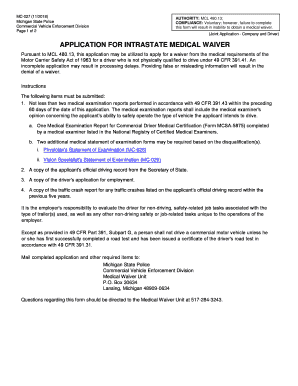
Cvedmedicalwaiver 2018-2026


What is the Cvedmedicalwaiver?
The Cvedmedicalwaiver is a specific form utilized in Michigan for individuals seeking exemption from certain medical requirements related to driving or operating commercial vehicles. This waiver is particularly relevant for those who may have medical conditions that could impede their ability to meet standard medical criteria. Understanding the purpose and implications of this waiver is crucial for applicants who wish to ensure compliance with state regulations while maintaining their driving privileges.
How to obtain the Cvedmedicalwaiver
To obtain the Cvedmedicalwaiver, applicants must follow a series of steps that typically involve gathering necessary documentation and submitting an application. Individuals should first check their eligibility based on the specific medical conditions outlined by the Michigan Department of State. Once eligibility is confirmed, applicants can access the waiver form through the official state website or local offices. It is important to ensure that all required information is accurately filled out to avoid delays in processing.
Steps to complete the Cvedmedicalwaiver
Completing the Cvedmedicalwaiver involves several key steps:
- Review the eligibility criteria to ensure you qualify for the waiver.
- Gather necessary medical documentation that supports your application.
- Fill out the Cvedmedicalwaiver form, ensuring all information is accurate and complete.
- Submit the completed form along with any required documentation to the appropriate state office.
- Await confirmation of your application status from the state authorities.
Legal use of the Cvedmedicalwaiver
The legal use of the Cvedmedicalwaiver is governed by state regulations that outline how and when the waiver can be applied. It is essential for applicants to understand that this waiver does not grant unrestricted driving privileges; rather, it serves as a legal acknowledgment of their medical condition and the associated limitations. Compliance with all state laws and regulations is necessary to ensure that the waiver remains valid and that the individual can continue to operate a vehicle legally.
Eligibility Criteria
Eligibility for the Cvedmedicalwaiver is determined by specific medical conditions that may affect an individual's ability to meet standard medical requirements for driving. Common criteria include:
- Documented medical history of the condition.
- Recommendations from licensed medical professionals.
- Compliance with any additional state requirements related to the waiver.
Applicants should review these criteria carefully to confirm their eligibility before proceeding with the application process.
Required Documents
When applying for the Cvedmedicalwaiver, certain documents are typically required to support the application. These may include:
- A completed Cvedmedicalwaiver form.
- Medical records or documentation from healthcare providers.
- Any additional forms as specified by the Michigan Department of State.
Ensuring that all required documents are submitted can help expedite the review process and improve the chances of approval.
Quick guide on how to complete cvedmedicalwaiver
Effortlessly prepare Cvedmedicalwaiver on any device
Digital document management has become increasingly favored by organizations and individuals alike. It serves as an ideal environmentally friendly substitute for conventional printed and signed documents, allowing you to locate the necessary form and securely store it online. airSlate SignNow equips you with all the resources required to create, alter, and electronically sign your documents swiftly and seamlessly. Manage Cvedmedicalwaiver across any platform using airSlate SignNow's Android or iOS applications and enhance any document-driven workflow today.
The simplest way to alter and electronically sign Cvedmedicalwaiver with ease
- Locate Cvedmedicalwaiver and click on Get Form to begin.
- Utilize the tools we offer to complete your form.
- Emphasize crucial sections of your documents or obscure sensitive information with tools specifically designed for that purpose by airSlate SignNow.
- Create your electronic signature using the Sign feature, which takes mere seconds and carries the same legal validity as a traditional handwritten signature.
- Review all details and click on the Done button to save your modifications.
- Choose how you wish to share your form, whether by email, SMS, or invitation link, or download it to your computer.
Eliminate concerns about lost or misplaced files, tedious form searches, or errors that necessitate printing new copies. airSlate SignNow meets your document management needs with just a few clicks from your preferred device. Modify and electronically sign Cvedmedicalwaiver to ensure effective communication at every step of your form preparation process using airSlate SignNow.
Create this form in 5 minutes or less
Find and fill out the correct cvedmedicalwaiver
Create this form in 5 minutes!
How to create an eSignature for the cvedmedicalwaiver
The best way to make an electronic signature for a PDF file online
The best way to make an electronic signature for a PDF file in Google Chrome
The best way to create an electronic signature for signing PDFs in Gmail
The best way to create an electronic signature from your mobile device
How to generate an eSignature for a PDF file on iOS
The best way to create an electronic signature for a PDF file on Android devices
People also ask
-
What is the Michigan medical waiver?
The Michigan medical waiver is a legal document that allows certain medical qualifications to be waived under specific conditions. This waiver is important for individuals seeking access to services or benefits that require a formal medical approval. Understanding the implications of the Michigan medical waiver can aid in ensuring compliance and receiving necessary care.
-
How can airSlate SignNow help with processing Michigan medical waivers?
airSlate SignNow streamlines the process of creating, sending, and signing Michigan medical waivers electronically. Our platform offers easy document management, making it efficient for both healthcare providers and patients. With automated workflows, you can ensure that your Michigan medical waiver is processed quickly and securely.
-
Is there a cost associated with using airSlate SignNow for my Michigan medical waiver?
Yes, airSlate SignNow offers various pricing plans designed to suit different needs, including for those handling Michigan medical waivers. Our cost-effective solutions aim to save time and resources while ensuring legal compliance. Review our pricing page for detailed information to choose the plan that best fits your requirements.
-
Can I customize my Michigan medical waiver document using airSlate SignNow?
Absolutely! airSlate SignNow allows you to customize Michigan medical waiver documents to fit your specific needs. You can add signature fields, adjust wording, and include any necessary clauses. Customization ensures that your Michigan medical waiver meets all regulatory and personal requirements.
-
What benefits does airSlate SignNow provide for handling Michigan medical waivers?
Using airSlate SignNow to handle Michigan medical waivers provides numerous benefits, including faster processing times and enhanced security for sensitive documents. Our electronic signing feature eliminates paperwork hassles, while tracking capabilities ensure you never lose sight of a document’s status. This makes managing your Michigan medical waiver modern and efficient.
-
Does airSlate SignNow integrate with other tools for managing Michigan medical waivers?
Yes, airSlate SignNow integrates seamlessly with various tools and software that support managing Michigan medical waivers. Compatibility with health management systems and various business applications streamlines your workflow. This integration capability enhances the overall efficiency of handling your Michigan medical waivers.
-
What security measures are in place when using airSlate SignNow for Michigan medical waivers?
airSlate SignNow prioritizes the security of your documents, including Michigan medical waivers, with advanced encryption and compliance with legal standards. Our platform regularly undergoes security audits to protect sensitive information. You can trust that your Michigan medical waiver documents will be handled with the utmost security and privacy.
Get more for Cvedmedicalwaiver
Find out other Cvedmedicalwaiver
- Can I Electronic signature Mississippi Rental property lease agreement
- Can I Electronic signature New York Residential lease agreement form
- eSignature Pennsylvania Letter Bankruptcy Inquiry Computer
- Electronic signature Virginia Residential lease form Free
- eSignature North Dakota Guarantee Agreement Easy
- Can I Electronic signature Indiana Simple confidentiality agreement
- Can I eSignature Iowa Standstill Agreement
- How To Electronic signature Tennessee Standard residential lease agreement
- How To Electronic signature Alabama Tenant lease agreement
- Electronic signature Maine Contract for work Secure
- Electronic signature Utah Contract Myself
- How Can I Electronic signature Texas Electronic Contract
- How Do I Electronic signature Michigan General contract template
- Electronic signature Maine Email Contracts Later
- Electronic signature New Mexico General contract template Free
- Can I Electronic signature Rhode Island Email Contracts
- How Do I Electronic signature California Personal loan contract template
- Electronic signature Hawaii Personal loan contract template Free
- How To Electronic signature Hawaii Personal loan contract template
- Electronic signature New Hampshire Managed services contract template Computer