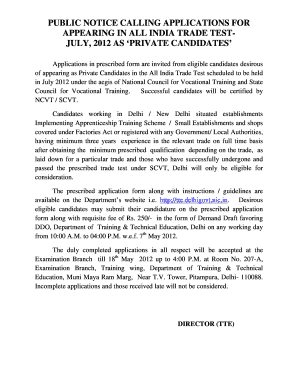
Knec Refer Registration Form


What is the Knec Refer Registration
The Knec Refer Registration is a process established by the Kenya National Examinations Council (KNEC) to allow candidates who did not pass their technical examinations to register for supplementary assessments. This registration is crucial for those seeking to improve their scores and achieve the necessary qualifications for their desired career paths. It ensures that candidates have the opportunity to demonstrate their knowledge and skills in specific technical subjects.
Steps to complete the Knec Refer Registration
Completing the Knec Refer Registration involves several key steps to ensure a smooth process. Candidates should follow these steps:
- Visit the official KNEC portal dedicated to technical registrations.
- Create an account or log in if you already have one.
- Select the 'Refer Registration' option from the menu.
- Fill out the required personal information and examination details.
- Upload any necessary documents, such as identification and previous examination results.
- Review the information for accuracy before submission.
- Pay the registration fee as outlined on the portal.
- Submit your application and keep a copy of the confirmation for your records.
Legal use of the Knec Refer Registration
The Knec Refer Registration is legally binding once submitted, provided all requirements are met. This includes adherence to the guidelines set forth by KNEC and compliance with any relevant educational regulations. The registration process involves the use of electronic signatures, which are recognized under U.S. law, ensuring that the registration holds legal weight. Candidates should ensure that all information provided is truthful and accurate to avoid potential legal issues.
Required Documents
To successfully complete the Knec Refer Registration, candidates must gather and submit several important documents. These typically include:
- A valid identification document, such as a national ID or passport.
- Previous examination results or transcripts.
- Proof of payment for the registration fee.
- Any additional documentation specified by KNEC.
Eligibility Criteria
Eligibility for the Knec Refer Registration is primarily based on the candidate's previous examination performance. To qualify, candidates must have:
- Completed the initial technical examinations.
- Received a failing grade in one or more subjects.
- Met any other specific requirements set by KNEC for the current registration period.
Form Submission Methods
Candidates can submit their Knec Refer Registration through various methods to accommodate different preferences. The available submission methods include:
- Online submission via the KNEC portal, which is the most common and efficient method.
- Mailing physical copies of the registration form and documents to the KNEC office.
- In-person submission at designated KNEC offices, where candidates can receive immediate assistance.
Quick guide on how to complete knec refer registration
Effortlessly prepare Knec Refer Registration on any device
Digital document management has become increasingly popular among businesses and individuals. It offers an ideal eco-friendly alternative to conventional printed and signed paperwork, allowing you to access the necessary form and securely store it online. airSlate SignNow equips you with all the tools needed to create, alter, and eSign your documents rapidly without delays. Manage Knec Refer Registration on any device using airSlate SignNow's Android or iOS applications and enhance any document-centric workflow today.
How to edit and eSign Knec Refer Registration with ease
- Find Knec Refer Registration and click on Get Form to begin.
- Use the tools we provide to fill out your form.
- Highlight pertinent sections of the documents or redact sensitive information using tools that airSlate SignNow specifically provides for that purpose.
- Create your eSignature with the Sign tool, which takes only moments and carries the same legal validity as a traditional wet ink signature.
- Review all the information and click on the Done button to save your changes.
- Choose how you want to send your form, via email, text message (SMS), invitation link, or download it to your computer.
Eliminate the hassle of lost or misfiled documents, tedious form searches, or mistakes that require printing new document copies. airSlate SignNow meets your document management needs in just a few clicks from any device you prefer. Modify and eSign Knec Refer Registration to ensure excellent communication at every stage of the form preparation process with airSlate SignNow.
Create this form in 5 minutes or less
Create this form in 5 minutes!
How to create an eSignature for the knec refer registration
The way to create an electronic signature for a PDF document in the online mode
The way to create an electronic signature for a PDF document in Chrome
How to generate an eSignature for putting it on PDFs in Gmail
The way to make an eSignature from your mobile device
The best way to create an eSignature for a PDF document on iOS devices
The way to make an eSignature for a PDF file on Android devices
People also ask
-
What is KNEC technical registration?
KNEC technical registration refers to the process of registering with the Kenya National Examinations Council for various technical courses. This is essential for students or professionals seeking to validate their skills and credentials in the technical field. Proper registration ensures eligibility for certification examinations and access to recognized qualifications.
-
How can airSlate SignNow assist with KNEC technical registration?
airSlate SignNow streamlines the KNEC technical registration process by allowing users to eSign and send required documents securely. This not only saves time but also reduces the hassle of physical paperwork. With our user-friendly platform, you can ensure that your registration documents are processed quickly.
-
What are the benefits of using airSlate SignNow for KNEC technical registration?
Using airSlate SignNow for KNEC technical registration provides numerous benefits, including enhanced security for your documents and faster processing times. The ability to eSign documents electronically leads to increased efficiency in your application process. Moreover, our solution is cost-effective, making it accessible for all users.
-
Is there a pricing plan for using airSlate SignNow for KNEC technical registration?
Yes, airSlate SignNow offers flexible pricing plans that cater to different needs. Whether you're an individual or an organization, you can choose a plan that aligns with your budget and usage requirements. Our straightforward pricing structure ensures that you get the best value for your KNEC technical registration needs.
-
What features does airSlate SignNow offer for document management during KNEC technical registration?
airSlate SignNow offers a wide range of features including document templates, eSignature capabilities, and secure cloud storage. These tools make it easier to manage your registration documents efficiently. Additionally, our platform provides real-time tracking of document status for your KNEC technical registration.
-
Can I integrate airSlate SignNow with other applications for KNEC technical registration?
Absolutely! airSlate SignNow supports various integrations with popular applications to enhance your KNEC technical registration process. You can connect it with software like Google Drive, Dropbox, and other tools to manage your documents seamlessly. These integrations help to further streamline your workflow.
-
How secure is the airSlate SignNow platform for KNEC technical registration?
Security is a top priority for airSlate SignNow. Our platform uses advanced encryption and compliance protocols to ensure that your documents remain safe during the KNEC technical registration process. You can trust us to provide a secure environment for all your documentation needs.
Get more for Knec Refer Registration
Find out other Knec Refer Registration
- Can I eSignature West Virginia Affidavit of Domicile
- eSignature Wyoming Affidavit of Domicile Online
- eSign Montana Safety Contract Safe
- How To eSign Arizona Course Evaluation Form
- How To eSign California Course Evaluation Form
- How To eSign Florida Course Evaluation Form
- How To eSign Hawaii Course Evaluation Form
- How To eSign Illinois Course Evaluation Form
- eSign Hawaii Application for University Free
- eSign Hawaii Application for University Secure
- eSign Hawaii Medical Power of Attorney Template Free
- eSign Washington Nanny Contract Template Free
- eSignature Ohio Guaranty Agreement Myself
- eSignature California Bank Loan Proposal Template Now
- Can I eSign Indiana Medical History
- eSign Idaho Emergency Contract Form Myself
- eSign Hawaii General Patient Information Fast
- Help Me With eSign Rhode Island Accident Medical Claim Form
- eSignature Colorado Demand for Payment Letter Mobile
- eSignature Colorado Demand for Payment Letter Secure