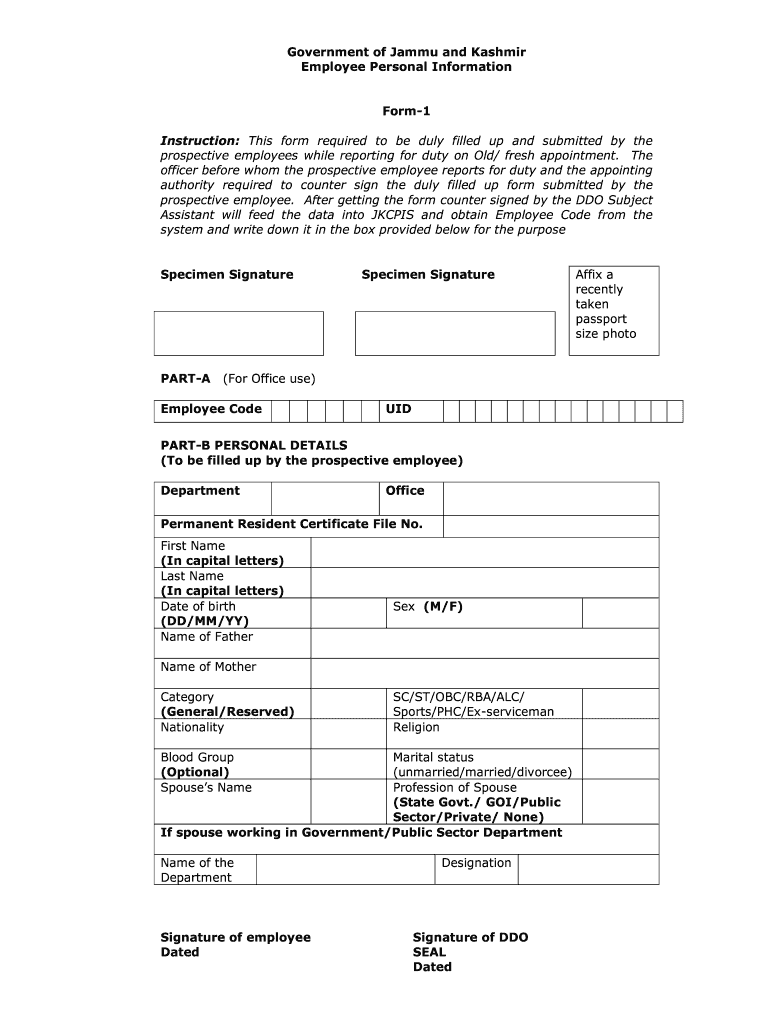
Jkcpis Form


What is the Jkcpis
The Jammu and Kashmir Comprehensive Public Information System (Jkcpis) is an essential online platform designed to manage and disseminate information related to employee data within the Jammu and Kashmir region. This system serves various stakeholders, including employees, government officials, and administrative bodies, by providing access to vital employment-related information. It is particularly important for tracking employee records, managing payroll, and ensuring compliance with local regulations.
How to use the Jkcpis
Using the Jkcpis is straightforward. Users need to log in to the portal using their credentials, which typically include a username and password. Once logged in, they can navigate through different sections to access employee data, submit forms, or update personal information. The interface is designed to be user-friendly, allowing easy access to necessary features such as viewing employment history, checking payroll status, and accessing important announcements related to employee management.
How to obtain the Jkcpis
To obtain access to the Jkcpis, individuals must first register on the official portal. This process usually requires providing personal information, including identification details and employment information. After registration, users will receive login credentials via email or SMS. It is crucial to ensure that the provided information is accurate to avoid delays in account activation. Once registered, users can log in and begin utilizing the services offered by the Jkcpis.
Steps to complete the Jkcpis
Completing the necessary forms within the Jkcpis involves several steps. First, users must log in to their accounts. Next, they should navigate to the appropriate section for the form they need to complete, such as the employee data form. After selecting the form, users can fill in the required fields, ensuring all information is accurate and up to date. Once the form is completed, users should review the information before submitting it. Confirmation of submission will typically be sent via email or displayed on the portal.
Legal use of the Jkcpis
The Jkcpis operates under various legal frameworks that ensure the protection of user data and compliance with employment regulations. It adheres to local laws governing data privacy and employee rights. Users must understand that any information submitted through the Jkcpis is subject to these regulations, making it essential to provide truthful and accurate data. Misuse of the system or submission of false information can lead to legal consequences.
Key elements of the Jkcpis
Several key elements define the functionality of the Jkcpis. These include user authentication processes to ensure secure access, a comprehensive database for storing employee records, and features that facilitate real-time updates and notifications. Additionally, the system provides tools for generating reports and analytics, which are crucial for administrative decision-making. Understanding these elements can help users navigate the system more effectively and utilize its capabilities to their advantage.
Quick guide on how to complete jkcpis
Prepare Jkcpis effortlessly on any device
Online document management has become widely adopted by businesses and individuals alike. It offers an ideal sustainable alternative to conventional printed and signed documents, allowing you to find the necessary form and securely keep it online. airSlate SignNow provides all the tools you require to create, edit, and electronically sign your documents promptly without delays. Handle Jkcpis on any device with airSlate SignNow’s Android or iOS applications and enhance any document-focused activity today.
The simplest way to edit and electronically sign Jkcpis without hassle
- Locate Jkcpis and click Get Form to begin.
- Utilize the tools we provide to complete your document.
- Emphasize important sections of your documents or redact sensitive information with tools that airSlate SignNow specifically offers for that purpose.
- Create your electronic signature with the Sign feature, which takes only a few seconds and holds the same legal validity as a traditional handwritten signature.
- Review all information and click on the Done button to save your modifications.
- Choose how you wish to deliver your form, via email, SMS, or an invitation link, or download it to your computer.
Forget about lost or misplaced documents, tedious form searching, or errors that necessitate printing new document copies. airSlate SignNow takes care of all your document management requirements in just a few clicks from any device you prefer. Edit and electronically sign Jkcpis to ensure exceptional communication at every stage of your document preparation process with airSlate SignNow.
Create this form in 5 minutes or less
Create this form in 5 minutes!
How to create an eSignature for the jkcpis
The way to create an electronic signature for your PDF in the online mode
The way to create an electronic signature for your PDF in Chrome
How to generate an electronic signature for putting it on PDFs in Gmail
The way to make an eSignature straight from your smart phone
The best way to create an electronic signature for a PDF on iOS devices
The way to make an eSignature for a PDF document on Android OS
People also ask
-
What is a CPIS number and why is it important?
A CPIS number, or Centralized Provider Information System number, is essential for identifying and verifying health care providers. Knowing how to search CPIS number is crucial for ensuring that you are working with qualified professionals. Using airSlate SignNow can help streamline this process with document management features integrated into your workflow.
-
How can I use airSlate SignNow to find my CPIS number?
While airSlate SignNow primarily focuses on document signing and management, you can use its features to store and share relevant documents that may contain your CPIS number. Additionally, using airSlate SignNow allows you to collaborate with others who may assist you in learning how to search CPIS number efficiently.
-
Is there a cost associated with using airSlate SignNow for document management?
airSlate SignNow offers various pricing plans, ensuring that businesses of all sizes can benefit from its document signing capabilities. It’s cost-effective compared to other solutions, and understanding how to search CPIS number using our features can enhance your efficiency in managing essential documents.
-
What features does airSlate SignNow offer to facilitate document searches?
airSlate SignNow features easy-to-use tools for document creation, signing, and management, which can help in organizing critical information like the CPIS number. By utilizing tagging and search functionalities, users can quickly learn how to search CPIS number within their document repository.
-
Can I integrate airSlate SignNow with other applications?
Yes, airSlate SignNow supports integrations with various applications that can enhance your workflow, including CRM and project management tools. By integrating with your existing software, you can further streamline the process of how to search CPIS number and manage related documents efficiently.
-
What are the benefits of using airSlate SignNow for document eSigning?
Using airSlate SignNow for eSigning brings numerous benefits such as improved security, faster turnaround times, and user-friendly interfaces. These advantages can help you efficiently manage your documents while knowing how to search CPIS number effectively, thus saving valuable time and resources.
-
Is airSlate SignNow secure for storing sensitive information?
Absolutely! airSlate SignNow takes security seriously, implementing advanced encryption and compliance protocols to safeguard your data. By ensuring the safety of your documents, you can confidently store information related to how to search CPIS number without worrying about unauthorized access.
Get more for Jkcpis
Find out other Jkcpis
- eSignature Indiana Prenuptial Agreement Template Now
- eSignature Indiana Prenuptial Agreement Template Simple
- eSignature Ohio Prenuptial Agreement Template Safe
- eSignature Oklahoma Prenuptial Agreement Template Safe
- eSignature Kentucky Child Custody Agreement Template Free
- eSignature Wyoming Child Custody Agreement Template Free
- eSign Florida Mortgage Quote Request Online
- eSign Mississippi Mortgage Quote Request Online
- How To eSign Colorado Freelance Contract
- eSign Ohio Mortgage Quote Request Mobile
- eSign Utah Mortgage Quote Request Online
- eSign Wisconsin Mortgage Quote Request Online
- eSign Hawaii Temporary Employment Contract Template Later
- eSign Georgia Recruitment Proposal Template Free
- Can I eSign Virginia Recruitment Proposal Template
- How To eSign Texas Temporary Employment Contract Template
- eSign Virginia Temporary Employment Contract Template Online
- eSign North Dakota Email Cover Letter Template Online
- eSign Alabama Independent Contractor Agreement Template Fast
- eSign New York Termination Letter Template Safe