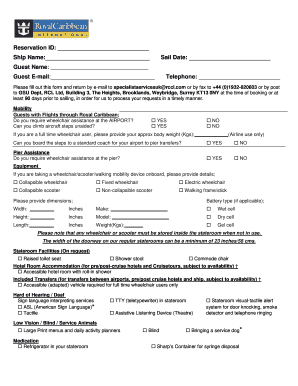
Royal Caribbean Guest Form


What is the Royal Caribbean Guest Form
The Royal Caribbean Guest Form is a specialized document designed to accommodate the unique needs of guests during their cruise experience. This form is particularly important for individuals requiring special services, such as accessibility accommodations or dietary restrictions. By completing this form, guests can ensure that their specific requirements are met, enhancing their overall experience on board.
How to use the Royal Caribbean Guest Form
Using the Royal Caribbean Guest Form involves several straightforward steps. First, guests need to access the form, which can typically be found on the Royal Caribbean website or through customer service. Once obtained, guests should fill out all necessary sections, providing detailed information about their special needs. After completing the form, it can be submitted electronically or printed and sent via mail, depending on the submission options provided by Royal Caribbean.
Steps to complete the Royal Caribbean Guest Form
Completing the Royal Caribbean Guest Form requires careful attention to detail. Follow these steps to ensure accuracy:
- Access the form from the official Royal Caribbean website or customer service.
- Provide personal details, including your name, contact information, and cruise itinerary.
- Specify any special needs or services required during your cruise.
- Review the form for completeness and accuracy.
- Submit the form electronically or print it out for mailing.
Legal use of the Royal Caribbean Guest Form
The Royal Caribbean Guest Form is legally binding once submitted, provided it meets the necessary requirements for electronic documentation. It is essential that guests understand their rights and obligations when using this form. Compliance with relevant laws ensures that the guest's needs are recognized and accommodated appropriately. The form must be filled out accurately to avoid any potential legal issues regarding service provision during the cruise.
Key elements of the Royal Caribbean Guest Form
Several key elements must be included in the Royal Caribbean Guest Form to ensure it serves its purpose effectively:
- Personal Information: Name, contact details, and cruise details.
- Special Needs: Detailed descriptions of any required accommodations.
- Signature: Acknowledgment of the information provided and consent to the terms.
- Submission Date: Important for processing and compliance.
Examples of using the Royal Caribbean Guest Form
Guests may use the Royal Caribbean Guest Form in various scenarios. For instance, a guest with mobility challenges may request wheelchair assistance and accessible cabin accommodations. Another example includes a guest with specific dietary needs who requires meal modifications. By accurately completing the form, guests can ensure that their individual requirements are met, leading to a more enjoyable cruise experience.
Quick guide on how to complete royal caribbean guest form
Effortlessly Prepare Royal Caribbean Guest Form on Any Device
Digital document management has become increasingly favored by companies and individuals alike. It offers an ideal eco-friendly substitute to traditional printed and signed documents, allowing you to locate the correct form and securely store it online. airSlate SignNow equips you with all the resources necessary to create, adjust, and electronically sign your documents quickly without interruptions. Manage Royal Caribbean Guest Form on any device using the airSlate SignNow apps for Android or iOS and simplify any document-related process today.
Steps to Edit and eSign Royal Caribbean Guest Form with Ease
- Locate Royal Caribbean Guest Form and click Get Form to begin.
- Utilize the tools we provide to complete your document.
- Emphasize important sections of the documents or redact sensitive information using the tools that airSlate SignNow offers specifically for that purpose.
- Create your eSignature using the Sign tool, which takes mere seconds and carries the same legal significance as a conventional wet ink signature.
- Verify all the details and click the Done button to save your changes.
- Select how you wish to send your form, whether via email, SMS, or invitation link, or download it to your computer.
No more worrying about lost or misplaced files, tedious form searches, or errors that require printing new document copies. airSlate SignNow addresses all your document management needs with just a few clicks from your chosen device. Modify and eSign Royal Caribbean Guest Form and ensure excellent communication at any stage of your form preparation process with airSlate SignNow.
Create this form in 5 minutes or less
Create this form in 5 minutes!
How to create an eSignature for the royal caribbean guest form
The way to make an electronic signature for your PDF file in the online mode
The way to make an electronic signature for your PDF file in Chrome
The best way to make an eSignature for putting it on PDFs in Gmail
How to make an eSignature from your smartphone
The way to generate an electronic signature for a PDF file on iOS devices
How to make an eSignature for a PDF file on Android
People also ask
-
What is the guest special offered by airSlate SignNow?
The guest special from airSlate SignNow allows users to send documents for eSignature without needing the recipient to create an account. This feature enhances user experience and ensures a seamless process for clients, making it perfect for businesses looking to streamline their document workflows.
-
How does the guest special feature benefit my business?
Utilizing the guest special feature enables businesses to reduce friction in the signing process. By allowing recipients to sign without the need for registration, companies can signNowly enhance response rates and improve customer satisfaction while accelerating agreement completion.
-
Are there any costs associated with the guest special?
The guest special feature is available as part of airSlate SignNow's pricing plans. While basic usage is often provided at no charge, businesses should explore the pricing details to understand any limitations and how to best leverage this feature for maximum benefit.
-
Can I customize the documents sent using the guest special?
Yes, airSlate SignNow allows customization of documents sent under the guest special. Users can tailor content, add branding elements, and adjust fields to suit their needs, ensuring that every document sent is professional and reflects your brand's identity.
-
What integrations are available with the guest special feature?
airSlate SignNow integrates seamlessly with a variety of applications to enhance the guest special experience. Users can connect with popular tools like Google Drive and Salesforce, allowing for a more efficient workflow and easy access to signed documents within their existing systems.
-
Is the guest special feature secure?
Absolutely! The guest special feature of airSlate SignNow employs industry-standard security measures to ensure that all documents are safely signed and stored. This includes encryption and compliance with legal standards, protecting both your data and that of your recipients.
-
How can I track the status of documents sent using the guest special?
With airSlate SignNow, you can easily track the status of documents sent via the guest special. The user-friendly dashboard provides real-time updates on signers’ actions, allowing you to see when a document has been viewed and signed, ensuring you stay informed throughout the process.
Get more for Royal Caribbean Guest Form
Find out other Royal Caribbean Guest Form
- How To Electronic signature Missouri Lawers Job Description Template
- Electronic signature Lawers Word Nevada Computer
- Can I Electronic signature Alabama Legal LLC Operating Agreement
- How To Electronic signature North Dakota Lawers Job Description Template
- Electronic signature Alabama Legal Limited Power Of Attorney Safe
- How To Electronic signature Oklahoma Lawers Cease And Desist Letter
- How To Electronic signature Tennessee High Tech Job Offer
- Electronic signature South Carolina Lawers Rental Lease Agreement Online
- How Do I Electronic signature Arizona Legal Warranty Deed
- How To Electronic signature Arizona Legal Lease Termination Letter
- How To Electronic signature Virginia Lawers Promissory Note Template
- Electronic signature Vermont High Tech Contract Safe
- Electronic signature Legal Document Colorado Online
- Electronic signature Washington High Tech Contract Computer
- Can I Electronic signature Wisconsin High Tech Memorandum Of Understanding
- How Do I Electronic signature Wisconsin High Tech Operating Agreement
- How Can I Electronic signature Wisconsin High Tech Operating Agreement
- Electronic signature Delaware Legal Stock Certificate Later
- Electronic signature Legal PDF Georgia Online
- Electronic signature Georgia Legal Last Will And Testament Safe