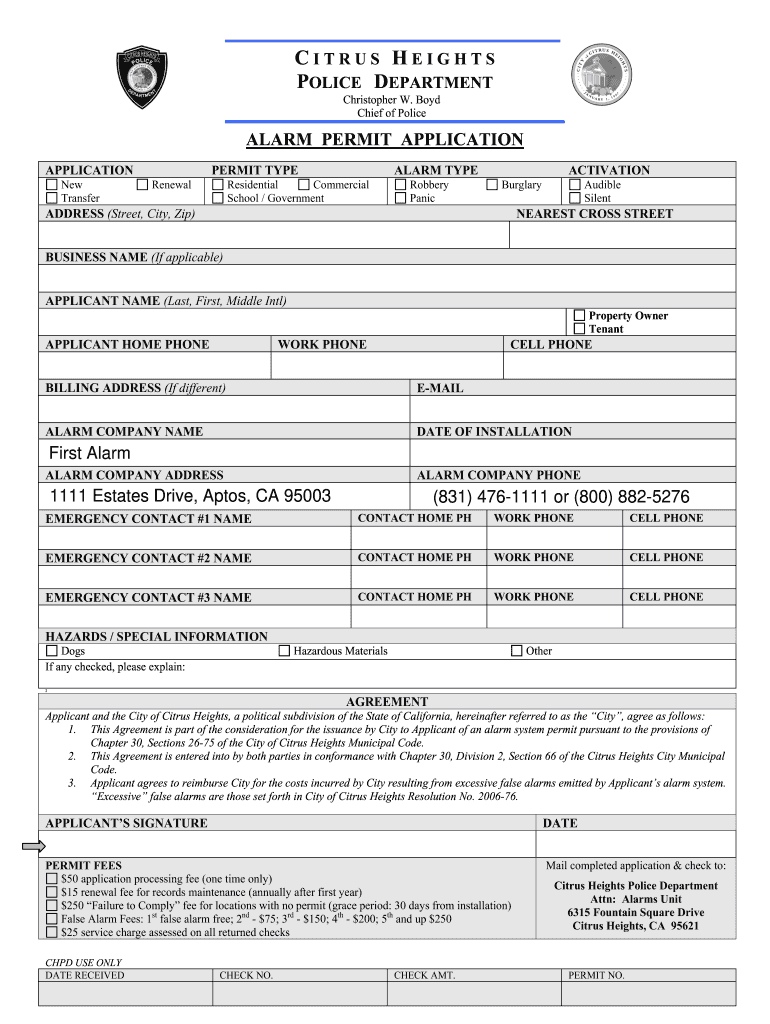
Alarm Permit Citrus Form


What is the alarm permit citrus?
The alarm permit citrus is a legal document required by certain municipalities, including Citrus Heights, for individuals or businesses that wish to operate a security alarm system. This permit ensures that the local authorities are informed about the installation of alarm systems, which helps in managing false alarms and enhancing public safety. By obtaining this permit, residents and businesses can avoid potential fines and ensure compliance with local laws.
How to obtain the alarm permit citrus
To obtain the alarm permit citrus, applicants typically need to follow a straightforward process. First, they must complete an application form, which can often be found on the city’s official website or at the local police department. The application may require details such as the address where the alarm will be installed, the type of alarm system, and contact information for the alarm company. Once the form is completed, it should be submitted to the appropriate city department, along with any required fees. After submission, the city will review the application and issue the permit if all criteria are met.
Steps to complete the alarm permit citrus
Completing the alarm permit citrus involves several key steps:
- Gather necessary information, including your personal details and alarm system specifications.
- Access the alarm permit application form, which may be available online or in-person.
- Fill out the application accurately, ensuring all required fields are completed.
- Submit the application along with any applicable fees to the designated city department.
- Await confirmation and approval from the city, which may take several days to weeks.
Legal use of the alarm permit citrus
The legal use of the alarm permit citrus is crucial for ensuring compliance with local regulations. This permit serves as official documentation that an individual or business has registered their alarm system with the city. Failure to obtain this permit can result in penalties, including fines for false alarms or operating an unregistered alarm system. It is important to adhere to any specific guidelines outlined by the city to maintain the legality of the alarm system in use.
Required documents for the alarm permit citrus
When applying for the alarm permit citrus, certain documents may be required to support the application. These typically include:
- A completed alarm permit application form.
- Proof of residency or business ownership at the installation address.
- Payment for any associated fees, which may vary by municipality.
- Details about the alarm system, including the type and monitoring service.
Penalties for non-compliance with the alarm permit citrus
Non-compliance with the alarm permit citrus can lead to various penalties. Common consequences include fines for operating an unregistered alarm system, which can escalate with repeated violations. Additionally, municipalities may impose fees for false alarms that occur without a valid permit. It is essential for individuals and businesses to ensure they have the proper permits to avoid these penalties and contribute to community safety.
Quick guide on how to complete city of citrus heights alarm permit applicationpdf first alarm
Handle Alarm Permit Citrus effortlessly on any device
Digital document management has gained traction among businesses and individuals alike. It offers a great environmentally friendly substitute to traditional printed and signed papers, allowing you to find the needed template and securely store it online. airSlate SignNow equips you with all the tools necessary to create, alter, and eSign your documents quickly without delays. Manage Alarm Permit Citrus on any device with airSlate SignNow applications for Android or iOS and enhance any document-centric task today.
How to modify and eSign Alarm Permit Citrus with ease
- Locate Alarm Permit Citrus and click Obtain Form to begin.
- Utilize the tools we offer to complete your document.
- Emphasize pertinent sections of your documents or obscure sensitive information with tools that airSlate SignNow provides specifically for that purpose.
- Generate your eSignature using the Sign feature, which takes moments and carries the same legal validity as a conventional wet ink signature.
- Verify the details and click on the Complete button to save your modifications.
- Select your preferred method of delivering your form, whether by email, text message (SMS), invite link, or download it to your computer.
Say goodbye to lost or misfiled documents, laborious form searches, or mistakes that necessitate printing new document copies. airSlate SignNow fulfills your requirements in document management with just a few clicks from any device of your choice. Modify and eSign Alarm Permit Citrus and guarantee outstanding communication at every stage of your form preparation process with airSlate SignNow.
Create this form in 5 minutes or less
Create this form in 5 minutes!
How to create an eSignature for the city of citrus heights alarm permit applicationpdf first alarm
How to create an eSignature for the City Of Citrus Heights Alarm Permit Applicationpdf First Alarm online
How to generate an eSignature for your City Of Citrus Heights Alarm Permit Applicationpdf First Alarm in Chrome
How to generate an eSignature for signing the City Of Citrus Heights Alarm Permit Applicationpdf First Alarm in Gmail
How to make an eSignature for the City Of Citrus Heights Alarm Permit Applicationpdf First Alarm straight from your mobile device
How to create an eSignature for the City Of Citrus Heights Alarm Permit Applicationpdf First Alarm on iOS devices
How to generate an electronic signature for the City Of Citrus Heights Alarm Permit Applicationpdf First Alarm on Android devices
People also ask
-
What is an alarm permit citrus?
An alarm permit citrus is a legal authorization required by Citrus County for installing and operating an alarm system. This permit ensures compliance with local regulations and helps in reducing false alarms. It's essential for both residential and commercial properties utilizing alarm systems.
-
How can I apply for an alarm permit citrus?
To apply for an alarm permit citrus, visit the Citrus County Sheriff's Office or their official website. You will need to fill out an application form and provide necessary documentation about your alarm system. Once your application is processed, you will receive your permit, allowing you to operate your alarm legally.
-
What are the costs associated with obtaining an alarm permit citrus?
The cost of obtaining an alarm permit citrus varies based on local regulations, but it's generally affordable. Most permits range from $10 to $50, depending on the type and size of the property. It's crucial to check with the Citrus County Sheriff's Office for the exact fee structure.
-
What are the benefits of having an alarm permit citrus?
Having an alarm permit citrus offers several advantages, including legal compliance and enhanced response time from law enforcement. A valid permit can also help reduce fines associated with false alarms and might even qualify you for discounts on your insurance premiums. It's a smart investment for securing your property.
-
Can I use airSlate SignNow to manage my alarm permit citrus documents?
Yes, airSlate SignNow is an excellent tool for managing your alarm permit citrus documents. You can easily create, send, and eSign necessary paperwork related to your alarm application. This streamlined process saves time and ensures that your documents are securely signed and submitted.
-
Are there any penalties for not having an alarm permit citrus?
Yes, there may be penalties for not having an alarm permit citrus, which can include fines and potential legal issues. If your alarm system triggers false alarms without a permit, you may face additional charges from local authorities. Therefore, it's crucial to secure your permit to avoid these complications.
-
How often do I need to renew my alarm permit citrus?
Most alarm permit citrus need to be renewed annually, but this can vary by jurisdiction. It's essential to check the guidelines set forth by the Citrus County Sheriff's Office to determine the renewal process and timeline. Staying updated on your permit ensures continued compliance and avoids any disruptions in service.
Get more for Alarm Permit Citrus
Find out other Alarm Permit Citrus
- Electronic signature High Tech PPT Connecticut Computer
- Electronic signature Indiana Insurance LLC Operating Agreement Computer
- Electronic signature Iowa Insurance LLC Operating Agreement Secure
- Help Me With Electronic signature Kansas Insurance Living Will
- Electronic signature Insurance Document Kentucky Myself
- Electronic signature Delaware High Tech Quitclaim Deed Online
- Electronic signature Maine Insurance Quitclaim Deed Later
- Electronic signature Louisiana Insurance LLC Operating Agreement Easy
- Electronic signature West Virginia Education Contract Safe
- Help Me With Electronic signature West Virginia Education Business Letter Template
- Electronic signature West Virginia Education Cease And Desist Letter Easy
- Electronic signature Missouri Insurance Stock Certificate Free
- Electronic signature Idaho High Tech Profit And Loss Statement Computer
- How Do I Electronic signature Nevada Insurance Executive Summary Template
- Electronic signature Wisconsin Education POA Free
- Electronic signature Wyoming Education Moving Checklist Secure
- Electronic signature North Carolina Insurance Profit And Loss Statement Secure
- Help Me With Electronic signature Oklahoma Insurance Contract
- Electronic signature Pennsylvania Insurance Letter Of Intent Later
- Electronic signature Pennsylvania Insurance Quitclaim Deed Now