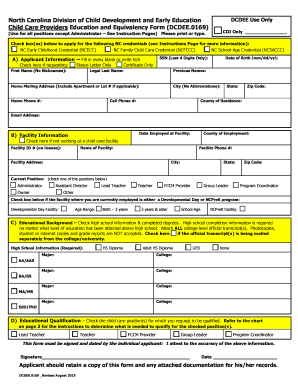
Education and Equivalency Form for Child Care Providers 2014


What is the Education And Equivalency Form For Child Care Providers
The Education and Equivalency Form for Child Care Providers is a crucial document designed to verify the educational qualifications and equivalencies of individuals seeking to work in child care settings. This form serves as a means to ensure that child care providers meet the necessary educational standards set forth by state regulations. It typically includes sections for personal identification, educational background, and any relevant certifications or training that demonstrate the individual’s capability to provide quality care for children.
How to use the Education And Equivalency Form For Child Care Providers
Using the Education and Equivalency Form for Child Care Providers involves several straightforward steps. First, obtain the form from the appropriate state agency or educational institution. Next, fill out the required personal information, including your name, contact details, and educational history. Be sure to include any relevant certifications or training programs you have completed. After completing the form, review it for accuracy before submitting it to the designated authority, either electronically or by mail, depending on the submission guidelines provided by your state.
Steps to complete the Education And Equivalency Form For Child Care Providers
Completing the Education and Equivalency Form for Child Care Providers requires careful attention to detail. Follow these steps for successful completion:
- Gather necessary documents, including transcripts, diplomas, and certificates.
- Fill out personal information accurately, ensuring all details match your identification.
- List your educational background chronologically, starting with the most recent institution attended.
- Include any additional training or certifications relevant to child care.
- Review the completed form for any errors or omissions.
- Submit the form according to the guidelines provided by your state agency.
Legal use of the Education And Equivalency Form For Child Care Providers
The Education and Equivalency Form for Child Care Providers is legally binding when completed and submitted according to state regulations. It is essential to ensure that all information provided is truthful and accurate, as any discrepancies could lead to legal repercussions or denial of employment in child care settings. The form must be signed and dated to validate the information, and electronic submissions must comply with eSignature laws to maintain legal standing.
Key elements of the Education And Equivalency Form For Child Care Providers
Key elements of the Education and Equivalency Form for Child Care Providers include:
- Personal identification details, such as name, address, and contact information.
- Educational history, including names of institutions, degrees earned, and dates of attendance.
- Certification and training details relevant to child care.
- Signature and date fields to affirm the accuracy of the provided information.
- Instructions for submission, including deadlines and acceptable methods.
State-specific rules for the Education And Equivalency Form For Child Care Providers
Each state has its own specific rules and regulations regarding the Education and Equivalency Form for Child Care Providers. It is important to familiarize yourself with the requirements in your state, as they may dictate the types of educational credentials accepted, the format of the form, and submission deadlines. Some states may also require additional documentation or specific training programs to be completed before the form can be accepted. Always check with your local child care licensing agency for the most accurate and up-to-date information.
Quick guide on how to complete education and equivalency form for child care providers
Effortlessly Prepare Education And Equivalency Form For Child Care Providers on Any Device
Managing documents online has gained popularity among organizations and individuals alike. It offers an excellent environmentally-friendly substitute for conventional printed and signed paperwork, allowing you to obtain the correct form and securely store it online. airSlate SignNow provides you with all the necessary tools to quickly create, edit, and eSign your documents without any delays. Handle Education And Equivalency Form For Child Care Providers on any platform using airSlate SignNow's Android or iOS applications and enhance any document-focused process today.
The Easiest Way to Modify and eSign Education And Equivalency Form For Child Care Providers with Ease
- Find Education And Equivalency Form For Child Care Providers and click on Get Form to begin.
- Utilize the tools provided to complete your document.
- Mark important sections of the documents or conceal sensitive information with tools specifically offered by airSlate SignNow for that purpose.
- Create your eSignature using the Sign feature, which takes only seconds and holds the same legal validity as a traditional handwritten signature.
- Verify the details and click on the Done button to save your changes.
- Select your preferred method to send your form, whether by email, text message (SMS), invitation link, or download it to your computer.
Say goodbye to lost or misplaced files, tedious form searching, or errors that necessitate printing new document copies. airSlate SignNow addresses your document management needs with just a few clicks from any device of your choice. Adjust and eSign Education And Equivalency Form For Child Care Providers to ensure effective communication at every stage of your form preparation process with airSlate SignNow.
Create this form in 5 minutes or less
Find and fill out the correct education and equivalency form for child care providers
Create this form in 5 minutes!
How to create an eSignature for the education and equivalency form for child care providers
The best way to make an eSignature for a PDF document online
The best way to make an eSignature for a PDF document in Google Chrome
The way to generate an eSignature for signing PDFs in Gmail
How to generate an electronic signature right from your smart phone
How to make an eSignature for a PDF document on iOS
How to generate an electronic signature for a PDF on Android OS
People also ask
-
What is the Education And Equivalency Form For Child Care Providers?
The Education And Equivalency Form For Child Care Providers is a standardized document that validates a caregiver's educational qualifications and equivalency. It is essential for child care providers to ensure they meet licensing requirements. Using airSlate SignNow, you can easily create, send, and eSign this form to expedite the application process.
-
How can airSlate SignNow help me with the Education And Equivalency Form For Child Care Providers?
airSlate SignNow offers a streamlined platform to manage the Education And Equivalency Form For Child Care Providers. You can customize the form, send it for signatures, and securely store completed documents. This helps reduce paperwork errors and saves time in the credentialing process.
-
Is there a cost associated with using airSlate SignNow for the Education And Equivalency Form For Child Care Providers?
Yes, there are subscription plans available for using airSlate SignNow that cater to different business needs. These plans include features that facilitate the signing and management of the Education And Equivalency Form For Child Care Providers. Check our pricing page for more details on available options.
-
What features does airSlate SignNow offer for the Education And Equivalency Form For Child Care Providers?
airSlate SignNow provides key features such as template creation, real-time tracking, and automated reminders for the Education And Equivalency Form For Child Care Providers. Additionally, users can enjoy secure document storage and advanced analytics to monitor form completion. These features optimize the document management process.
-
Can I integrate airSlate SignNow with other tools for managing the Education And Equivalency Form For Child Care Providers?
Absolutely! airSlate SignNow integrates seamlessly with various third-party applications. This allows you to connect your workflow with tools such as CRM systems, email services, and project management apps, making it easier to manage the Education And Equivalency Form For Child Care Providers alongside your existing processes.
-
What are the benefits of using airSlate SignNow for the Education And Equivalency Form For Child Care Providers?
Using airSlate SignNow for the Education And Equivalency Form For Child Care Providers enhances efficiency by automating signature collection and document management. It also increases security, ensuring that sensitive information is protected. Furthermore, the platform's user-friendly interface simplifies the process for both you and your clients.
-
How secure is airSlate SignNow when handling the Education And Equivalency Form For Child Care Providers?
airSlate SignNow prioritizes security with advanced encryption and compliance protocols. When dealing with the Education And Equivalency Form For Child Care Providers, you can be assured that your data is protected. Regular security audits and user access controls further enhance the safety of your documents.
Get more for Education And Equivalency Form For Child Care Providers
- 2014 lobbyist registration form city of oakland
- Transmittal form 33200144
- Firefighter injury investigation forms
- Application for a permit to acquire a firearm penguin clay target form
- Dfrshowandtelldallascityhallcom form
- Gtu transcript formpdffillercom
- Fcc form 498 2013 2019
- Past performance information form neco neco navy
Find out other Education And Equivalency Form For Child Care Providers
- Electronic signature Oregon Police Living Will Now
- Electronic signature Pennsylvania Police Executive Summary Template Free
- Electronic signature Pennsylvania Police Forbearance Agreement Fast
- How Do I Electronic signature Pennsylvania Police Forbearance Agreement
- How Can I Electronic signature Pennsylvania Police Forbearance Agreement
- Electronic signature Washington Real Estate Purchase Order Template Mobile
- Electronic signature West Virginia Real Estate Last Will And Testament Online
- Electronic signature Texas Police Lease Termination Letter Safe
- How To Electronic signature Texas Police Stock Certificate
- How Can I Electronic signature Wyoming Real Estate Quitclaim Deed
- Electronic signature Virginia Police Quitclaim Deed Secure
- How Can I Electronic signature West Virginia Police Letter Of Intent
- How Do I Electronic signature Washington Police Promissory Note Template
- Electronic signature Wisconsin Police Permission Slip Free
- Electronic signature Minnesota Sports Limited Power Of Attorney Fast
- Electronic signature Alabama Courts Quitclaim Deed Safe
- How To Electronic signature Alabama Courts Stock Certificate
- Can I Electronic signature Arkansas Courts Operating Agreement
- How Do I Electronic signature Georgia Courts Agreement
- Electronic signature Georgia Courts Rental Application Fast