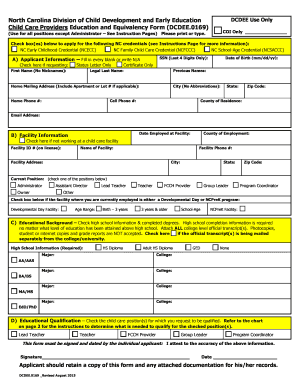
Dcdee Form 2015-2026


What is the Dcdee Form
The Dcdee form is a crucial document used in the context of child care and education equivalency in the United States. It serves as a standardized method for individuals to demonstrate their qualifications and compliance with educational requirements. The form is particularly relevant for those seeking to establish their credentials in child care settings, ensuring that they meet state and federal guidelines. Understanding the purpose and significance of the Dcdee form is essential for educators and providers in the child care industry.
How to Use the Dcdee Form
Using the Dcdee form involves several straightforward steps. First, individuals must obtain the form, which can typically be downloaded from official educational or governmental websites. Once in possession of the form, it is important to carefully read the instructions provided. Fill out the required fields accurately, ensuring that all information is complete and up to date. After completing the form, it should be submitted according to the specified guidelines, which may include online submission or mailing to the appropriate authority.
Steps to Complete the Dcdee Form
Completing the Dcdee form effectively requires attention to detail. Here are the essential steps:
- Download the Dcdee form from an official source.
- Review the instructions thoroughly to understand the requirements.
- Fill in personal information, including name, address, and educational background.
- Provide any necessary documentation that supports your qualifications.
- Double-check all entries for accuracy before submission.
- Submit the form as directed, ensuring it reaches the appropriate department.
Legal Use of the Dcdee Form
The legal use of the Dcdee form is governed by specific regulations that ensure its validity. For the form to be considered legally binding, it must be completed in accordance with state laws and educational standards. This includes adhering to guidelines set forth by agencies overseeing child care and education. Additionally, using a reliable platform for electronic signatures can enhance the legal standing of the completed form, ensuring compliance with regulations such as ESIGN and UETA.
Key Elements of the Dcdee Form
Understanding the key elements of the Dcdee form is vital for successful completion. Important components typically include:
- Personal Information: Name, address, and contact details.
- Educational Background: Details of relevant degrees or certifications.
- Experience: A summary of professional experience in child care or education.
- Supporting Documentation: Any required attachments that validate qualifications.
Who Issues the Dcdee Form
The Dcdee form is typically issued by state educational authorities or child care licensing agencies. These organizations are responsible for setting the standards for child care providers and ensuring that all educational qualifications are met. It is important for individuals to verify that they are using the most current version of the form, as requirements may change over time.
Quick guide on how to complete dcdee form
Complete Dcdee Form effortlessly on any device
Managing documents online has become increasingly popular among businesses and individuals. It serves as an ideal eco-friendly alternative to conventional printed and signed documents, allowing you to access the necessary forms and securely store them online. airSlate SignNow provides you with all the resources required to create, modify, and electronically sign your documents promptly without delays. Manage Dcdee Form on any platform with the airSlate SignNow Android or iOS applications and enhance any document-based procedure today.
How to adjust and electronically sign Dcdee Form with ease
- Obtain Dcdee Form and click Get Form to begin.
- Utilize the tools we provide to complete your document.
- Emphasize pertinent sections of your documents or redact sensitive information with tools that airSlate SignNow offers specifically for that purpose.
- Create your signature using the Sign feature, which takes seconds and carries the same legal validity as a traditional wet ink signature.
- Review the information and click the Done button to save your modifications.
- Select your preferred method of sharing your form, via email, text message (SMS), invitation link, or download it to your computer.
Eliminate concerns about lost or misplaced documents, tedious form searching, or mistakes that require printing new document copies. airSlate SignNow meets all your document management requirements in just a few clicks from a device of your preference. Adjust and electronically sign Dcdee Form and ensure excellent communication throughout your form preparation process with airSlate SignNow.
Create this form in 5 minutes or less
Find and fill out the correct dcdee form
Create this form in 5 minutes!
How to create an eSignature for the dcdee form
The best way to make an eSignature for your PDF online
The best way to make an eSignature for your PDF in Google Chrome
The way to generate an electronic signature for signing PDFs in Gmail
How to generate an electronic signature from your smartphone
How to make an electronic signature for a PDF on iOS
How to generate an electronic signature for a PDF file on Android
People also ask
-
What is the dcdee form used for in airSlate SignNow?
The dcdee form is designed to streamline document signing and management processes. With airSlate SignNow, this form allows users to efficiently gather electronic signatures, ensuring compliance and faster turnaround times for legal and business documents.
-
How can I create a dcdee form using airSlate SignNow?
Creating a dcdee form with airSlate SignNow is simple and user-friendly. Users can start by selecting the document template, adding fields for signatures, and customizing it according to their requirements, all within an intuitive interface.
-
Is there a cost associated with using the dcdee form in airSlate SignNow?
airSlate SignNow offers various pricing plans that include access to the dcdee form and other features. The plans cater to different business needs, allowing users to choose the best option based on their volume of document management and signing requirements.
-
What are the key features of the dcdee form in airSlate SignNow?
The dcdee form comes equipped with several essential features, including customizable fields, real-time tracking of document statuses, and team collaboration tools. These functions enhance the efficiency of getting documents signed and approved quickly.
-
Can the dcdee form be integrated with other applications?
Yes, the dcdee form in airSlate SignNow can be seamlessly integrated with a variety of applications such as CRM systems, cloud storage services, and productivity software. This integration makes it easy for users to manage their documents across different platforms.
-
What benefits does the dcdee form provide for businesses?
The dcdee form simplifies the signing process, reduces the need for physical paperwork, and enhances overall productivity. By using airSlate SignNow, businesses can save time and resources while ensuring documents are securely signed and stored.
-
How does airSlate SignNow ensure the security of the dcdee form?
airSlate SignNow employs advanced security measures to protect the integrity of the dcdee form and other documents. This includes encryption, secure access protocols, and compliance with regulations, ensuring that your sensitive information is safe.
Get more for Dcdee Form
Find out other Dcdee Form
- How To eSign Hawaii Government Word
- Can I eSign Hawaii Government Word
- How To eSign Hawaii Government Document
- How To eSign Hawaii Government Document
- How Can I eSign Hawaii Government Document
- Can I eSign Hawaii Government Document
- How Can I eSign Hawaii Government Document
- How To eSign Hawaii Government Document
- How To eSign Hawaii Government Form
- How Can I eSign Hawaii Government Form
- Help Me With eSign Hawaii Healthcare / Medical PDF
- How To eSign Arizona High Tech Document
- How Can I eSign Illinois Healthcare / Medical Presentation
- Can I eSign Hawaii High Tech Document
- How Can I eSign Hawaii High Tech Document
- How Do I eSign Hawaii High Tech Document
- Can I eSign Hawaii High Tech Word
- How Can I eSign Hawaii High Tech Form
- How Do I eSign New Mexico Healthcare / Medical Word
- How To eSign Washington High Tech Presentation