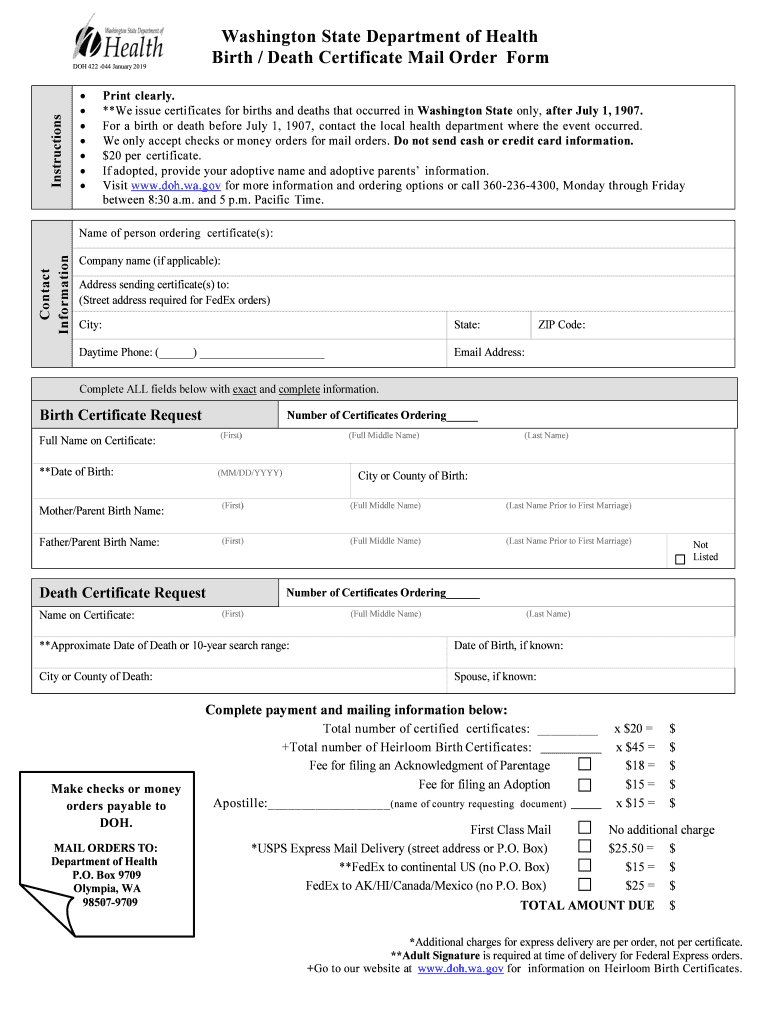
Doh 422 2019-2026


What is the DOH 422?
The DOH 422 is a vital form used in Washington State for requesting a certified copy of a birth certificate. This document is essential for various legal and personal purposes, including identification verification, obtaining a passport, or enrolling in school. The form is managed by the Washington State Department of Health, ensuring that requests are processed in compliance with state regulations.
How to Obtain the DOH 422
To obtain the DOH 422, individuals can follow a straightforward process. First, you need to gather the necessary information, including the full name of the person whose birth certificate is being requested, their date of birth, and the place of birth. Once you have this information, you can complete the DOH 422 form, which is available online or through the Washington State Department of Health. After filling out the form, you can submit it via mail or online, depending on your preference.
Steps to Complete the DOH 422
Completing the DOH 422 involves several key steps:
- Gather required information: Collect personal details such as the individual's full name, date of birth, and place of birth.
- Fill out the form: Carefully complete all sections of the DOH 422, ensuring accuracy to avoid delays.
- Choose a submission method: Decide whether to submit the form online or by mail, based on your convenience.
- Pay the required fee: Include payment as specified in the instructions, ensuring that you follow the guidelines for your chosen submission method.
Legal Use of the DOH 422
The DOH 422 serves a critical legal function by providing a certified copy of a birth certificate, which is recognized as a legal document. This certification can be used in various scenarios, such as applying for government benefits, proving identity, or fulfilling legal requirements for marriage or adoption. It is essential to ensure that the information provided on the form is accurate to maintain the integrity of the document.
Required Documents
When submitting the DOH 422, certain documents may be required to validate the request. Typically, you will need to provide:
- A valid form of identification, such as a driver's license or passport.
- Proof of relationship to the individual whose birth certificate is being requested, if applicable.
- Payment for the processing fee, which can vary based on the method of submission.
Form Submission Methods
The DOH 422 can be submitted through multiple methods, providing flexibility for users. Options include:
- Online submission: Complete the form digitally and submit it through the Washington State Department of Health's online portal.
- Mail: Print the completed form and send it to the designated address along with the required payment and documents.
- In-person: Visit a local health department office to submit the form directly, if available.
Quick guide on how to complete doh 422
Effortlessly prepare Doh 422 on any device
Managing documents online has gained popularity among businesses and individuals alike. It offers an ideal eco-friendly substitute for traditional printed and signed papers, allowing you to find the necessary form and safely store it online. airSlate SignNow equips you with everything required to generate, alter, and electronically sign your documents swiftly without delays. Handle Doh 422 on any platform with the airSlate SignNow apps for Android or iOS and enhance any document-related process today.
How to modify and electronically sign Doh 422 with ease
- Obtain Doh 422 and click Get Form to begin.
- Utilize the tools we provide to complete your document.
- Highlight important sections of the documents or obscure sensitive information with tools specifically designed for that purpose by airSlate SignNow.
- Create your signature using the Sign tool, which takes mere seconds and holds the same legal validity as a conventional wet ink signature.
- Review all the details and then click the Done button to save your changes.
- Select your preferred method to share your form—via email, text message (SMS), invite link, or download it to your computer.
Say goodbye to lost or misplaced files, tedious form searching, or errors that necessitate printing new document copies. airSlate SignNow addresses all your document management needs in just a few clicks from any device of your choice. Edit and electronically sign Doh 422 to ensure exceptional communication throughout the form preparation process with airSlate SignNow.
Create this form in 5 minutes or less
Find and fill out the correct doh 422
Create this form in 5 minutes!
How to create an eSignature for the doh 422
How to create an eSignature for a PDF document in the online mode
How to create an eSignature for a PDF document in Chrome
The best way to generate an eSignature for putting it on PDFs in Gmail
The way to create an electronic signature straight from your mobile device
How to generate an eSignature for a PDF document on iOS devices
The way to create an electronic signature for a PDF document on Android devices
People also ask
-
What is a Washington DOH order and how can airSlate SignNow help?
A Washington DOH order refers to directives issued by the Washington Department of Health. airSlate SignNow provides a seamless way to manage and eSign these orders, ensuring that your documents are compliant and securely stored. By utilizing airSlate SignNow, you can streamline the process of sending and signing Washington DOH orders efficiently.
-
How much does airSlate SignNow cost for processing Washington DOH orders?
airSlate SignNow offers competitive pricing plans suitable for businesses of all sizes, allowing for efficient processing of Washington DOH orders. The pricing model is designed to be cost-effective, so you can choose a plan that fits your business needs while managing orders without breaking the bank. For specific pricing details, visit our plans page.
-
What features does airSlate SignNow offer for managing Washington DOH orders?
airSlate SignNow includes features specifically designed for managing Washington DOH orders, such as customizable templates, bulk sending, and automated reminders. Additionally, our platform ensures a user-friendly experience for both senders and signers, making the management of important documents straightforward. These features enhance efficiency in handling Washington DOH orders.
-
Can airSlate SignNow integrate with other software for handling Washington DOH orders?
Yes, airSlate SignNow offers integration capabilities with a variety of popular software, enhancing your workflow for managing Washington DOH orders. You can connect with CRM systems, cloud storage solutions, and other tools, allowing you to streamline document workflows. These integrations help ensure your Washington DOH orders are processed smoothly.
-
Is it safe to use airSlate SignNow for Washington DOH orders?
Absolutely! airSlate SignNow prioritizes the security of its users and offers robust security features, ensuring that your Washington DOH orders are protected. With advanced encryption, secure cloud storage, and compliant practices, you can trust that your sensitive documents are safe and secure on our platform.
-
Can I track the status of my Washington DOH orders with airSlate SignNow?
Yes, airSlate SignNow provides comprehensive tracking features that allow you to monitor the status of your Washington DOH orders in real-time. You will receive notifications when documents are viewed, signed, or completed. This tracking capability ensures you are always aware of your Washington DOH order's progress.
-
What are the benefits of using airSlate SignNow for Washington DOH orders?
Using airSlate SignNow for your Washington DOH orders offers numerous benefits, including increased efficiency, reduced processing time, and superior document management. By digitizing the signing process, you minimize paperwork and automate workflows, resulting in greater productivity. These advantages make airSlate SignNow an ideal solution for handling Washington DOH orders.
Get more for Doh 422
Find out other Doh 422
- Electronic signature Louisiana Demand for Extension of Payment Date Simple
- Can I Electronic signature Louisiana Notice of Rescission
- Electronic signature Oregon Demand for Extension of Payment Date Online
- Can I Electronic signature Ohio Consumer Credit Application
- eSignature Georgia Junior Employment Offer Letter Later
- Electronic signature Utah Outsourcing Services Contract Online
- How To Electronic signature Wisconsin Debit Memo
- Electronic signature Delaware Junior Employment Offer Letter Later
- Electronic signature Texas Time Off Policy Later
- Electronic signature Texas Time Off Policy Free
- eSignature Delaware Time Off Policy Online
- Help Me With Electronic signature Indiana Direct Deposit Enrollment Form
- Electronic signature Iowa Overtime Authorization Form Online
- Electronic signature Illinois Employee Appraisal Form Simple
- Electronic signature West Virginia Business Ethics and Conduct Disclosure Statement Free
- Electronic signature Alabama Disclosure Notice Simple
- Electronic signature Massachusetts Disclosure Notice Free
- Electronic signature Delaware Drug Testing Consent Agreement Easy
- Electronic signature North Dakota Disclosure Notice Simple
- Electronic signature California Car Lease Agreement Template Free