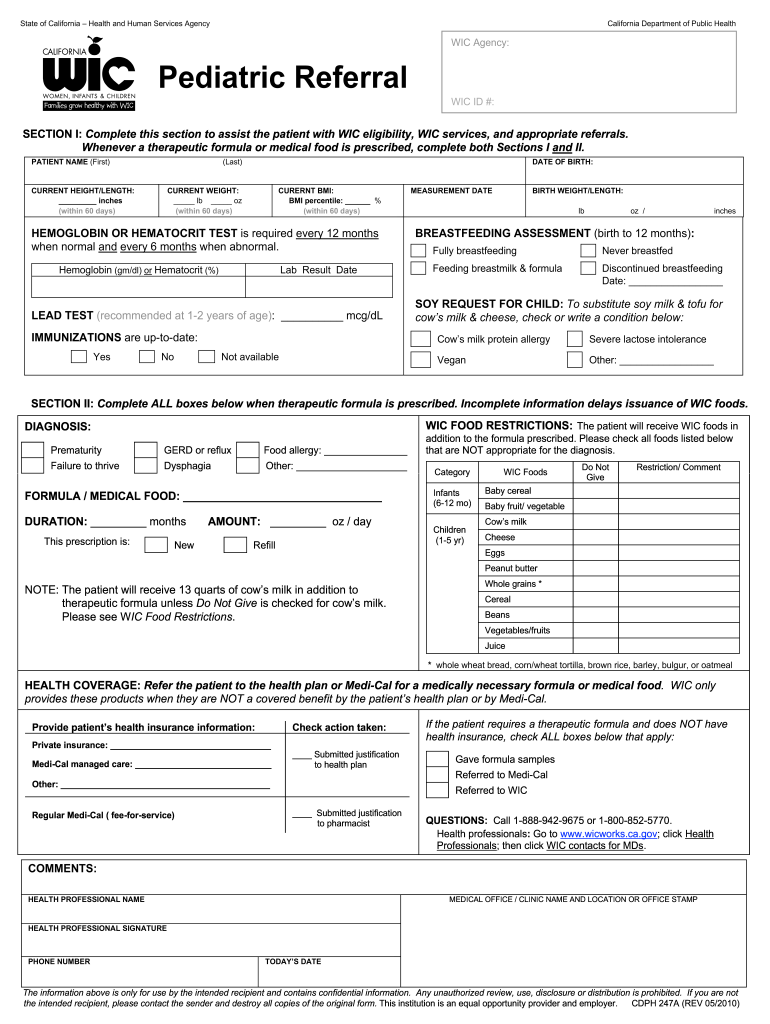
Wic Referral Form 2010


What is the WIC Referral Form
The WIC Referral Form is a crucial document used within the Women, Infants, and Children (WIC) program. This program provides nutritional support, education, and health care referrals to low-income pregnant women, new mothers, and young children. The form serves as a means for healthcare providers to refer eligible individuals to WIC services, ensuring they receive the necessary support for healthy pregnancies and child development. It typically includes information about the individual's nutritional needs, health status, and eligibility criteria for the program.
How to use the WIC Referral Form
Using the WIC Referral Form involves several key steps. First, healthcare providers complete the form with accurate information regarding the individual being referred. This includes personal details, health assessments, and specific nutritional needs. Once completed, the form is submitted to the local WIC agency, which will review the information and determine eligibility for the program. It is essential to ensure that all sections of the form are filled out thoroughly to avoid delays in processing.
Steps to complete the WIC Referral Form
Completing the WIC Referral Form requires attention to detail and adherence to specific guidelines. Here are the steps to follow:
- Gather necessary information about the individual, including name, address, and contact details.
- Document health history and any relevant medical conditions.
- Assess nutritional needs and indicate any specific dietary requirements.
- Ensure all sections of the form are filled out accurately.
- Submit the completed form to the appropriate WIC agency.
Legal use of the WIC Referral Form
The legal use of the WIC Referral Form is governed by federal and state regulations that outline the eligibility criteria and procedures for the WIC program. To ensure compliance, healthcare providers must adhere to these regulations when completing and submitting the form. The information provided must be truthful and accurate, as any discrepancies could lead to penalties or denial of services. Additionally, the form must be stored securely to protect the privacy of the individuals referred.
Key elements of the WIC Referral Form
The WIC Referral Form contains several key elements that are essential for proper processing. These include:
- Personal Information: Name, address, and contact details of the individual being referred.
- Health Information: Medical history, current health status, and any special dietary needs.
- Eligibility Criteria: Information that confirms the individual meets the income and residency requirements.
- Provider Information: Details about the healthcare provider completing the form, including their credentials and contact information.
Who Issues the Form
The WIC Referral Form is typically issued by healthcare providers who are authorized to assess and refer individuals for WIC services. This can include doctors, nurses, dietitians, and other qualified professionals. Local WIC agencies also play a role in providing guidance on how to complete and submit the form correctly. It is important for providers to stay informed about any changes to the form or the referral process to ensure compliance with current regulations.
Quick guide on how to complete wic referral form 2010
Effortlessly Prepare Wic Referral Form on Any Device
Managing documents online has gained signNow traction among businesses and individuals. It offers an ideal environmentally friendly alternative to traditional printed and signed paperwork, allowing you to locate the necessary form and securely store it online. airSlate SignNow equips you with all the tools required to create, modify, and electronically sign your documents promptly without any delays. Handle Wic Referral Form on any platform using airSlate SignNow's Android or iOS applications and enhance any document-oriented process today.
Efficiently Modify and eSign Wic Referral Form with Ease
- Locate Wic Referral Form and click Get Form to begin.
- Utilize the tools we provide to complete your document.
- Emphasize important sections of the documents or obscure sensitive information using tools specially designed for that purpose by airSlate SignNow.
- Create your signature using the Sign feature, which only takes seconds and carries the same legal validity as a conventional wet ink signature.
- Review the details and click on the Done button to save your modifications.
- Choose your preferred method to send your form, whether by email, SMS, or invitation link, or download it to your computer.
Eliminate worries about lost or mislaid documents, tedious form searching, or mistakes that necessitate printing new copies. airSlate SignNow caters to your document management needs with just a few clicks from any chosen device. Transform and eSign Wic Referral Form to guarantee effective communication at every stage of the form preparation workflow with airSlate SignNow.
Create this form in 5 minutes or less
Find and fill out the correct wic referral form 2010
Create this form in 5 minutes!
How to create an eSignature for the wic referral form 2010
How to generate an eSignature for your PDF file in the online mode
How to generate an eSignature for your PDF file in Chrome
How to make an eSignature for putting it on PDFs in Gmail
The way to make an electronic signature right from your smartphone
The best way to create an electronic signature for a PDF file on iOS devices
The way to make an electronic signature for a PDF on Android
People also ask
-
What is the WIC Referral Form and how is it used?
The WIC Referral Form is a document used by health professionals to refer eligible clients to the Women, Infants, and Children (WIC) program. This form facilitates the application and enrollment process, ensuring that families receive essential nutritional support. Using airSlate SignNow, you can easily fill out and send this form digitally, streamlining your referral process.
-
How does airSlate SignNow simplify the process of completing a WIC Referral Form?
airSlate SignNow simplifies the completion of a WIC Referral Form by providing an intuitive interface for electronic signatures and easy document management. Users can quickly fill out the form, obtain necessary approvals, and send it directly from their devices. This saves time and ensures that referrals are processed efficiently.
-
Is there a cost associated with using airSlate SignNow for the WIC Referral Form?
Yes, airSlate SignNow offers flexible pricing plans to suit various business needs when dealing with the WIC Referral Form. These plans grant access to premium features that enhance document management and signature collection. You can choose a plan that aligns with your budget and operational requirements.
-
Can I integrate airSlate SignNow with other tools for managing the WIC Referral Form?
Absolutely! airSlate SignNow offers integrations with various popular applications, allowing for a seamless workflow when handling the WIC Referral Form. You can connect with tools like Google Drive, Dropbox, and CRM systems to enhance your document management processes.
-
What security features does airSlate SignNow provide for the WIC Referral Form?
Security is paramount when dealing with sensitive documents like the WIC Referral Form. airSlate SignNow employs advanced encryption and authentication measures to protect your data. This ensures that your referrals and client information remain confidential and secure.
-
How can airSlate SignNow help ensure compliance when using the WIC Referral Form?
airSlate SignNow helps maintain compliance by allowing users to create legally binding eSignatures for the WIC Referral Form. The platform adheres to various regulatory standards, making it easier for organizations to follow the necessary guidelines when handling client referrals.
-
Can multiple team members collaborate on the WIC Referral Form?
Yes, airSlate SignNow allows for collaboration among team members when working on the WIC Referral Form. Multiple users can access and edit the document simultaneously, enhancing teamwork and ensuring that all necessary information is accurately captured before submission.
Get more for Wic Referral Form
Find out other Wic Referral Form
- Can I Electronic signature Alabama Legal LLC Operating Agreement
- How To Electronic signature North Dakota Lawers Job Description Template
- Electronic signature Alabama Legal Limited Power Of Attorney Safe
- How To Electronic signature Oklahoma Lawers Cease And Desist Letter
- How To Electronic signature Tennessee High Tech Job Offer
- Electronic signature South Carolina Lawers Rental Lease Agreement Online
- How Do I Electronic signature Arizona Legal Warranty Deed
- How To Electronic signature Arizona Legal Lease Termination Letter
- How To Electronic signature Virginia Lawers Promissory Note Template
- Electronic signature Vermont High Tech Contract Safe
- Electronic signature Legal Document Colorado Online
- Electronic signature Washington High Tech Contract Computer
- Can I Electronic signature Wisconsin High Tech Memorandum Of Understanding
- How Do I Electronic signature Wisconsin High Tech Operating Agreement
- How Can I Electronic signature Wisconsin High Tech Operating Agreement
- Electronic signature Delaware Legal Stock Certificate Later
- Electronic signature Legal PDF Georgia Online
- Electronic signature Georgia Legal Last Will And Testament Safe
- Can I Electronic signature Florida Legal Warranty Deed
- Electronic signature Georgia Legal Memorandum Of Understanding Simple