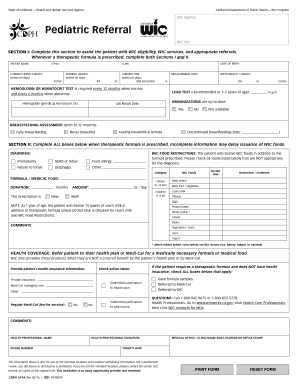
Wic Pediatric Referral Form 2016-2026


What is the WIC Pediatric Referral Form
The WIC Pediatric Referral Form is a crucial document used within the Women, Infants, and Children (WIC) program in the United States. This form facilitates the referral of children to WIC services, ensuring they receive essential nutritional support and health resources. Designed for healthcare providers, the form captures vital information about the child’s health status, dietary needs, and eligibility for WIC benefits. By utilizing this form, healthcare professionals can streamline the process of connecting families with necessary resources to promote healthy growth and development in children.
How to Use the WIC Pediatric Referral Form
Using the WIC Pediatric Referral Form involves several straightforward steps. First, healthcare providers fill out the form with accurate information regarding the child's health and nutritional needs. It is essential to include details such as the child's age, weight, and any specific dietary requirements. Once completed, the form should be submitted to the appropriate WIC office, either electronically or via traditional mail. This ensures that the child is assessed for eligibility and can access WIC services promptly. Proper use of the form helps facilitate a smoother referral process, ultimately benefiting the child’s health and well-being.
Steps to Complete the WIC Pediatric Referral Form
Completing the WIC Pediatric Referral Form requires attention to detail and accuracy. Follow these steps to ensure the form is filled out correctly:
- Gather necessary information about the child, including personal details and health history.
- Fill in the form with the child's demographic data, such as name, date of birth, and address.
- Provide information on the child's health status, including any medical conditions or dietary restrictions.
- Sign and date the form to validate the information provided.
- Submit the completed form to the designated WIC office, ensuring it is sent through the preferred method.
Key Elements of the WIC Pediatric Referral Form
The WIC Pediatric Referral Form contains several key elements that are essential for effective processing. These include:
- Child's Information: Basic details such as name, age, and contact information.
- Health Assessment: Information regarding the child's nutritional status and any health concerns.
- Provider Information: Details about the healthcare provider completing the form, including their contact information.
- Signature: A signature from the healthcare provider to authenticate the information provided.
Legal Use of the WIC Pediatric Referral Form
The legal use of the WIC Pediatric Referral Form is governed by various regulations to ensure the protection of sensitive information. Compliance with privacy laws, such as HIPAA, is essential when handling the form. This means that the information contained within the form must be kept confidential and only shared with authorized personnel involved in the child's care. Additionally, the form must be filled out accurately to avoid any legal implications that may arise from misinformation. Understanding these legal requirements helps ensure that the referral process is conducted appropriately and securely.
Eligibility Criteria for WIC Services
Eligibility for WIC services is determined based on several criteria outlined in the WIC program guidelines. Generally, to qualify, a child must be under the age of five, meet specific income guidelines, and be at nutritional risk as determined by a healthcare provider. The WIC Pediatric Referral Form plays a vital role in assessing these criteria, as it provides the necessary information for WIC staff to evaluate eligibility. Families seeking assistance should ensure they meet these criteria to benefit from the nutritional support and resources offered by the WIC program.
Quick guide on how to complete wic pediatric referral form
Effortlessly Prepare Wic Pediatric Referral Form on Any Device
Digital document handling has gained popularity among companies and individuals. It offers an ideal eco-friendly alternative to traditional printed and signed documents, as you can easily find the appropriate form and securely save it online. airSlate SignNow provides all the tools necessary to create, modify, and eSign your documents quickly without delays. Manage Wic Pediatric Referral Form on any device using airSlate SignNow apps for Android or iOS and simplify any document-related process today.
The Easiest Way to Modify and eSign Wic Pediatric Referral Form Without Stress
- Locate Wic Pediatric Referral Form and click Get Form to begin.
- Utilize the tools we provide to complete your document.
- Emphasize important sections of the documents or redact sensitive information with the tools that airSlate SignNow specifically offers for that purpose.
- Create your signature with the Sign tool, which takes just seconds and holds the same legal validity as a conventional wet ink signature.
- Review the information and click on the Done button to finalize your changes.
- Select your preferred method to send your form, whether by email, text message (SMS), invitation link, or download it to your PC.
Eliminate the hassle of lost or misplaced files, tedious form searches, and errors necessitating the printing of new document copies. airSlate SignNow meets your document management needs in just a few clicks from any device you choose. Edit and eSign Wic Pediatric Referral Form to ensure smooth communication throughout your form preparation process with airSlate SignNow.
Create this form in 5 minutes or less
Find and fill out the correct wic pediatric referral form
Create this form in 5 minutes!
How to create an eSignature for the wic pediatric referral form
The best way to create an electronic signature for your PDF document in the online mode
The best way to create an electronic signature for your PDF document in Chrome
How to make an electronic signature for putting it on PDFs in Gmail
The way to generate an electronic signature right from your mobile device
The way to create an electronic signature for a PDF document on iOS devices
The way to generate an electronic signature for a PDF on Android devices
People also ask
-
What is the WIC pediatric referral form?
The WIC pediatric referral form is a crucial document used by healthcare providers to refer children to the Women, Infants, and Children (WIC) program. This form helps families access essential nutritional support and services. By leveraging airSlate SignNow, providers can easily manage and send this form digitally, streamlining the referral process.
-
How does airSlate SignNow simplify the WIC pediatric referral form process?
airSlate SignNow simplifies the WIC pediatric referral form process by allowing users to create, send, and eSign documents electronically. With its user-friendly interface, healthcare providers can efficiently fill out and submit the form, reducing administrative burdens. This ensures that patients receive timely assistance and care.
-
Is there a cost associated with using airSlate SignNow for the WIC pediatric referral form?
Yes, while airSlate SignNow offers competitive pricing, the exact cost can vary based on the plan chosen. Users can expect a cost-effective solution that helps streamline the WIC pediatric referral form process without breaking the bank. Consider checking the pricing page for more detailed information on plans and features.
-
What features does airSlate SignNow provide for the WIC pediatric referral form?
AirSlate SignNow provides a range of features for handling the WIC pediatric referral form, including customizable templates, eSigning capabilities, and document tracking. These features ensure that referrals are processed quickly and efficiently. Additionally, the platform supports collaboration among team members, enhancing workflow management.
-
Can airSlate SignNow integrate with other applications for managing the WIC pediatric referral form?
Yes, airSlate SignNow seamlessly integrates with various applications, making it easy to manage the WIC pediatric referral form alongside other healthcare tools. Integrations with popular CRM systems, cloud storage services, and electronic health record systems boost productivity. This flexibility allows you to create a tailored workflow that meets your organization's needs.
-
What are the benefits of using airSlate SignNow for WIC pediatric referral forms?
The benefits of using airSlate SignNow for WIC pediatric referral forms include increased efficiency, secure electronic filing, and reduced paper usage. This leads to a faster referral process and improved client satisfaction. Furthermore, the platform enhances compliance by maintaining a clear audit trail of document actions.
-
How secure is the WIC pediatric referral form when using airSlate SignNow?
AirSlate SignNow prioritizes your document security, especially for sensitive forms like the WIC pediatric referral form. The platform employs industry-standard encryption, secure cloud storage, and user authentication to protect data. This ensures that all information remains confidential and compliant with privacy regulations.
Get more for Wic Pediatric Referral Form
- Get the unregistered vehicle permit qld form
- Air medical exemption form
- Cca division of taxation 205 w saint clair ave cle form
- Mu form
- Schedule or tse ap oregon transit self employment tax apportionment 150 500 051 form
- Form 4854
- All department forms ampamp instructions nh dept of revenue
- Mv 95 form
Find out other Wic Pediatric Referral Form
- Sign New Jersey Promotion Announcement Simple
- Sign Louisiana Company Bonus Letter Safe
- How To Sign Delaware Letter of Appreciation to Employee
- How To Sign Florida Letter of Appreciation to Employee
- How Do I Sign New Jersey Letter of Appreciation to Employee
- How Do I Sign Delaware Direct Deposit Enrollment Form
- How To Sign Alabama Employee Emergency Notification Form
- How To Sign Oklahoma Direct Deposit Enrollment Form
- Sign Wyoming Direct Deposit Enrollment Form Online
- Sign Nebraska Employee Suggestion Form Now
- How Can I Sign New Jersey Employee Suggestion Form
- Can I Sign New York Employee Suggestion Form
- Sign Michigan Overtime Authorization Form Mobile
- How To Sign Alabama Payroll Deduction Authorization
- How To Sign California Payroll Deduction Authorization
- How To Sign Utah Employee Emergency Notification Form
- Sign Maine Payroll Deduction Authorization Simple
- How To Sign Nebraska Payroll Deduction Authorization
- Sign Minnesota Employee Appraisal Form Online
- How To Sign Alabama Employee Satisfaction Survey