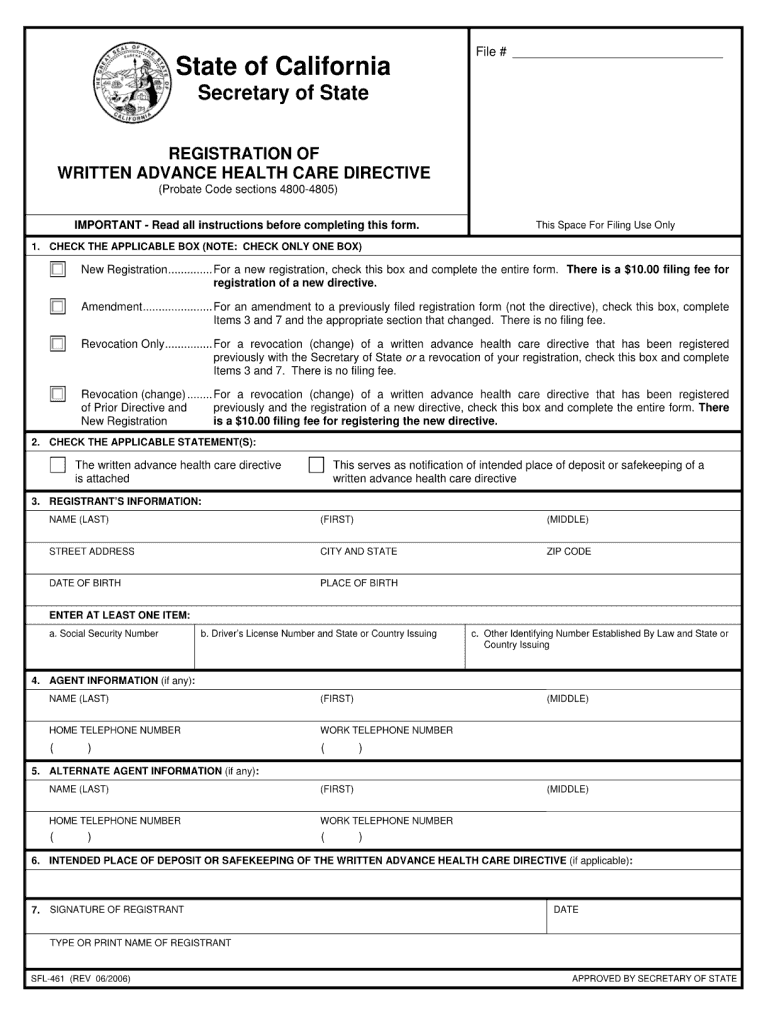
Ca Sfl 461 Form 2006


What is the Ca Sfl 461 Form
The Ca Sfl 461 Form is a specific document used in the State of California for various legal and administrative purposes. It serves as a formal request or declaration that may be required in specific situations, such as applications for benefits or compliance with state regulations. Understanding the precise nature of this form is essential for ensuring its correct usage and submission.
How to use the Ca Sfl 461 Form
Using the Ca Sfl 461 Form involves several steps to ensure that all required information is accurately provided. First, gather all necessary information and supporting documents that may be needed to complete the form. Next, fill out the form carefully, ensuring that all fields are completed as required. After filling it out, review the form for accuracy and completeness before submission.
Steps to complete the Ca Sfl 461 Form
Completing the Ca Sfl 461 Form requires attention to detail. Follow these steps:
- Obtain the latest version of the form from the appropriate state agency.
- Read the instructions carefully to understand what information is required.
- Fill in your personal details, including name, address, and any other requested information.
- Provide any necessary documentation that supports your submission.
- Review the completed form for any errors or omissions.
- Submit the form according to the specified methods, whether online, by mail, or in person.
Legal use of the Ca Sfl 461 Form
The Ca Sfl 461 Form has legal implications and must be used in accordance with state laws. When properly filled out and submitted, it can serve as a binding document in legal matters. It is important to ensure compliance with all relevant regulations to avoid potential legal issues.
Key elements of the Ca Sfl 461 Form
Key elements of the Ca Sfl 461 Form include personal identification information, the purpose of the form, and any required signatures. Each section of the form is designed to capture specific information that is essential for processing your request. Understanding these elements helps in accurately completing the form and ensuring its acceptance by the relevant authorities.
Form Submission Methods
The Ca Sfl 461 Form can typically be submitted through various methods, including:
- Online submission through the designated state portal.
- Mailing the completed form to the appropriate agency address.
- In-person submission at designated state offices.
Quick guide on how to complete ca sfl 461 form
Complete Ca Sfl 461 Form effortlessly on any device
Web-based document management has become increasingly popular among organizations and individuals. It serves as an ideal sustainable alternative to traditional printed and signed documents, as you can locate the appropriate form and securely save it online. airSlate SignNow provides you with all the tools required to create, modify, and eSign your documents swiftly without delays. Manage Ca Sfl 461 Form on any device using airSlate SignNow's Android or iOS applications and enhance any document-centric process today.
The simplest way to modify and eSign Ca Sfl 461 Form with ease
- Obtain Ca Sfl 461 Form and click on Get Form to begin.
- Utilize the tools we provide to fill out your document.
- Emphasize pertinent sections of the documents or obscure sensitive information with tools specifically designed by airSlate SignNow for that purpose.
- Generate your signature using the Sign tool, which takes mere seconds and carries the same legal validity as a conventional wet ink signature.
- Review all the details and click on the Done button to save your modifications.
- Choose how you prefer to send your form, via email, SMS, or invitation link, or download it to your computer.
Put an end to lost or misplaced documents, tedious form searching, or errors that necessitate printing new document copies. airSlate SignNow addresses all your document management needs in just a few clicks from any device of your choice. Modify and eSign Ca Sfl 461 Form and ensure excellent communication throughout the document preparation process with airSlate SignNow.
Create this form in 5 minutes or less
Find and fill out the correct ca sfl 461 form
Create this form in 5 minutes!
How to create an eSignature for the ca sfl 461 form
How to generate an eSignature for your PDF document in the online mode
How to generate an eSignature for your PDF document in Chrome
How to make an electronic signature for putting it on PDFs in Gmail
The way to make an electronic signature right from your mobile device
The best way to create an electronic signature for a PDF document on iOS devices
The way to make an electronic signature for a PDF on Android devices
People also ask
-
What is the CA SFL 461 Form?
The CA SFL 461 Form is a legal document required for certain transactions in California. It enables businesses to comply with state regulations by ensuring proper disclosure and agreement between parties. Understanding its purpose is essential when completing documents through airSlate SignNow.
-
How can I fill out the CA SFL 461 Form using airSlate SignNow?
With airSlate SignNow, filling out the CA SFL 461 Form is straightforward. You can easily upload the document, fill in the required fields, and add signatures electronically. This process simplifies compliance and speeds up your transaction.
-
Is the CA SFL 461 Form available for eSignature on airSlate SignNow?
Yes, the CA SFL 461 Form can be signed electronically on airSlate SignNow. Our platform allows you to eSign forms securely and legally, ensuring that your signed documents hold up in court and meet California's legal standards.
-
What features does airSlate SignNow offer for CA SFL 461 Form users?
airSlate SignNow provides a range of features for users of the CA SFL 461 Form, including easy document sharing, customizable templates, and tracking options. These features enhance collaboration and ensure that all parties are informed during the signing process.
-
Can I integrate airSlate SignNow with other tools while using the CA SFL 461 Form?
Absolutely! airSlate SignNow offers integrations with various tools and applications such as Google Drive, Dropbox, and Salesforce, which can streamline the process of handling the CA SFL 461 Form. These integrations help enhance productivity and maintain your workflow.
-
What are the benefits of using airSlate SignNow for the CA SFL 461 Form?
Using airSlate SignNow for the CA SFL 461 Form offers multiple benefits, including time savings, reduced costs, and increased accuracy. The digital format helps eliminate the hassle of paper documents and enhances the management of legal forms.
-
Is there a cost associated with using airSlate SignNow for the CA SFL 461 Form?
Yes, there is a pricing structure for airSlate SignNow, which varies depending on the subscription plan. However, our solution is known for being cost-effective, especially when compared to traditional paper processes for the CA SFL 461 Form.
Get more for Ca Sfl 461 Form
Find out other Ca Sfl 461 Form
- Sign Pennsylvania Courts Quitclaim Deed Mobile
- eSign Washington Car Dealer Bill Of Lading Mobile
- eSign Wisconsin Car Dealer Resignation Letter Myself
- eSign Wisconsin Car Dealer Warranty Deed Safe
- eSign Business Operations PPT New Hampshire Safe
- Sign Rhode Island Courts Warranty Deed Online
- Sign Tennessee Courts Residential Lease Agreement Online
- How Do I eSign Arkansas Charity LLC Operating Agreement
- eSign Colorado Charity LLC Operating Agreement Fast
- eSign Connecticut Charity Living Will Later
- How Can I Sign West Virginia Courts Quitclaim Deed
- Sign Courts Form Wisconsin Easy
- Sign Wyoming Courts LLC Operating Agreement Online
- How To Sign Wyoming Courts Quitclaim Deed
- eSign Vermont Business Operations Executive Summary Template Mobile
- eSign Vermont Business Operations Executive Summary Template Now
- eSign Virginia Business Operations Affidavit Of Heirship Mobile
- eSign Nebraska Charity LLC Operating Agreement Secure
- How Do I eSign Nevada Charity Lease Termination Letter
- eSign New Jersey Charity Resignation Letter Now