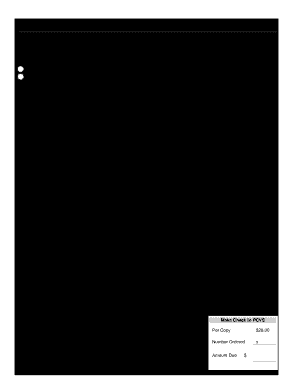
Placer County Birth Certificate Form


What is the Placer County Birth Certificate
The Placer County birth certificate is an official document that records the birth of an individual within Placer County, California. It serves as a vital record that includes essential information such as the individual's name, date of birth, place of birth, and the names of the parents. This document is crucial for various legal and administrative purposes, including obtaining identification, enrolling in school, and applying for government benefits.
How to Obtain the Placer County Birth Certificate
To obtain a Placer County birth certificate, individuals can follow several methods. The most common approach is to request the certificate through the Placer County Clerk-Recorder's Office. This can be done online, by mail, or in person. When applying, it is important to provide the necessary information, such as the full name of the individual at birth, date of birth, and parents' names. Additionally, a valid form of identification and payment for any applicable fees are required.
Steps to Complete the Placer County Birth Certificate
Completing the Placer County birth certificate form involves several key steps:
- Gather necessary information, including full name, date of birth, and parents' details.
- Access the official birth certificate application form from the Placer County Clerk-Recorder's website.
- Fill out the form accurately, ensuring all required fields are completed.
- Provide a copy of a valid ID to verify your identity.
- Submit the completed form along with payment through your chosen method: online, by mail, or in person.
Legal Use of the Placer County Birth Certificate
The Placer County birth certificate is a legally recognized document that can be used for various purposes. It is often required when applying for a driver's license, passport, or social security card. Additionally, it may be necessary for legal proceedings, such as custody cases or inheritance claims. Its legal validity is upheld by state laws, making it an essential document for establishing identity and citizenship.
Key Elements of the Placer County Birth Certificate
A Placer County birth certificate contains several key elements that are important for identification and legal purposes. These include:
- Full Name: The individual's name as recorded at birth.
- Date of Birth: The exact date when the individual was born.
- Place of Birth: The city or hospital where the birth took place.
- Parents' Names: The names of the individual's parents, which may be required for various legal processes.
- Certificate Number: A unique identifier assigned to the birth certificate for official tracking.
Required Documents
When applying for a Placer County birth certificate, several documents may be required to verify identity and eligibility. These typically include:
- A completed application form.
- A valid government-issued photo ID, such as a driver's license or passport.
- Proof of relationship, if applicable, such as a marriage certificate for parents.
- Payment for the processing fee, which can vary based on the method of application.
Quick guide on how to complete placer county birth certificate
Manage Placer County Birth Certificate effortlessly on any device
Digital document handling has become increasingly popular among businesses and individuals. It offers an excellent eco-friendly solution to conventional printed and signed documents, allowing you to find the correct template and securely keep it online. airSlate SignNow equips you with all the tools necessary to create, modify, and electronically sign your documents swiftly without delays. Handle Placer County Birth Certificate on any device with airSlate SignNow's Android or iOS applications and enhance any document-centric process today.
The easiest way to modify and electronically sign Placer County Birth Certificate effortlessly
- Find Placer County Birth Certificate and click on Get Form to begin.
- Utilize the tools we provide to fill out your form.
- Highlight pertinent sections of the documents or obscure sensitive information with tools specifically designed by airSlate SignNow for that purpose.
- Create your signature using the Sign tool, which takes mere seconds and holds the same legal validity as a conventional wet ink signature.
- Review the information and click on the Done button to save your modifications.
- Select your preferred method of sending your form, whether via email, SMS, invitation link, or download it to your computer.
No need to worry about lost or misplaced files, tedious form navigation, or errors that necessitate printing new document copies. airSlate SignNow meets all your document management needs in just a few clicks from any device of your choice. Edit and electronically sign Placer County Birth Certificate to ensure effective communication at any stage of the document preparation process with airSlate SignNow.
Create this form in 5 minutes or less
Create this form in 5 minutes!
How to create an eSignature for the placer county birth certificate
How to make an electronic signature for a PDF online
How to make an electronic signature for a PDF in Google Chrome
The best way to create an eSignature for signing PDFs in Gmail
The way to make an electronic signature from your smartphone
The best way to generate an eSignature for a PDF on iOS
The way to make an electronic signature for a PDF file on Android
People also ask
-
What is a Placer County birth certificate?
A Placer County birth certificate is an official document that records the birth of an individual within Placer County. It is commonly required for identification, verification of age, and other legal purposes. Obtaining a certified copy can be essential for various administrative processes.
-
How can I obtain my Placer County birth certificate?
To obtain your Placer County birth certificate, you can request it online, by mail, or in person at the appropriate county office. It is important to provide required identification and payment for processing fees. airSlate SignNow can simplify this process by enabling digital submissions.
-
What are the costs associated with a Placer County birth certificate?
The cost of obtaining a Placer County birth certificate typically includes a processing fee, which may vary. Additional charges may apply for expedited services or extra copies. Always check the Placer County official website for the most current pricing information and payment methods.
-
What features does airSlate SignNow offer for handling birth certificate requests?
airSlate SignNow offers features such as eSignature capabilities, document tracking, and secure file sharing, which streamline the process of requesting a Placer County birth certificate. These features help ensure that your documents are handled efficiently and securely, enhancing your overall experience.
-
How does using airSlate SignNow benefit those needing a Placer County birth certificate?
Using airSlate SignNow for your Placer County birth certificate requests can save time and reduce paperwork hassles. The platform integrates seamlessly with document workflows, allowing you to manage requests from anywhere. It’s a cost-effective solution that simplifies the entire process.
-
Is airSlate SignNow compliant with data security regulations?
Yes, airSlate SignNow complies with various data security regulations to protect your sensitive information. This compliance ensures that your requests for documents, including a Placer County birth certificate, are secured and confidential throughout the process.
-
Can I track my request for a Placer County birth certificate with airSlate SignNow?
Absolutely! airSlate SignNow provides document tracking features that allow you to monitor the status of your Placer County birth certificate request. This transparency ensures that you are always informed about where your request stands in the processing pipeline.
Get more for Placer County Birth Certificate
Find out other Placer County Birth Certificate
- Can I Electronic signature Missouri Car Dealer Document
- How Do I Electronic signature Nevada Car Dealer PDF
- How To Electronic signature South Carolina Banking Document
- Can I Electronic signature New York Car Dealer Document
- How To Electronic signature North Carolina Car Dealer Word
- How Do I Electronic signature North Carolina Car Dealer Document
- Can I Electronic signature Ohio Car Dealer PPT
- How Can I Electronic signature Texas Banking Form
- How Do I Electronic signature Pennsylvania Car Dealer Document
- How To Electronic signature South Carolina Car Dealer Document
- Can I Electronic signature South Carolina Car Dealer Document
- How Can I Electronic signature Texas Car Dealer Document
- How Do I Electronic signature West Virginia Banking Document
- How To Electronic signature Washington Car Dealer Document
- Can I Electronic signature West Virginia Car Dealer Document
- How Do I Electronic signature West Virginia Car Dealer Form
- How Can I Electronic signature Wisconsin Car Dealer PDF
- How Can I Electronic signature Wisconsin Car Dealer Form
- How Do I Electronic signature Montana Business Operations Presentation
- How To Electronic signature Alabama Charity Form