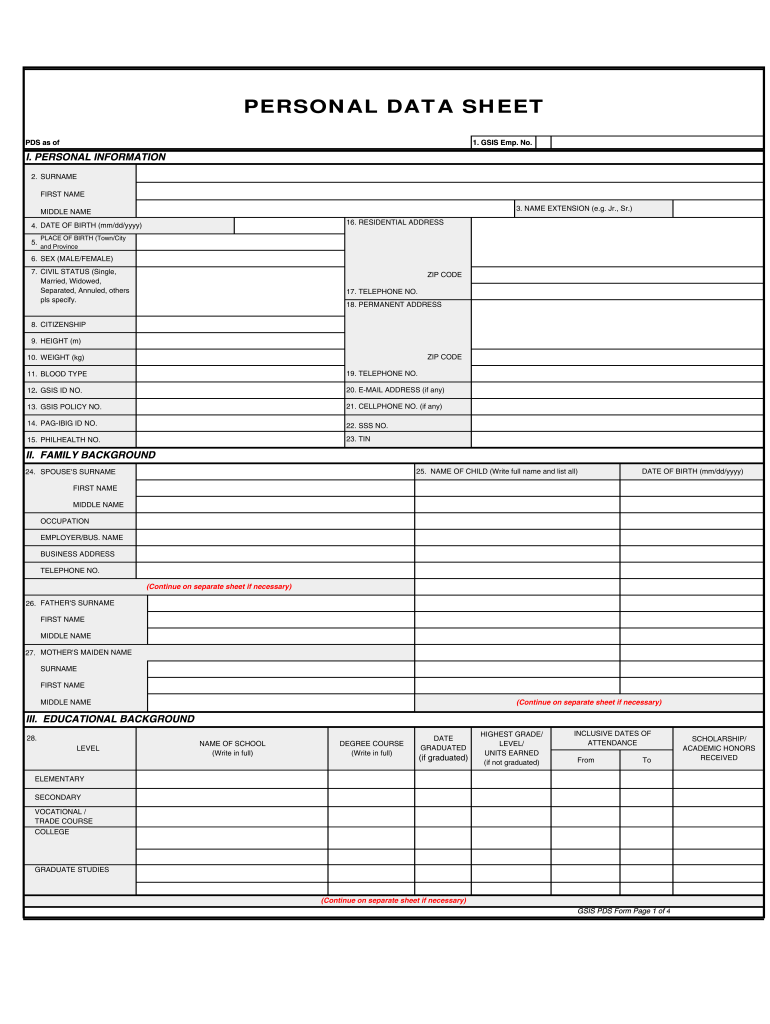
Pds Form 2005


What is the PDS Form?
The PDS CSC Form Revised 2017, or Personal Data Sheet, is an essential document used primarily by government agencies and organizations in the United States to collect personal information from employees or applicants. This form typically includes sections for personal details, educational background, work experience, and other relevant information. The PDS is crucial for ensuring that organizations have accurate and comprehensive data for their personnel records.
How to Use the PDS Form
Using the PDS form effectively involves several steps. First, ensure you have the most current version of the form, which is the revised 2017 edition. Next, fill out the required fields accurately, providing truthful and complete information. It is important to review the form for any errors before submission. Once completed, the form can be submitted electronically or in paper format, depending on the requirements of the organization requesting it.
Steps to Complete the PDS Form
Completing the PDS form involves a systematic approach:
- Download the PDS form from a reliable source or obtain a printed copy.
- Fill in your personal information, including your full name, address, and contact details.
- Provide educational background, listing schools attended, degrees earned, and dates of attendance.
- Detail your work experience, including previous employers, job titles, and responsibilities.
- Include any additional information requested, such as skills, certifications, or references.
- Review the completed form for accuracy and completeness.
Legal Use of the PDS Form
The PDS form is legally binding when filled out correctly and submitted as per the guidelines set by the requesting organization. It is important to ensure that all information provided is accurate, as any discrepancies may lead to legal consequences or affect employment opportunities. Compliance with relevant laws, such as the Fair Credit Reporting Act, is also essential when handling personal data.
Key Elements of the PDS Form
Key elements of the PDS form include:
- Personal Information: Name, address, contact details.
- Education: Schools attended, degrees earned, and dates.
- Work Experience: Previous employers, job titles, and responsibilities.
- Skills and Certifications: Relevant skills and any certifications obtained.
- References: Contact information for professional references.
Examples of Using the PDS Form
The PDS form can be utilized in various scenarios, such as:
- Job applications for government positions.
- Employee onboarding processes in organizations.
- Background checks for security clearance.
- Updating personal records in existing employment situations.
Quick guide on how to complete pds form
Complete Pds Form seamlessly on any device
Digital document management has gained traction among businesses and individuals alike. It offers an ideal environmentally friendly alternative to conventional printed and signed documents, as you can easily access the correct form and securely save it online. airSlate SignNow equips you with all the resources necessary to create, modify, and eSign your documents swiftly without delays. Manage Pds Form across any platform using airSlate SignNow's Android or iOS applications and streamline your document-related tasks today.
How to modify and eSign Pds Form effortlessly
- Obtain Pds Form and click Get Form to begin.
- Utilize the tools available to complete your document.
- Emphasize key sections of your documents or redact sensitive information using tools that airSlate SignNow specifically offers for that purpose.
- Create your eSignature with the Sign tool, which takes only seconds and carries the same legal validity as a conventional wet ink signature.
- Review all the details and click on the Done button to save your changes.
- Select your preferred method for submitting your form, whether via email, text message (SMS), invite link, or download it to your computer.
Eliminate concerns over lost or misfiled documents, tedious form searches, or mistakes that necessitate printing additional copies. airSlate SignNow addresses all your document management needs in just a few clicks from any device of your preference. Edit and eSign Pds Form to ensure outstanding communication at any stage of the form preparation process with airSlate SignNow.
Create this form in 5 minutes or less
Find and fill out the correct pds form
Create this form in 5 minutes!
How to create an eSignature for the pds form
How to create an eSignature for a PDF document online
How to create an eSignature for a PDF document in Google Chrome
The best way to generate an eSignature for signing PDFs in Gmail
How to create an electronic signature straight from your smart phone
How to generate an eSignature for a PDF document on iOS
How to create an electronic signature for a PDF document on Android OS
People also ask
-
What is the pds csc form revised 2017?
The pds csc form revised 2017 is a document used by government employees in the Philippines for the purpose of providing an updated personal data sheet. This form is essential for administrative purposes and ensures accurate record-keeping. airSlate SignNow simplifies the process of filling and submitting this form electronically.
-
How can airSlate SignNow help with the pds csc form revised 2017?
With airSlate SignNow, you can easily create, edit, and eSign the pds csc form revised 2017 online. Our platform allows users to fill out required fields swiftly, ensuring compliance with the latest guidelines. This streamlines the submission process and enhances convenience for both individuals and organizations.
-
Is airSlate SignNow affordable for handling the pds csc form revised 2017?
Yes, airSlate SignNow offers cost-effective solutions for managing the pds csc form revised 2017. Our pricing plans cater to all business sizes, ensuring that everyone can access efficient eSignature services without breaking the bank. This helps organizations to save on traditional paper costs and administrative time.
-
What features does airSlate SignNow provide for document management?
airSlate SignNow offers a variety of features such as electronic signatures, document templates, and secure cloud storage specifically for the pds csc form revised 2017. These features enhance efficiency, reduce paperwork, and enable users to manage their documentation seamlessly. Additionally, you can track the status of documents to ensure timely submissions.
-
Can I integrate airSlate SignNow with other software for the pds csc form revised 2017?
Absolutely! airSlate SignNow integrates smoothly with various applications, allowing for streamlined workflows when handling the pds csc form revised 2017. Popular integrations include CRM systems, document management tools, and more, ensuring that users can tailor their processes to fit their organizational needs.
-
What are the benefits of using airSlate SignNow for the pds csc form revised 2017?
Using airSlate SignNow for the pds csc form revised 2017 provides numerous benefits, including enhanced security, time savings, and improved accuracy in document handling. By digitizing the process, users minimize errors and make it easier to access and update their information anytime. This results in a more efficient employee record management system.
-
How secure is the handling of the pds csc form revised 2017 with airSlate SignNow?
airSlate SignNow prioritizes security and ensures that handling the pds csc form revised 2017 is protected with advanced encryption and data privacy standards. The platform complies with various security regulations, safeguarding sensitive information and giving users peace of mind. You can confidently manage your documents knowing they're secure.
Get more for Pds Form
Find out other Pds Form
- Electronic signature Kansas Plumbing Business Plan Template Secure
- Electronic signature Louisiana Plumbing Purchase Order Template Simple
- Can I Electronic signature Wyoming Legal Limited Power Of Attorney
- How Do I Electronic signature Wyoming Legal POA
- How To Electronic signature Florida Real Estate Contract
- Electronic signature Florida Real Estate NDA Secure
- Can I Electronic signature Florida Real Estate Cease And Desist Letter
- How Can I Electronic signature Hawaii Real Estate LLC Operating Agreement
- Electronic signature Georgia Real Estate Letter Of Intent Myself
- Can I Electronic signature Nevada Plumbing Agreement
- Electronic signature Illinois Real Estate Affidavit Of Heirship Easy
- How To Electronic signature Indiana Real Estate Quitclaim Deed
- Electronic signature North Carolina Plumbing Business Letter Template Easy
- Electronic signature Kansas Real Estate Residential Lease Agreement Simple
- How Can I Electronic signature North Carolina Plumbing Promissory Note Template
- Electronic signature North Dakota Plumbing Emergency Contact Form Mobile
- Electronic signature North Dakota Plumbing Emergency Contact Form Easy
- Electronic signature Rhode Island Plumbing Business Plan Template Later
- Electronic signature Louisiana Real Estate Quitclaim Deed Now
- Electronic signature Louisiana Real Estate Quitclaim Deed Secure