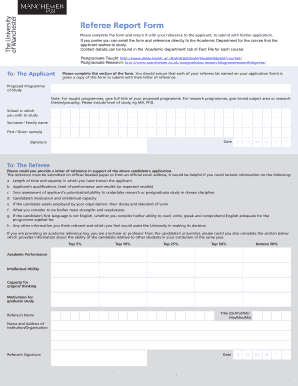
Manchester Referee Report Form


What is the Manchester Referee Report Form
The Manchester Referee Report Form is a specialized document used primarily in the context of sports officiating, particularly in soccer. This form is designed to capture essential details regarding a match officiated by a referee. It includes information such as the teams involved, the date and location of the match, and any incidents or violations that occurred during the game. This report serves as an official record and may be used for disciplinary actions, performance evaluations, or appeals.
How to use the Manchester Referee Report Form
Using the Manchester Referee Report Form involves several key steps. First, ensure you have the correct version of the form, which can often be downloaded or printed from official sports association websites. Once you have the form, fill in the required fields, including match details, player information, and any specific incidents observed during the game. It is important to be thorough and accurate, as this report may have legal implications or influence future matches. After completing the form, submit it to the appropriate governing body or league administrator as instructed.
Steps to complete the Manchester Referee Report Form
Completing the Manchester Referee Report Form can be streamlined by following these steps:
- Download the latest version of the form from an official source.
- Fill in the match details, including date, time, and location.
- Record the teams involved, including player names and jersey numbers.
- Document any significant incidents, such as fouls, cards issued, or injuries.
- Provide your observations and any recommendations for further action.
- Review the completed form for accuracy before submission.
Legal use of the Manchester Referee Report Form
The Manchester Referee Report Form holds legal significance in the context of sports governance. When completed accurately, it serves as an official record of events that transpired during a match. This documentation can be critical in disputes regarding player conduct, match outcomes, or league decisions. To ensure its legal validity, referees must adhere to guidelines set forth by their respective sports organizations, including proper documentation and timely submission of the report.
Key elements of the Manchester Referee Report Form
Several key elements should be included in the Manchester Referee Report Form to ensure it is comprehensive and effective:
- Match Information: Date, time, and location of the match.
- Team Details: Names and jersey numbers of all players involved.
- Incident Reports: Detailed accounts of any fouls, cards issued, or other significant events.
- Referee Observations: Personal insights or recommendations based on the match experience.
- Signatures: The referee's signature and date of completion to validate the report.
How to obtain the Manchester Referee Report Form
The Manchester Referee Report Form can typically be obtained through official sports association websites or governing bodies related to soccer. Many organizations provide downloadable versions of the form in PDF or Word format, allowing referees to fill them out digitally or print them for manual completion. It is advisable to ensure that you are using the most current version of the form, as updates may occur to reflect changes in regulations or requirements.
Quick guide on how to complete manchester referee report form
Effortlessly Prepare Manchester Referee Report Form on Any Gadget
Digital document management has gained traction among companies and individuals alike. It offers an ideal eco-friendly alternative to traditional printed and signed papers, allowing you to obtain the necessary format and securely store it online. airSlate SignNow equips you with all the resources required to create, modify, and electronically sign your documents swiftly without delays. Manage Manchester Referee Report Form on any gadget using airSlate SignNow's Android or iOS applications and streamline any document-related activity today.
The easiest method to modify and electronically sign Manchester Referee Report Form with minimal effort
- Locate Manchester Referee Report Form and then click Get Form to initiate.
- Utilize the tools we offer to fill out your form.
- Emphasize key sections of the documents or obscure confidential information using the tools that airSlate SignNow provides specifically for that purpose.
- Create your electronic signature using the Sign feature, which takes just seconds and holds the same legal validity as a traditional ink signature.
- Review all the details and then click on the Done button to save your changes.
- Choose how you want to share your form, whether by email, text message (SMS), invitation link, or download it to your computer.
Say goodbye to lost or misplaced documents, tedious form searches, or errors that necessitate printing new copies. airSlate SignNow fulfills all your document management needs in just a few clicks from a device of your preference. Modify and electronically sign Manchester Referee Report Form and ensure exceptional communication at every stage of your document preparation process with airSlate SignNow.
Create this form in 5 minutes or less
Create this form in 5 minutes!
How to create an eSignature for the manchester referee report form
How to make an electronic signature for a PDF online
How to make an electronic signature for a PDF in Google Chrome
The best way to create an eSignature for signing PDFs in Gmail
How to make an electronic signature from your smartphone
The best way to generate an eSignature for a PDF on iOS
How to make an electronic signature for a PDF file on Android
People also ask
-
What is a referee form, and why is it important?
A referee form is a document used to collect references from individuals who can vouch for a candidate's skills or experience. It's important because it adds credibility to applications and assists employers in making informed hiring decisions.
-
How can airSlate SignNow help with managing referee forms?
airSlate SignNow simplifies the process of creating, sending, and eSigning referee forms. Our easy-to-use platform allows you to customize templates, ensuring you gather all necessary information, speeding up the recruitment process.
-
Is airSlate SignNow cost-effective for managing referee forms?
Yes, airSlate SignNow offers various pricing plans to meet different business needs, making it a cost-effective solution for managing referee forms. With its competitive pricing, you can efficiently handle numerous documents without breaking the bank.
-
Can I integrate airSlate SignNow with other tools for referee forms?
Absolutely! airSlate SignNow seamlessly integrates with various third-party applications, enhancing your workflow when managing referee forms. This allows for better data synchronization and efficiency within your existing systems.
-
What are the benefits of using airSlate SignNow for referee forms?
Using airSlate SignNow for referee forms provides numerous benefits, including faster document turnaround times, secure storage, and easy tracking of signatures. These features streamline the recruitment process, allowing teams to focus more on finding the right candidates.
-
How secure is airSlate SignNow when handling referee forms?
airSlate SignNow takes security seriously, employing industry-standard encryption to protect your referee forms. Additionally, we comply with data protection regulations, ensuring that your sensitive information remains safe and secure.
-
Can I customize my referee form in airSlate SignNow?
Yes, airSlate SignNow allows you to fully customize your referee form according to your specific needs. Whether you require additional fields or unique branding, our platform offers the flexibility to create the perfect document.
Get more for Manchester Referee Report Form
- Provideramp39s guide to the first health authorization process mar 04 dphhs mt form
- Nonprofit application for organization certificate of exemption ndbf ne form
- Notice of right to cure auto loan letter template form
- Hr amp benefits employee assistance program services rfp template nscs form
- Social worker intake form for the deaf
- Form nebraska liquor control commission lcc ne
- Beer territory form
- Specialty plate relinquishment form nebraska dmv dmv ne
Find out other Manchester Referee Report Form
- How To Integrate Sign in Banking
- How To Use Sign in Banking
- Help Me With Use Sign in Banking
- Can I Use Sign in Banking
- How Do I Install Sign in Banking
- How To Add Sign in Banking
- How Do I Add Sign in Banking
- How Can I Add Sign in Banking
- Can I Add Sign in Banking
- Help Me With Set Up Sign in Government
- How To Integrate eSign in Banking
- How To Use eSign in Banking
- How To Install eSign in Banking
- How To Add eSign in Banking
- How To Set Up eSign in Banking
- How To Save eSign in Banking
- How To Implement eSign in Banking
- How To Set Up eSign in Construction
- How To Integrate eSign in Doctors
- How To Use eSign in Doctors