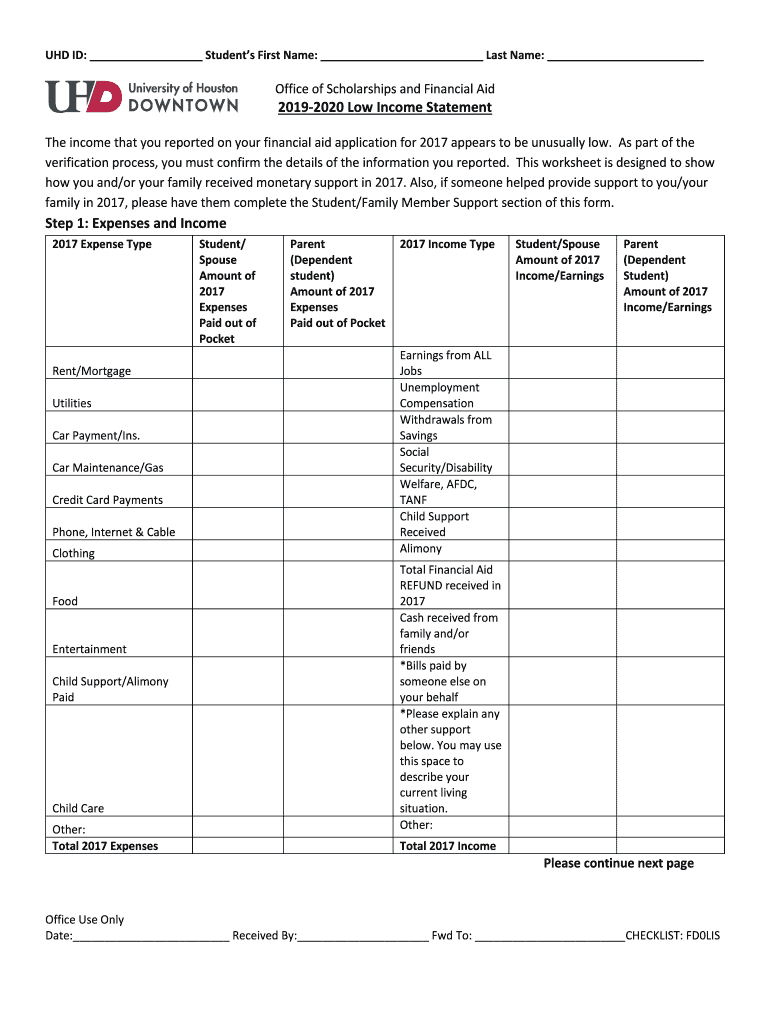
Forms 2020University of Houston Downtown 2019


What is the Forms 2020 University Of Houston Downtown
The Forms 2020 University Of Houston Downtown are essential documents used by students and staff for various administrative processes. These forms may include applications for admission, financial aid requests, and enrollment changes. Each form is designed to collect specific information required by the university to facilitate smooth operations and ensure compliance with academic policies.
How to obtain the Forms 2020 University Of Houston Downtown
To obtain the Forms 2020 University Of Houston Downtown, individuals can visit the official University of Houston Downtown website. Most forms are available for download in PDF format, allowing users to print and fill them out. Additionally, some forms may be accessible through the university's online student portal, where students can log in to complete necessary paperwork electronically.
Steps to complete the Forms 2020 University Of Houston Downtown
Completing the Forms 2020 University Of Houston Downtown involves several key steps:
- Download the appropriate form from the university's website or access it through the student portal.
- Carefully read the instructions provided with the form to ensure all required information is included.
- Fill out the form completely, ensuring accuracy and legibility.
- Review the form for any errors or missing information before submission.
- Submit the form according to the specified method, whether online, by mail, or in person.
Legal use of the Forms 2020 University Of Houston Downtown
The Forms 2020 University Of Houston Downtown are legally binding documents when completed and submitted correctly. It is crucial to provide accurate information, as any discrepancies may lead to delays or complications in processing. Additionally, electronic submissions must comply with relevant eSignature laws to ensure their validity.
Required Documents
When completing the Forms 2020 University Of Houston Downtown, certain documents may be required to support your application or request. Commonly required documents include:
- Proof of identification, such as a driver's license or passport.
- Transcripts from previous educational institutions.
- Financial documentation for aid applications.
- Any additional forms specific to the type of request being made.
Form Submission Methods
Forms 2020 University Of Houston Downtown can be submitted through various methods, depending on the specific requirements outlined by the university. Common submission methods include:
- Online submission via the university's student portal.
- Mailing the completed form to the appropriate department.
- In-person submission at designated university offices.
Quick guide on how to complete forms 2019 2020university of houston downtown
Complete Forms 2020University Of Houston Downtown effortlessly on any device
Managing documents online has gained traction among businesses and individuals. It offers an ideal eco-friendly alternative to conventional printed and signed papers, allowing you to access the necessary form and securely store it in the cloud. airSlate SignNow equips you with all the tools required to create, modify, and electronically sign your documents swiftly without delays. Manage Forms 2020University Of Houston Downtown on any platform using airSlate SignNow's Android or iOS applications and enhance any document-based workflow today.
How to modify and electronically sign Forms 2020University Of Houston Downtown with ease
- Find Forms 2020University Of Houston Downtown and click Get Form to begin.
- Make use of the tools we offer to fill out your form.
- Highlight important sections of the documents or redact sensitive information with tools specifically designed by airSlate SignNow for that purpose.
- Create your electronic signature using the Sign feature, which takes mere seconds and carries the same legal validity as a traditional handwritten signature.
- Verify the details and click on the Done button to save your changes.
- Choose how you'd like to send your form, via email, text message (SMS), or invitation link, or download it to your computer.
Eliminate concerns about lost or misplaced documents, tedious form navigation, or mistakes that necessitate printing new copies. airSlate SignNow addresses all your document management needs in just a few clicks from any device you prefer. Modify and electronically sign Forms 2020University Of Houston Downtown to ensure excellent communication at every stage of the form preparation process with airSlate SignNow.
Create this form in 5 minutes or less
Find and fill out the correct forms 2019 2020university of houston downtown
Create this form in 5 minutes!
How to create an eSignature for the forms 2019 2020university of houston downtown
The way to create an electronic signature for a PDF document in the online mode
The way to create an electronic signature for a PDF document in Chrome
How to generate an eSignature for putting it on PDFs in Gmail
The way to make an eSignature from your mobile device
The best way to create an eSignature for a PDF document on iOS devices
The way to make an eSignature for a PDF file on Android devices
People also ask
-
What are the key features of airSlate SignNow for Forms 2020University Of Houston Downtown?
airSlate SignNow offers a variety of features for managing Forms 2020University Of Houston Downtown, including customizable templates, electronic signatures, and real-time tracking of document status. These features streamline the signing process and improve overall efficiency. Additionally, users can easily collaborate and securely store their forms within the platform.
-
How does pricing work for airSlate SignNow when using Forms 2020University Of Houston Downtown?
Pricing for airSlate SignNow varies based on the subscription plan selected, with different tiers tailored to meet the needs of various organizations using Forms 2020University Of Houston Downtown. Each plan includes key functionalities, allowing businesses to choose an option that fits their budget. For more detailed information, you can visit our pricing page.
-
Can I integrate airSlate SignNow with other software while using Forms 2020University Of Houston Downtown?
Yes, airSlate SignNow supports integration with numerous third-party applications, making it easier to manage Forms 2020University Of Houston Downtown. This includes popular tools like Google Drive, Salesforce, and Dropbox, facilitating a seamless workflow between platforms. Integration helps enhance productivity and reduces the need for manual data entry.
-
What are the benefits of using airSlate SignNow for Forms 2020University Of Houston Downtown?
Using airSlate SignNow for Forms 2020University Of Houston Downtown enhances efficiency and reduces turnaround times for document signing. The platform offers a user-friendly interface that simplifies the signing process for all parties involved. Additionally, the use of electronic signatures ensures compliance with legal standards, providing assurance of document authenticity.
-
Is it secure to use airSlate SignNow for handling Forms 2020University Of Houston Downtown?
Absolutely! airSlate SignNow ensures the security of your data while handling Forms 2020University Of Houston Downtown through encryption and robust data protection measures. The platform is compliant with industry standards such as GDPR and HIPAA, ensuring that your documents are kept safe from unauthorized access. Rest assured, your sensitive information is in good hands.
-
How user-friendly is airSlate SignNow for beginners working with Forms 2020University Of Houston Downtown?
airSlate SignNow is designed to be highly user-friendly, even for beginners dealing with Forms 2020University Of Houston Downtown. The intuitive interface provides easy navigation and step-by-step guidance throughout the signing process. You'll find that creating, sending, and signing documents is straightforward and hassle-free.
-
What types of documents can I manage with airSlate SignNow and Forms 2020University Of Houston Downtown?
With airSlate SignNow, you can manage a wide variety of document types using Forms 2020University Of Houston Downtown, including contracts, agreements, and consent forms. The flexibility of the platform allows users to create customized documents suited to their specific needs. This versatility enhances the usability of airSlate SignNow for diverse business applications.
Get more for Forms 2020University Of Houston Downtown
- Ds 7656 form
- Landgate form b3
- Application for 100 concession charitable organisations e58 transport wa gov form
- Statutory declaration of vehicle ownership form vl 50 transport wa gov
- Massachusetts irp application form
- Medical records release form university of missouri medicine missouri
- Dcps s55so5 form
- 670 147 cdp enhancement plan instructions and form doh wa
Find out other Forms 2020University Of Houston Downtown
- Sign Ohio Sports LLC Operating Agreement Easy
- Sign New Jersey Real Estate Limited Power Of Attorney Computer
- Sign New Mexico Real Estate Contract Safe
- How To Sign South Carolina Sports Lease Termination Letter
- How Can I Sign New York Real Estate Memorandum Of Understanding
- Sign Texas Sports Promissory Note Template Online
- Sign Oregon Orthodontists Last Will And Testament Free
- Sign Washington Sports Last Will And Testament Free
- How Can I Sign Ohio Real Estate LLC Operating Agreement
- Sign Ohio Real Estate Quitclaim Deed Later
- How Do I Sign Wisconsin Sports Forbearance Agreement
- How To Sign Oregon Real Estate Resignation Letter
- Can I Sign Oregon Real Estate Forbearance Agreement
- Sign Pennsylvania Real Estate Quitclaim Deed Computer
- How Do I Sign Pennsylvania Real Estate Quitclaim Deed
- How Can I Sign South Dakota Orthodontists Agreement
- Sign Police PPT Alaska Online
- How To Sign Rhode Island Real Estate LLC Operating Agreement
- How Do I Sign Arizona Police Resignation Letter
- Sign Texas Orthodontists Business Plan Template Later