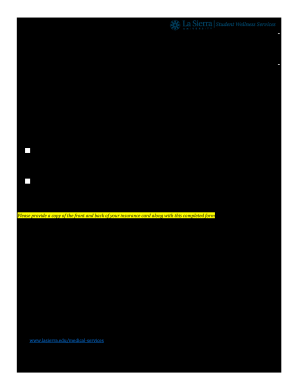
Insurance Verification Form for Home Health


What is the insurance verification form for home health
The insurance verification form for home health is a crucial document used by healthcare providers to confirm a patient's insurance coverage for home health services. This form typically includes essential details such as the patient's personal information, insurance policy number, and the specific services requested. By completing this form, healthcare providers can ensure that they receive appropriate reimbursement for the services rendered, while patients can verify that their insurance will cover the necessary care.
How to use the insurance verification form for home health
Using the insurance verification form for home health involves several straightforward steps. First, gather all necessary patient information, including full name, date of birth, and insurance details. Next, accurately fill out the form, ensuring that all fields are completed to avoid delays in processing. Once completed, the form should be submitted to the insurance provider for verification. This can often be done electronically, streamlining the process and reducing the need for physical paperwork.
Steps to complete the insurance verification form for home health
Completing the insurance verification form for home health requires careful attention to detail. Follow these steps for accuracy:
- Collect patient information: Obtain the patient's full name, address, date of birth, and contact information.
- Gather insurance details: Include the name of the insurance company, policy number, and group number if applicable.
- Specify services: Clearly indicate the home health services that are being requested.
- Review for accuracy: Double-check all entries to ensure there are no mistakes or omissions.
- Submit the form: Send the completed form to the insurance provider, either electronically or via traditional mail.
Legal use of the insurance verification form for home health
The legal use of the insurance verification form for home health is governed by various regulations, including the Health Insurance Portability and Accountability Act (HIPAA). This law ensures that patient information is handled securely and confidentially. When using this form, it is essential to comply with these regulations to protect patient privacy and maintain the integrity of the healthcare process. Additionally, electronic signatures on the form are legally binding, provided they meet the requirements set forth by the ESIGN Act and UETA.
Key elements of the insurance verification form for home health
Several key elements must be included in the insurance verification form for home health to ensure its effectiveness:
- Patient Information: Full name, address, and date of birth.
- Insurance Details: Name of the insurance provider, policy number, and group number.
- Requested Services: A clear description of the home health services needed.
- Provider Information: Name and contact details of the healthcare provider submitting the form.
- Signature: A section for the patient or authorized representative to sign, confirming the accuracy of the information provided.
Form submission methods
The insurance verification form for home health can be submitted through various methods, depending on the preferences of the healthcare provider and the insurance company. Common submission methods include:
- Online Submission: Many insurance companies allow for electronic submission through their websites or secure portals.
- Mail: The form can be printed and sent via traditional mail to the insurance provider's designated address.
- In-Person: Some healthcare providers may choose to deliver the form directly to the insurance office.
Quick guide on how to complete insurance verification form for home health
Complete Insurance Verification Form For Home Health seamlessly on any device
Digital document management has become favored by businesses and individuals alike. It offers an ideal environmentally friendly alternative to traditional printed and signed documents, as you can easily locate the appropriate form and securely store it online. airSlate SignNow equips you with all the tools necessary to create, modify, and eSign your documents swiftly and without delays. Manage Insurance Verification Form For Home Health on any device using airSlate SignNow's Android or iOS applications and enhance any document-oriented process today.
The easiest way to modify and eSign Insurance Verification Form For Home Health effortlessly
- Locate Insurance Verification Form For Home Health and click Get Form to begin.
- Utilize the tools we provide to complete your document.
- Emphasize important sections of your documents or obscure sensitive information with tools specifically designed for that purpose by airSlate SignNow.
- Create your eSignature using the Sign tool, which takes only seconds and carries the same legal validity as a conventional wet ink signature.
- Review all the information and then click on the Done button to save your modifications.
- Choose how you wish to send your form—via email, text message (SMS), invite link, or download it to your computer.
No more concerns about lost or misplaced documents, tedious form searching, or mistakes that require printing new document copies. airSlate SignNow fulfills all your document management needs with just a few clicks from any device you prefer. Modify and eSign Insurance Verification Form For Home Health and guarantee excellent communication at every stage of your form preparation process with airSlate SignNow.
Create this form in 5 minutes or less
Create this form in 5 minutes!
How to create an eSignature for the insurance verification form for home health
The way to make an eSignature for your PDF file in the online mode
The way to make an eSignature for your PDF file in Chrome
The way to make an eSignature for putting it on PDFs in Gmail
How to make an electronic signature straight from your smartphone
The way to make an electronic signature for a PDF file on iOS devices
How to make an electronic signature for a PDF document on Android
People also ask
-
What is a printable insurance verification form?
A printable insurance verification form is a document that allows individuals to verify their insurance coverage. This form can be easily downloaded, filled out, and printed when needed, making it a convenient solution for both personal and business use. With airSlate SignNow, you can create and manage your printable insurance verification form effortlessly.
-
How do I create a printable insurance verification form with airSlate SignNow?
To create a printable insurance verification form using airSlate SignNow, simply sign up for an account and use our intuitive template editor. You can customize the form to include all necessary fields and brand elements. Once completed, the form can be saved in a printable format for easy distribution.
-
Is there a cost associated with using the printable insurance verification form feature?
Yes, while airSlate SignNow offers various pricing plans, creating and managing a printable insurance verification form is included in all tiers. You can choose a plan that best fits your needs, which ensures that you have access to essential features without breaking the bank. Our cost-effective solution provides great value for businesses.
-
What benefits does using a printable insurance verification form offer?
Using a printable insurance verification form streamlines the process of verifying insurance details and speeds up communications between parties. With airSlate SignNow, this form can be eSigned, which eliminates the need for physical presence while ensuring security. This results in greater efficiency and reduced turnaround time.
-
Can I integrate the printable insurance verification form with other applications?
Absolutely! airSlate SignNow supports various integrations that can enhance your use of the printable insurance verification form. You can connect it with CRM systems, email services, and other productivity tools to ensure a seamless workflow and improve your document management processes.
-
How can I ensure my printable insurance verification form is secure?
With airSlate SignNow, security is a top priority. Our platform ensures that all printable insurance verification forms are protected with industry-standard encryption and secure storage. You can also implement access controls and authentication features to ensure that only authorized users can view or edit your forms.
-
Is it easy to modify a printable insurance verification form after it has been created?
Yes, modifying a printable insurance verification form created in airSlate SignNow is quite simple. You can easily access the form from your dashboard, make the necessary edits or updates, and then save a new version for use. This flexibility allows you to keep your forms up-to-date with minimal effort.
Get more for Insurance Verification Form For Home Health
- Goodwill volunteer hours form
- Calstrs es 1161 form
- Newcastle public school website form
- Availability form milwaukee recreation milwaukeerecreation
- Cori form north andover public schools
- Sanken hatz scholarship program glencoe regional health services form
- Provider data record health care institution form
- Windham school district ged form
Find out other Insurance Verification Form For Home Health
- eSignature Michigan Internship Contract Computer
- Can I eSignature Nebraska Student Data Sheet
- How To eSignature Michigan Application for University
- eSignature North Carolina Weekly Class Evaluation Now
- eSignature Colorado Medical Power of Attorney Template Fast
- Help Me With eSignature Florida Medical Power of Attorney Template
- eSignature Iowa Medical Power of Attorney Template Safe
- eSignature Nevada Medical Power of Attorney Template Secure
- eSignature Arkansas Nanny Contract Template Secure
- eSignature Wyoming New Patient Registration Mobile
- eSignature Hawaii Memorandum of Agreement Template Online
- eSignature Hawaii Memorandum of Agreement Template Mobile
- eSignature New Jersey Memorandum of Agreement Template Safe
- eSignature Georgia Shareholder Agreement Template Mobile
- Help Me With eSignature Arkansas Cooperative Agreement Template
- eSignature Maryland Cooperative Agreement Template Simple
- eSignature Massachusetts Redemption Agreement Simple
- eSignature North Carolina Redemption Agreement Mobile
- eSignature Utah Equipment Rental Agreement Template Now
- Help Me With eSignature Texas Construction Contract Template