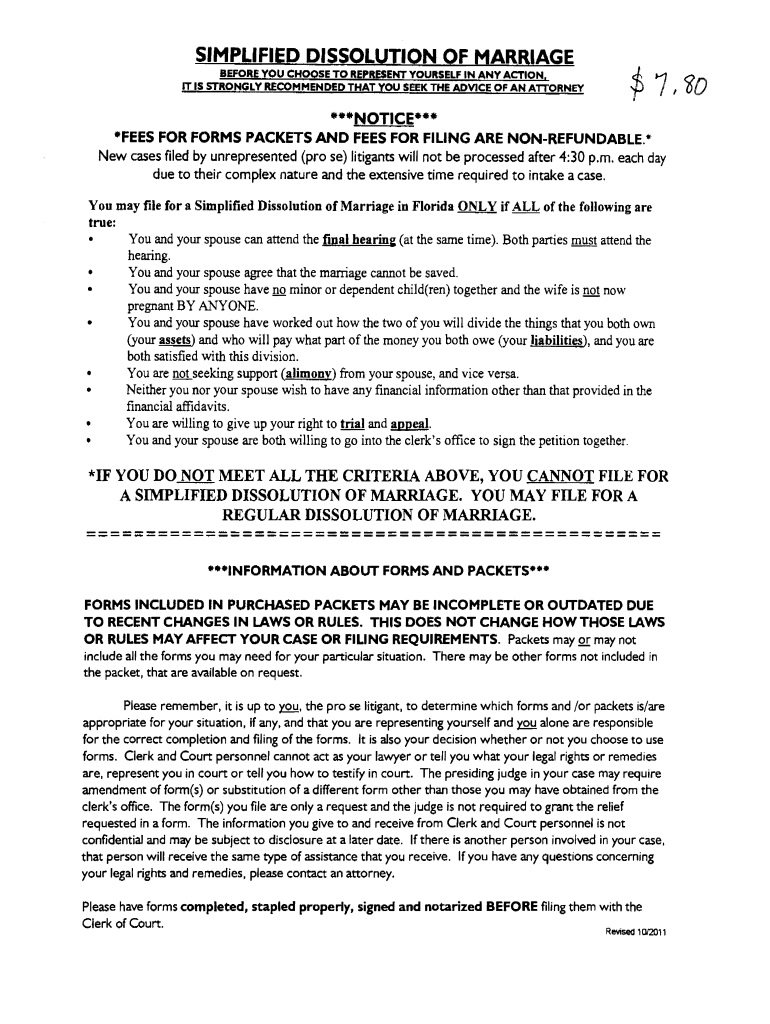
Okaloosa County Clerk of Court Forms


What are Okaloosa County Clerk of Court Forms?
The Okaloosa County Clerk of Court Forms are official documents used for various legal proceedings within Okaloosa County, Florida. These forms facilitate the filing of court-related matters, including but not limited to marriage licenses, divorce records, and other legal filings. Each form is designed to ensure compliance with local regulations and to streamline the legal process for individuals and businesses.
How to Use the Okaloosa County Clerk of Court Forms
Using the Okaloosa County Clerk of Court Forms involves several straightforward steps. First, identify the specific form required for your legal matter, such as the Okaloosa County divorce forms or marriage license applications. Next, fill out the form accurately, providing all necessary information. It is essential to review the completed form for any errors or omissions before submission. Finally, submit the form via the designated method, which may include online submission, mailing, or in-person delivery at the courthouse.
Steps to Complete the Okaloosa County Clerk of Court Forms
Completing the Okaloosa County Clerk of Court Forms involves the following steps:
- Obtain the correct form from the Okaloosa County Clerk of Court website or office.
- Carefully read the instructions accompanying the form.
- Fill in all required fields with accurate and complete information.
- Sign and date the form where indicated, ensuring compliance with any signature requirements.
- Submit the form through the appropriate channels, ensuring you keep copies for your records.
Legal Use of the Okaloosa County Clerk of Court Forms
The legal use of the Okaloosa County Clerk of Court Forms is critical for ensuring that filings are recognized by the court. These forms must be filled out correctly and submitted in accordance with local laws. Using these forms helps individuals and entities navigate the legal system effectively, ensuring that their rights and obligations are properly documented and enforced.
Required Documents for Okaloosa County Clerk of Court Forms
When completing Okaloosa County Clerk of Court Forms, certain documents may be required to support your application. Commonly required documents include:
- Identification, such as a driver's license or state ID.
- Proof of residency within Okaloosa County.
- Any prior court documents related to the case, if applicable.
- Financial statements or affidavits for divorce filings.
Form Submission Methods
Okaloosa County Clerk of Court Forms can be submitted through various methods, ensuring accessibility for all users. The available submission methods include:
- Online submission via the Okaloosa County Clerk of Court's official website.
- Mailing the completed forms to the Clerk's office.
- In-person submission at the Okaloosa County courthouse.
Quick guide on how to complete okaloosa clerk of court form
Complete Okaloosa County Clerk Of Court Forms effortlessly on any device
Digital document management has gained popularity among businesses and individuals. It offers a flawless eco-friendly alternative to conventional printed and signed paperwork, as you can easily locate the appropriate form and securely keep it online. airSlate SignNow equips you with all the tools necessary to create, modify, and electronically sign your documents quickly without delays. Manage Okaloosa County Clerk Of Court Forms on any platform using airSlate SignNow’s Android or iOS applications and streamline any document-related process today.
How to modify and eSign Okaloosa County Clerk Of Court Forms without any hassle
- Obtain Okaloosa County Clerk Of Court Forms and click on Get Form to initiate the process.
- Make use of the tools we provide to complete your document.
- Emphasize essential portions of your documents or redact sensitive information using tools specifically designed for that purpose by airSlate SignNow.
- Create your signature using the Sign feature, which takes mere seconds and carries the same legal standing as a traditional wet ink signature.
- Review the information and click on the Done button to store your modifications.
- Choose how you want to send your form, via email, SMS, or invitation link, or download it to your computer.
Eliminate the worry of lost or misplaced files, tedious form searching, or mistakes that necessitate printing new document copies. airSlate SignNow meets all your document management needs in just a few clicks from any device you prefer. Modify and eSign Okaloosa County Clerk Of Court Forms and guarantee exceptional communication at every stage of the form preparation process with airSlate SignNow.
Create this form in 5 minutes or less
FAQs
-
How many candidates applied for IBPS RRB 2018?
Fill rti you will come to know.
-
Can we fill out another form for the SBI clerk?
Your question is not clear.If you are already employed as a clerk in SBI, then you cannot apply for the same post again. However, you can apply for the post of Probationary Officer.The general rule in SBI is that you can only apply for the post higher in designation to your current profile.However, if you are not employed with SBI, then you can apply for clerk profile provided you fulfill all the eligibility criteria as prescribed by SBI for selection to this particular post.The eligibility criteria given by SBI for clerical cadre is as follows :-
-
Can an engineer fill out a Nainital Bank clerk’s form?
The eligibility criteria for recruitment of clerk advertised by Nainital Bank Ltd. as per the advertisement isEducational Qualification (eligibility as *Candidate should have passed Graduation/ on May 31, 2017) Post Graduation with minimum 45% marks in either of Graduation/ Post Graduation examination in the streams of Arts/ Science/ Commerce/ Agriculture/ Management/ Others from a recognized university/ Institute. Knowledge of Computer Operations is essential.In my opinion in case you have passed graduation/ post graduation in engineering from a recognized University with minimum 45% marks, in either,, it is covered under the head “others”. In case you fulfill other eligibility criteria as per advertisement, you may apply immediately, as today is the last date.
-
How can I fill out Google's intern host matching form to optimize my chances of receiving a match?
I was selected for a summer internship 2016.I tried to be very open while filling the preference form: I choose many products as my favorite products and I said I'm open about the team I want to join.I even was very open in the location and start date to get host matching interviews (I negotiated the start date in the interview until both me and my host were happy.) You could ask your recruiter to review your form (there are very cool and could help you a lot since they have a bigger experience).Do a search on the potential team.Before the interviews, try to find smart question that you are going to ask for the potential host (do a search on the team to find nice and deep questions to impress your host). Prepare well your resume.You are very likely not going to get algorithm/data structure questions like in the first round. It's going to be just some friendly chat if you are lucky. If your potential team is working on something like machine learning, expect that they are going to ask you questions about machine learning, courses related to machine learning you have and relevant experience (projects, internship). Of course you have to study that before the interview. Take as long time as you need if you feel rusty. It takes some time to get ready for the host matching (it's less than the technical interview) but it's worth it of course.
-
I’m being sued and I’m representing myself in court. How do I fill out the form called “answer to complaint”?
You can represent yourself. Each form is different per state or county but generally an answer is simply a written document which presents a synopsis of your story to the court. The answer is not your defense, just written notice to the court that you intend to contest the suit. The blank forms are available at the court clerk’s office and are pretty much self explanatoryThere will be a space calling for the signature of an attorney. You should sign your name on the space and write the words “Pro se” after your signature. This lets the court know you are acting as your own attorney.
-
Is graduate last year students are eligible to fill the form of SBI clerk?
Yes, a final year student is eligible to apply for SBI Clerk exam, only on the condition that the final result will be declared before you are called for document verification.Thanks!
-
How do I fill out the form of DU CIC? I couldn't find the link to fill out the form.
Just register on the admission portal and during registration you will get an option for the entrance based course. Just register there. There is no separate form for DU CIC.
Create this form in 5 minutes!
How to create an eSignature for the okaloosa clerk of court form
How to make an electronic signature for the Okaloosa Clerk Of Court Form online
How to create an electronic signature for your Okaloosa Clerk Of Court Form in Google Chrome
How to create an eSignature for signing the Okaloosa Clerk Of Court Form in Gmail
How to make an electronic signature for the Okaloosa Clerk Of Court Form straight from your mobile device
How to create an electronic signature for the Okaloosa Clerk Of Court Form on iOS
How to generate an eSignature for the Okaloosa Clerk Of Court Form on Android
People also ask
-
What are the Okaloosa County Clerk of Court forms available on airSlate SignNow?
airSlate SignNow provides a comprehensive library of Okaloosa County Clerk of Court forms, enabling users to access essential legal documents efficiently. These forms are designed to simplify the process of submitting court-related documents and can be filled out digitally. Our platform ensures that you have the latest versions of these forms at your fingertips.
-
How can airSlate SignNow help me complete Okaloosa County Clerk of Court forms?
With airSlate SignNow, you can easily fill out Okaloosa County Clerk of Court forms using our intuitive editor. The platform allows you to enter information quickly, save your progress, and even collaborate with others. This makes it convenient to ensure that all your court forms are accurate and submitted on time.
-
Are there any costs associated with using airSlate SignNow for Okaloosa County Clerk of Court forms?
airSlate SignNow offers a range of pricing plans to accommodate different needs, including affordable options for users looking to access Okaloosa County Clerk of Court forms. You can choose a plan that fits your budget while getting access to essential features. We also provide a free trial to help you explore our services.
-
What features does airSlate SignNow offer for managing Okaloosa County Clerk of Court forms?
airSlate SignNow includes a variety of features tailored for managing Okaloosa County Clerk of Court forms. These features include eSignature capabilities, document sharing, real-time tracking, and integration with other tools. This means that you can streamline your workflow and maintain compliance with all necessary legal requirements.
-
Can I integrate airSlate SignNow with other software while handling Okaloosa County Clerk of Court forms?
Yes, airSlate SignNow allows seamless integration with various third-party applications, enhancing your experience with Okaloosa County Clerk of Court forms. You can connect with popular productivity tools, CRMs, and cloud storage services, maximizing efficiency in your document management processes. This integration helps ensure that all your work is synchronized and easily accessible.
-
Is airSlate SignNow suitable for individuals or businesses needing Okaloosa County Clerk of Court forms?
Absolutely! airSlate SignNow caters to both individuals and businesses needing Okaloosa County Clerk of Court forms. Our user-friendly platform is designed to accommodate diverse user requirements, whether you are a solo practitioner or an organization handling multiple cases. This flexibility makes it an ideal choice for anyone in need of legal documentation.
-
How can I ensure the security of my Okaloosa County Clerk of Court forms on airSlate SignNow?
Security is a top priority for airSlate SignNow, especially when dealing with sensitive documents like Okaloosa County Clerk of Court forms. Our platform employs advanced encryption techniques and secure access protocols to protect your data. You can confidently manage your documents, knowing they are safe from unauthorized access.
Get more for Okaloosa County Clerk Of Court Forms
- Name change instructions and forms package for an adult vermont
- Vermont name change instructions and forms package for a minor vermont
- Name change instructions and forms package for a family vermont
- Vermont change name 497429018 form
- Vt family form
- Vt promissory note form
- Vermont unsecured installment payment promissory note for fixed rate vermont form
- Vermont notice appearance form
Find out other Okaloosa County Clerk Of Court Forms
- How To Electronic signature Minnesota Car Dealer Credit Memo
- Electronic signature Mississippi Car Dealer IOU Now
- Electronic signature New Hampshire Car Dealer NDA Now
- Help Me With Electronic signature New Hampshire Car Dealer Warranty Deed
- Electronic signature New Hampshire Car Dealer IOU Simple
- Electronic signature Indiana Business Operations Limited Power Of Attorney Online
- Electronic signature Iowa Business Operations Resignation Letter Online
- Electronic signature North Carolina Car Dealer Purchase Order Template Safe
- Electronic signature Kentucky Business Operations Quitclaim Deed Mobile
- Electronic signature Pennsylvania Car Dealer POA Later
- Electronic signature Louisiana Business Operations Last Will And Testament Myself
- Electronic signature South Dakota Car Dealer Quitclaim Deed Myself
- Help Me With Electronic signature South Dakota Car Dealer Quitclaim Deed
- Electronic signature South Dakota Car Dealer Affidavit Of Heirship Free
- Electronic signature Texas Car Dealer Purchase Order Template Online
- Electronic signature Texas Car Dealer Purchase Order Template Fast
- Electronic signature Maryland Business Operations NDA Myself
- Electronic signature Washington Car Dealer Letter Of Intent Computer
- Electronic signature Virginia Car Dealer IOU Fast
- How To Electronic signature Virginia Car Dealer Medical History