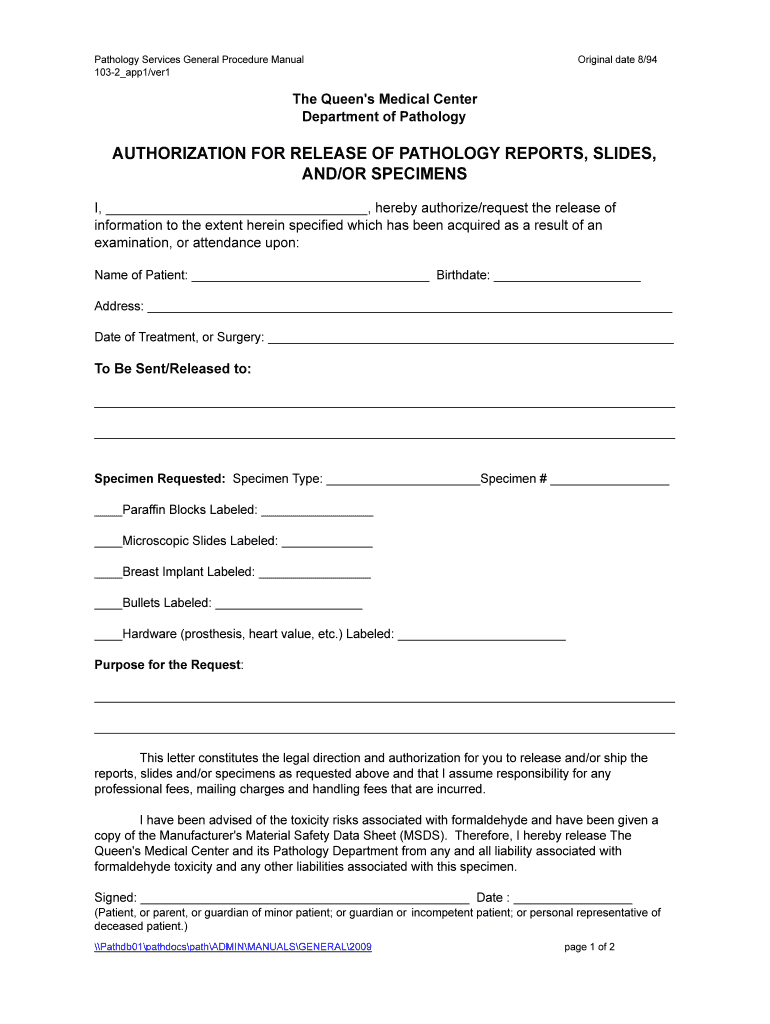
Authorization for Release of Pathology Reports, Slides, Andor Form


What is the authorization for release of pathology reports, slides, and/or form?
The authorization for release of pathology reports, slides, and/or form is a legal document that grants permission for healthcare providers to disclose a patient's pathology information to a third party. This form is essential for ensuring that sensitive medical data is shared only with authorized individuals or entities, such as other healthcare providers, insurance companies, or legal representatives. It typically includes details about the patient, the specific information being released, and the purpose of the release.
Steps to complete the authorization for release of pathology reports, slides, and/or form
Completing the authorization for release of pathology reports, slides, and/or form involves several straightforward steps:
- Start by entering the patient's full name and contact information.
- Specify the recipient of the pathology reports, including their name and address.
- Clearly outline the information that is being authorized for release, such as specific reports or slides.
- Indicate the purpose of the release, which may include treatment, insurance claims, or legal matters.
- Sign and date the form to validate the authorization.
- Ensure that all required fields are completed to avoid delays in processing.
Legal use of the authorization for release of pathology reports, slides, and/or form
The legal use of the authorization for release of pathology reports, slides, and/or form is governed by regulations such as HIPAA, which protects patient privacy. For the authorization to be valid, it must meet specific legal criteria, including being signed by the patient or their legal representative. Furthermore, the form must clearly state what information is being released and to whom, ensuring that the patient's rights are upheld throughout the process.
Key elements of the authorization for release of pathology reports, slides, and/or form
Several key elements must be included in the authorization for release of pathology reports, slides, and/or form to ensure its validity:
- Patient Information: Full name, date of birth, and contact details.
- Recipient Information: Name and address of the individual or organization receiving the information.
- Specific Information: A clear description of the pathology reports or slides being released.
- Purpose of Release: The reason for the information transfer.
- Expiration Date: A specified date or event after which the authorization will no longer be valid.
- Signature: The patient's or authorized representative's signature and date.
How to use the authorization for release of pathology reports, slides, and/or form
Using the authorization for release of pathology reports, slides, and/or form involves submitting it to the healthcare provider or facility that holds the patient's records. Once completed, the form can be delivered in person, mailed, or submitted electronically, depending on the provider's policies. It is important to keep a copy of the signed authorization for personal records, as it serves as proof of consent for the release of information.
State-specific rules for the authorization for release of pathology reports, slides, and/or form
State-specific rules may apply to the authorization for release of pathology reports, slides, and/or form, as healthcare regulations can vary significantly. Some states may require additional information or specific wording to be included in the authorization. It is advisable to consult state laws or a legal professional to ensure compliance with local regulations when completing this form.
Quick guide on how to complete authorization for release of pathology reports slides andor
Effortlessly Prepare Authorization For Release Of Pathology Reports, Slides, Andor on Any Device
Digital document management has gained popularity among companies and individuals alike. It serves as an ideal environmentally friendly alternative to traditional printed and signed documents, as you can access the necessary form and securely save it online. airSlate SignNow equips you with all the essential tools to swiftly create, modify, and electronically sign your documents without delays. Manage Authorization For Release Of Pathology Reports, Slides, Andor on any device using the airSlate SignNow applications for Android or iOS and simplify any document-related task today.
How to Modify and Electronically Sign Authorization For Release Of Pathology Reports, Slides, Andor with Ease
- Locate Authorization For Release Of Pathology Reports, Slides, Andor and click Get Form to begin.
- Utilize the tools we offer to complete your form.
- Emphasize important sections of your documents or redact sensitive information using the tools specifically designed for that purpose by airSlate SignNow.
- Create your electronic signature with the Sign feature, which only takes seconds and has the same legal validity as a traditional handwritten signature.
- Review the details, then click the Done button to save your modifications.
- Select your preferred method of delivering your form, whether by email, text (SMS), invitation link, or download it to your computer.
Eliminate concerns about lost or misplaced documents, exhaustive form searches, or errors that require reprinting. airSlate SignNow addresses all your document management needs in just a few clicks from any device you prefer. Alter and electronically sign Authorization For Release Of Pathology Reports, Slides, Andor to guarantee effective communication at every phase of your form preparation with airSlate SignNow.
Create this form in 5 minutes or less
Create this form in 5 minutes!
How to create an eSignature for the authorization for release of pathology reports slides andor
How to make an eSignature for a PDF file online
How to make an eSignature for a PDF file in Google Chrome
The way to create an electronic signature for signing PDFs in Gmail
The way to create an eSignature straight from your mobile device
The best way to make an eSignature for a PDF file on iOS
The way to create an eSignature for a PDF document on Android devices
People also ask
-
What is the authorization for release pathology f170 10 12?
The authorization for release pathology f170 10 12 is a formal document used to grant permission for the disclosure of pathology reports. This document ensures that patient information is shared in compliance with regulations, safeguarding privacy while facilitating necessary healthcare communication.
-
How does airSlate SignNow assist with authorization for release pathology f170 10 12?
airSlate SignNow provides a streamlined platform to create, manage, and eSign the authorization for release pathology f170 10 12. With our user-friendly interface, you can quickly draft this crucial document, ensuring that it meets all legal requirements while enhancing efficiency in patient data management.
-
Is there a cost associated with using airSlate SignNow for authorization for release pathology f170 10 12?
Yes, airSlate SignNow provides various pricing plans tailored to meet your business needs. Our plans allow you to access features that streamline the electronic signing process for documents, including the authorization for release pathology f170 10 12, at an affordable cost.
-
What features does airSlate SignNow offer for handling the authorization for release pathology f170 10 12?
airSlate SignNow offers features such as electronic signatures, customizable templates, and the ability to track document status. These tools ensure that the authorization for release pathology f170 10 12 can be completed efficiently and securely, enhancing overall workflow.
-
Can airSlate SignNow integrate with other applications for the authorization for release pathology f170 10 12?
Yes, airSlate SignNow offers integrations with various applications such as CRM systems, cloud storage services, and healthcare management software. This allows you to efficiently manage the authorization for release pathology f170 10 12 alongside other business tools, enhancing productivity.
-
What are the benefits of using airSlate SignNow for the authorization for release pathology f170 10 12?
Using airSlate SignNow for the authorization for release pathology f170 10 12 ensures faster processing times and improved document security. The electronic signing process reduces paper waste and increases accessibility, making it easier for healthcare providers to manage patient releases efficiently.
-
Is airSlate SignNow compliant with legal regulations for the authorization for release pathology f170 10 12?
Absolutely! airSlate SignNow is designed to comply with legal regulations governing electronic signatures and patient privacy. This ensures that your authorization for release pathology f170 10 12 meets all necessary legal standards, offering peace of mind while handling sensitive information.
Get more for Authorization For Release Of Pathology Reports, Slides, Andor
- Dear customer we would like to take this opportunity to bgecom form
- Verizon letterhead form
- Trs request form
- An important message from tricare form
- Uniform interrogatory form 24776412
- Mt bank beneficiary form
- Uniform residential loan application independent bank
- Basketball scouting report template form
Find out other Authorization For Release Of Pathology Reports, Slides, Andor
- Can I Electronic signature Hawaii Insurance PDF
- Help Me With Electronic signature Colorado High Tech Form
- How To Electronic signature Indiana Insurance Document
- Can I Electronic signature Virginia Education Word
- How To Electronic signature Louisiana Insurance Document
- Can I Electronic signature Florida High Tech Document
- Can I Electronic signature Minnesota Insurance PDF
- How Do I Electronic signature Minnesota Insurance Document
- How To Electronic signature Missouri Insurance Form
- How Can I Electronic signature New Jersey Insurance Document
- How To Electronic signature Indiana High Tech Document
- How Do I Electronic signature Indiana High Tech Document
- How Can I Electronic signature Ohio Insurance Document
- Can I Electronic signature South Dakota Insurance PPT
- How Can I Electronic signature Maine Lawers PPT
- How To Electronic signature Maine Lawers PPT
- Help Me With Electronic signature Minnesota Lawers PDF
- How To Electronic signature Ohio High Tech Presentation
- How Can I Electronic signature Alabama Legal PDF
- How To Electronic signature Alaska Legal Document