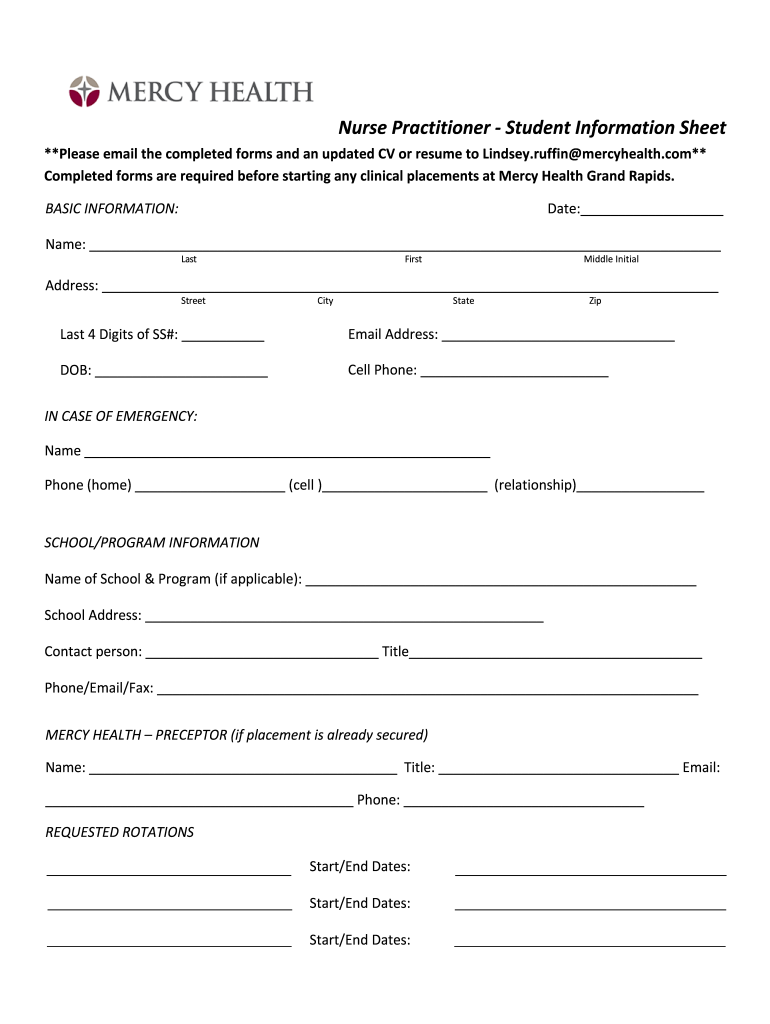
Nursing CV Example with Writing Guide CV Template Get Form


Key elements of the Nursing CV example
When creating a nursing CV, it is essential to include specific elements that highlight your qualifications and experience. Start with your contact information, including your full name, phone number, and email address. Next, add a professional summary that succinctly outlines your skills and career objectives. This should be followed by sections detailing your education, including degrees earned and institutions attended, as well as any relevant certifications, such as CPR or ACLS.
Experience is a crucial part of your CV. List your previous nursing positions in reverse chronological order, emphasizing your responsibilities and achievements in each role. Include any volunteer work or internships, as they can demonstrate your commitment to the field. Additionally, consider incorporating a skills section that highlights both hard and soft skills relevant to nursing, such as patient care, teamwork, and communication abilities.
Steps to complete the Nursing CV example
Completing your nursing CV involves several key steps to ensure it is polished and professional. Begin by gathering all relevant documents, including transcripts, certifications, and previous job descriptions. Next, choose a clean and professional format that is easy to read. Use clear headings and bullet points to organize information effectively.
Once you have your layout, start filling in your personal information, followed by your professional summary. Be concise and focus on your most significant achievements. As you add your education and experience, tailor each entry to highlight skills and responsibilities that are pertinent to the nursing field. Finally, proofread your CV for any errors and ensure that the formatting is consistent throughout.
How to use the Nursing CV example
Using a nursing CV example can significantly streamline the process of creating your document. Begin by reviewing the example to understand the structure and content typically included. Identify sections that resonate with your experience and qualifications, and use them as a template for your CV.
As you adapt the example to your needs, ensure that you personalize it with your unique experiences and skills. Avoid copying text verbatim; instead, use the example as a guide to craft your narrative. This approach will help you present your qualifications authentically while maintaining a professional tone.
Legal use of the Nursing CV example
When utilizing a nursing CV example, it is important to ensure that your final document adheres to legal and ethical standards. This includes accurately representing your qualifications and experiences without exaggeration or misrepresentation. Always provide truthful information regarding your education, certifications, and work history.
Additionally, be mindful of privacy concerns. Do not include sensitive personal information, such as your Social Security number, on your CV. If you are using a template that includes placeholders for personal data, ensure that you replace these with your own information before sharing your CV with potential employers.
Examples of using the Nursing CV example
There are various scenarios in which you might utilize a nursing CV example. For instance, if you are a recent nursing graduate, you can use the example to highlight your education and any clinical rotations or internships you completed. If you are an experienced nurse, focus on showcasing your work history and any leadership roles you have held.
Another situation might be when transitioning to a different nursing specialty. In this case, refer to the example to help emphasize transferable skills and relevant experiences that align with the new specialty. Tailoring your CV to specific job applications can improve your chances of securing interviews.
Quick guide on how to complete nursing cv example with writing guide cv template get
Complete Nursing CV Example With Writing Guide CV Template Get easily on any device
Digital document management has become increasingly popular among businesses and individuals. It offers an excellent eco-friendly alternative to traditional printed and signed documents, as you can obtain the necessary form and securely keep it online. airSlate SignNow provides you with all the resources you need to create, edit, and eSign your documents promptly without any delays. Manage Nursing CV Example With Writing Guide CV Template Get on any device using the airSlate SignNow Android or iOS applications and enhance any document-related process today.
The most efficient way to edit and eSign Nursing CV Example With Writing Guide CV Template Get effortlessly
- Find Nursing CV Example With Writing Guide CV Template Get and click on Get Form to begin.
- Utilize the tools available to fill out your form.
- Highlight pertinent sections of your documents or obscure sensitive information with the tools that airSlate SignNow provides specifically for this purpose.
- Create your signature using the Sign tool, which takes mere seconds and carries the same legal validity as a traditional wet ink signature.
- Review the information and click on the Done button to save your changes.
- Choose how you want to share your form, via email, text message (SMS), or an invitation link, or download it to your computer.
Wave goodbye to lost or misplaced files, tedious form searching, or errors that require new document copies to be printed. airSlate SignNow fulfills all your document management needs with just a few clicks from any device you prefer. Edit and eSign Nursing CV Example With Writing Guide CV Template Get and ensure effective communication at any stage of the form preparation process with airSlate SignNow.
Create this form in 5 minutes or less
Create this form in 5 minutes!
How to create an eSignature for the nursing cv example with writing guide cv template get
How to make an eSignature for your PDF file in the online mode
How to make an eSignature for your PDF file in Chrome
The way to make an eSignature for putting it on PDFs in Gmail
The way to create an electronic signature straight from your smartphone
The best way to make an electronic signature for a PDF file on iOS devices
The way to create an electronic signature for a PDF document on Android
People also ask
-
What is the process to cv download pdf using airSlate SignNow?
To cv download pdf with airSlate SignNow, simply create your document, utilize our templates if needed, and use the export feature to save your CV as a PDF. This process ensures your document maintains its formatting and is ready for sharing. Our user-friendly interface makes this workflow easy and efficient.
-
Are there any costs associated with cv download pdf on airSlate SignNow?
Yes, while airSlate SignNow offers various pricing plans, downloading your CV as a PDF is included in all our subscription tiers. You can choose a plan that fits your needs, whether you're an individual or part of a larger team, ensuring you get the best value for your money.
-
Can I customize my CV before I cv download pdf?
Absolutely! airSlate SignNow allows you to customize your CV by adding text, changing fonts, and incorporating logos before you cv download pdf. This feature is particularly beneficial for creating a professional and tailored document that aligns with your personal brand.
-
Is there a limit to the number of CVs I can cv download pdf?
No, there is no limit to the number of CVs you can cv download pdf using airSlate SignNow. Once you've created your account, you can manage and download as many documents as you need. This flexibility is ideal for job seekers who want to send multiple applications.
-
Can I integrate airSlate SignNow with other applications for better CV management?
Yes, airSlate SignNow offers various integrations with popular applications that can enhance your CV management process. By connecting with platforms like Google Drive and Dropbox, you can easily store, manage, and cv download pdf in a seamless manner.
-
What features make airSlate SignNow suitable for CV management?
airSlate SignNow provides features such as easy document creation, customizable templates, and secure electronic signatures that all enhance CV management. With these tools, you can create standout CVs that download as PDFs and are professional and easy to share.
-
Is there customer support available for CV download pdf issues?
Yes, airSlate SignNow offers comprehensive customer support to assist you with any cv download pdf issues you may encounter. Our team is available through various channels, ensuring you receive timely assistance to resolve any concerns or queries.
Get more for Nursing CV Example With Writing Guide CV Template Get
Find out other Nursing CV Example With Writing Guide CV Template Get
- How To Sign Wisconsin Real estate document
- Sign Montana Real estate investment proposal template Later
- How Do I Sign Washington Real estate investment proposal template
- Can I Sign Washington Real estate investment proposal template
- Sign Wisconsin Real estate investment proposal template Simple
- Can I Sign Kentucky Performance Contract
- How Do I Sign Florida Investment Contract
- Sign Colorado General Power of Attorney Template Simple
- How Do I Sign Florida General Power of Attorney Template
- Sign South Dakota Sponsorship Proposal Template Safe
- Sign West Virginia Sponsorship Proposal Template Free
- Sign Tennessee Investment Contract Safe
- Sign Maryland Consulting Agreement Template Fast
- Sign California Distributor Agreement Template Myself
- How Do I Sign Louisiana Startup Business Plan Template
- Can I Sign Nevada Startup Business Plan Template
- Sign Rhode Island Startup Business Plan Template Now
- How Can I Sign Connecticut Business Letter Template
- Sign Georgia Business Letter Template Easy
- Sign Massachusetts Business Letter Template Fast