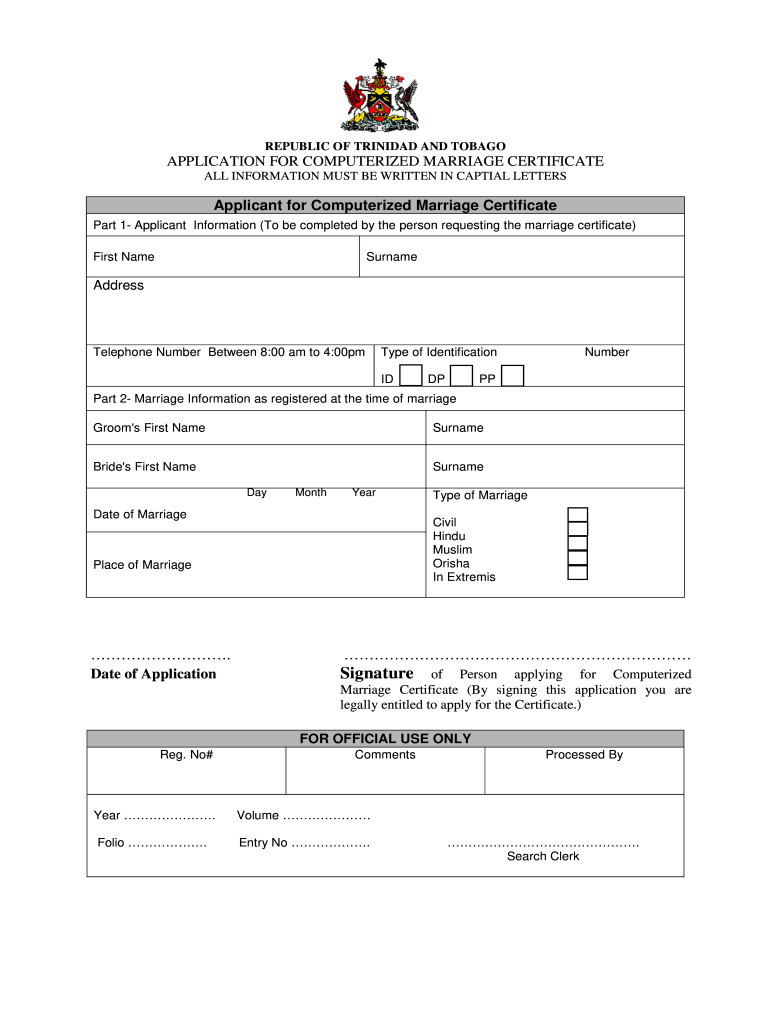
Trinidad Marriage Certificate Form


What is the Trinidad Marriage Certificate Form
The Trinidad marriage certificate form is an official document that serves as proof of marriage between two individuals. This certificate is issued by the relevant authorities in Trinidad and Tobago and is essential for various legal purposes, including name changes, joint tax filings, and other legal recognitions of the marriage. The form typically includes details such as the names of the spouses, the date and place of the marriage, and the officiant's information.
How to obtain the Trinidad Marriage Certificate Form
To obtain the Trinidad marriage certificate form, individuals can visit the official government website or the local registry office in Trinidad and Tobago. The application process may vary slightly depending on the location, but generally, applicants will need to provide identification and relevant details about the marriage. Some jurisdictions may also allow for online applications, making the process more convenient for those residing outside Trinidad.
Steps to complete the Trinidad Marriage Certificate Form
Completing the Trinidad marriage certificate form involves several key steps:
- Gather necessary information, including full names, dates of birth, and the date and place of marriage.
- Fill out the form accurately, ensuring all information is correct and complete.
- Submit the form along with any required documentation, such as identification or proof of marriage.
- Pay any applicable fees associated with the application process.
Legal use of the Trinidad Marriage Certificate Form
The Trinidad marriage certificate form is legally binding and serves as an official record of the marriage. It is often required for various legal processes, such as applying for spousal benefits, filing taxes jointly, or in the event of divorce proceedings. The certificate can also be used to establish legal rights and responsibilities between spouses.
Required Documents
When applying for the Trinidad marriage certificate, individuals typically need to provide the following documents:
- Valid identification (e.g., passport, driver's license).
- Proof of marriage (e.g., marriage license or certificate).
- Any relevant divorce decrees if previously married.
Who Issues the Form
The Trinidad marriage certificate form is issued by the Registrar General's Department or the local registry office in Trinidad and Tobago. This department is responsible for maintaining official records of marriages, births, and deaths, ensuring that all certificates are authentic and legally valid.
Quick guide on how to complete trinidad marriage certificate form
Learn how to easily navigate the Trinidad Marriage Certificate Form completion with this simple guide
Digital submission and certification of documents are becoming more widespread and a preferred option for many users. It offers numerous advantages compared to conventional printed documents, such as convenience, time savings, enhanced accuracy, and security.
With platforms like airSlate SignNow, you can access, modify, authenticate, and send your Trinidad Marriage Certificate Form without getting bogged down in endless printing and scanning. Use this concise guide to begin and complete your document.
Follow these steps to obtain and complete Trinidad Marriage Certificate Form
- Begin by clicking the Get Form button to access your form in our editor.
- Pay attention to the green indicator on the left that highlights mandatory fields so you don’t miss any.
- Utilize our advanced features to comment, modify, approve, secure, and enhance your form.
- Secure your document or transform it into a fillable form using the appropriate tab options.
- Review the form and check for mistakes or inconsistencies.
- Click on DONE to complete your editing.
- Rename your document or leave the name as it is.
- Select the storage service where you want to save your form, send it via USPS, or click the Download Now button to retrieve your form.
If Trinidad Marriage Certificate Form isn’t what you were after, you can explore our vast collection of pre-filled forms that you can complete with minimal effort. Give our solution a try today!
Create this form in 5 minutes or less
FAQs
-
Where can I get the form for migration certificate?
Migration is issued by the Universities themselves.The best way is to inquire your college they will guide you further.In case you happen to be from A.P.J Abdul Kalam Technical Universityhere is the link to get it issued online.Hope it helpsStudent Service (Dashboard) Dr. A.P.J. Abdul Kalam Technical University (Lucknow)Regards
Create this form in 5 minutes!
How to create an eSignature for the trinidad marriage certificate form
How to make an electronic signature for your Trinidad Marriage Certificate Form online
How to create an eSignature for the Trinidad Marriage Certificate Form in Google Chrome
How to create an eSignature for putting it on the Trinidad Marriage Certificate Form in Gmail
How to generate an electronic signature for the Trinidad Marriage Certificate Form straight from your smart phone
How to create an electronic signature for the Trinidad Marriage Certificate Form on iOS
How to generate an electronic signature for the Trinidad Marriage Certificate Form on Android
People also ask
-
What is a marriage certificate in Trinidad and why is it important?
A marriage certificate in Trinidad is an official document that validates a marriage legally recognized by the government. It serves as proof of the marriage, which can be essential for various legal processes, such as applying for joint accounts, property ownership, and even immigration purposes.
-
How can airSlate SignNow help me obtain a marriage certificate in Trinidad?
While airSlate SignNow does not directly provide marriage certificates, it can facilitate the process by allowing you to eSign and send the necessary documents securely and quickly. This can be helpful when you need to submit forms to government offices that issue marriage certificates in Trinidad.
-
What features does airSlate SignNow offer for handling documents related to a marriage certificate in Trinidad?
airSlate SignNow offers features like secure eSigning, document templates, and cloud storage—all of which can streamline the documentation process for obtaining a marriage certificate in Trinidad. With these features, you can manage your paperwork efficiently and ensure compliance with legal requirements.
-
How much does it cost to use airSlate SignNow for processing documents for a marriage certificate in Trinidad?
airSlate SignNow provides various pricing plans, which are typically cost-effective compared to traditional methods of document handling. You can choose a plan that aligns with your needs, whether you're a single user or part of a larger organization, to handle requests for a marriage certificate in Trinidad.
-
What are the benefits of using airSlate SignNow for obtaining a marriage certificate in Trinidad?
Using airSlate SignNow to manage your documents for a marriage certificate in Trinidad saves time and enhances security. The platform simplifies the entire process, allowing you to easily track the status of your documents, ensuring all necessary signatures are obtained without delays.
-
Can I integrate airSlate SignNow with other platforms while applying for a marriage certificate in Trinidad?
Yes, airSlate SignNow offers integrations with popular business applications, making it easier to incorporate the document signing process for your marriage certificate in Trinidad into your existing workflow. This flexibility can help you maintain efficiency while ensuring all documentation is handled correctly.
-
Is airSlate SignNow legally compliant with Trinidad regulations for marriage certificates?
Absolutely! airSlate SignNow complies with the legal standards required in Trinidad for digital signatures and document management. When applying for a marriage certificate in Trinidad, using a compliant platform like airSlate SignNow ensures your documents are valid and legally recognized.
Get more for Trinidad Marriage Certificate Form
- Parenting plan form
- Wpf ps 150650 residential schedule washington form
- Wpf ps 150700 order of child support washington form
- Parenting plan child 497430301 form
- Wpf ps 15a0200 summons petition for residential schedule parenting plan or washington form
- Wpf ps 15a0300 response to petition for residential schedule parenting plan washington form
- Law petition form
- Wpf ps 15a0500 judgment and order establishing residential schedule parenting washington form
Find out other Trinidad Marriage Certificate Form
- How To Sign Connecticut Construction Document
- How To Sign Iowa Construction Presentation
- How To Sign Arkansas Doctors Document
- How Do I Sign Florida Doctors Word
- Can I Sign Florida Doctors Word
- How Can I Sign Illinois Doctors PPT
- How To Sign Texas Doctors PDF
- Help Me With Sign Arizona Education PDF
- How To Sign Georgia Education Form
- How To Sign Iowa Education PDF
- Help Me With Sign Michigan Education Document
- How Can I Sign Michigan Education Document
- How Do I Sign South Carolina Education Form
- Can I Sign South Carolina Education Presentation
- How Do I Sign Texas Education Form
- How Do I Sign Utah Education Presentation
- How Can I Sign New York Finance & Tax Accounting Document
- How Can I Sign Ohio Finance & Tax Accounting Word
- Can I Sign Oklahoma Finance & Tax Accounting PPT
- How To Sign Ohio Government Form