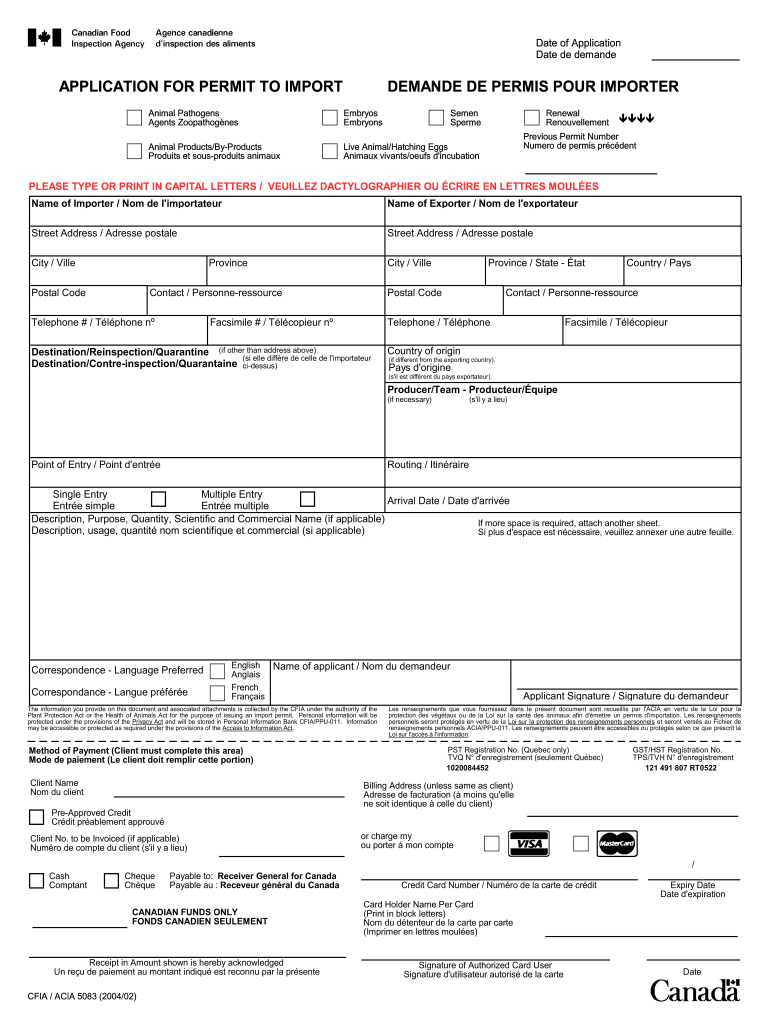
APPLICATION for PERMIT to IMPORT CFIA ACIA 5083 2004


What is the APPLICATION FOR PERMIT TO IMPORT CFIA ACIA 5083
The APPLICATION FOR PERMIT TO IMPORT CFIA ACIA 5083 is a formal request used to obtain permission from the Canadian Food Inspection Agency (CFIA) for importing specific goods into Canada. This application is essential for ensuring that imported products meet Canadian health and safety standards. The CFIA oversees the importation of food, plants, and animals, and this form is a critical component of that regulatory framework.
How to obtain the APPLICATION FOR PERMIT TO IMPORT CFIA ACIA 5083
To obtain the APPLICATION FOR PERMIT TO IMPORT CFIA ACIA 5083, individuals or businesses can visit the official CFIA website. The form is typically available for download in a PDF format. It is advisable to review the accompanying guidelines to ensure compliance with all requirements before submission. In some cases, the application may also be accessible through designated government offices or agencies that handle import permits.
Steps to complete the APPLICATION FOR PERMIT TO IMPORT CFIA ACIA 5083
Completing the APPLICATION FOR PERMIT TO IMPORT CFIA ACIA 5083 involves several key steps:
- Gather necessary information about the goods being imported, including descriptions, quantities, and origin.
- Fill out the application form accurately, ensuring all required fields are completed.
- Attach any supporting documents, such as invoices, shipping documents, or health certificates.
- Review the application for completeness and accuracy before submission.
- Submit the application through the specified method, which may include online submission or mailing it to the appropriate CFIA office.
Legal use of the APPLICATION FOR PERMIT TO IMPORT CFIA ACIA 5083
The APPLICATION FOR PERMIT TO IMPORT CFIA ACIA 5083 must be completed and submitted in accordance with Canadian laws and regulations governing imports. This includes ensuring that all information provided is truthful and accurate. Misrepresentation or submission of false information can result in legal penalties, including fines or bans on future import activities. Understanding the legal implications of this application is crucial for compliance and successful importation.
Required Documents
When submitting the APPLICATION FOR PERMIT TO IMPORT CFIA ACIA 5083, certain documents are typically required to support the application. These may include:
- Invoices detailing the goods being imported.
- Shipping documents that outline the transport of the goods.
- Health certificates or other regulatory documents, as necessary, depending on the type of goods.
- Any previous permits or licenses related to the importation of similar goods.
Application Process & Approval Time
The application process for the APPLICATION FOR PERMIT TO IMPORT CFIA ACIA 5083 generally involves submission to the CFIA, followed by a review of the application and supporting documents. The approval time can vary based on several factors, including the complexity of the import and the volume of applications being processed. It is advisable to submit the application well in advance of the intended import date to accommodate any potential delays.
Quick guide on how to complete application for permit to import cfia acia 5083
A concise manual on how to create your APPLICATION FOR PERMIT TO IMPORT CFIA ACIA 5083
Finding the appropriate template can be difficult when you need to submit international documentation. Even if you have the necessary form, it might be cumbersome to swiftly prepare it in accordance with all the guidelines if you rely on physical copies instead of handling everything digitally. airSlate SignNow is the online e-signature platform that assists you in overcoming this hurdle. It allows you to acquire your APPLICATION FOR PERMIT TO IMPORT CFIA ACIA 5083 and promptly complete and endorse it on-site without needing to reprint documents if you make an error.
Here are the procedures you need to follow to prepare your APPLICATION FOR PERMIT TO IMPORT CFIA ACIA 5083 with airSlate SignNow:
- Click the Get Form button to upload your file to our editor right away.
- Begin with the first blank field, input your information, and proceed with the Next tool.
- Complete the empty fields with the Cross and Check tools from the toolbar above.
- Choose the Highlight or Line options to emphasize the most vital details.
- Click on Image and upload one if your APPLICATION FOR PERMIT TO IMPORT CFIA ACIA 5083 necessitates it.
- Use the right-side panel to add additional fields for yourself or others to fill out if necessary.
- Review your entries and validate the document by clicking Date, Initials, and Sign.
- Draw, type, upload your eSignature, or capture it with a camera or QR code.
- Complete the editing process by clicking the Done button and choosing your file-sharing preferences.
Once your APPLICATION FOR PERMIT TO IMPORT CFIA ACIA 5083 is prepared, you can share it as you wish - send it to your recipients via email, SMS, fax, or even print it directly from the editor. You can also securely store all your completed documents in your account, organized in folders according to your preferences. Don’t squander time on manual form filling; explore airSlate SignNow!
Create this form in 5 minutes or less
Find and fill out the correct application for permit to import cfia acia 5083
FAQs
-
How do I fill out an application form to open a bank account?
I want to believe that most banks nowadays have made the process of opening bank account, which used to be cumbersome, less cumbersome. All you need to do is to approach the bank, collect the form, and fill. However if you have any difficulty in filling it, you can always call on one of the banks rep to help you out.
-
How many application forms does a person need to fill out in his/her lifetime?
As many as you want to !
-
Do we need to fill out an application form for HBTU Kanpur?
According to latest notification hbtu will be taking admission from jee mains and you don't need to fill any form but keep an eye on the website of the institute hbtu.ac.in because institute has good record of changing rules at last moment and surprising us.
-
Do we have to fill out the separate application form for the Miranda house?
Thanks for the A2A.NoWhen the cutoff comes out, you just need to go to the college's website and take a printout of your form that you had already filled up on the DU website.It will have the college's name and the subject already mentioned in it.And also, If you are applying for different colleges, do the same for all.You don't need to fill any separate form.
Create this form in 5 minutes!
How to create an eSignature for the application for permit to import cfia acia 5083
How to make an electronic signature for your Application For Permit To Import Cfia Acia 5083 online
How to generate an eSignature for your Application For Permit To Import Cfia Acia 5083 in Google Chrome
How to make an eSignature for signing the Application For Permit To Import Cfia Acia 5083 in Gmail
How to make an eSignature for the Application For Permit To Import Cfia Acia 5083 straight from your smart phone
How to make an electronic signature for the Application For Permit To Import Cfia Acia 5083 on iOS
How to generate an eSignature for the Application For Permit To Import Cfia Acia 5083 on Android
People also ask
-
What is the APPLICATION FOR PERMIT TO IMPORT CFIA ACIA 5083?
The APPLICATION FOR PERMIT TO IMPORT CFIA ACIA 5083 is a form required by the Canadian Food Inspection Agency for importing certain regulated goods. It ensures compliance with Canadian regulations and safeguards food safety and plant health.
-
How can airSlate SignNow assist with the APPLICATION FOR PERMIT TO IMPORT CFIA ACIA 5083?
airSlate SignNow offers a seamless way to fill out, sign, and send the APPLICATION FOR PERMIT TO IMPORT CFIA ACIA 5083 electronically. This streamlines the process, saves time, and reduces the risk of errors commonly associated with manual paperwork.
-
What are the benefits of using airSlate SignNow for this application?
Using airSlate SignNow for the APPLICATION FOR PERMIT TO IMPORT CFIA ACIA 5083 provides benefits such as enhanced security, easy tracking of document status, and faster processing times. Additionally, users can quickly access the application from anywhere, making it highly convenient.
-
Is there a cost associated with filing the APPLICATION FOR PERMIT TO IMPORT CFIA ACIA 5083 through airSlate SignNow?
While the APPLICATION FOR PERMIT TO IMPORT CFIA ACIA 5083 may not require a fee for submission, subscribing to airSlate SignNow does involve a service cost. However, the efficiency and time saved can greatly outweigh the pricing, as it enables businesses to focus on core operations.
-
Can airSlate SignNow integrate with other applications for processing the Application for Permit?
Yes, airSlate SignNow seamlessly integrates with various applications, making it easier to manage the APPLICATION FOR PERMIT TO IMPORT CFIA ACIA 5083 alongside other essential business tools. This integration ensures that all your documents are in sync and accessible in one platform.
-
How secure is the airSlate SignNow platform for handling sensitive documents like the APPLICATION FOR PERMIT TO IMPORT CFIA ACIA 5083?
The airSlate SignNow platform prioritizes security and employs robust encryption protocols to protect documents, including the APPLICATION FOR PERMIT TO IMPORT CFIA ACIA 5083. User data is safeguarded against unauthorized access, ensuring that sensitive information remains confidential.
-
How can I get started with airSlate SignNow for the APPLICATION FOR PERMIT TO IMPORT CFIA ACIA 5083?
Getting started with airSlate SignNow is simple. You can create an account on their website, select a suitable plan, and immediately access the tools needed to assist with the APPLICATION FOR PERMIT TO IMPORT CFIA ACIA 5083, allowing you to send and eSign documents effortlessly.
Get more for APPLICATION FOR PERMIT TO IMPORT CFIA ACIA 5083
- Parenting plan child form
- Response child support form
- Wa parenting plan form
- Parenting plan form
- Wpf ps 160100 petition for establishment of parentage pursuant to rcw 2626 washington form
- Wpf ps 160200 summons petition for establishment of parentage pursuant to rcw 2626 washington form
- Washington law form
- Washington parentage form
Find out other APPLICATION FOR PERMIT TO IMPORT CFIA ACIA 5083
- eSignature Hawaii Memorandum of Agreement Template Online
- eSignature Hawaii Memorandum of Agreement Template Mobile
- eSignature New Jersey Memorandum of Agreement Template Safe
- eSignature Georgia Shareholder Agreement Template Mobile
- Help Me With eSignature Arkansas Cooperative Agreement Template
- eSignature Maryland Cooperative Agreement Template Simple
- eSignature Massachusetts Redemption Agreement Simple
- eSignature North Carolina Redemption Agreement Mobile
- eSignature Utah Equipment Rental Agreement Template Now
- Help Me With eSignature Texas Construction Contract Template
- eSignature Illinois Architectural Proposal Template Simple
- Can I eSignature Indiana Home Improvement Contract
- How Do I eSignature Maryland Home Improvement Contract
- eSignature Missouri Business Insurance Quotation Form Mobile
- eSignature Iowa Car Insurance Quotation Form Online
- eSignature Missouri Car Insurance Quotation Form Online
- eSignature New Jersey Car Insurance Quotation Form Now
- eSignature Hawaii Life-Insurance Quote Form Easy
- How To eSignature Delaware Certeficate of Insurance Request
- eSignature New York Fundraising Registration Form Simple