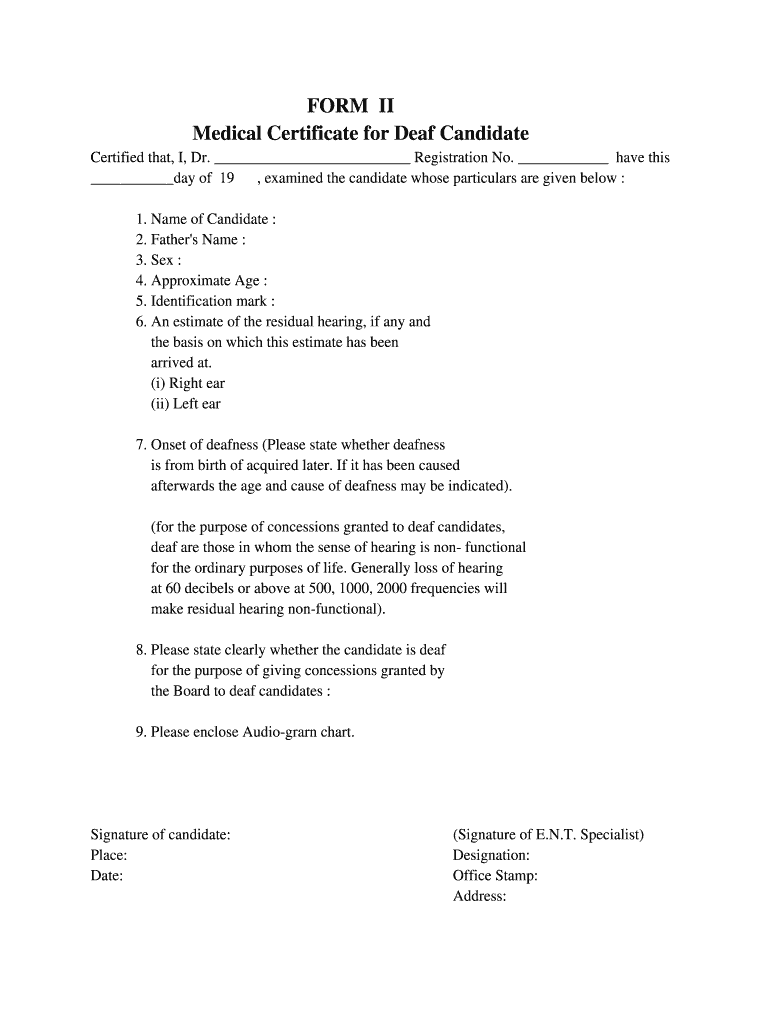
Deaf Certificate Form


What is the Deaf Certificate
The Deaf Certificate serves as an official document that verifies an individual's hearing impairment. This certificate is crucial for accessing various services, accommodations, and benefits tailored for individuals with hearing challenges. It is often required for educational institutions, employers, and healthcare providers to ensure that appropriate support is provided. The document typically includes details such as the individual's name, date of birth, and the specific nature of their hearing impairment.
How to Obtain the Deaf Certificate
To obtain a Deaf Certificate, individuals must follow a specific process that typically involves obtaining a medical evaluation from a licensed healthcare professional. This evaluation assesses the degree of hearing loss and may include audiometric testing. Once the evaluation is complete, the healthcare provider will issue the certificate, which can then be used to apply for services or accommodations. It is important to check with local authorities or organizations for any additional requirements that may apply.
Steps to Complete the Deaf Certificate
Completing the Deaf Certificate involves several key steps:
- Schedule an appointment with a qualified audiologist or ENT specialist to undergo a hearing evaluation.
- Receive the results of the evaluation, which will determine the extent of hearing loss.
- Request the issuance of the Deaf Certificate from the healthcare provider, ensuring all required information is included.
- Review the certificate for accuracy, including personal details and the medical professional's signature.
Legal Use of the Deaf Certificate
The Deaf Certificate is legally recognized in various contexts, including education, employment, and healthcare. It provides individuals with the right to request accommodations, such as sign language interpreters or assistive technology, ensuring equal access to services. Compliance with relevant laws, such as the Americans with Disabilities Act (ADA), mandates that institutions honor the provisions set forth in the certificate.
Key Elements of the Deaf Certificate
A Deaf Certificate typically includes several key elements to ensure its validity and utility:
- Personal Information: Full name, date of birth, and contact details of the individual.
- Medical Evaluation Details: Information regarding the hearing assessment conducted, including the date and type of tests performed.
- Degree of Hearing Loss: A clear statement regarding the level of impairment, which may be classified as mild, moderate, severe, or profound.
- Healthcare Provider Information: Name, signature, and contact information of the licensed professional who conducted the evaluation.
Form Submission Methods
Submitting the Deaf Certificate can be done through various methods, depending on the requirements of the institution or organization requesting it. Common submission methods include:
- Online Submission: Many organizations accept digital copies of the certificate via secure portals.
- Mail: Physical copies can be sent through postal services, ensuring that they are securely packaged to prevent damage.
- In-Person Submission: Individuals may also choose to deliver the certificate directly to the relevant office or institution.
Quick guide on how to complete deaf certificate
Complete Deaf Certificate effortlessly on any device
Online document management has become increasingly popular among businesses and individuals. It offers an ideal eco-friendly substitute for conventional printed and signed paperwork, allowing you to access the correct form and securely store it online. airSlate SignNow provides all the resources you need to create, modify, and eSign your documents swiftly without delays. Manage Deaf Certificate on any device using airSlate SignNow's Android or iOS applications and enhance any document-based process today.
The easiest way to modify and eSign Deaf Certificate with ease
- Locate Deaf Certificate and click on Get Form to begin.
- Use the tools available to complete your document.
- Mark relevant sections of the documents or redact sensitive information with tools that airSlate SignNow provides specifically for that purpose.
- Create your eSignature using the Sign tool, which takes seconds and carries the same legal weight as a traditional wet ink signature.
- Review all the information and click on the Done button to save your modifications.
- Choose how you would like to send your form, via email, SMS, or invitation link, or download it to your computer.
Say goodbye to lost or misplaced files, tedious form navigation, or mistakes that require printing new document copies. airSlate SignNow meets your document management needs in just a few clicks from your preferred device. Modify and eSign Deaf Certificate and ensure excellent communication at every stage of the form preparation process with airSlate SignNow.
Create this form in 5 minutes or less
Create this form in 5 minutes!
How to create an eSignature for the deaf certificate
How to generate an electronic signature for a PDF file online
How to generate an electronic signature for a PDF file in Google Chrome
The way to create an electronic signature for signing PDFs in Gmail
How to generate an eSignature straight from your mobile device
How to make an eSignature for a PDF file on iOS
How to generate an eSignature for a PDF document on Android devices
People also ask
-
What is an ENT medical certificate PDF?
An ENT medical certificate PDF is a formal document that certifies an individual's ear, nose, and throat health status. It is typically issued by a licensed ENT specialist and is used for various purposes, including employment requirements or medical leave. With airSlate SignNow, you can easily create and eSign your ENT medical certificate PDF securely.
-
How can I create an ENT medical certificate PDF using airSlate SignNow?
Creating an ENT medical certificate PDF with airSlate SignNow is straightforward. You'll start by selecting a template or uploading your document, then customize it with the required fields. Once filled out, you can eSign and download your ENT medical certificate PDF, streamlining the process.
-
Is there a cost associated with generating an ENT medical certificate PDF?
Yes, airSlate SignNow offers flexible pricing plans that cater to different business needs. Regardless of the package you choose, you can generate unlimited ENT medical certificate PDFs and ensure they are signed securely. Check our pricing page for more details on the available plans.
-
What features does airSlate SignNow offer for managing ENT medical certificate PDFs?
airSlate SignNow provides a variety of features designed for managing ENT medical certificate PDFs effectively. You can track document status, set reminders for signatories, and store all your files securely in the cloud. Additionally, our platform allows for easy sharing and collaboration on documents.
-
Can I integrate airSlate SignNow with other software for my ENT medical certificate PDF?
Absolutely! airSlate SignNow offers robust integrations with popular software tools such as Google Drive, Dropbox, and Salesforce. This means you can efficiently manage your ENT medical certificate PDFs alongside your existing workflows and enhance your document management processes.
-
What are the benefits of using airSlate SignNow for my ENT medical certificate PDF?
Using airSlate SignNow for your ENT medical certificate PDF offers numerous benefits, including enhanced security features and reduced turnaround times. Our easy-to-use interface ensures that signing and managing your documents is hassle-free. Plus, the platform is accessible from any device, allowing you to work on the go.
-
How secure is my ENT medical certificate PDF when using airSlate SignNow?
The security of your ENT medical certificate PDF is a top priority at airSlate SignNow. We employ industry-standard encryption protocols to protect your documents during transfer and storage. Additionally, we adhere to strict compliance regulations to ensure your data remains confidential and secure.
Get more for Deaf Certificate
- Form 702a nccer nccer
- Form 100tua nccer
- Walmart pharmacy authorization to release health information
- Illinois reemployment eligibility assessment form
- Md quarterly contribution report form
- Bus seating arrangement template form
- Frequently asked questions whom can i contact with office depot form
- Form 499r 4pdffillercom
Find out other Deaf Certificate
- Sign Wisconsin Construction Purchase Order Template Simple
- Sign Arkansas Doctors LLC Operating Agreement Free
- Sign California Doctors Lease Termination Letter Online
- Sign Iowa Doctors LLC Operating Agreement Online
- Sign Illinois Doctors Affidavit Of Heirship Secure
- Sign Maryland Doctors Quitclaim Deed Later
- How Can I Sign Maryland Doctors Quitclaim Deed
- Can I Sign Missouri Doctors Last Will And Testament
- Sign New Mexico Doctors Living Will Free
- Sign New York Doctors Executive Summary Template Mobile
- Sign New York Doctors Residential Lease Agreement Safe
- Sign New York Doctors Executive Summary Template Fast
- How Can I Sign New York Doctors Residential Lease Agreement
- Sign New York Doctors Purchase Order Template Online
- Can I Sign Oklahoma Doctors LLC Operating Agreement
- Sign South Dakota Doctors LLC Operating Agreement Safe
- Sign Texas Doctors Moving Checklist Now
- Sign Texas Doctors Residential Lease Agreement Fast
- Sign Texas Doctors Emergency Contact Form Free
- Sign Utah Doctors Lease Agreement Form Mobile