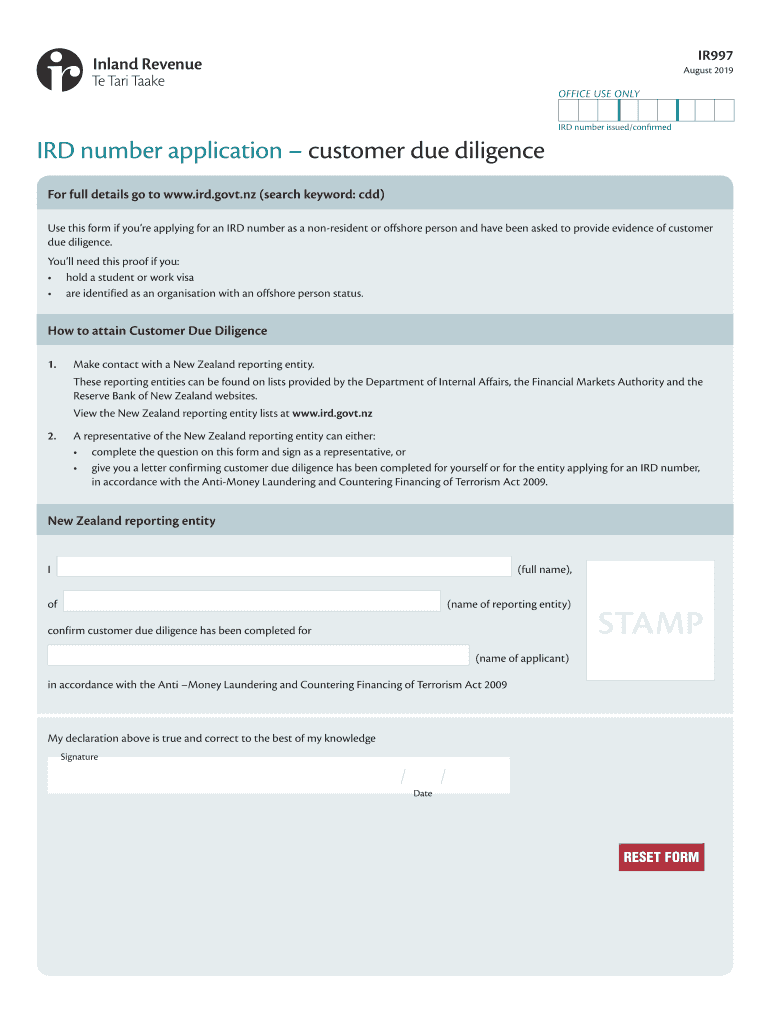
Ir997 2019-2026


What is the IR997?
The IR997 is a form used for customer due diligence, primarily in the context of financial transactions and compliance with anti-money laundering regulations. This form is essential for businesses and institutions that need to verify the identity of their clients and assess potential risks associated with their financial activities. By completing the IR997, organizations can ensure they meet legal requirements while maintaining a secure and trustworthy relationship with their customers.
How to Use the IR997
Using the IR997 involves several key steps to ensure proper completion and compliance. First, gather all necessary information about the customer, including identification documents and relevant personal details. Next, fill out the form accurately, ensuring all sections are completed as required. Once the form is filled, it should be reviewed for accuracy before submission. Utilizing a digital platform like signNow can simplify this process by allowing for electronic signatures and secure document storage.
Steps to Complete the IR997
Completing the IR997 requires careful attention to detail. Here are the steps to follow:
- Collect the necessary identification documents from the customer.
- Fill out the IR997 form with accurate customer information.
- Review the completed form for any errors or omissions.
- Submit the form electronically or via mail as required by your organization.
Following these steps will help ensure that the IR997 is completed correctly and efficiently.
Legal Use of the IR997
The legal use of the IR997 is governed by various regulations that mandate customer due diligence. Compliance with these regulations is crucial for businesses to avoid penalties and maintain their reputation. The form must be used in accordance with the guidelines set forth by relevant authorities, ensuring that all information collected is handled securely and confidentially. Utilizing a trusted eSignature solution like signNow can further enhance the legal validity of the completed form.
Required Documents
To complete the IR997, certain documents are typically required. These may include:
- Government-issued identification (e.g., driver's license, passport).
- Proof of address (e.g., utility bill, bank statement).
- Any additional documentation relevant to the specific transaction or customer profile.
Having these documents ready will streamline the completion process and ensure compliance with due diligence requirements.
Eligibility Criteria
Eligibility to complete the IR997 generally applies to individuals and entities engaged in financial transactions that require customer due diligence. This includes businesses in sectors such as banking, real estate, and legal services. Organizations must assess whether they fall under the regulatory framework that necessitates the use of the IR997 to ensure compliance with applicable laws.
Quick guide on how to complete ir997 486809965
Prepare Ir997 seamlessly on any device
Virtual document management has gained traction among businesses and individuals. It offers an ideal eco-conscious alternative to conventional printed and signed documents, allowing you to locate the appropriate form and securely store it online. airSlate SignNow equips you with all the necessary tools to create, modify, and eSign your documents rapidly without delays. Manage Ir997 on any device using airSlate SignNow's Android or iOS applications and enhance any document-related workflow today.
How to modify and eSign Ir997 effortlessly
- Locate Ir997 and click on Get Form to begin.
- Use the tools provided to complete your document.
- Emphasize pertinent sections of your documents or redact sensitive information with tools specifically designed for that purpose by airSlate SignNow.
- Create your eSignature using the Sign feature, which takes moments and carries the same legal validity as a conventional wet signature.
- Review the details and click on the Done button to save your adjustments.
- Select how you wish to share your form, via email, text message (SMS), invitation link, or download it to your computer.
Put an end to lost or misplaced documents, cumbersome form searching, or errors that necessitate printing new document copies. airSlate SignNow meets your document management needs in just a few clicks from any device of your choice. Modify and eSign Ir997 to ensure outstanding communication throughout your form preparation process with airSlate SignNow.
Create this form in 5 minutes or less
Find and fill out the correct ir997 486809965
Create this form in 5 minutes!
How to create an eSignature for the ir997 486809965
How to generate an eSignature for a PDF in the online mode
How to generate an eSignature for a PDF in Chrome
How to create an eSignature for putting it on PDFs in Gmail
How to make an eSignature right from your smart phone
The best way to create an eSignature for a PDF on iOS devices
How to make an eSignature for a PDF on Android OS
People also ask
-
What is the ir997 and how does it benefit my business?
The ir997 is an essential form for documenting employee expenses in a tax-compliant manner. By using airSlate SignNow to manage the ir997, your business can easily streamline the submission and tracking of expense reports, ensuring efficiency and compliance. This simplifies your paperwork and reduces the risk of costly errors.
-
How much does it cost to use airSlate SignNow for ir997 processing?
airSlate SignNow offers competitive pricing plans that cater to different business sizes and needs. For managing forms like the ir997, you'll find our solutions to be cost-effective and budget-friendly. Check our website for specific pricing details and find the perfect plan to suit your business.
-
What features does airSlate SignNow offer for managing the ir997?
With airSlate SignNow, you can enjoy features like electronic signatures, customizable templates, and secure document storage for the ir997. Our platform also allows for real-time tracking and reminders, ensuring that your expense documentation is managed efficiently and on time. This combination of features saves you time and simplifies your workflow.
-
Is airSlate SignNow compliant with regulations related to the ir997?
Yes, airSlate SignNow is designed to comply with regulatory standards, ensuring that the electronic signing process for the ir997 meets legal requirements. Our platform provides secure and authenticated signatures, giving you peace of mind that your documentation is compliant. Trust airSlate SignNow to handle your ir997 securely and efficiently.
-
Can I integrate airSlate SignNow with other tools to manage the ir997?
Absolutely! airSlate SignNow offers seamless integrations with popular tools and software, allowing for smooth handling of your ir997 forms. Whether you use CRM systems, accounting software, or project management tools, our integrations enhance functionality and improve your overall business processes.
-
What are the advantages of using airSlate SignNow for the ir997 compared to traditional methods?
Using airSlate SignNow for the ir997 simplifies your workflow by eliminating paper-based processes and reducing turnaround times. Our electronic solution is not only faster but also environmentally friendly, minimizing paper waste. Additionally, with features like document tracking and audit trails, you gain visibility and control over your expense documentation.
-
How easy is it to set up airSlate SignNow for managing the ir997?
Setting up airSlate SignNow for managing the ir997 is incredibly straightforward. Our user-friendly interface guides you through the setup process in just a few steps. Plus, our customer support team is readily available to assist you, ensuring that you can start using the platform efficiently right away.
Get more for Ir997
Find out other Ir997
- eSignature Hawaii Real Estate Operating Agreement Online
- eSignature Idaho Real Estate Cease And Desist Letter Online
- eSignature Idaho Real Estate Cease And Desist Letter Simple
- eSignature Wyoming Plumbing Quitclaim Deed Myself
- eSignature Colorado Sports Living Will Mobile
- eSignature Iowa Real Estate Moving Checklist Simple
- eSignature Iowa Real Estate Quitclaim Deed Easy
- eSignature Real Estate Form Louisiana Simple
- eSignature Louisiana Real Estate LLC Operating Agreement Myself
- Can I eSignature Louisiana Real Estate Quitclaim Deed
- eSignature Hawaii Sports Living Will Safe
- eSignature Hawaii Sports LLC Operating Agreement Myself
- eSignature Maryland Real Estate Quitclaim Deed Secure
- eSignature Idaho Sports Rental Application Secure
- Help Me With eSignature Massachusetts Real Estate Quitclaim Deed
- eSignature Police Document Florida Easy
- eSignature Police Document Florida Safe
- How Can I eSignature Delaware Police Living Will
- eSignature Michigan Real Estate LLC Operating Agreement Mobile
- eSignature Georgia Police Last Will And Testament Simple