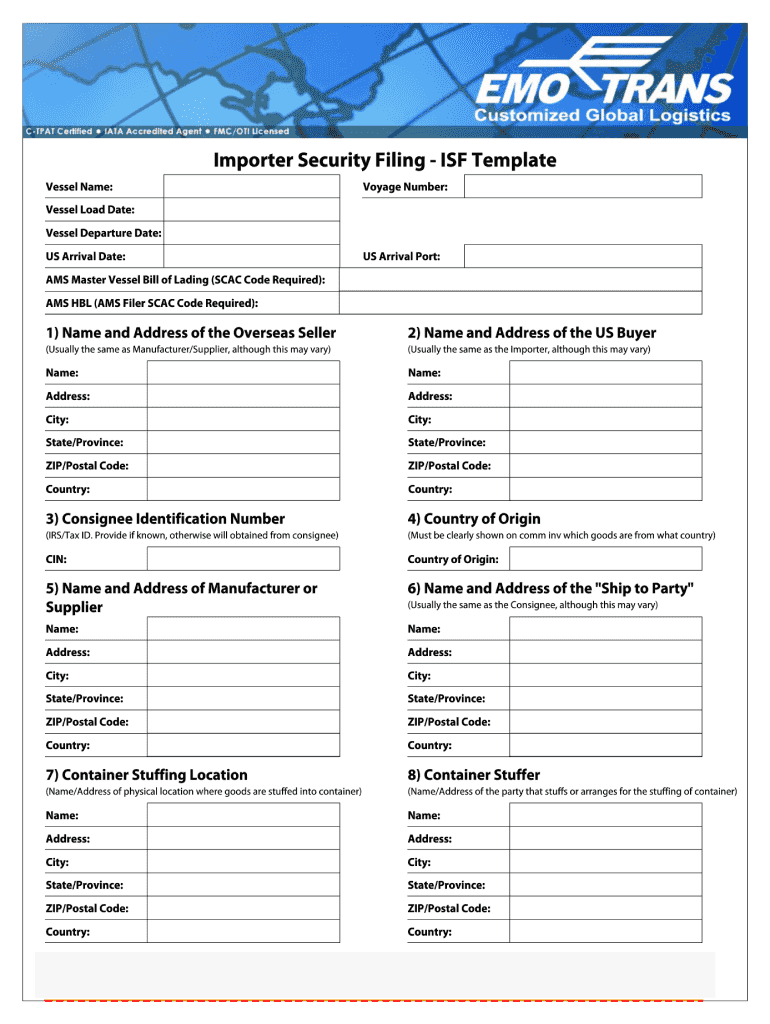
Filing Template Form


What is the filing template?
The filing template is a standardized document designed to streamline the process of submitting specific information required by regulatory bodies or organizations. It serves as a guide for individuals and businesses to ensure they provide all necessary details in a clear and organized manner. Commonly used in various sectors, the filing template may include sections for personal information, financial data, and compliance statements, tailored to meet the requirements of specific forms, such as tax filings or legal applications.
How to use the filing template
Using the filing template involves several straightforward steps. First, download the appropriate version of the template from a reliable source. Next, review the sections included in the template to understand what information is required. Fill in the necessary fields with accurate data, ensuring that you adhere to any guidelines provided. Once completed, review the document for any errors or omissions. Finally, submit the filing template according to the specified submission methods, whether online, by mail, or in person.
Key elements of the filing template
Key elements of a filing template typically include the following:
- Identification Information: This section captures essential details such as name, address, and identification numbers.
- Financial Information: Depending on the form type, this may include income details, deductions, and credits.
- Compliance Statements: Many templates require a declaration of compliance with relevant laws and regulations.
- Signature Section: A designated area for the individual or authorized representative to sign, affirming the accuracy of the information provided.
Steps to complete the filing template
Completing the filing template can be broken down into a series of steps:
- Download the filing template from a trusted source.
- Read the instructions carefully to understand the requirements.
- Fill in each section with accurate and complete information.
- Double-check all entries for accuracy and completeness.
- Sign the document where required.
- Submit the completed template through the designated method.
Legal use of the filing template
The legal use of a filing template is crucial for ensuring compliance with relevant laws and regulations. When properly completed and submitted, the filing template serves as an official record of the information provided. It is essential to ensure that the template adheres to the legal standards set forth by governing bodies, such as the IRS or state agencies. Utilizing a compliant filing template helps mitigate the risk of penalties or legal issues that may arise from inaccurate or incomplete submissions.
Form submission methods
There are several methods available for submitting a filing template. These methods typically include:
- Online Submission: Many organizations allow for electronic submission through their websites, providing a quick and efficient way to file.
- Mail Submission: Physical copies of the filing template can be mailed to the appropriate address, ensuring that it is sent via a reliable postal service.
- In-Person Submission: Some forms may require or allow for in-person submission at designated offices or agencies.
Quick guide on how to complete filing template form
The simplest method to obtain and endorse Filing Template
Across the breadth of your entire organization, ineffective workflows related to paper approvals can take up considerable working hours. Signing documents such as Filing Template is a standard component of operations in every sector, which is why the effectiveness of each contract’s lifecycle signNowly impacts the overall performance of the company. With airSlate SignNow, endorsing your Filing Template can be as straightforward and quick as possible. This platform offers you the latest version of virtually any form. Even better, you can sign it instantly without the necessity of downloading external software on your computer or printing hard copies.
Steps to obtain and endorse your Filing Template
- Explore our collection by category or utilize the search bar to find the form you require.
- View the form preview by selecting Learn more to confirm it’s the correct one.
- Click Get form to start editing immediately.
- Fill out your form and include any necessary information using the toolbar.
- Once complete, select the Sign feature to endorse your Filing Template.
- Choose the signing option that suits you best: Draw, Generate initials, or upload a photo of your handwritten signature.
- Press Done to complete the editing and move on to document-sharing options as required.
With airSlate SignNow, you possess everything you need to manage your documents efficiently. You can find, complete, modify, and even send your Filing Template all in one tab with ease. Enhance your workflows by utilizing a single, intelligent eSignature solution.
Create this form in 5 minutes or less
FAQs
-
How do you fill out the 1080 form when filing taxes?
There is no such form in US taxation. Thus you can not fill it out. If you mean a 1098 T you still do not. The University issues it to you. Please read the answers to the last 4 questions you posted about form 1080. IT DOES NOT EXIST.
-
How do I store form values to a JSON file after filling the HTML form and submitting it using Node.js?
//on submit you can do like this
Create this form in 5 minutes!
How to create an eSignature for the filing template form
How to create an eSignature for the Filing Template Form in the online mode
How to create an electronic signature for your Filing Template Form in Google Chrome
How to make an electronic signature for putting it on the Filing Template Form in Gmail
How to generate an electronic signature for the Filing Template Form straight from your mobile device
How to make an eSignature for the Filing Template Form on iOS devices
How to make an electronic signature for the Filing Template Form on Android devices
People also ask
-
What is the emo importer isf and how does it work?
The emo importer isf is a specialized tool designed to streamline document importing processes for your business. It allows users to efficiently manage and import documents into the airSlate SignNow platform, enhancing workflow automation and document organization. This ensures that your documents are readily available for eSigning and distribution.
-
How much does the emo importer isf feature cost?
The cost of using the emo importer isf feature is included in various airSlate SignNow pricing plans. Depending on the plan you choose, you may access a range of features including the emo importer isf, which aids in simplifying your document management process. For specific pricing details, please refer to our pricing page.
-
What are the main features of the emo importer isf?
The emo importer isf includes features such as bulk document uploading, automated workflows for importing documents, and easy integration with existing systems. This functionality enables users to save time and reduce manual errors when handling documents. The tool is built to enhance user productivity and streamline the document signing process.
-
Can the emo importer isf integrate with other applications?
Yes, the emo importer isf seamlessly integrates with various third-party applications and services. This allows businesses to import documents from other platforms directly into airSlate SignNow, ensuring a smooth transition and better document management. Integrating the emo importer isf can signNowly enhance your overall workflow.
-
What are the benefits of using the emo importer isf?
Using the emo importer isf can greatly improve efficiency by automating the document import process. This feature reduces the time spent manually uploading documents and minimizes errors, allowing your team to focus on more critical tasks. Overall, the emo importer isf offers a cost-effective solution for businesses looking to optimize their document workflows.
-
Is the emo importer isf suitable for small businesses?
Absolutely! The emo importer isf is designed to cater to businesses of all sizes, including small enterprises. Its user-friendly interface and affordable pricing make it an ideal choice for small businesses seeking to improve their document management processes. By utilizing the emo importer isf, small businesses can streamline their workflows without breaking the bank.
-
How can I access the emo importer isf in airSlate SignNow?
To access the emo importer isf, simply sign up for an airSlate SignNow account and choose a suitable pricing plan that includes this feature. Once you’re set up, you’ll find the emo importer isf tool within the platform's dashboard, ready for you to use. Our user-friendly interface ensures that you can start importing documents in no time.
Get more for Filing Template
- Southwest gastroenterology oak lawn endoscopy form
- Life wop icf v0819docx form
- Aflac physician treatment summary form
- Life beneficiary change formdoc laccd
- Np form patient info outline copy
- Medical servicesst vincent hospitalcancer genetics form
- Cornerstone therapy and wellness form
- Main street drug storewilburton okgood neighbor form
Find out other Filing Template
- eSignature Colorado Charity LLC Operating Agreement Now
- eSignature Missouri Car Dealer Purchase Order Template Easy
- eSignature Indiana Charity Residential Lease Agreement Simple
- How Can I eSignature Maine Charity Quitclaim Deed
- How Do I eSignature Michigan Charity LLC Operating Agreement
- eSignature North Carolina Car Dealer NDA Now
- eSignature Missouri Charity Living Will Mobile
- eSignature New Jersey Business Operations Memorandum Of Understanding Computer
- eSignature North Dakota Car Dealer Lease Agreement Safe
- eSignature Oklahoma Car Dealer Warranty Deed Easy
- eSignature Oregon Car Dealer Rental Lease Agreement Safe
- eSignature South Carolina Charity Confidentiality Agreement Easy
- Can I eSignature Tennessee Car Dealer Limited Power Of Attorney
- eSignature Utah Car Dealer Cease And Desist Letter Secure
- eSignature Virginia Car Dealer Cease And Desist Letter Online
- eSignature Virginia Car Dealer Lease Termination Letter Easy
- eSignature Alabama Construction NDA Easy
- How To eSignature Wisconsin Car Dealer Quitclaim Deed
- eSignature California Construction Contract Secure
- eSignature Tennessee Business Operations Moving Checklist Easy