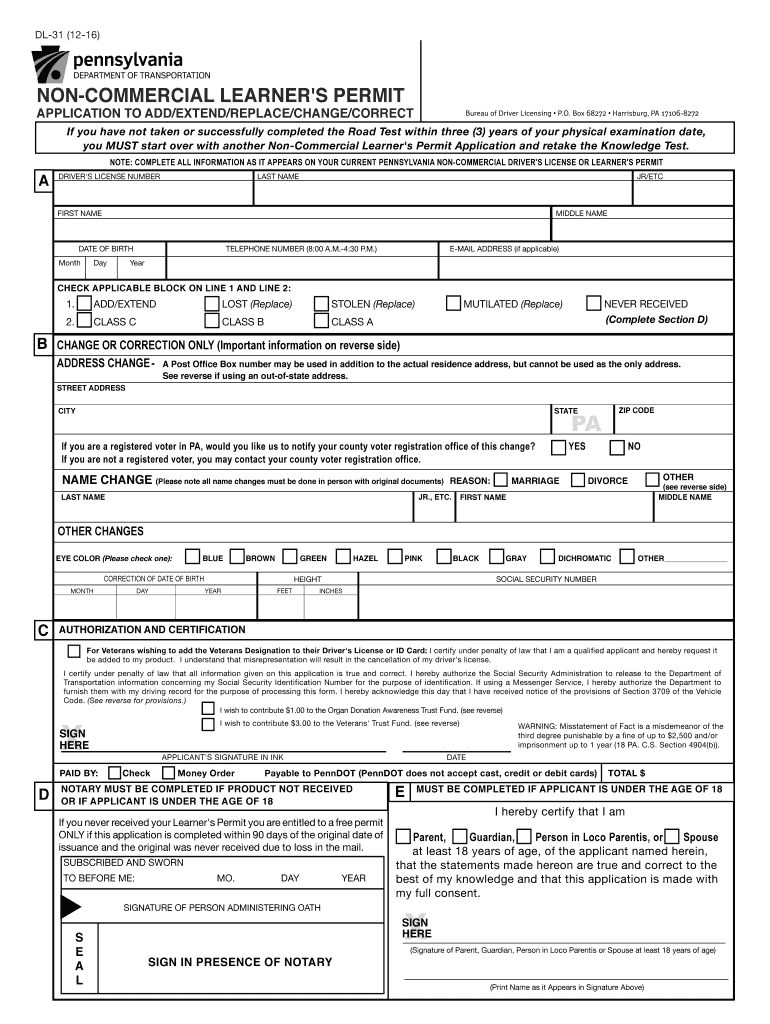
PennDOT NON COMMERCIAL LEARNER'S PERMIT APPLICATION to ADDEXTENDREPLACECHANGECORRECT 2016


What is the PennDOT NON COMMERCIAL LEARNER'S PERMIT APPLICATION TO ADDEXTENDREPLACECHANGECORRECT
The PennDOT NON COMMERCIAL LEARNER'S PERMIT APPLICATION TO ADDEXTENDREPLACECHANGECORRECT is a specific form used by individuals seeking to apply for or modify a non-commercial learner's permit in Pennsylvania. This application allows new drivers to obtain a learner's permit, which is essential for practicing driving under supervision. The form is designed to capture necessary personal information, including identification details, residency status, and any previous permit information. Understanding this form is crucial for ensuring compliance with state regulations and facilitating a smooth application process.
How to obtain the PennDOT NON COMMERCIAL LEARNER'S PERMIT APPLICATION TO ADDEXTENDREPLACECHANGECORRECT
To obtain the PennDOT NON COMMERCIAL LEARNER'S PERMIT APPLICATION TO ADDEXTENDREPLACECHANGECORRECT, individuals can visit the official PennDOT website or their local PennDOT office. The application is typically available in both digital and paper formats. For those opting for the digital version, it can be downloaded directly from the website, while paper applications can be requested at local offices. It is important to ensure that you have all required documents ready, such as proof of identity and residency, to accompany your application.
Steps to complete the PennDOT NON COMMERCIAL LEARNER'S PERMIT APPLICATION TO ADDEXTENDREPLACECHANGECORRECT
Completing the PennDOT NON COMMERCIAL LEARNER'S PERMIT APPLICATION involves several key steps:
- Gather necessary documents, including identification and proof of residency.
- Access the application form online or obtain a paper copy from a local PennDOT office.
- Fill out the form with accurate personal information, ensuring all sections are completed.
- Review the application for any errors or missing information before submission.
- Submit the completed application either online, by mail, or in person, depending on the chosen method.
Legal use of the PennDOT NON COMMERCIAL LEARNER'S PERMIT APPLICATION TO ADDEXTENDREPLACECHANGECORRECT
The legal use of the PennDOT NON COMMERCIAL LEARNER'S PERMIT APPLICATION is governed by Pennsylvania state laws regarding driver licensing. The form must be filled out accurately and submitted in accordance with the state's regulations. Electronic submissions are legally valid provided they meet the requirements set forth by the ESIGN Act and other relevant legislation. It is essential to ensure that all information provided is truthful and complete to avoid any legal repercussions or delays in processing.
Eligibility Criteria
Eligibility for the PennDOT NON COMMERCIAL LEARNER'S PERMIT APPLICATION typically includes the following criteria:
- Applicants must be at least sixteen years old.
- Proof of identity and residency in Pennsylvania is required.
- Applicants must not have any disqualifying factors, such as certain legal violations.
- Completion of a vision screening may be necessary.
Form Submission Methods
The PennDOT NON COMMERCIAL LEARNER'S PERMIT APPLICATION can be submitted through various methods:
- Online submission through the PennDOT website, if applicable.
- Mailing the completed application to the designated PennDOT address.
- In-person submission at a local PennDOT office for immediate processing.
Quick guide on how to complete penndot non commercial learners permit application to addextendreplacechangecorrect
Effortlessly Prepare PennDOT NON COMMERCIAL LEARNER'S PERMIT APPLICATION TO ADDEXTENDREPLACECHANGECORRECT on Any Device
Digital document management has gained traction among businesses and individuals alike. It offers an ideal environmentally friendly alternative to conventional printed and signed paperwork, allowing you to obtain the appropriate form and securely store it online. airSlate SignNow provides all the tools necessary to create, modify, and eSign your documents quickly without hindrances. Manage PennDOT NON COMMERCIAL LEARNER'S PERMIT APPLICATION TO ADDEXTENDREPLACECHANGECORRECT on any platform using the airSlate SignNow Android or iOS applications and streamline your document-related tasks today.
The easiest way to adjust and eSign PennDOT NON COMMERCIAL LEARNER'S PERMIT APPLICATION TO ADDEXTENDREPLACECHANGECORRECT effortlessly
- Find PennDOT NON COMMERCIAL LEARNER'S PERMIT APPLICATION TO ADDEXTENDREPLACECHANGECORRECT and then click Get Form to begin.
- Utilize the tools we offer to complete your document.
- Mark pertinent sections of your documents or obscure confidential information using tools that airSlate SignNow specifically provides for this purpose.
- Create your eSignature with the Sign tool, which only takes seconds and holds the same legal validity as a conventional wet signature.
- Review all the details and then click the Done button to save your changes.
- Choose your preferred delivery method for your form: via email, SMS, invitation link, or download it to your computer.
Eliminate concerns over lost or misplaced documents, time-consuming form searching, or mistakes that necessitate printing new copies. airSlate SignNow fulfills all your document management requirements with just a few clicks from any device you select. Alter and eSign PennDOT NON COMMERCIAL LEARNER'S PERMIT APPLICATION TO ADDEXTENDREPLACECHANGECORRECT to ensure outstanding communication throughout your form preparation process with airSlate SignNow.
Create this form in 5 minutes or less
Find and fill out the correct penndot non commercial learners permit application to addextendreplacechangecorrect
Create this form in 5 minutes!
How to create an eSignature for the penndot non commercial learners permit application to addextendreplacechangecorrect
The best way to make an electronic signature for a PDF online
The best way to make an electronic signature for a PDF in Google Chrome
The best way to create an eSignature for signing PDFs in Gmail
The way to create an electronic signature from your smartphone
How to generate an eSignature for a PDF on iOS
The way to create an electronic signature for a PDF file on Android
People also ask
-
What is the PennDOT NON COMMERCIAL LEARNER'S PERMIT APPLICATION TO ADDEXTENDREPLACECHANGECORRECT?
The PennDOT NON COMMERCIAL LEARNER'S PERMIT APPLICATION TO ADDEXTENDREPLACECHANGECORRECT is a vital document required to obtain a non-commercial learner's permit in Pennsylvania. This application allows you to legally practice driving under specific conditions before obtaining a full license. Ensuring that you complete this application correctly is crucial for a smooth transition to a full driver's permit.
-
How can airSlate SignNow support my PennDOT NON COMMERCIAL LEARNER'S PERMIT APPLICATION TO ADDEXTENDREPLACECHANGECORRECT?
airSlate SignNow provides a user-friendly platform that simplifies the process of completing your PennDOT NON COMMERCIAL LEARNER'S PERMIT APPLICATION TO ADDEXTENDREPLACECHANGECORRECT. With our easy eSigning feature, you can fill out and submit your application securely and efficiently. Our solution streamlines document management, ensuring your application is processed promptly.
-
What are the pricing options for using airSlate SignNow for my application?
airSlate SignNow offers flexible pricing plans tailored to your needs, starting from a free trial to affordable monthly subscriptions. Each plan includes features designed to assist with your PennDOT NON COMMERCIAL LEARNER'S PERMIT APPLICATION TO ADDEXTENDREPLACECHANGECORRECT, ensuring you get the best value for your requirements. Choose a plan that fits your needs without the hassle of hidden fees.
-
What features does airSlate SignNow provide for completing the application?
airSlate SignNow offers various features to streamline your PennDOT NON COMMERCIAL LEARNER'S PERMIT APPLICATION TO ADDEXTENDREPLACECHANGECORRECT. These include customizable templates, a user-friendly interface, and secure eSigning capabilities. Our platform also allows for document sharing and collaboration, making it easier to gather necessary signatures or input from others.
-
Are there any benefits of using airSlate SignNow for my application?
Using airSlate SignNow for your PennDOT NON COMMERCIAL LEARNER'S PERMIT APPLICATION TO ADDEXTENDREPLACECHANGECORRECT ensures a fast and efficient process. You receive immediate notifications when your documents are signed and can track the status of your application at any time. This convenience reduces the chances of errors and speeds up the overall submission process.
-
Can I integrate airSlate SignNow with other applications?
Yes, airSlate SignNow offers seamless integrations with a variety of popular applications, allowing for enhanced workflow efficiency. Whether you're using CRM systems or other productivity tools, integrating them with our platform can help manage your PennDOT NON COMMERCIAL LEARNER'S PERMIT APPLICATION TO ADDEXTENDREPLACECHANGECORRECT easily. This connectivity ensures that all your documents are in sync and accessible.
-
Is there customer support available for assistance with my application?
Absolutely! airSlate SignNow provides robust customer support to assist you with any questions regarding your PennDOT NON COMMERCIAL LEARNER'S PERMIT APPLICATION TO ADDEXTENDREPLACECHANGECORRECT. Our dedicated support team is here to help you via chat, email, and phone, ensuring you have the guidance needed for a successful submission.
Get more for PennDOT NON COMMERCIAL LEARNER'S PERMIT APPLICATION TO ADDEXTENDREPLACECHANGECORRECT
- International students immunization form eastern illinois university eiu
- Encl 1 pm supplemental form 07 07 security screening packet _rev
- Illinois motor vehicle bill of sale free bill of sale forms
- 2014 mana community grant application mana form
- 2579 pdf 2pages form
- Soaring eagle credit card authorization form
- Sleep inn cancellation fax sheet form
- One time credit card payment authorization form household
Find out other PennDOT NON COMMERCIAL LEARNER'S PERMIT APPLICATION TO ADDEXTENDREPLACECHANGECORRECT
- eSign Hawaii Orthodontists Last Will And Testament Fast
- eSign South Dakota Legal Letter Of Intent Free
- eSign Alaska Plumbing Memorandum Of Understanding Safe
- eSign Kansas Orthodontists Contract Online
- eSign Utah Legal Last Will And Testament Secure
- Help Me With eSign California Plumbing Business Associate Agreement
- eSign California Plumbing POA Mobile
- eSign Kentucky Orthodontists Living Will Mobile
- eSign Florida Plumbing Business Plan Template Now
- How To eSign Georgia Plumbing Cease And Desist Letter
- eSign Florida Plumbing Credit Memo Now
- eSign Hawaii Plumbing Contract Mobile
- eSign Florida Plumbing Credit Memo Fast
- eSign Hawaii Plumbing Claim Fast
- eSign Hawaii Plumbing Letter Of Intent Myself
- eSign Hawaii Plumbing Letter Of Intent Fast
- Help Me With eSign Idaho Plumbing Profit And Loss Statement
- eSign Illinois Plumbing Letter Of Intent Now
- eSign Massachusetts Orthodontists Last Will And Testament Now
- eSign Illinois Plumbing Permission Slip Free