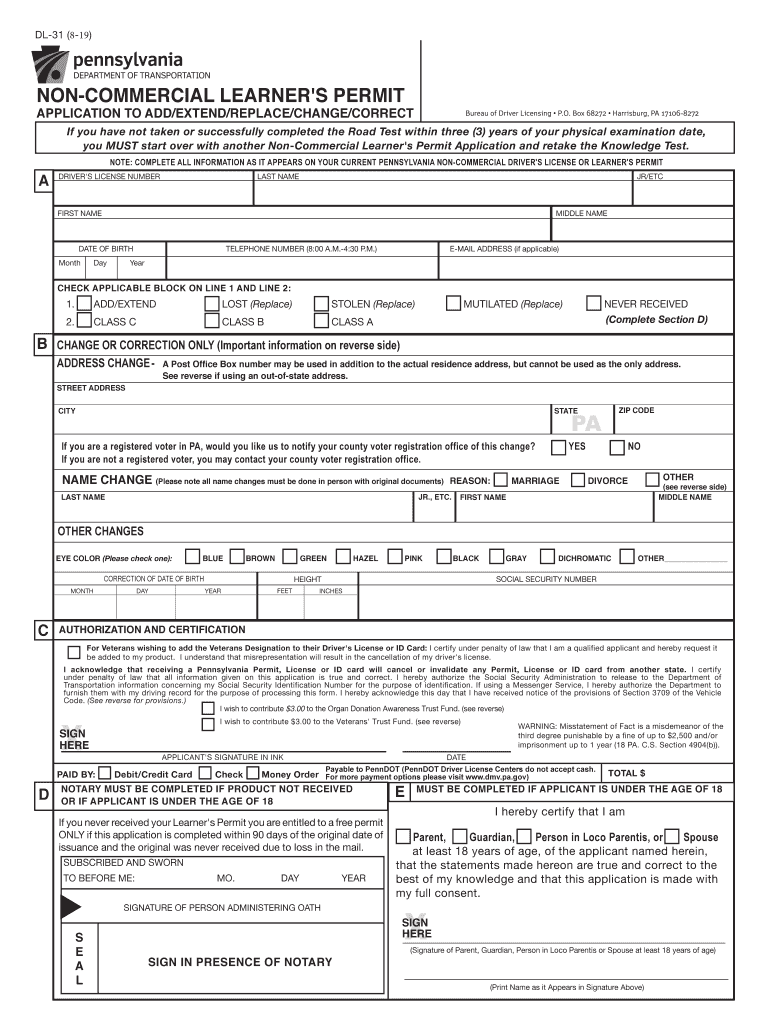
Dl 31 Form 2019


What is the DL 31 Form
The DL 31 form is a document used in Pennsylvania, specifically designed for individuals applying for a non-commercial learner's permit. This form is essential for those who wish to begin their journey towards obtaining a driver's license. It serves as an application that collects necessary information about the applicant, including personal details and driving history.
How to Obtain the DL 31 Form
The DL 31 form can be obtained through various channels. Applicants can download the form directly from the Pennsylvania Department of Transportation (PennDOT) website. Alternatively, individuals may visit their local PennDOT office to request a physical copy of the form. It is important to ensure that you have the most current version of the DL 31 to avoid any processing issues.
Steps to Complete the DL 31 Form
Completing the DL 31 form involves several key steps. First, gather all necessary personal information, including your full name, address, date of birth, and Social Security number. Next, fill out the form accurately, ensuring that all sections are completed. After completing the form, review it for any errors before submitting it. Finally, submit the form to your local PennDOT office either in person or via mail, depending on your preference.
Legal Use of the DL 31 Form
The DL 31 form is legally binding when completed and submitted according to Pennsylvania state regulations. It is crucial for applicants to provide truthful and accurate information, as any discrepancies may lead to penalties or delays in processing. Additionally, the form must be signed by the applicant, affirming that all information is correct to the best of their knowledge.
Required Documents for the DL 31 Form
When submitting the DL 31 form, applicants must provide several supporting documents. These typically include proof of identity, such as a birth certificate or passport, and proof of residency, like a utility bill or lease agreement. It is advisable to check the specific requirements on the PennDOT website to ensure that all necessary documentation is included with your application.
Form Submission Methods
The DL 31 form can be submitted through multiple methods, offering flexibility for applicants. Individuals may choose to submit the form in person at their local PennDOT office, which allows for immediate processing. Alternatively, applicants can mail the completed form to the appropriate PennDOT address. It is recommended to use a secure mailing method to ensure that the form arrives safely and on time.
Key Elements of the DL 31 Form
The DL 31 form contains several key elements that applicants must be aware of. These include personal information fields, a section for parental consent if the applicant is under eighteen, and spaces for signatures. Additionally, the form may require information about any previous driving violations or suspensions, which is critical for the approval process.
Quick guide on how to complete dl 31 form
Effortlessly prepare Dl 31 Form on any device
Managing documents online has gained signNow traction among businesses and individuals. It offers a fantastic eco-friendly substitute for conventional printed and signed paperwork, allowing you to acquire the necessary form and securely store it in the cloud. airSlate SignNow equips you with all the tools required to create, edit, and electronically sign your documents swiftly without any delays. Handle Dl 31 Form on any device using the airSlate SignNow Android or iOS applications and streamline any document-related process today.
How to edit and electronically sign Dl 31 Form with ease
- Find Dl 31 Form and click Get Form to begin.
- Utilize the tools we provide to fill out your form.
- Highlight important sections of your documents or redact sensitive information with features specifically designed for that purpose by airSlate SignNow.
- Generate your electronic signature using the Sign tool, which takes mere seconds and holds the same legal significance as a traditional ink signature.
- Review the details and click the Done button to save your modifications.
- Select your preferred method for delivering your form, whether via email, text message (SMS), invitation link, or download it onto your computer.
Eliminate concerns about lost or misfiled documents, laborious form searches, or errors that necessitate printing additional copies. airSlate SignNow meets all your document management needs in just a few clicks from any device you choose. Edit and electronically sign Dl 31 Form to ensure excellent communication at every stage of your form preparation process with airSlate SignNow.
Create this form in 5 minutes or less
Find and fill out the correct dl 31 form
Create this form in 5 minutes!
How to create an eSignature for the dl 31 form
The best way to make an electronic signature for a PDF document online
The best way to make an electronic signature for a PDF document in Google Chrome
The best way to generate an eSignature for signing PDFs in Gmail
The way to create an electronic signature straight from your smart phone
How to generate an eSignature for a PDF document on iOS
The way to create an electronic signature for a PDF document on Android OS
People also ask
-
What is dl31 in relation to airSlate SignNow?
dl31 is a term that refers to a unique feature within the airSlate SignNow platform that enhances document signing workflows. It allows users to streamline the eSigning process, making it faster and more efficient. By utilizing dl31, businesses can signNowly reduce turnaround times for document approvals.
-
How does airSlate SignNow's pricing structure work?
The pricing for airSlate SignNow varies based on the chosen plan and number of users. Each plan includes access to features powered by dl31, which ensures businesses receive a comprehensive eSigning solution. You can select a plan that fits your budget while maximizing the benefits that dl31 provides.
-
What features can I expect from airSlate SignNow and dl31?
AirSlate SignNow offers a range of features, including document templates, real-time collaboration, and secure storage. The unique capabilities of dl31 further enhance these features, allowing for advanced tracking and analytics of your document signing. This integration helps businesses manage their workflows efficiently.
-
What are the benefits of using dl31 with airSlate SignNow?
Utilizing dl31 with airSlate SignNow provides signNow advantages, such as improved compliance and enhanced security for your digital documents. Additionally, this feature helps automate routine tasks, freeing up time for more important business activities. Overall, it leads to cost savings and increased productivity.
-
Can I integrate airSlate SignNow with other applications?
Yes, airSlate SignNow, powered by dl31, offers integration with various third-party applications such as Salesforce, Google Drive, and more. This allows businesses to centralize their document management processes and streamline operations across platforms. Integrating these tools maximizes efficiency in your workflow.
-
Is airSlate SignNow suitable for small businesses?
Absolutely! airSlate SignNow is designed to cater to businesses of all sizes, including small enterprises. The affordability and features of dl31 make it accessible for smaller teams, enabling them to utilize professional-grade eSigning capabilities without the hefty price tag. This empowers small businesses to compete effectively in the digital space.
-
What kind of customer support is available for airSlate SignNow users?
AirSlate SignNow provides robust customer support, including live chat, email, and a comprehensive knowledge base. Users can find answers to their queries related to dl31 and other features easily. This ensures that all users, regardless of experience level, can efficiently navigate the platform.
Get more for Dl 31 Form
Find out other Dl 31 Form
- Electronic signature Maine Banking Permission Slip Fast
- eSignature Wyoming Sports LLC Operating Agreement Later
- Electronic signature Banking Word Massachusetts Free
- eSignature Wyoming Courts Quitclaim Deed Later
- Electronic signature Michigan Banking Lease Agreement Computer
- Electronic signature Michigan Banking Affidavit Of Heirship Fast
- Electronic signature Arizona Business Operations Job Offer Free
- Electronic signature Nevada Banking NDA Online
- Electronic signature Nebraska Banking Confidentiality Agreement Myself
- Electronic signature Alaska Car Dealer Resignation Letter Myself
- Electronic signature Alaska Car Dealer NDA Mobile
- How Can I Electronic signature Arizona Car Dealer Agreement
- Electronic signature California Business Operations Promissory Note Template Fast
- How Do I Electronic signature Arkansas Car Dealer Claim
- Electronic signature Colorado Car Dealer Arbitration Agreement Mobile
- Electronic signature California Car Dealer Rental Lease Agreement Fast
- Electronic signature Connecticut Car Dealer Lease Agreement Now
- Electronic signature Connecticut Car Dealer Warranty Deed Computer
- Electronic signature New Mexico Banking Job Offer Online
- How Can I Electronic signature Delaware Car Dealer Purchase Order Template