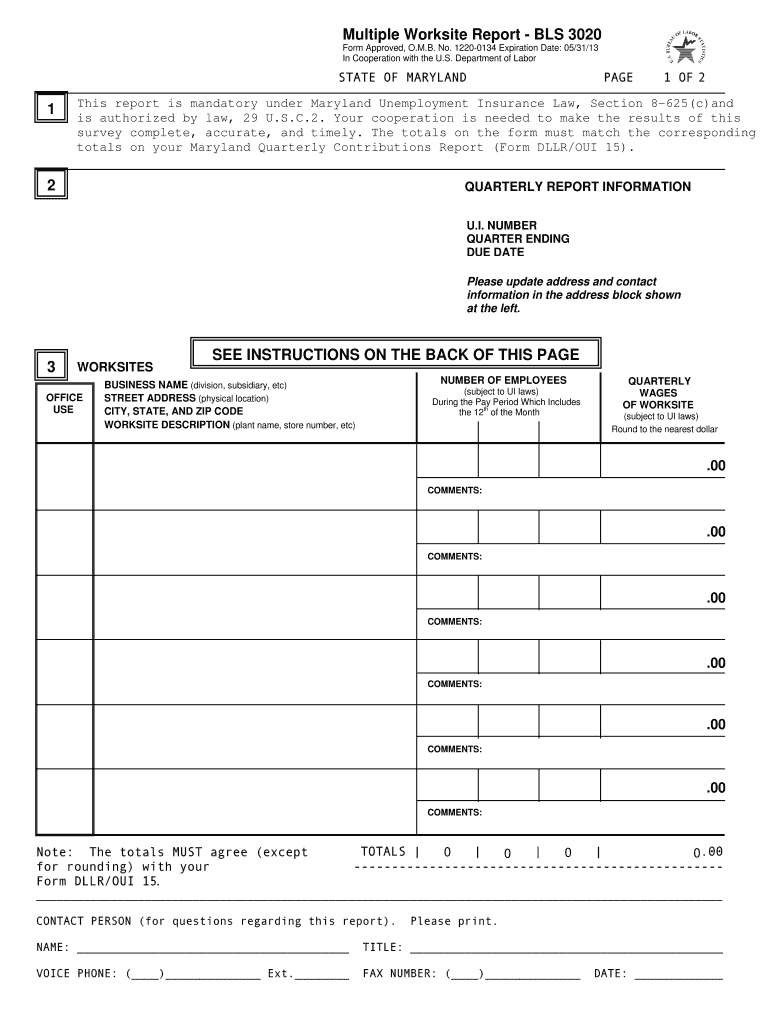
Multiple Worksite Report, BLS 3020 MWR Bureau of Labor Statistics Bls 2013


What is the Multiple Worksite Report, BLS 3020 MWR Bureau Of Labor Statistics BLS
The Multiple Worksite Report, often referred to as the BLS 3020 MWR, is a critical form utilized by employers in the United States to report employment data for multiple locations. This report is required by the Bureau of Labor Statistics (BLS) and serves to collect information regarding various worksites under a single employer. By compiling data such as the number of employees, wages, and hours worked at each location, the BLS can generate accurate statistics that reflect employment trends across different sectors. This information is vital for economic analysis and helps inform policy decisions at both local and national levels.
Steps to complete the Multiple Worksite Report, BLS 3020 MWR Bureau Of Labor Statistics BLS
Completing the Multiple Worksite Report involves several key steps to ensure accuracy and compliance. First, gather all necessary data for each worksite, including employee counts, total wages, and hours worked. Next, utilize a verified template for the BLS 3020 MWR to facilitate the entry of information. It is essential to fill out each section carefully, ensuring that all data is accurate and reflects the current employment status. After completing the form, review it for any errors or omissions before submitting it to the BLS. Utilizing electronic tools can streamline this process and help maintain compliance with reporting requirements.
Legal use of the Multiple Worksite Report, BLS 3020 MWR Bureau Of Labor Statistics BLS
The legal use of the Multiple Worksite Report is grounded in federal regulations that require employers to report employment data accurately. This form is essential for compliance with labor laws and helps prevent potential disputes related to employment statistics. Employers must ensure that the information provided is truthful and complete, as inaccuracies can lead to penalties or legal repercussions. By utilizing compliant electronic signature tools, businesses can ensure that their submissions are secure and legally binding, thereby safeguarding their interests and maintaining adherence to legal standards.
Key elements of the Multiple Worksite Report, BLS 3020 MWR Bureau Of Labor Statistics BLS
Several key elements are crucial when completing the Multiple Worksite Report. These include:
- Employer Identification: Accurate identification of the employer and their business structure.
- Worksite Details: Specific information regarding each worksite, including location and type of business.
- Employee Data: Comprehensive statistics on the number of employees, wages, and hours worked for each site.
- Reporting Period: The time frame for which the data is being reported, typically on an annual basis.
Ensuring that these elements are correctly reported is essential for the integrity of the data collected by the BLS.
How to use the Multiple Worksite Report, BLS 3020 MWR Bureau Of Labor Statistics BLS
Using the Multiple Worksite Report effectively involves understanding its purpose and the data required. Employers should first familiarize themselves with the form's layout and the specific information needed for each section. It is advisable to collect data throughout the reporting period to ensure accuracy. When ready to complete the form, consider using digital tools that facilitate data entry and electronic signatures, making the process more efficient. After submission, employers should retain a copy of the report for their records, as it may be needed for future reference or audits.
Filing Deadlines / Important Dates
Filing deadlines for the Multiple Worksite Report are typically set by the Bureau of Labor Statistics. Employers should be aware of these dates to ensure timely submission. Generally, the report is due annually, and specific deadlines may vary based on the reporting period. It is crucial for businesses to stay informed about any changes in deadlines to avoid penalties for late submission. Keeping a calendar of important dates related to labor reporting can help ensure compliance and maintain good standing with regulatory bodies.
Quick guide on how to complete multiple worksite report bls 3020 mwr bureau of labor statistics bls
Simplify Your HR Processes with Multiple Worksite Report, BLS 3020 MWR Bureau Of Labor Statistics Bls Template
Every HR professional understands the importance of keeping employee records organized and systematic. With airSlate SignNow, you gain access to an extensive range of state-specific labor documents that signNowly enhance the location, management, and archiving of all work-related files in one centralized area. airSlate SignNow can assist you in managing Multiple Worksite Report, BLS 3020 MWR Bureau Of Labor Statistics Bls operations from start to finish, with comprehensive editing and eSignature tools available whenever you need them. Boost your precision, document protection, and eliminate minor manual mistakes with just a few clicks.
How to Edit and eSign Multiple Worksite Report, BLS 3020 MWR Bureau Of Labor Statistics Bls Effectively:
- Select the relevant state and look for the form you need.
- Access the form page and click Get Form to start working on it.
- Allow Multiple Worksite Report, BLS 3020 MWR Bureau Of Labor Statistics Bls to load in the editor and follow the prompts highlighting required fields.
- Input your information or insert additional fillable fields into the document.
- Utilize our tools and features to customize your form as needed: annotate, blackout sensitive information, and create an eSignature.
- Review your form for errors before submitting it.
- Click Done to save your changes and download the form.
- Alternatively, send your documents directly to your recipients to gather signatures and information.
- Safely store completed documents in your airSlate SignNow account and access them whenever you wish.
Utilizing a flexible eSignature solution is essential when handling Multiple Worksite Report, BLS 3020 MWR Bureau Of Labor Statistics Bls. Make even the most intricate workflow as seamless as possible with airSlate SignNow. Start your free trial today to explore the possibilities for your department.
Create this form in 5 minutes or less
Find and fill out the correct multiple worksite report bls 3020 mwr bureau of labor statistics bls
Create this form in 5 minutes!
How to create an eSignature for the multiple worksite report bls 3020 mwr bureau of labor statistics bls
How to generate an electronic signature for your Multiple Worksite Report Bls 3020 Mwr Bureau Of Labor Statistics Bls online
How to make an eSignature for your Multiple Worksite Report Bls 3020 Mwr Bureau Of Labor Statistics Bls in Google Chrome
How to generate an eSignature for putting it on the Multiple Worksite Report Bls 3020 Mwr Bureau Of Labor Statistics Bls in Gmail
How to make an eSignature for the Multiple Worksite Report Bls 3020 Mwr Bureau Of Labor Statistics Bls right from your smartphone
How to generate an electronic signature for the Multiple Worksite Report Bls 3020 Mwr Bureau Of Labor Statistics Bls on iOS devices
How to make an eSignature for the Multiple Worksite Report Bls 3020 Mwr Bureau Of Labor Statistics Bls on Android OS
People also ask
-
What is the Multiple Worksite Report, BLS 3020 MWR from the Bureau of Labor Statistics?
The Multiple Worksite Report, BLS 3020 MWR from the Bureau of Labor Statistics is a form used by employers to report employment data for multiple worksites. This report allows businesses to provide details such as employee counts and payroll information, which is crucial for accurate labor statistics. Utilizing this report helps organizations comply with federal regulations and contribute to national data.
-
How does airSlate SignNow facilitate the completion of the Multiple Worksite Report, BLS 3020 MWR?
airSlate SignNow simplifies the process of completing the Multiple Worksite Report, BLS 3020 MWR by providing an intuitive platform for document management. Users can easily upload, fill out, and eSign the report, ensuring that all necessary information is accurately submitted. The platform's features enhance workflow efficiency and minimize administrative burdens.
-
What are the benefits of using airSlate SignNow for the Multiple Worksite Report, BLS 3020 MWR?
Using airSlate SignNow for the Multiple Worksite Report, BLS 3020 MWR offers several benefits, including time savings and improved accuracy. The platform streamlines the reporting process, allowing businesses to focus on core operations. Furthermore, electronic signatures ensure compliance and expedite approvals, enhancing business efficiency.
-
Is there a cost associated with using airSlate SignNow for the Multiple Worksite Report, BLS 3020 MWR?
Yes, while airSlate SignNow offers a cost-effective solution for document management, specific pricing plans depend on the scale of usage. Businesses can choose from various subscription options that provide access to features tailored to their needs, including the Multiple Worksite Report, BLS 3020 MWR functionality. This flexibility allows businesses to find a plan that fits their budget.
-
What integrations are available for airSlate SignNow when preparing the Multiple Worksite Report, BLS 3020 MWR?
airSlate SignNow integrates with numerous popular applications, allowing for seamless collaboration and data management when preparing the Multiple Worksite Report, BLS 3020 MWR. Integrations with tools like Google Drive, Dropbox, and CRM systems enhance document accessibility and facilitate efficient workflows. This interconnected approach signNowly enhances productivity.
-
How does airSlate SignNow ensure the security of the Multiple Worksite Report, BLS 3020 MWR?
Security is a top priority for airSlate SignNow when handling sensitive documents like the Multiple Worksite Report, BLS 3020 MWR. The platform employs advanced encryption and secure data storage methods to protect user information. Additionally, robust authentication measures ensure that only authorized personnel can access critical reports, maintaining data integrity.
-
Can airSlate SignNow assist with filing the Multiple Worksite Report, BLS 3020 MWR?
While airSlate SignNow provides the tools to create and eSign the Multiple Worksite Report, BLS 3020 MWR, it does not file the report directly. However, users can seamlessly download and submit their completed reports to the Bureau of Labor Statistics. The platform's ease of use ensures that you have everything ready for submission without hassle.
Get more for Multiple Worksite Report, BLS 3020 MWR Bureau Of Labor Statistics Bls
Find out other Multiple Worksite Report, BLS 3020 MWR Bureau Of Labor Statistics Bls
- Sign Texas Lawers Limited Power Of Attorney Safe
- Sign Tennessee Lawers Affidavit Of Heirship Free
- Sign Vermont Lawers Quitclaim Deed Simple
- Sign Vermont Lawers Cease And Desist Letter Free
- Sign Nevada Insurance Lease Agreement Mobile
- Can I Sign Washington Lawers Quitclaim Deed
- Sign West Virginia Lawers Arbitration Agreement Secure
- Sign Wyoming Lawers Lease Agreement Now
- How To Sign Alabama Legal LLC Operating Agreement
- Sign Alabama Legal Cease And Desist Letter Now
- Sign Alabama Legal Cease And Desist Letter Later
- Sign California Legal Living Will Online
- How Do I Sign Colorado Legal LLC Operating Agreement
- How Can I Sign California Legal Promissory Note Template
- How Do I Sign North Dakota Insurance Quitclaim Deed
- How To Sign Connecticut Legal Quitclaim Deed
- How Do I Sign Delaware Legal Warranty Deed
- Sign Delaware Legal LLC Operating Agreement Mobile
- Sign Florida Legal Job Offer Now
- Sign Insurance Word Ohio Safe