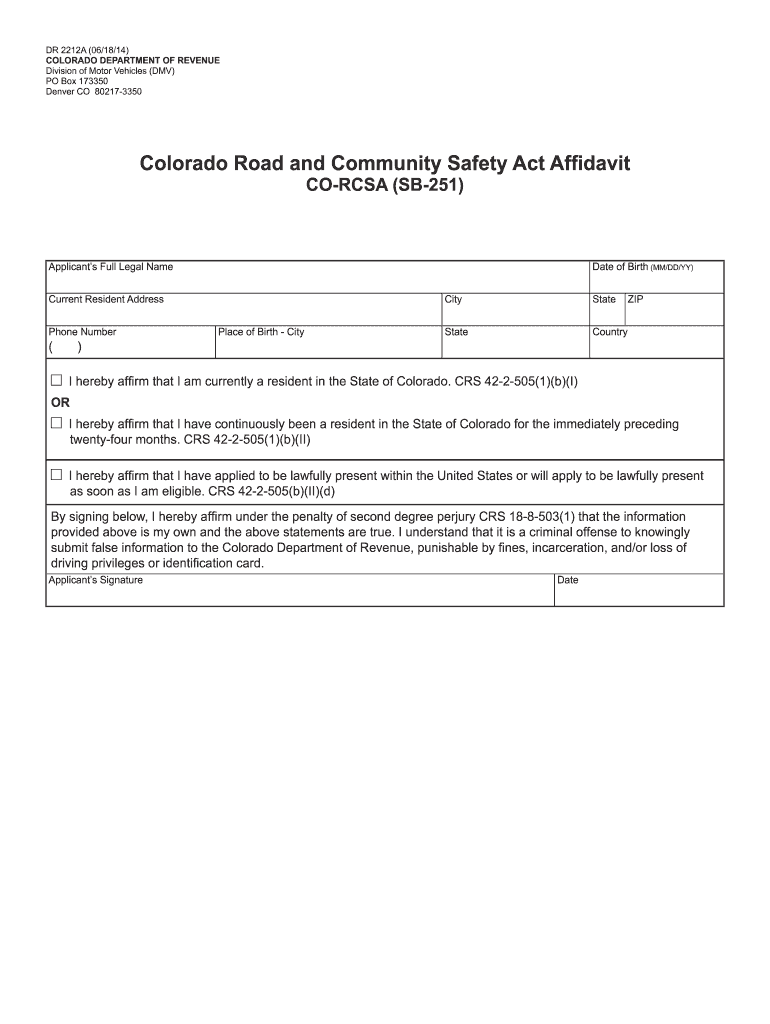
Dr2212a 2014


What is the Dr2212a
The Dr2212a is a specific form used in Colorado, primarily for legal purposes. It serves as a declaration or affidavit that may be required in various legal scenarios, including property disputes or other civil matters. This form is essential for individuals needing to provide a sworn statement regarding specific facts or circumstances. Understanding its function is crucial for anyone involved in legal proceedings in Colorado.
How to use the Dr2212a
To effectively use the Dr2212a, individuals must fill out the form accurately, providing all necessary information. It is important to read each section carefully and ensure that all details are truthful and complete. Once filled out, the form must be signed in the presence of a notary public, who will verify the identity of the signer and the authenticity of the signature. This step is vital for the form to be considered legally binding.
Steps to complete the Dr2212a
Completing the Dr2212a involves several key steps:
- Obtain the form from a reliable source, ensuring you have the correct version.
- Fill in your personal information, including your name, address, and any relevant case details.
- Clearly state the facts or circumstances that you are attesting to in the affidavit.
- Review the completed form for accuracy and completeness.
- Sign the form in front of a notary public, who will then notarize your signature.
Legal use of the Dr2212a
The Dr2212a is legally recognized in Colorado when completed correctly and notarized. It can be used in court proceedings to support claims or defenses. The affidavit must meet specific legal standards, including clarity and relevance to the case at hand. Failure to adhere to these standards may result in the form being deemed inadmissible in court.
Key elements of the Dr2212a
Several key elements are essential for the Dr2212a to be valid:
- Identification of the affiant: The person making the affidavit must be clearly identified.
- Statement of facts: The affidavit must contain a clear and concise statement of the facts being attested to.
- Signature and notarization: The form must be signed by the affiant and notarized to be legally binding.
- Date: The date of signing is also crucial for legal purposes.
Who Issues the Form
The Dr2212a is typically issued by state authorities or can be obtained from various legal resources, including law offices or online legal document providers. It is important to ensure that the form used is the most current version, as legal requirements may change over time.
Quick guide on how to complete dr2212a
Effortlessly Prepare Dr2212a on Any Device
Digital document management has gained traction among businesses and individuals alike. It serves as an ideal environmentally friendly alternative to traditional printed and signed documents, allowing you to obtain the right format and securely store it online. airSlate SignNow equips you with all the tools necessary to create, edit, and electronically sign your documents promptly without delays. Manage Dr2212a on any device using airSlate SignNow's Android or iOS applications and simplify your document-related tasks today.
The Easiest Way to Edit and Electronically Sign Dr2212a
- Locate Dr2212a and click Get Form to begin.
- Use the tools we provide to fill out your form.
- Highlight important sections of your documents or obscure sensitive information with tools that airSlate SignNow offers specifically for this purpose.
- Create your signature using the Sign feature, which takes only seconds and holds the same legal validity as a traditional handwritten signature.
- Review all the information and then click the Done button to save your modifications.
- Choose your preferred method for sharing your form, be it email, SMS, or a link invitation, or download it to your computer.
Eliminate concerns about lost or misplaced documents, tedious form searches, or mistakes that necessitate printing new copies. airSlate SignNow meets all your document management needs with just a few clicks from any device of your choosing. Edit and electronically sign Dr2212a and ensure seamless communication at every stage of your form preparation process with airSlate SignNow.
Create this form in 5 minutes or less
Find and fill out the correct dr2212a
Create this form in 5 minutes!
How to create an eSignature for the dr2212a
The way to generate an eSignature for a PDF document in the online mode
The way to generate an eSignature for a PDF document in Chrome
How to generate an eSignature for putting it on PDFs in Gmail
How to generate an eSignature from your mobile device
The way to create an eSignature for a PDF document on iOS devices
How to generate an eSignature for a PDF file on Android devices
People also ask
-
What is the forma dr2212a and how does it work with airSlate SignNow?
The forma dr2212a is a specific document format designed for ease of use within airSlate SignNow. By utilizing this format, users can electronically sign and send important documents seamlessly. The platform simplifies the signing process, ensuring that users can manage their paperwork efficiently.
-
What are the key features of using the forma dr2212a with airSlate SignNow?
When using the forma dr2212a with airSlate SignNow, key features include secure eSigning, document templates, and real-time tracking. These functionalities enhance workflow efficiency and improve document management. Users can customize their experience, making it adaptable to their business needs.
-
How much does it cost to use the forma dr2212a on airSlate SignNow?
airSlate SignNow offers various pricing plans tailored for different business sizes that include the use of the forma dr2212a. Pricing starts at a competitive rate to provide affordable eSigning solutions. Customers can choose plans based on their volume of document work and specific requirements.
-
What benefits does the forma dr2212a provide to businesses?
Using the forma dr2212a in airSlate SignNow allows businesses to streamline their document workflows signNowly. This format helps in reducing turnaround time and minimizes paper usage, promoting a more environmentally friendly approach. Enhanced security features also protect sensitive information during the signing process.
-
Can I integrate the forma dr2212a with other tools?
Yes, airSlate SignNow supports integration of the forma dr2212a with various applications and platforms. This includes popular tools such as Google Drive, Dropbox, and Salesforce. The ability to integrate seamlessly makes it easier for businesses to incorporate eSigning into their existing workflows.
-
Is the forma dr2212a compliant with legal standards?
Absolutely! The forma dr2212a used through airSlate SignNow meets all necessary legal standards for eSigning. This compliance ensures that documents signed using this format are legally binding and recognized in court, providing peace of mind for users and businesses alike.
-
How can I get started with the forma dr2212a on airSlate SignNow?
Getting started with the forma dr2212a on airSlate SignNow is a straightforward process. Simply sign up for an account, choose the appropriate pricing plan, and begin uploading your documents. The platform provides comprehensive guides to help you utilize the forma dr2212a effectively.
Get more for Dr2212a
- Ofc form 22 company information sheet nhgov nh
- Theatre company callboard newsletter tulare county office of tcoe form
- They need to know your last wishes icpas form
- Network port security change request form lamarpa
- Employee resignation form
- Fear thermometer form
- Public partnerships llc employment packet form
- Rfi army form
Find out other Dr2212a
- Can I eSignature Oregon Orthodontists LLC Operating Agreement
- How To eSignature Rhode Island Orthodontists LLC Operating Agreement
- Can I eSignature West Virginia Lawers Cease And Desist Letter
- eSignature Alabama Plumbing Confidentiality Agreement Later
- How Can I eSignature Wyoming Lawers Quitclaim Deed
- eSignature California Plumbing Profit And Loss Statement Easy
- How To eSignature California Plumbing Business Letter Template
- eSignature Kansas Plumbing Lease Agreement Template Myself
- eSignature Louisiana Plumbing Rental Application Secure
- eSignature Maine Plumbing Business Plan Template Simple
- Can I eSignature Massachusetts Plumbing Business Plan Template
- eSignature Mississippi Plumbing Emergency Contact Form Later
- eSignature Plumbing Form Nebraska Free
- How Do I eSignature Alaska Real Estate Last Will And Testament
- Can I eSignature Alaska Real Estate Rental Lease Agreement
- eSignature New Jersey Plumbing Business Plan Template Fast
- Can I eSignature California Real Estate Contract
- eSignature Oklahoma Plumbing Rental Application Secure
- How Can I eSignature Connecticut Real Estate Quitclaim Deed
- eSignature Pennsylvania Plumbing Business Plan Template Safe