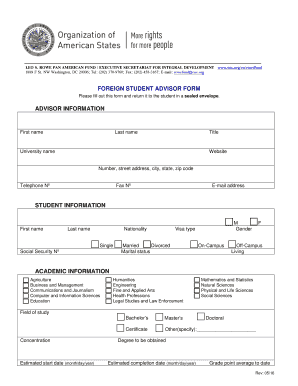
FOREIGN STUDENT ADVISOR FORM Oas Org 2016


What is the FOREIGN STUDENT ADVISOR FORM Oas org
The FOREIGN STUDENT ADVISOR FORM Oas org is a crucial document designed for individuals who are studying in the United States on a visa. This form serves as a means for foreign students to communicate their academic progress and status to their respective educational institutions and advisors. It typically includes personal information, details about the academic program, and any necessary updates regarding the student's visa status. The form is essential for maintaining compliance with U.S. immigration regulations and ensuring that students receive the appropriate support during their studies.
How to use the FOREIGN STUDENT ADVISOR FORM Oas org
Using the FOREIGN STUDENT ADVISOR FORM Oas org involves a straightforward process. Initially, students need to gather all required personal and academic information. This includes their full name, student identification number, program of study, and any relevant visa details. After collecting the necessary information, students can access the form online, fill it out digitally, and submit it electronically. Utilizing digital tools for this process not only simplifies the completion but also ensures that the form is submitted securely and efficiently.
Steps to complete the FOREIGN STUDENT ADVISOR FORM Oas org
Completing the FOREIGN STUDENT ADVISOR FORM Oas org requires careful attention to detail. Here are the steps to follow:
- Gather all necessary information, including personal and academic details.
- Access the form online through the designated platform.
- Fill out the form accurately, ensuring all fields are completed.
- Review the information for any errors or omissions.
- Submit the form electronically, ensuring you receive a confirmation of submission.
Legal use of the FOREIGN STUDENT ADVISOR FORM Oas org
The FOREIGN STUDENT ADVISOR FORM Oas org is legally binding when completed and submitted according to the guidelines set forth by U.S. immigration laws. To ensure its legal validity, students must adhere to specific requirements, such as providing accurate information and obtaining necessary signatures. Utilizing a reliable digital platform for submission helps maintain compliance with eSignature regulations, ensuring that the form is recognized as a legitimate document by educational institutions and legal entities.
Key elements of the FOREIGN STUDENT ADVISOR FORM Oas org
Several key elements are essential for the FOREIGN STUDENT ADVISOR FORM Oas org. These include:
- Personal Information: Full name, contact details, and student ID.
- Academic Details: Program of study, enrollment status, and expected graduation date.
- Visa Information: Type of visa, expiration date, and any relevant updates.
- Advisor Information: Name and contact details of the academic advisor.
Form Submission Methods (Online / Mail / In-Person)
The FOREIGN STUDENT ADVISOR FORM Oas org can be submitted through various methods, depending on the institution's requirements. Most commonly, students are encouraged to submit the form online for efficiency and security. However, some institutions may still accept submissions via mail or in-person. When submitting by mail, it is important to ensure that the form is sent to the correct address and that adequate time is allowed for delivery. In-person submissions may require scheduling an appointment with the advisor or administrative office.
Quick guide on how to complete foreign student advisor form oasorg
Manage FOREIGN STUDENT ADVISOR FORM Oas org effortlessly on any device
Digital document management has gained popularity among companies and individuals alike. It offers an excellent environmentally friendly alternative to traditional printed and signed documents, allowing you to locate the right form and securely store it online. airSlate SignNow equips you with all the tools necessary to create, modify, and electronically sign your documents quickly and without hassle. Handle FOREIGN STUDENT ADVISOR FORM Oas org on any device using airSlate SignNow's Android or iOS applications and simplify any documentation tasks today.
The easiest method to modify and electronically sign FOREIGN STUDENT ADVISOR FORM Oas org with ease
- Obtain FOREIGN STUDENT ADVISOR FORM Oas org and click on Get Form to begin.
- Utilize the tools we offer to complete your form.
- Emphasize important sections of your documents or obscure sensitive information with tools specifically provided by airSlate SignNow for that purpose.
- Create your electronic signature with the Sign feature, which takes mere seconds and carries the same legal validity as a conventional wet ink signature.
- Verify the information and click on the Done button to save your modifications.
- Select your preferred method to send your form, whether by email, SMS, invitation link, or download it to your computer.
Eliminate the worry of lost or misplaced documents, tedious form searches, or errors that require reprinting new copies. airSlate SignNow addresses your document management needs with just a few clicks from your preferred device. Modify and electronically sign FOREIGN STUDENT ADVISOR FORM Oas org and maintain effective communication throughout the form preparation process with airSlate SignNow.
Create this form in 5 minutes or less
Find and fill out the correct foreign student advisor form oasorg
Create this form in 5 minutes!
How to create an eSignature for the foreign student advisor form oasorg
The best way to make an eSignature for your PDF document online
The best way to make an eSignature for your PDF document in Google Chrome
The way to make an electronic signature for signing PDFs in Gmail
How to generate an electronic signature straight from your smart phone
How to make an electronic signature for a PDF document on iOS
How to generate an electronic signature for a PDF document on Android OS
People also ask
-
What is the FOREIGN STUDENT ADVISOR FORM Oas org?
The FOREIGN STUDENT ADVISOR FORM Oas org is a specific document designed to facilitate communication and streamline processes for foreign students. It enables efficient data collection and management of student information, ensuring compliance with OAS regulations.
-
How can airSlate SignNow help with the FOREIGN STUDENT ADVISOR FORM Oas org?
airSlate SignNow simplifies the process of sending and electronically signing the FOREIGN STUDENT ADVISOR FORM Oas org. By using our platform, you can ensure that documents are completed quickly, securely, and in compliance with required standards, making your workflow more efficient.
-
Is there a cost associated with the FOREIGN STUDENT ADVISOR FORM Oas org when using airSlate SignNow?
airSlate SignNow offers a cost-effective solution for managing the FOREIGN STUDENT ADVISOR FORM Oas org. Pricing varies based on the number of users and features needed, but we ensure that our plans provide excellent value for all your document management needs.
-
Can I integrate the FOREIGN STUDENT ADVISOR FORM Oas org with other software?
Yes, airSlate SignNow supports integrations with various other software and applications. This makes it easy to incorporate the FOREIGN STUDENT ADVISOR FORM Oas org into your existing systems, enhancing productivity and streamlining your document management processes.
-
What features does airSlate SignNow offer for the FOREIGN STUDENT ADVISOR FORM Oas org?
airSlate SignNow provides features such as secure eSignature, real-time tracking, and document templates tailored for the FOREIGN STUDENT ADVISOR FORM Oas org. These tools ensure that you can manage your documents effectively, while also maintaining compliance and security.
-
How does using airSlate SignNow enhance collaboration on the FOREIGN STUDENT ADVISOR FORM Oas org?
Using airSlate SignNow improves collaboration by allowing multiple stakeholders to access and sign the FOREIGN STUDENT ADVISOR FORM Oas org in real-time. Team members can leave comments, track changes, and ensure everyone is on the same page, signNowly enhancing communication.
-
Is training required to use the FOREIGN STUDENT ADVISOR FORM Oas org with airSlate SignNow?
No extensive training is required to use the FOREIGN STUDENT ADVISOR FORM Oas org with airSlate SignNow. Our platform is user-friendly, allowing you to quickly learn how to send, sign, and manage documents efficiently with minimal onboarding.
Get more for FOREIGN STUDENT ADVISOR FORM Oas org
Find out other FOREIGN STUDENT ADVISOR FORM Oas org
- Can I Electronic signature Hawaii Real Estate PPT
- How Can I Electronic signature Illinois Real Estate Document
- How Do I Electronic signature Indiana Real Estate Presentation
- How Can I Electronic signature Ohio Plumbing PPT
- Can I Electronic signature Texas Plumbing Document
- How To Electronic signature Michigan Real Estate Form
- How To Electronic signature Arizona Police PDF
- Help Me With Electronic signature New Hampshire Real Estate PDF
- Can I Electronic signature New Hampshire Real Estate Form
- Can I Electronic signature New Mexico Real Estate Form
- How Can I Electronic signature Ohio Real Estate Document
- How To Electronic signature Hawaii Sports Presentation
- How To Electronic signature Massachusetts Police Form
- Can I Electronic signature South Carolina Real Estate Document
- Help Me With Electronic signature Montana Police Word
- How To Electronic signature Tennessee Real Estate Document
- How Do I Electronic signature Utah Real Estate Form
- How To Electronic signature Utah Real Estate PPT
- How Can I Electronic signature Virginia Real Estate PPT
- How Can I Electronic signature Massachusetts Sports Presentation