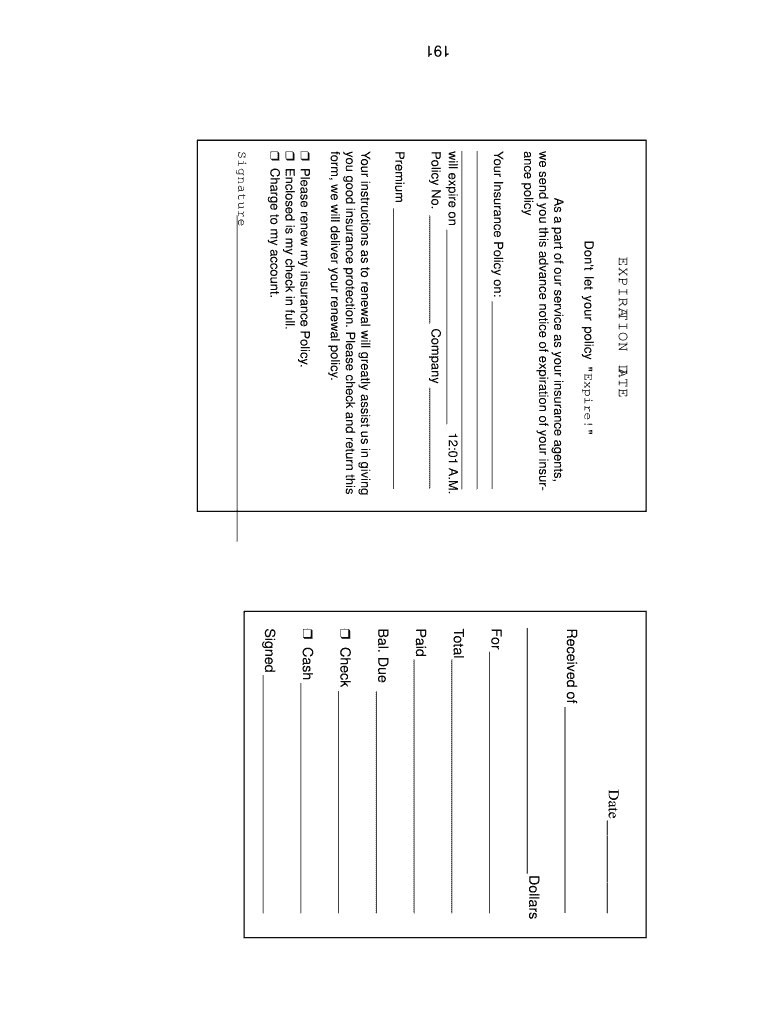
Expiration Notice Insurance Forms Online


What is the expiration notice insurance forms online
The expiration notice insurance forms online serve as a formal communication tool used to notify individuals or businesses about the impending expiration of an insurance policy. This document outlines important details such as the policy number, coverage dates, and any necessary actions required to maintain coverage. Understanding the purpose of this form is crucial for policyholders to ensure they do not experience a lapse in coverage, which can lead to financial risks in the event of a claim.
How to use the expiration notice insurance forms online
Using the expiration notice insurance forms online involves a straightforward process. First, access the form through a reliable digital platform. Fill in the required fields, including personal information and policy details. Ensure that all entries are accurate to avoid delays. Once completed, review the form for any errors before submitting it electronically. Utilizing an eSignature tool can streamline the signing process, making it easier to send the document to the relevant parties.
Steps to complete the expiration notice insurance forms online
Completing the expiration notice insurance forms online requires careful attention to detail. Follow these steps:
- Access the form from a trusted source.
- Provide your personal information, including your name and contact details.
- Enter the insurance policy number and coverage dates.
- Review the information for accuracy.
- Sign the document electronically using a secure eSignature tool.
- Submit the form to the insurance provider as instructed.
Legal use of the expiration notice insurance forms online
The legal use of the expiration notice insurance forms online is supported by various regulations governing electronic signatures and documents. To be considered legally binding, the form must comply with the ESIGN Act and UETA, which establish the validity of electronic records and signatures in the United States. Ensuring that the form is completed accurately and signed using a reliable eSignature solution will help uphold its legal standing.
Key elements of the expiration notice insurance forms online
Key elements of the expiration notice insurance forms online include:
- Policy Information: Details about the insurance policy, including the policy number and coverage dates.
- Contact Information: The insured individual's or business's name, address, and contact details.
- Instructions: Clear guidance on what actions need to be taken to avoid a lapse in coverage.
- Signature: An area for the insured to provide an electronic signature, confirming receipt and understanding of the notice.
Examples of using the expiration notice insurance forms online
Examples of using the expiration notice insurance forms online can vary based on the type of insurance. For instance, a homeowner may receive an expiration notice for their homeowner's insurance, prompting them to review their coverage options. Similarly, a business may receive a notice for liability insurance, requiring them to take action to renew their policy. Understanding these examples helps policyholders recognize the importance of timely responses to avoid gaps in coverage.
Quick guide on how to complete expiration notice insurance free forms online
Complete Expiration Notice Insurance Forms Online effortlessly on any device
Digital document management has become increasingly favored by businesses and individuals alike. It offers an excellent environmentally friendly alternative to traditional printed and signed paperwork, allowing you to access the correct forms and securely save them online. airSlate SignNow equips you with all the tools necessary to create, amend, and electronically sign your documents quickly and without delays. Manage Expiration Notice Insurance Forms Online on any device using airSlate SignNow’s Android or iOS applications and enhance any document-focused operation today.
The simplest way to modify and electronically sign Expiration Notice Insurance Forms Online with ease
- Find Expiration Notice Insurance Forms Online and click Get Form to begin.
- Utilize the tools at your disposal to complete your form.
- Emphasize important sections of your documents or obscure sensitive information with tools specifically offered by airSlate SignNow for that purpose.
- Generate your electronic signature using the Sign feature, which takes mere seconds and holds the same legal validity as a conventional wet ink signature.
- Review the details and click the Done button to finalize your changes.
- Choose your preferred method for submitting your form, whether it's via email, text message (SMS), or invite link, or download it to your computer.
Say goodbye to lost or misplaced files, tedious form searching, or mistakes that necessitate printing new document copies. airSlate SignNow meets your document management needs in just a few clicks from any device you prefer. Edit and electronically sign Expiration Notice Insurance Forms Online to ensure exceptional communication throughout the entire document preparation process with airSlate SignNow.
Create this form in 5 minutes or less
FAQs
-
How do I fill taxes online?
you can file taxes online by using different online platforms. by using this online platform you can easily submit the income tax returns, optimize your taxes easily.Tachotax provides the most secure, easy and fast way of tax filing.
-
How do I fill out the income tax for online job payment? Are there any special forms to fill it?
I am answering to your question with the UNDERSTANDING that you are liableas per Income Tax Act 1961 of Republic of IndiaIf you have online source of Income as per agreement as an employer -employee, It will be treated SALARY income and you will file ITR 1 for FY 2017–18If you are rendering professional services outside India with an agreement as professional, in that case you need to prepare Financial Statements ie. Profit and loss Account and Balance sheet for FY 2017–18 , finalize your income and pay taxes accordingly, You will file ITR -3 for FY 2017–1831st Dec.2018 is last due date with minimum penalty, grab that opportunity and file income tax return as earliest
-
What are some free online certifications I can take to fill out my Upwork profile?
I have an Upwork account myself and the best advice I can give you is to take as many of the tests Upwork offers. You have the option of picking and choosing which test results are viewable on your profile, just in case you do not perform as well as you wanted on your first attempt. Ask your satisfied customers to post feedback on your profile. Additionally, you can upload examples of your work which go a long way in lieu of certifications. My experience has been that the majority of those hiring on Upwork are looking for quantity and the lowest price possible; formal education and certifications are secondary considerations.The other piece of advice I would offer, though unsolicited, is this: While Upwork is a convenient and fast way to pick up work, you are paying an exorbitant 20% to the site while being paid pennies on the dollar for the work you complete. I am not completing knocking Upwork, I was able to find a long-term editing position that pays quite fairly there BUT you are worth so much more than the majority of project owners/job posters are willing to offer. With a little time and effort, you will be surprised at the opportunites available to you online. Try googling any of the following, making certain to include the quotation marks, no commas are required: “graphic designer” “$”, “work for us” “graphic designer” “$”, “hiring graphic designer” “$” … you get the idea. Join some online forums dedicated to the field you are in; you will be surprised at the tips and tricks you will pick up from other users, such as here!
-
How do I fill out an Indian passport form online?
You need to be careful while filling up the Passport form online. If is better if you download the Passport form and fill it up offline. You can upload the form again after you completely fill it up. You can check the complete procedure to know : How to Apply for Indian Passport Online ?
-
How do I create an online form that, once submitted, will also fill out other forms?
Since you’re curious about setting parameters for additional form generation, I’d recommend you offload the development to a capable second party.For one thing, since you’re interested and retooling your online form into a mobile app, you’ll either be forced to develop it yourself or deal with an out-of-the-box solution. For another, you’re going to need a hub to organize all your user data that actually gives you a UI for managing everything. That will let you skip all the HTML, PHP, and JavaScript and get right to collecting and sending data.The best option for capturing and publishing data within a user-facing cloud is Form.com. It gives large and growing businesses the tools they need to gather critical data, find and fix issues, and continuously improve. What’s more, the mobile app works completely offline.Demos are risk-free, so it’s quick and easy to find out if it suits your business use case.
Create this form in 5 minutes!
How to create an eSignature for the expiration notice insurance free forms online
How to make an eSignature for your Expiration Notice Insurance Free Forms Online in the online mode
How to make an eSignature for your Expiration Notice Insurance Free Forms Online in Chrome
How to generate an electronic signature for putting it on the Expiration Notice Insurance Free Forms Online in Gmail
How to create an eSignature for the Expiration Notice Insurance Free Forms Online straight from your smartphone
How to generate an eSignature for the Expiration Notice Insurance Free Forms Online on iOS devices
How to generate an eSignature for the Expiration Notice Insurance Free Forms Online on Android OS
People also ask
-
What is an expiration notice in the context of airSlate SignNow?
An expiration notice is an alert sent by airSlate SignNow to inform users that a document's signing period is about to end. This feature ensures timely completion of agreements, minimizing the risk of expired documents. By utilizing expiration notices, businesses can maintain efficiency and keep all parties informed.
-
How can I set up expiration notices for my documents?
Setting up expiration notices in airSlate SignNow is simple. While creating a document, you can specify a signing deadline and enable expiration notifications. This feature helps you manage the signing process and ensures that your documents are signed before they become invalid.
-
Are there any additional costs associated with using expiration notices?
No, utilizing expiration notices is included in your airSlate SignNow subscription at no extra charge. This cost-effective solution allows users to take advantage of essential features like expiration notices without worrying about hidden fees. You can focus on getting your documents signed without budget concerns.
-
What benefits do expiration notices provide for my business?
Expiration notices enhance the efficiency of your document management process. By reminding users of deadlines, they help ensure that contracts are signed promptly, reducing the chances of delays. This feature supports better workflow and enhances overall productivity for your business.
-
Can I customize expiration notice settings in airSlate SignNow?
Yes, airSlate SignNow allows for customization of expiration notice settings. Users can choose the timeframe for reminders and adjust them based on specific needs. Customizable expiration notices empower businesses to tailor their document management approach to suit their workflows.
-
Does airSlate SignNow integrate with other applications for managing expiration notices?
Yes, airSlate SignNow integrates seamlessly with various applications that can help manage expiration notices. These integrations enhance your document workflow by automatically notifying stakeholders about upcoming expiration deadlines. This way, you can maintain better visibility across platforms.
-
What happens if I miss an expiration notice deadline?
If you miss an expiration notice deadline, the document will be marked as expired, and no further actions can be taken. However, users can easily resend or recreate the document if necessary. With airSlate SignNow’s alerts, staying on top of deadlines is easier, minimizing the chance of missed opportunities.
Get more for Expiration Notice Insurance Forms Online
- Bir form 1800
- Mountasia form
- 417 02 form
- Wn reversal form
- The state of ohio is an equal opportunity employer and provider of ada services form
- Iowa department of revenue ia 8453 ind 2011 form
- Application for michigan notary public 06 09 deltacountymi form
- Csu member claim form wells fargo insurance services
Find out other Expiration Notice Insurance Forms Online
- How To Sign Ohio Government Form
- Help Me With Sign Washington Government Presentation
- How To Sign Maine Healthcare / Medical PPT
- How Do I Sign Nebraska Healthcare / Medical Word
- How Do I Sign Washington Healthcare / Medical Word
- How Can I Sign Indiana High Tech PDF
- How To Sign Oregon High Tech Document
- How Do I Sign California Insurance PDF
- Help Me With Sign Wyoming High Tech Presentation
- How Do I Sign Florida Insurance PPT
- How To Sign Indiana Insurance Document
- Can I Sign Illinois Lawers Form
- How To Sign Indiana Lawers Document
- How To Sign Michigan Lawers Document
- How To Sign New Jersey Lawers PPT
- How Do I Sign Arkansas Legal Document
- How Can I Sign Connecticut Legal Document
- How Can I Sign Indiana Legal Form
- Can I Sign Iowa Legal Document
- How Can I Sign Nebraska Legal Document