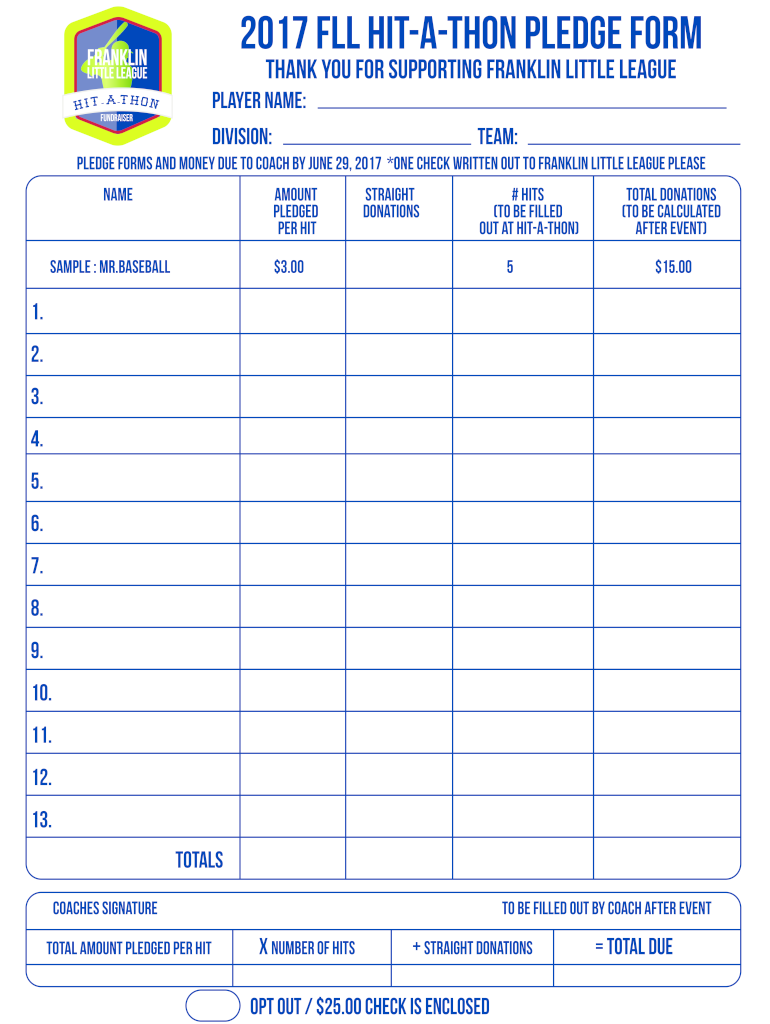
Hit a Thon Pledge 2017-2026


What is the Hit A Thon Pledge?
The Hit A Thon Pledge is a fundraising initiative often used by organizations, such as schools or sports teams, to encourage participants to raise money through physical activity. Participants seek pledges from friends, family, and community members, committing to perform a specific activity, such as hitting a baseball or running a certain distance. The funds raised typically support team expenses, educational programs, or charity efforts.
Key Elements of the Hit A Thon Pledge
Understanding the essential components of the Hit A Thon Pledge is crucial for effective fundraising. Key elements include:
- Participant Information: Details about the individual participating in the event, including name and contact information.
- Pledge Amount: The specific dollar amount that each supporter commits to contribute based on the participant's performance.
- Activity Details: Clear description of the activity being pledged for, including the date and location.
- Signature Line: A space for both the participant and the pledge giver to sign, confirming their agreement.
Steps to Complete the Hit A Thon Pledge
Completing the Hit A Thon Pledge involves several straightforward steps to ensure clarity and compliance. Follow these steps:
- Gather Information: Collect necessary details from participants and potential pledge givers.
- Fill Out the Form: Accurately complete the Hit A Thon Pledge form with all required information.
- Review for Accuracy: Double-check all entries to ensure there are no errors or omissions.
- Obtain Signatures: Have both the participant and pledge giver sign the form to validate the pledge.
- Submit the Form: Turn in the completed form to the designated organizer or team leader.
Legal Use of the Hit A Thon Pledge
For the Hit A Thon Pledge to be legally binding, it must adhere to specific guidelines. Key legal considerations include:
- Compliance with Local Laws: Ensure that the pledge form meets any local regulations regarding fundraising.
- Documentation: Maintain accurate records of all pledges and contributions for transparency and accountability.
- Signatures: Both parties must sign the pledge to confirm their agreement and commitment.
How to Use the Hit A Thon Pledge
Using the Hit A Thon Pledge effectively can maximize fundraising efforts. Here’s how to utilize it:
- Promote the Event: Share details about the Hit A Thon with potential supporters through flyers, social media, and community announcements.
- Engage Participants: Encourage participants to reach out to their networks for pledges, explaining the purpose of the fundraiser.
- Track Pledges: Keep a record of all pledges received to ensure accurate follow-up and collection post-event.
Examples of Using the Hit A Thon Pledge
Real-world examples can provide insight into effective use of the Hit A Thon Pledge. Some common scenarios include:
- School Fundraisers: Schools often organize Hit A Thon events to raise money for sports teams or educational programs.
- Charity Events: Nonprofits may host Hit A Thon fundraisers to support specific causes, encouraging community involvement.
- Sports Leagues: Local sports leagues can use the pledge form to fund uniforms, equipment, or travel expenses for teams.
Quick guide on how to complete hit a thon pledge
Complete Hit A Thon Pledge effortlessly on any device
Online document management has gained traction among businesses and individuals alike. It offers an ideal eco-friendly substitute for traditional printed and signed documents, allowing you to find the appropriate form and securely store it online. airSlate SignNow provides all the tools necessary to create, modify, and electronically sign your documents swiftly without any holdups. Manage Hit A Thon Pledge on any device using the airSlate SignNow Android or iOS applications and streamline any document-related process today.
The easiest way to modify and eSign Hit A Thon Pledge seamlessly
- Find Hit A Thon Pledge and then click Get Form to begin.
- Utilize the tools we offer to complete your form.
- Mark relevant sections of the documents or redact sensitive information with tools specifically provided by airSlate SignNow for this purpose.
- Generate your eSignature using the Sign feature, which only takes seconds and holds the same legal validity as a conventional wet ink signature.
- Verify all the information and then click the Done button to save your changes.
- Choose how you wish to send your form, whether by email, SMS, or invitation link, or download it to your computer.
Say goodbye to lost or misfiled documents, tedious form searching, or errors that necessitate printing new copies. airSlate SignNow fulfills your document management needs in just a few clicks from your preferred device. Edit and eSign Hit A Thon Pledge to ensure excellent communication at every stage of the form preparation process with airSlate SignNow.
Create this form in 5 minutes or less
Find and fill out the correct hit a thon pledge
Create this form in 5 minutes!
How to create an eSignature for the hit a thon pledge
How to make an electronic signature for your PDF file online
How to make an electronic signature for your PDF file in Google Chrome
The best way to make an eSignature for signing PDFs in Gmail
How to create an eSignature right from your mobile device
The best way to generate an electronic signature for a PDF file on iOS
How to create an eSignature for a PDF on Android devices
People also ask
-
What is a hit a thon pledge form and how does it work?
A hit a thon pledge form is a digital document used to collect pledges or donations for events like fundraisers. With airSlate SignNow, you can easily create a customized hit a thon pledge form that allows participants to submit their information and pledge amounts online, streamlining the entire process.
-
How can I create a hit a thon pledge form using airSlate SignNow?
Creating a hit a thon pledge form with airSlate SignNow is simple. Just log in to your account, choose a template or start from scratch, and utilize our easy drag-and-drop editor to add fields. Once designed, you can publish and share your form with potential donors.
-
Is there a cost associated with using airSlate SignNow for hit a thon pledge forms?
Yes, airSlate SignNow offers various pricing plans that cater to different needs. Each plan includes features for creating hit a thon pledge forms, eSigning documents, and managing workflows. You can choose a plan that fits your budget and requirements.
-
What features are included in the hit a thon pledge form template?
The hit a thon pledge form template in airSlate SignNow comes with essential features such as customizable fields, secure signing options, and automated notifications. You can also integrate payment gateways to allow immediate contributions directly from the form.
-
How does using airSlate SignNow enhance the effectiveness of my hit a thon pledge form?
Using airSlate SignNow enhances your hit a thon pledge form by streamlining the data collection process and ensuring secure signatures. This efficiency encourages more participants to engage and make pledges, ultimately boosting your fundraising efforts.
-
Can I integrate the hit a thon pledge form with other applications?
Absolutely! airSlate SignNow allows seamless integrations with various applications such as CRM systems, email marketing tools, and payment processors. This ensures that your hit a thon pledge form can work in conjunction with your existing workflows.
-
What are the benefits of using an electronic hit a thon pledge form over a paper version?
The primary benefits of an electronic hit a thon pledge form include faster processing, reduced paperwork, and enhanced accuracy. Digital forms eliminate the risk of lost or mismanaged paper forms, making it easier to track contributions and manage donor information.
Get more for Hit A Thon Pledge
Find out other Hit A Thon Pledge
- How To Integrate Sign in Banking
- How To Use Sign in Banking
- Help Me With Use Sign in Banking
- Can I Use Sign in Banking
- How Do I Install Sign in Banking
- How To Add Sign in Banking
- How Do I Add Sign in Banking
- How Can I Add Sign in Banking
- Can I Add Sign in Banking
- Help Me With Set Up Sign in Government
- How To Integrate eSign in Banking
- How To Use eSign in Banking
- How To Install eSign in Banking
- How To Add eSign in Banking
- How To Set Up eSign in Banking
- How To Save eSign in Banking
- How To Implement eSign in Banking
- How To Set Up eSign in Construction
- How To Integrate eSign in Doctors
- How To Use eSign in Doctors