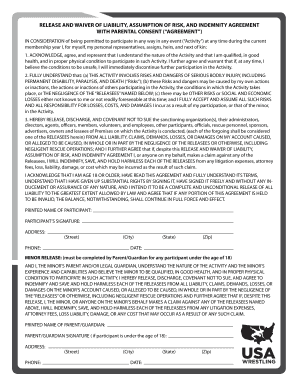
Medical Waivers TheMatcom Form


Understanding the USA Wrestling Waiver
The USA wrestling waiver is a crucial document designed to protect organizations and participants in the sport of wrestling. This waiver serves as a legal agreement that outlines the inherent risks associated with wrestling activities and seeks to limit liability for injuries that may occur during practice or competition. Participants, often including minors, must understand the implications of signing this document, as it typically includes a release of claims against coaches, clubs, and event organizers.
Key Elements of the USA Wrestling Waiver
A comprehensive USA wrestling waiver includes several key components that ensure clarity and legal enforceability. These elements typically consist of:
- Identification of Parties: Clearly states the names of the participant and the organization.
- Description of Activities: Outlines the specific wrestling activities covered by the waiver.
- Assumption of Risk: Acknowledges that the participant understands the risks involved in wrestling.
- Release of Liability: A clause that releases the organization from liability for injuries sustained during activities.
- Signature and Date: Requires the participant’s signature, often with a parent or guardian’s consent for minors.
Steps to Complete the USA Wrestling Waiver
Filling out the USA wrestling waiver is a straightforward process. Here are the essential steps:
- Obtain the Waiver: Access the form from the wrestling organization or its official website.
- Read Carefully: Review the entire document to understand the terms and conditions.
- Fill in Required Information: Provide personal details such as name, address, and emergency contact information.
- Sign the Waiver: Ensure that the participant or a parent/guardian signs the document where indicated.
- Submit the Waiver: Return the completed waiver to the organization as instructed, either online or in person.
Legal Use of the USA Wrestling Waiver
The legal enforceability of the USA wrestling waiver depends on its adherence to specific regulations. It must comply with state laws regarding liability waivers and informed consent. Courts generally uphold waivers that are clear, unambiguous, and voluntarily signed. However, certain jurisdictions may have limitations on the extent to which liability can be waived, particularly in cases of gross negligence or willful misconduct.
Examples of Using the USA Wrestling Waiver
Organizations often utilize the USA wrestling waiver in various scenarios, such as:
- Club Registrations: Participants sign the waiver when joining a wrestling club.
- Tournaments: Competitors are required to submit a signed waiver before participating in events.
- Training Camps: Waivers are collected from attendees at wrestling training camps to mitigate risks.
State-Specific Rules for the USA Wrestling Waiver
Different states may have unique regulations governing the use of waivers in sports. It is essential for organizations to be aware of these state-specific rules to ensure compliance. Some states may require additional disclosures or have specific language that must be included in the waiver to be enforceable. Consulting with a legal professional familiar with sports law in your state can provide valuable guidance.
Quick guide on how to complete medical waivers thematcom
Complete Medical Waivers TheMatcom effortlessly on any device
Online document management has gained popularity among companies and individuals. It offers an ideal eco-friendly alternative to conventional printed and signed documents, allowing you to obtain the correct form and securely store it online. airSlate SignNow equips you with all the tools necessary to create, modify, and electronically sign your documents swiftly without delays. Handle Medical Waivers TheMatcom on any device with airSlate SignNow’s Android or iOS applications and streamline any document-centered process today.
The simplest way to alter and eSign Medical Waivers TheMatcom without stress
- Find Medical Waivers TheMatcom and click on Get Form to begin.
- Utilize the tools we offer to complete your form.
- Select pertinent sections of the documents or redact sensitive information with tools that airSlate SignNow provides specifically for that purpose.
- Create your eSignature using the Sign feature, which takes mere seconds and holds the same legal validity as a traditional handwritten signature.
- Verify the information and click on the Done button to save your changes.
- Choose how you want to send your form, via email, text message (SMS), invite link, or download it to your computer.
Eliminate concerns about lost or misplaced files, tedious form searches, or mistakes that necessitate printing new document copies. airSlate SignNow meets your document management needs in just a few clicks from any device of your choice. Modify and eSign Medical Waivers TheMatcom and ensure exceptional communication at every stage of the form preparation process with airSlate SignNow.
Create this form in 5 minutes or less
Create this form in 5 minutes!
How to create an eSignature for the medical waivers thematcom
How to make an eSignature for a PDF document online
How to make an eSignature for a PDF document in Google Chrome
The way to generate an eSignature for signing PDFs in Gmail
How to create an electronic signature right from your smart phone
The best way to make an eSignature for a PDF document on iOS
How to create an electronic signature for a PDF on Android OS
People also ask
-
What is a USA wrestling waiver?
A USA wrestling waiver is a legal document that participants in wrestling activities sign to acknowledge risks and release the organization from liability. By utilizing airSlate SignNow, you can easily create and manage these waivers digitally, ensuring participants can sign quickly and conveniently.
-
How can airSlate SignNow help with USA wrestling waivers?
airSlate SignNow simplifies the process of creating, sending, and signing USA wrestling waivers. Our platform allows you to design custom waivers that meet your specific needs and manage them efficiently, streamlining your paperwork and enhancing participant experience.
-
Is there a cost associated with using airSlate SignNow for USA wrestling waivers?
Yes, airSlate SignNow offers flexible pricing plans to accommodate various needs. You can choose a plan that fits your budget while benefiting from features that make handling USA wrestling waivers efficient and effective.
-
What features does airSlate SignNow offer for USA wrestling waivers?
airSlate SignNow provides features like customizable templates, secure eSigning, automated workflows, and document tracking specifically for USA wrestling waivers. These tools enhance your document management process and make it effortless for participants to sign.
-
Are USA wrestling waivers created with airSlate SignNow legally binding?
Yes, USA wrestling waivers signed through airSlate SignNow are legally binding. Our platform complies with electronic signature laws, ensuring that your digital waivers hold the same legal weight as traditional paper documents.
-
Can I integrate airSlate SignNow with other systems for managing USA wrestling waivers?
Absolutely! airSlate SignNow easily integrates with various third-party applications, allowing you to connect systems like CRM software or team management tools. This integration helps streamline the process of managing USA wrestling waivers across your organization.
-
How can I track the status of USA wrestling waivers sent through airSlate SignNow?
With airSlate SignNow, you can track the status of your USA wrestling waivers in real-time. Get notifications when waivers are viewed, signed, or if any actions are pending, allowing you to stay on top of your document management efficiently.
Get more for Medical Waivers TheMatcom
- Private patrol operator 2015 2019 form
- 2015 form 1040 v payment voucher irs
- Independent adoption placement agreement california cdss ca form
- Cash farm lease form 65605003
- 2016 form w 2 wage and tax statement irs
- Form 307 north dakota transmittal of wage and tax statement form 307 north dakota transmittal of wage and tax statement
- Nh rental verification form
- Fs 1522 form
Find out other Medical Waivers TheMatcom
- How To eSign Idaho Legal Rental Application
- How To eSign Michigan Life Sciences LLC Operating Agreement
- eSign Minnesota Life Sciences Lease Template Later
- eSign South Carolina Insurance Job Description Template Now
- eSign Indiana Legal Rental Application Free
- How To eSign Indiana Legal Residential Lease Agreement
- eSign Iowa Legal Separation Agreement Easy
- How To eSign New Jersey Life Sciences LLC Operating Agreement
- eSign Tennessee Insurance Rental Lease Agreement Later
- eSign Texas Insurance Affidavit Of Heirship Myself
- Help Me With eSign Kentucky Legal Quitclaim Deed
- eSign Louisiana Legal Limited Power Of Attorney Online
- How Can I eSign Maine Legal NDA
- eSign Maryland Legal LLC Operating Agreement Safe
- Can I eSign Virginia Life Sciences Job Description Template
- eSign Massachusetts Legal Promissory Note Template Safe
- eSign West Virginia Life Sciences Agreement Later
- How To eSign Michigan Legal Living Will
- eSign Alabama Non-Profit Business Plan Template Easy
- eSign Mississippi Legal Last Will And Testament Secure