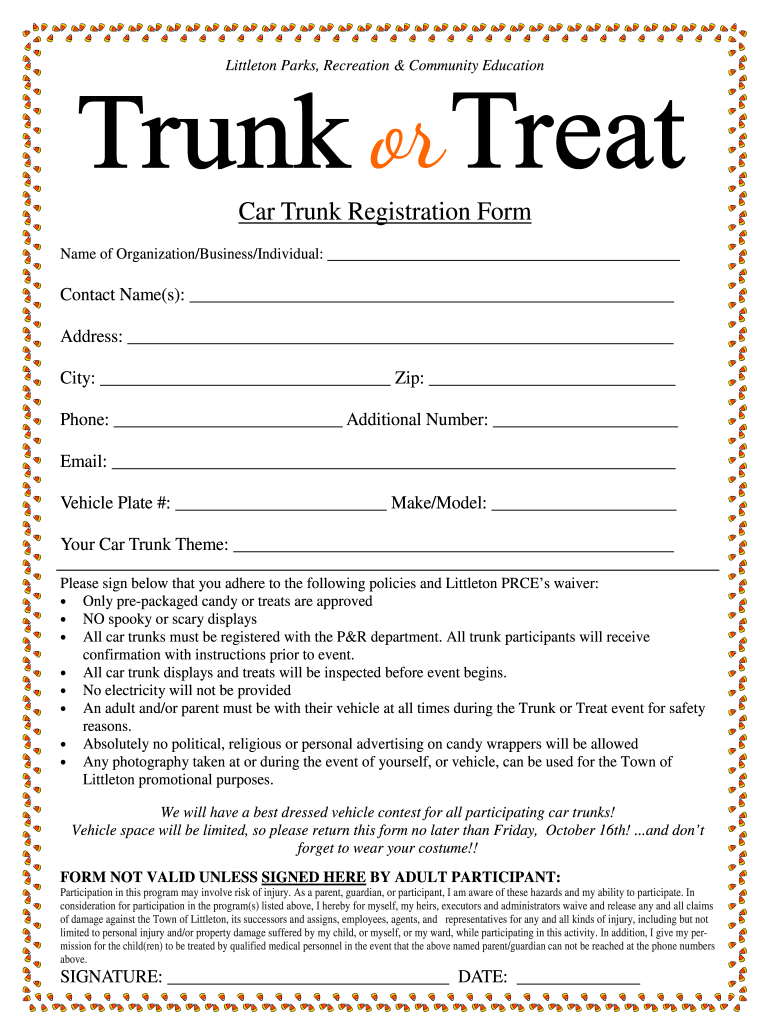
Trunk or Treat Entry Form


What is the trunk or treat entry form
The trunk or treat entry form is a document used by individuals or organizations to register for participation in trunk or treat events, which are popular during Halloween. These events typically involve participants decorating their vehicle trunks and providing treats to children in a safe environment. The form collects essential information such as the participant's name, contact details, and vehicle information, ensuring a well-organized event.
How to use the trunk or treat entry form
Using the trunk or treat entry form is a straightforward process. Participants can fill out the form electronically or print it for manual completion. When filling out the form, it is important to provide accurate information, including any special requirements or preferences regarding the event. Once completed, the form should be submitted to the event organizer by the specified deadline, either online or in person.
Steps to complete the trunk or treat entry form
To complete the trunk or treat entry form, follow these steps:
- Gather necessary information, such as your name, contact details, and vehicle description.
- Access the form through the event organizer's website or request a physical copy.
- Fill out the form, ensuring all required fields are completed accurately.
- Review the information for any errors or omissions.
- Submit the form by the deadline, following the organizer's specified submission method.
Key elements of the trunk or treat entry form
The trunk or treat entry form typically includes several key elements to ensure effective registration:
- Participant Information: Name, address, and contact details.
- Vehicle Details: Make, model, color, and license plate number.
- Special Requests: Any specific needs or preferences for the event.
- Signature: An area for the participant to sign, confirming the accuracy of the information provided.
Legal use of the trunk or treat entry form
The trunk or treat entry form serves as a legal document once completed and signed. It ensures that participants agree to the event's terms and conditions, which may include liability waivers or safety guidelines. By signing the form, participants acknowledge their understanding of the event rules and accept responsibility for their involvement, making it a crucial aspect of event organization.
Form submission methods
Participants can submit the trunk or treat entry form through various methods, depending on the event organizer's preferences. Common submission methods include:
- Online Submission: Filling out and submitting the form electronically through the organizer's website.
- Mail: Printing the completed form and sending it to the organizer's address.
- In-Person: Delivering the form directly to the event organizer at a designated location.
Quick guide on how to complete trunk or treat registration form littleton massachusetts littletonma
Discover how to seamlessly navigate the Trunk Or Treat Entry Form process with this straightforward guide
Submitting and finalizing forms digitally is gaining traction and has become the preferred method for countless users. It brings several benefits over outdated printed documents, including convenience, time-saving, enhanced precision, and security.
With platforms such as airSlate SignNow, you can find, modify, authenticate, enhance, and send your Trunk Or Treat Entry Form without being bogged down by endless printing and scanning. Follow this concise tutorial to get going and complete your form.
Utilize these steps to obtain and complete Trunk Or Treat Entry Form
- Begin by clicking the Get Form button to access your document in our editor.
- Notice the green indicator on the left that highlights required fields to ensure you don’t miss them.
- Leverage our advanced tools to annotate, modify, sign, secure, and enhance your document.
- Secure your document or convert it into a fillable form using the appropriate tab tools.
- Review the document and inspect it for any mistakes or inconsistencies.
- Select DONE to complete your edits.
- Rename your form or keep it as is.
- Choose the storage service where you wish to save your document, send it via USPS, or click the Download Now button to save your file.
If Trunk Or Treat Entry Form isn’t what you were looking for, you can explore our extensive collection of pre-imported forms that can be completed with ease. Give our solution a try today!
Create this form in 5 minutes or less
FAQs
-
I have created a registration form in HTML. When someone fills it out, how do I get the filled out form sent to my email?
Are you assuming that the browser will send the email? That is not the way it is typically done. You include in your registration form a and use PHP or whatever on the server to send the email. In PHP it is PHP: mail - Manual But if you are already on the server it seems illogical to send an email. Just register the user immediately.
-
2- How to Apply or Fill Online CPT Examination Form if don't know the Registration Number?
Hello buddy,You cannot apply for CPT exams without your Registration number! there are steps to knows your registration number.This happens often so you need not worry there are solutions,ICAI usually gives you an optional one year subcription of "Student journal" every student journal is posted through Indian postal service just take your recent Monthly journal in flip it over your registeration number is mentioned along with your address ( I once lost my number this is how i found it this is the easiest and fastest).It is usually mentioned in you exam application forms for all levels had you applied online just open a saved copy of you application form.Send a mail to student help mail id of your respective Regional office withName, DOB, Address, and Father's name.Call up ICAI help line if you feel Mailing them takes time they usually give you your number in mins provided you tel them the highlighted detail of the above points,ICAI always sends a mail to your registered mail id and a message to your registered phone number. I would suggest you check your mail and spam folder for communication from ICAI regarding your registeration.As soon as you get your number visit the below site and re generate your registeration letter and save it for future reference always generate soft copies of all your correspondence from ICAI from this site and save them for future reference.http://220.225.242.179/REprintle...Good luck buddy.
-
How do I know my registration number and password if I didn't receive any mail or message after filling out the CPT form?
Thanks for A2A!Best would be to contact ICAI at the below:Through Landlines:1800-200-2501(Toll Free Number )0120-3045908, 3045930,3045931Through E-Mails:For Academic queries: guidance@icai.orgFor General queries: bosnoida@icai.orgKeep your details ready, as you filled in the exam form, they might ask to identify you in their system or for authentication purpose.You can also contact them through their online helpdesk.
Create this form in 5 minutes!
How to create an eSignature for the trunk or treat registration form littleton massachusetts littletonma
How to generate an electronic signature for the Trunk Or Treat Registration Form Littleton Massachusetts Littletonma online
How to make an eSignature for the Trunk Or Treat Registration Form Littleton Massachusetts Littletonma in Chrome
How to make an electronic signature for putting it on the Trunk Or Treat Registration Form Littleton Massachusetts Littletonma in Gmail
How to create an electronic signature for the Trunk Or Treat Registration Form Littleton Massachusetts Littletonma straight from your smart phone
How to generate an eSignature for the Trunk Or Treat Registration Form Littleton Massachusetts Littletonma on iOS devices
How to make an eSignature for the Trunk Or Treat Registration Form Littleton Massachusetts Littletonma on Android OS
People also ask
-
What is a trunk or treat participation form?
A trunk or treat participation form is a document that allows organizers to collect essential information from participants, including vehicle details and contact information. Using airSlate SignNow, you can easily create and distribute this form electronically, ensuring a smooth process for participants.
-
How can I create a trunk or treat participation form with airSlate SignNow?
Creating a trunk or treat participation form with airSlate SignNow is simple and user-friendly. You can use our customizable templates to design your form tailored to your event needs and share it instantly with potential participants for easier data collection.
-
Are there any costs associated with using airSlate SignNow for my trunk or treat participation form?
airSlate SignNow offers various pricing plans to fit different business needs. You can create a trunk or treat participation form with our affordable plans, and many users find that the cost-effective solution signNowly enhances their event planning process.
-
What features does airSlate SignNow offer for trunk or treat participation forms?
With airSlate SignNow, you get features like customizable templates, eSignature capabilities, and secure document storage for your trunk or treat participation form. These tools make managing event registrations seamless and efficient, saving time for you and participants.
-
Can I integrate my trunk or treat participation form with other applications?
Yes, airSlate SignNow offers integrations with popular applications, allowing you to streamline your workflow. You can easily connect your trunk or treat participation form with tools like Google Sheets, CRM systems, and more to manage responses efficiently.
-
How does airSlate SignNow enhance data security for my trunk or treat participation form?
airSlate SignNow prioritizes data security, ensuring that your trunk or treat participation form and the information collected are protected. Our platform uses encryption, secure access controls, and compliance with industry standards to safeguard your data.
-
What benefits can I expect from using airSlate SignNow for event registration?
Using airSlate SignNow for your trunk or treat participation form streamlines the registration process, reduces paperwork, and improves participant engagement. You'll enjoy quicker turnaround times, accurate data collection, and a more organized event experience.
Get more for Trunk Or Treat Entry Form
Find out other Trunk Or Treat Entry Form
- Sign Wisconsin Car Dealer Quitclaim Deed Myself
- Sign Wisconsin Car Dealer Quitclaim Deed Free
- Sign Virginia Car Dealer POA Safe
- Sign Wisconsin Car Dealer Quitclaim Deed Fast
- How To Sign Wisconsin Car Dealer Rental Lease Agreement
- How To Sign Wisconsin Car Dealer Quitclaim Deed
- How Do I Sign Wisconsin Car Dealer Quitclaim Deed
- Sign Wyoming Car Dealer Purchase Order Template Mobile
- Sign Arizona Charity Business Plan Template Easy
- Can I Sign Georgia Charity Warranty Deed
- How To Sign Iowa Charity LLC Operating Agreement
- Sign Kentucky Charity Quitclaim Deed Myself
- Sign Michigan Charity Rental Application Later
- How To Sign Minnesota Charity Purchase Order Template
- Sign Mississippi Charity Affidavit Of Heirship Now
- Can I Sign Nevada Charity Bill Of Lading
- How Do I Sign Nebraska Charity Limited Power Of Attorney
- Sign New Hampshire Charity Residential Lease Agreement Online
- Sign New Jersey Charity Promissory Note Template Secure
- How Do I Sign North Carolina Charity Lease Agreement Form