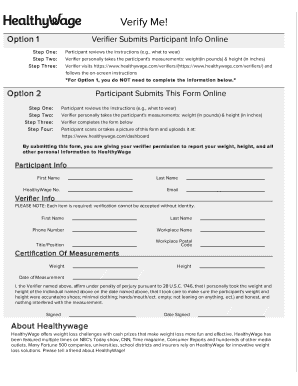
Healthy Wage Verify Form


What is the Healthy Wage Verify Form
The Healthy Wage Verify Form is a crucial document used to confirm participation in wellness programs that incentivize healthy behaviors. This form is often required by employers or program administrators to validate an individual’s engagement in health-related activities, such as weight loss challenges or fitness programs. It serves as an official record that can be used for tracking progress and ensuring compliance with program requirements.
How to use the Healthy Wage Verify Form
Using the Healthy Wage Verify Form involves several straightforward steps. First, ensure you have the correct version of the form, which can typically be obtained from your employer or the program’s website. Fill out the required personal information accurately, including your name, contact details, and any specific program identifiers. After completing the form, submit it according to the instructions provided, which may include online submission or mailing it to a designated address.
Steps to complete the Healthy Wage Verify Form
Completing the Healthy Wage Verify Form requires careful attention to detail. Here are the steps to follow:
- Obtain the form from your employer or the Healthy Wage program website.
- Fill in your personal information, including your full name, address, and contact number.
- Provide any necessary details regarding your participation in the wellness program.
- Review the form for accuracy and completeness.
- Submit the form as directed, either online or via mail.
Legal use of the Healthy Wage Verify Form
The Healthy Wage Verify Form must be used in compliance with relevant laws and regulations governing health and wellness programs. This includes adherence to privacy laws that protect personal health information. The form should be signed and dated to indicate authenticity and agreement to the terms outlined by the program. Ensuring legal compliance helps protect both the participant and the organization managing the wellness initiative.
Key elements of the Healthy Wage Verify Form
Several key elements are essential for the Healthy Wage Verify Form to be effective:
- Participant Information: Accurate personal details of the individual completing the form.
- Program Details: Information about the specific wellness program in which the participant is involved.
- Signature: A signature confirming the authenticity of the information provided.
- Date: The date of completion, which is important for record-keeping.
Form Submission Methods
The Healthy Wage Verify Form can be submitted through various methods, depending on the program's requirements. Common submission methods include:
- Online Submission: Many programs allow participants to submit the form digitally through a secure portal.
- Mail: Participants may also have the option to print the form and send it via postal service to the designated address.
- In-Person: Some organizations may permit in-person submission at specific locations.
Quick guide on how to complete healthy wage verify form
Prepare Healthy Wage Verify Form with ease on any device
Digital document management has become increasingly popular among businesses and individuals. It offers an ideal eco-friendly alternative to traditional printed and signed documents, as you can locate the correct form and securely save it online. airSlate SignNow equips you with all the necessary tools to create, modify, and eSign your documents quickly without delays. Manage Healthy Wage Verify Form on any device using airSlate SignNow's Android or iOS applications and enhance any document-focused task today.
How to alter and eSign Healthy Wage Verify Form effortlessly
- Obtain Healthy Wage Verify Form and click on Get Form to begin.
- Utilize the tools provided to complete your document.
- Emphasize relevant sections of your documents or obscure sensitive information with tools that airSlate SignNow offers specifically for this purpose.
- Generate your eSignature with the Sign tool, which takes mere seconds and possesses the same legal validity as a conventional wet ink signature.
- Review the details and click on the Done button to finalize your changes.
- Choose how you wish to share your form, via email, text message (SMS), invitation link, or download it to your computer.
Eliminate the worry of lost or misplaced files, tedious document searches, or mistakes that necessitate printing new copies. airSlate SignNow fulfills your document management requirements in just a few clicks from any device you prefer. Edit and eSign Healthy Wage Verify Form to ensure excellent communication throughout every stage of the form preparation process with airSlate SignNow.
Create this form in 5 minutes or less
Create this form in 5 minutes!
How to create an eSignature for the healthy wage verify form
How to create an eSignature for a PDF file in the online mode
How to create an eSignature for a PDF file in Chrome
The best way to create an electronic signature for putting it on PDFs in Gmail
How to create an electronic signature straight from your smartphone
How to generate an eSignature for a PDF file on iOS devices
How to create an electronic signature for a PDF document on Android
People also ask
-
What is HealthyWage and how does it work?
HealthyWage is a unique program that incentivizes individuals to lose weight and achieve their health goals by offering cash rewards. Participants can place bets on their weight loss outcomes, and if they signNow their goals, they earn money. This gamified approach not only motivates users but also promotes healthier lifestyles.
-
How much does it cost to join HealthyWage?
Joining HealthyWage is free, but participants can choose to place a financial wager on their weight loss goals. The amount can vary based on personal preference, and potential rewards depend on the size of the wager and the weight loss target set. This flexible pricing model makes it accessible to a wide range of individuals.
-
What features does HealthyWage offer?
HealthyWage offers several features including customizable weight loss challenges, the ability to create teams, and motivational tools such as online trackers and progress updates. Additionally, it includes a secure platform for placing bets and withdrawing winnings. These features create a comprehensive support system for individuals on their weight loss journey.
-
What are the benefits of using HealthyWage?
HealthyWage provides financial incentives for achieving weight loss goals, which can signNowly boost motivation. Users also benefit from a supportive community, interactive challenges, and resources designed to foster lasting behavior change. This multifaceted approach helps individuals stay committed to their health objectives.
-
Can HealthyWage be integrated with fitness apps?
Yes, HealthyWage can be integrated with various fitness apps to help track progress and facilitate weight loss. By connecting your fitness data, you can easily monitor your activities and ensure you stay on track with your goals. This integration enhances the overall user experience and provides additional accountability.
-
Is HealthyWage suitable for everyone?
HealthyWage is designed for individuals who are motivated to lose weight and enjoy a challenge. However, it is recommended that users consult with healthcare professionals before starting any weight loss program. This ensures that the goals set within HealthyWage are safe and appropriate for their personal health circumstances.
-
What is the success rate of HealthyWage participants?
HealthyWage boasts a high success rate among participants who commit to their challenges. Many users have reported signNow weight loss achievements, attributing their success to the financial incentives and community support offered by the program. This effectiveness makes HealthyWage a compelling option for those looking to improve their health.
Get more for Healthy Wage Verify Form
- Lejekontrakt typeformular u 1991
- Supply and demand super teacher worksheets deaccessproject form
- Pediatric symptom checklist 17 psc 17 wyomingpal form
- Machtiging motorrijtuigenbelasting automatisch betalen form
- Royal caribbean application form kings recruit
- Tactical worksheet usar midwest search and rescue midwestsearchandrescue form
- Tulare county league of mexican american woman form
- Cp40615 mandatory 116 form
Find out other Healthy Wage Verify Form
- Help Me With eSignature Tennessee Banking PDF
- How Can I eSignature Virginia Banking PPT
- How Can I eSignature Virginia Banking PPT
- Can I eSignature Washington Banking Word
- Can I eSignature Mississippi Business Operations Document
- How To eSignature Missouri Car Dealer Document
- How Can I eSignature Missouri Business Operations PPT
- How Can I eSignature Montana Car Dealer Document
- Help Me With eSignature Kentucky Charity Form
- How Do I eSignature Michigan Charity Presentation
- How Do I eSignature Pennsylvania Car Dealer Document
- How To eSignature Pennsylvania Charity Presentation
- Can I eSignature Utah Charity Document
- How Do I eSignature Utah Car Dealer Presentation
- Help Me With eSignature Wyoming Charity Presentation
- How To eSignature Wyoming Car Dealer PPT
- How To eSignature Colorado Construction PPT
- How To eSignature New Jersey Construction PDF
- How To eSignature New York Construction Presentation
- How To eSignature Wisconsin Construction Document