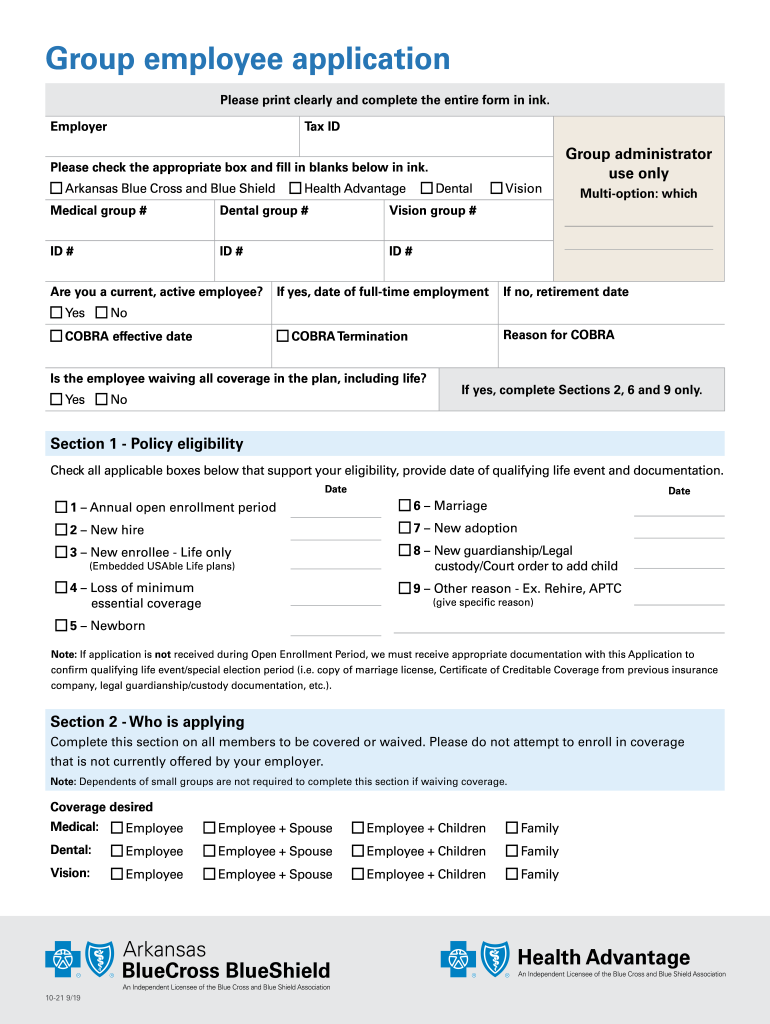
Group Employee Template 2019-2026


What is the Group Employee Template
The group employee template is a standardized document used by organizations to collect essential information from employees enrolled in group benefits, such as health insurance or retirement plans. This template streamlines the process of gathering data, ensuring that all necessary details are captured efficiently. It typically includes sections for personal information, employment details, and coverage selections, making it a vital tool for HR departments and benefits administrators.
How to Use the Group Employee Template
Using the group employee template involves several straightforward steps. First, download the template from a reliable source or create one based on your organization’s requirements. Next, fill in the necessary employee information, including name, address, and social security number. Ensure that all sections are completed accurately to avoid delays in processing. Once filled out, the document can be submitted electronically or printed for physical submission, depending on your organization’s procedures.
Steps to Complete the Group Employee Template
Completing the group employee template requires attention to detail. Follow these steps for accuracy:
- Gather necessary information, such as personal identification and employment history.
- Fill in each section of the template systematically, ensuring no fields are left blank.
- Review the completed document for errors or omissions.
- Sign and date the form, if required, to validate the information provided.
- Submit the form according to your organization’s guidelines.
Legal Use of the Group Employee Template
The group employee template must comply with relevant legal standards to be considered valid. In the United States, electronic signatures are legally binding under the ESIGN Act and UETA, provided that the signer consents to use electronic records. Ensure that the template includes provisions for privacy and data protection, adhering to laws such as HIPAA for health information. This compliance not only protects the organization but also the employees whose information is being collected.
Key Elements of the Group Employee Template
Key elements of the group employee template include:
- Employee Information: Name, address, and contact details.
- Employment Details: Job title, department, and employment status.
- Benefit Selections: Options for health insurance, retirement plans, and other benefits.
- Signature Section: Area for the employee to sign and date the document.
Eligibility Criteria
Eligibility for completing the group employee template typically includes being an active employee of the organization offering the benefits. Specific criteria may vary based on the type of benefits being applied for, such as age, employment status, or length of service. Organizations should clearly outline these criteria to ensure that all employees understand their eligibility before filling out the template.
Quick guide on how to complete group employee template
Effortlessly prepare Group Employee Template on any device
Managing documents online has become increasingly popular for businesses and individuals alike. It offers a fantastic environmentally friendly substitute to conventional printed and signed papers, allowing you to access the correct documents and securely store them online. airSlate SignNow provides all the tools necessary to create, edit, and electronically sign your documents quickly and efficiently. Handle Group Employee Template on any platform with the airSlate SignNow Android or iOS applications and enhance any document-related workflow today.
The simplest way to edit and electronically sign Group Employee Template effortlessly
- Find Group Employee Template and click on Get Form to begin.
- Utilize the tools we provide to fill out your document.
- Emphasize important sections of the documents or redacting sensitive information using the tools that airSlate SignNow specifically offers for that purpose.
- Create your signature with the Sign tool, which takes seconds and holds the same legal validity as a traditional handwritten signature.
- Review the details and click on the Done button to save your modifications.
- Select your preferred method to send your form, via email, SMS, or invitation link, or download it to your computer.
Say goodbye to lost or mislaid documents, tedious form searches, or errors that require printing new copies. airSlate SignNow fulfills all your document management needs in just a few clicks from any device you prefer. Edit and electronically sign Group Employee Template and ensure outstanding communication throughout the entire form preparation process with airSlate SignNow.
Create this form in 5 minutes or less
Find and fill out the correct group employee template
Create this form in 5 minutes!
How to create an eSignature for the group employee template
The best way to generate an electronic signature for your PDF online
The best way to generate an electronic signature for your PDF in Google Chrome
The way to generate an electronic signature for signing PDFs in Gmail
The best way to make an electronic signature from your smartphone
The way to make an electronic signature for a PDF on iOS
The best way to make an electronic signature for a PDF file on Android
People also ask
-
What features does airSlate SignNow offer for a group employee?
airSlate SignNow provides a range of features tailored for a group employee, including document templates, advanced signing workflows, and team collaboration tools. These features streamline the signing process, making it easier for multiple users to collaborate on documents. With user-friendly interfaces, it's ideal for teams looking to enhance productivity.
-
How does airSlate SignNow handle pricing for group employee plans?
Pricing for airSlate SignNow is designed to be budget-friendly, especially for a group employee structure. Different plans cater specifically to team sizes, offering scalability and flexibility. This ensures that organizations can choose a plan that aligns with their budget while still meeting the needs of their group employee.
-
Can I integrate airSlate SignNow with other tools for my group employee?
Yes, airSlate SignNow seamlessly integrates with a variety of applications that a group employee might already be using, such as CRM systems, project management tools, and cloud storage services. These integrations enhance efficiency and ensure that documents can be easily accessed and signed by team members. This connectivity is essential for teams working collaboratively.
-
What are the benefits of using airSlate SignNow for a group employee?
Using airSlate SignNow offers numerous benefits for a group employee, including faster turnaround times for signatures and improved document accuracy. By automating the signing process, teams can reduce delays caused by manual workflows. This leads to increased efficiency and allows teams to focus on more strategic tasks.
-
Is airSlate SignNow secure for managing documents in a group employee environment?
Absolutely! airSlate SignNow employs advanced security measures to protect documents in a group employee setting. With features like encryption, secure storage, and user verification, businesses can trust that their documents are safe throughout the signing process. This security is critical for teams handling sensitive information.
-
How can airSlate SignNow improve collaboration among group employees?
airSlate SignNow enhances collaboration among group employees by enabling simultaneous access to documents and real-time updates. This allows team members to work together more effectively, providing comments and feedback throughout the signing process. Such collaboration improves team cohesion and helps streamline workflows.
-
What support options are available for a group employee using airSlate SignNow?
For a group employee, airSlate SignNow offers comprehensive support options, including online tutorials, knowledge bases, and customer service representatives. Teams can access resources to troubleshoot issues quickly or learn about new features. This support ensures that group employees maximize their use of the platform.
Get more for Group Employee Template
- Www allencountyhealth comallen county department of healththe allen county form
- Indiana license parke county form
- Indiana allen county new form
- Local preferenceprocurement departmentcity of form
- Richland twp special tax office 322 schoolhouse rd form
- Avvo questions law offices of christopher c carr mba p c form
- Philadelphia building application construction permit form
- Pa township permit application form
Find out other Group Employee Template
- eSign Hawaii Football Registration Form Secure
- eSign Hawaii Football Registration Form Fast
- eSignature Hawaii Affidavit of Domicile Fast
- Can I eSignature West Virginia Affidavit of Domicile
- eSignature Wyoming Affidavit of Domicile Online
- eSign Montana Safety Contract Safe
- How To eSign Arizona Course Evaluation Form
- How To eSign California Course Evaluation Form
- How To eSign Florida Course Evaluation Form
- How To eSign Hawaii Course Evaluation Form
- How To eSign Illinois Course Evaluation Form
- eSign Hawaii Application for University Free
- eSign Hawaii Application for University Secure
- eSign Hawaii Medical Power of Attorney Template Free
- eSign Washington Nanny Contract Template Free
- eSignature Ohio Guaranty Agreement Myself
- eSignature California Bank Loan Proposal Template Now
- Can I eSign Indiana Medical History
- eSign Idaho Emergency Contract Form Myself
- eSign Hawaii General Patient Information Fast