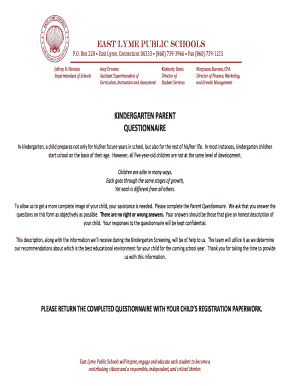
Kindergarten Questionnaire Form


What is the Kindergarten Questionnaire
The kindergarten questionnaire is a document designed to gather essential information about children before they enter kindergarten. This form typically includes questions about the child's developmental milestones, health history, family background, and educational preferences. The purpose of the questionnaire is to help educators understand each child's unique needs and to facilitate a smooth transition into the school environment. By collecting this information, schools can tailor their programs to better support the children and their families.
How to use the Kindergarten Questionnaire
Using the kindergarten questionnaire involves several straightforward steps. First, parents or guardians fill out the form with accurate and comprehensive information about the child. It is important to provide details regarding the child's strengths, challenges, and any special considerations that may impact their learning experience. Once completed, the questionnaire should be submitted to the designated school or educational authority, either online or in print. Educators will then review the responses to prepare for the child's enrollment and to create an individualized approach to their education.
Key elements of the Kindergarten Questionnaire
The kindergarten questionnaire typically includes several key elements that are crucial for understanding the child's background and readiness for school. Common sections include:
- Child's Information: Name, date of birth, and contact details.
- Developmental Milestones: Information on physical, social, and emotional development.
- Health History: Any medical conditions, allergies, or medications.
- Family Background: Details about family structure and support systems.
- Educational Preferences: Information on the child's learning style and interests.
These elements help educators create a comprehensive profile of each child, ensuring they receive the support they need as they start their educational journey.
Steps to complete the Kindergarten Questionnaire
Completing the kindergarten questionnaire can be done in a few simple steps:
- Obtain the Form: Access the kindergarten questionnaire from the school’s website or request a physical copy.
- Fill Out the Information: Carefully provide all requested details, ensuring accuracy and completeness.
- Review the Responses: Double-check the information for any errors or omissions.
- Submit the Questionnaire: Send the completed form to the school, either electronically or by mail.
Following these steps ensures that the information provided is thorough and beneficial for the child's educational experience.
Legal use of the Kindergarten Questionnaire
The kindergarten questionnaire is a legally recognized document that serves as a foundational tool for educational institutions. It must comply with relevant laws and regulations governing student information privacy, such as the Family Educational Rights and Privacy Act (FERPA). Schools are responsible for safeguarding the information collected through the questionnaire and using it solely for educational purposes. Ensuring that the questionnaire is used legally protects the rights of families and upholds the integrity of the educational system.
How to obtain the Kindergarten Questionnaire
Obtaining the kindergarten questionnaire is typically straightforward. Parents can usually find the form on the official website of their local school district or kindergarten program. Some schools may also provide physical copies at open houses or registration events. If the form is not readily available online, parents can contact the school directly to request a copy. It is important to ensure that the most current version of the questionnaire is used to comply with any updates in educational requirements.
Quick guide on how to complete kindergarten questionnaire
Prepare Kindergarten Questionnaire effortlessly on any device
Online document administration has gained immense popularity among organizations and individuals. It offers an ideal eco-friendly substitute for conventional printed and signed documents, allowing you to obtain the necessary form and securely store it online. airSlate SignNow equips you with all the resources required to create, modify, and eSign your documents promptly without any holdups. Manage Kindergarten Questionnaire on any platform using airSlate SignNow Android or iOS applications and enhance any document-focused procedure today.
How to modify and eSign Kindergarten Questionnaire with ease
- Find Kindergarten Questionnaire and click on Get Form to begin.
- Utilize the tools we provide to complete your document.
- Emphasize important sections of your documents or conceal sensitive information with tools that airSlate SignNow offers specifically for that purpose.
- Create your signature using the Sign tool, which takes only seconds and holds the same legal validity as a traditional handwritten signature.
- Review the details and click on the Done button to save your changes.
- Choose how you wish to deliver your form, via email, SMS, or invitation link, or download it to your computer.
Eliminate the worry of lost or misplaced files, tedious form searching, or errors that necessitate printing new document copies. airSlate SignNow meets your document management needs in just a few clicks from any device of your choice. Modify and eSign Kindergarten Questionnaire and ensure effective communication at every stage of your form preparation process with airSlate SignNow.
Create this form in 5 minutes or less
Create this form in 5 minutes!
How to create an eSignature for the kindergarten questionnaire
The best way to generate an eSignature for a PDF online
The best way to generate an eSignature for a PDF in Google Chrome
How to create an eSignature for signing PDFs in Gmail
The way to create an eSignature right from your smartphone
How to create an eSignature for a PDF on iOS
The way to create an eSignature for a PDF on Android
People also ask
-
What is a kindergarten questionnaire form and why is it important?
A kindergarten questionnaire form is a document designed to collect important information from parents about their child before starting school. This form helps educators understand children's needs, strengths, and any special requirements, ensuring a smooth transition into kindergarten.
-
How can I create a kindergarten questionnaire form using airSlate SignNow?
You can easily create a kindergarten questionnaire form using airSlate SignNow by utilizing our user-friendly template library. Simply select a template, customize it to fit your needs, and share it with parents to gather valuable information efficiently.
-
What features does airSlate SignNow offer for kindergarten questionnaire forms?
airSlate SignNow offers features such as customizable templates, electronic signatures, secure storage, and easy sharing options for kindergarten questionnaire forms. This ensures that you can collect data quickly while keeping it organized and secure.
-
Is there a cost to use airSlate SignNow for kindergarten questionnaire forms?
Yes, airSlate SignNow offers various pricing plans to fit different budgets, including options that allow you to use the kindergarten questionnaire form for free under certain conditions. For unlimited access, you may consider our subscription plans that offer a cost-effective solution for your document needs.
-
How can airSlate SignNow improve the efficiency of gathering kindergarten questionnaire forms?
airSlate SignNow streamlines the process of gathering kindergarten questionnaire forms by automating data collection and reducing paper usage. With features like templates and electronic signatures, you can save time and ensure quicker responses from parents.
-
Can I integrate airSlate SignNow with other tools while using kindergarten questionnaire forms?
Yes, airSlate SignNow offers integrations with various third-party applications, allowing you to connect your kindergarten questionnaire forms with other tools like Google Drive and CRMs. This enhances workflow efficiency and data management across your organization.
-
What are the benefits of using airSlate SignNow for kindergarten questionnaire forms?
Using airSlate SignNow for kindergarten questionnaire forms provides numerous benefits, including ease of use, improved document security, and integration capabilities. These advantages help schools collect necessary information seamlessly while ensuring compliance with data protection regulations.
Get more for Kindergarten Questionnaire
Find out other Kindergarten Questionnaire
- How To Electronic signature New Jersey Education Permission Slip
- Can I Electronic signature New York Education Medical History
- Electronic signature Oklahoma Finance & Tax Accounting Quitclaim Deed Later
- How To Electronic signature Oklahoma Finance & Tax Accounting Operating Agreement
- Electronic signature Arizona Healthcare / Medical NDA Mobile
- How To Electronic signature Arizona Healthcare / Medical Warranty Deed
- Electronic signature Oregon Finance & Tax Accounting Lease Agreement Online
- Electronic signature Delaware Healthcare / Medical Limited Power Of Attorney Free
- Electronic signature Finance & Tax Accounting Word South Carolina Later
- How Do I Electronic signature Illinois Healthcare / Medical Purchase Order Template
- Electronic signature Louisiana Healthcare / Medical Quitclaim Deed Online
- Electronic signature Louisiana Healthcare / Medical Quitclaim Deed Computer
- How Do I Electronic signature Louisiana Healthcare / Medical Limited Power Of Attorney
- Electronic signature Maine Healthcare / Medical Letter Of Intent Fast
- How To Electronic signature Mississippi Healthcare / Medical Month To Month Lease
- Electronic signature Nebraska Healthcare / Medical RFP Secure
- Electronic signature Nevada Healthcare / Medical Emergency Contact Form Later
- Electronic signature New Hampshire Healthcare / Medical Credit Memo Easy
- Electronic signature New Hampshire Healthcare / Medical Lease Agreement Form Free
- Electronic signature North Dakota Healthcare / Medical Notice To Quit Secure