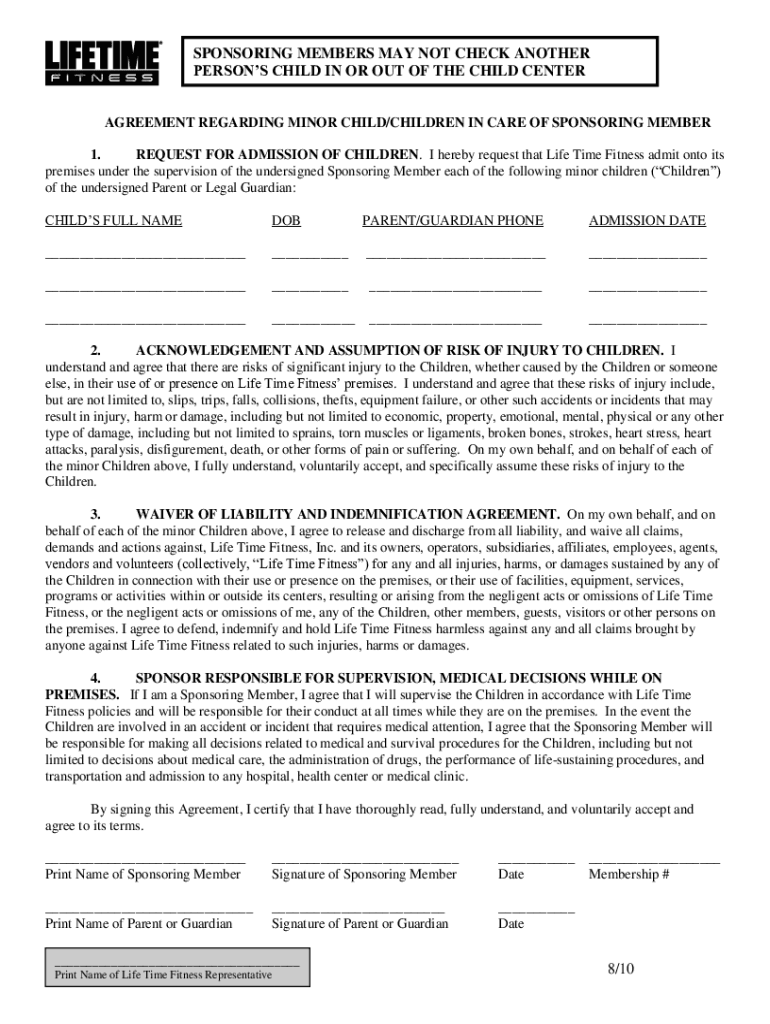
Lifetime Waiver Form


What is the Lifetime Waiver
The lifetime waiver is a legal document that allows individuals to grant permission for guests to access specific services or facilities without incurring liability for any injuries or damages. This waiver is often used in fitness centers, recreational facilities, or similar environments where activities may pose risks. By signing the lifetime guest pass form, individuals acknowledge the potential hazards and agree to waive any claims against the facility or organization.
Steps to Complete the Lifetime Waiver
Completing the lifetime guest pass form is a straightforward process that can be done digitally. Here are the essential steps:
- Access the lifetime guest pass form through the designated platform.
- Fill in all required fields, including personal information and details about the guest.
- Review the terms and conditions outlined in the waiver.
- Provide an electronic signature to validate the document.
- Submit the completed form as instructed, ensuring you receive confirmation of submission.
Legal Use of the Lifetime Waiver
The lifetime guest pass waiver must comply with various legal standards to be enforceable. It should clearly outline the risks involved and the rights being waived. Key legal frameworks, such as the Electronic Signatures in Global and National Commerce Act (ESIGN) and the Uniform Electronic Transactions Act (UETA), govern the use of electronic signatures in the United States. These laws ensure that electronic documents hold the same legal weight as traditional paper documents, provided they meet specific criteria.
Key Elements of the Lifetime Waiver
Several critical components must be included in the lifetime guest pass form to ensure its validity:
- Identification of Parties: Clearly state the names of the individual granting the waiver and the guest.
- Description of Activities: Specify the activities or services covered by the waiver.
- Assumption of Risk: Include a statement acknowledging the inherent risks associated with the activities.
- Release of Liability: A clause that releases the organization from liability for injuries or damages.
- Signature and Date: Ensure that both parties sign and date the document to validate it.
How to Obtain the Lifetime Waiver
To obtain the lifetime guest pass form, individuals can typically find it on the website of the organization or facility offering the waiver. Many organizations provide an online version that can be filled out and submitted electronically. Alternatively, physical copies may be available at the facility. It is essential to ensure that you have the most current version of the form to avoid any issues during submission.
Examples of Using the Lifetime Waiver
The lifetime guest pass waiver is commonly used in various scenarios, including:
- A fitness center allowing a member's guest to use gym facilities.
- A recreational park providing access to activities like zip-lining or rock climbing.
- A sports club permitting friends or family to join in on specific events or training sessions.
In each case, the waiver serves to protect the organization from potential legal claims while ensuring that guests understand the risks involved.
Quick guide on how to complete lifetime fitness form
Discover how to effortlessly navigate the Lifetime Waiver completion with this straightforward guide
Submitting and completing documents digitally is becoming more prevalent and is the preferred option for numerous users. It provides numerous advantages over outdated printed forms, including ease of use, time savings, enhanced precision, and security.
With solutions like airSlate SignNow, you can find, modify, authenticate, and send your Lifetime Waiver without the hassle of constant printing and scanning. Follow this simple tutorial to begin and complete your document.
Follow these steps to obtain and complete Lifetime Waiver
- Begin by clicking the Get Form button to access your document in our editor.
- Observe the green label on the left that indicates required fields to ensure you don’t miss them.
- Utilize our premium features to comment, modify, sign, secure, and enhance your document.
- Protect your file or convert it into a fillable form by using the appropriate tab tools.
- Review the document and look for any errors or inconsistencies.
- Click DONE to complete your editing.
- Rename your document or retain its original title.
- Select the storage option you prefer to keep your document, send it via USPS, or click the Download Now button to save your form.
If Lifetime Waiver isn’t what you sought, you can explore our extensive collection of pre-loaded templates that you can complete with ease. Visit our platform today!
Create this form in 5 minutes or less
FAQs
-
What are some of the strangest gun control proposals you can come up with?
Banning guns based on how they look versus how they function.Banning guns based on a projectile being 1/1000th inch bigger than others equally capable.Banning guns based on the diameter or markings on their barrel that have no bearing on its ability to function.Making existing gun owners wait 8 days to take possession of a gun as a “cooling off” period.Banning possession of sheet metal or plastic boxes with springs because these, after all, are some of the most dangerous objects on the planet.Banning and not banning aforementioned boxes based on the number of rounds they hold but allowing the exact same box to be sold legally if it possesses the correct markings on the bottom.Having a one-gun-a-month law to prevent gun trafficking or straw purchases but allow anyone a lifetime waiver of that restriction by simply sending a form to the state saying they are a collector. Any reason for collecting is permissible (“In the event of a zombie apocalypse” is an acceptable reason).Where you live determines your ability to own a gun in the same state.Telling victims of home invasion they are to be arrested and treated as criminals because of the property someone else took from them.Being so concerned about privacy rights that you demand any would-be gun owner waive their HIPAA rights for life to make sure they aren’t “dangerous”.Declaring 18 through 20 year olds children and barring them from exercising their right to own a gun. But that’s the only right they are too immature or unable to exercise as a legal adult at those ages.Compiling lists of guns and gun owners in the utterly illogical belief that a couple pieces of paper solves crimes.Banning the publication of computer code or plans for firearms that are freely available in printed form without restriction. Hating two parts of the Bill of Rights is pretty impressive stuff.Demand that we have noise dampening devices on vehicles and hearing protection on around machinery that can damage hearing in an instant as a public safety measure but regulate the same for firearms to the point it takes 9–10 months and Federal and State permission to own. And not all states will allow you to protect your hearing.Requiring a person to be fingerprinted, photographed and provide a background check and at least two days of training at their own expense and submit the application within 3 days for a license to allow them to apply to purchase a handgun. It is not a “permit-to-possess” but merely a permission slip to fill out a form.Declaring that items meant to safely hold a firearm in order to use it are too dangerous to have fitted to a gun.Buttons are verboten.Changing the color or finish on a gun makes it illegal to sell as “unsafe”.Declaring any semi-automatic rifle an “assault rifle” regardless of age, caliber or feed type.Declaring a Marlin or equivalent tube-fed .22LR semi-auto rifle an “assault weapon”.Allowing anyone via hearsay to claim someone is suspicious or may have violent tendencies and have their guns taken away from them without Due Process.I can go on. And on and on. All strange and ones I could have never come up with on my own.Note for the Irony Challenged: Every single item on this list is an actual law or regulation in force today somewhere in the United States.
-
How many application forms does a person need to fill out in his/her lifetime?
As many as you want to !
-
Is it legal to sell your house for $1 assuming it’s a clean deed with no outstanding liens?
Yes, you can sell your house for whatever you want, however, if you sell it to a family member or a friend for a steeply discounted price, you will need to declare the real value, and itemize it against your annual and lifetime exemption of gifts against the state tax. You see, there is no such thing as a “Gift tax.” However, there is an Estate Tax. Currently the lifetime exemption is $11.2 million dollars. That means if the house is worth $11.3 million dollars, and you sell it for $1, There will be an estate tax for you to pay on $99,999. Some call it a gift tax, but it is all the same thing. Anyhow, No matter what the house is worth, there will be IRS forms to fill out, and the value of the house will be placed against your lifetime exemption.In the end, it is not worth selling a house for $1. You are much better off letting them live there rent free, and inheriting the house when you die. The tax benefits of inheriting are substantial. Find an estate planner and get the real poop. Arrange your estate as they see fit, and remember, they build the tax system to catch people like you. Those who are rich enough and smart enough to hire good lawyers are able to get around it. That’s how the system is rigged against the average guy. The rich people get smart people to do stuff for them that they can’t do for themselves. The poor people ask on Quora. You may save $1000 by asking here, and cost yourself or your estate $100,000 by doing so.
-
How many application forms does a student fill out in his/her study lifetime?
Filling forms is a relative thing.Starts from someone else filling Birth Certificate and goes on till someone else fills Death Certificate.Student as an individual starts filling forms from Class 10, then class 12, then depending on the stream, College application form or competitive exam forms and then college application forms.Most "Students" stop here.However, few of us make the mistake of doing Masters. Which again follows the same pattern. College admission forms or competitive exams form followed by college application forms.However, I have finished my education life (hopefully) 5 years back, but I still fill forms. Visa application forms, to investment forms, to project status forms and what not.Forms are basically Data collected in a particular format, that will help in faster processing of application. Or in some cases to meet the regulatory requirements. Bottom line, there is no escape from filling forms in life! :)
-
Do military members have to pay any fee for leave or fiancee forms?
NOOOOOOO. You are talking to a military romance scammer. I received an email from the US Army that directly answers your question that is pasted below please keep reading.I believe you are the victim of a military Romance Scam whereas the person you are talking to is a foreign national posing as an American Soldier claiming to be stationed overseas on a peacekeeping mission. That's the key to the scam they always claim to be on a peacekeeping mission.Part of their scam is saying that they have no access to their money that their mission is highly dangerous.If your boyfriend girlfriend/future husband/wife is asking you to do the following or has exhibited this behavior, it is a most likely a scam:Moves to private messaging site immediately after meeting you on Facebook or SnapChat or Instagram or some dating or social media site. Often times they delete the site you met them on right after they asked you to move to a more private messaging siteProfesses love to you very quickly & seems to quote poems and song lyrics along with using their own sort of broken language, as they profess their love and devotion quickly. They also showed concern for your health and love for your family.Promises marriage as soon as he/she gets to state for leave that they asked you to pay for.They Requests money (wire transfers) and Amazon, iTune ,Verizon, etc gift cards, for medicine, religious practices, and leaves to come home, internet access, complete job assignments, help sick friend, get him out of trouble, or anything that sounds fishy.The military does provide all the soldier needs including food medical Care and transportation for leave. Trust me, I lived it, you are probably being scammed. I am just trying to show you examples that you are most likely being connned.Below is an email response I received after I sent an inquiry to the US government when I discovered I was scammed. I received this wonderful response back with lots of useful links on how to find and report your scammer. And how to learn more about Romance Scams.Right now you can also copy the picture he gave you and do a google image search and you will hopefully see the pictures of the real person he is impersonating. this doesn't always work and take some digging. if you find the real person you can direct message them and alert them that their image is being used for scamming.Good Luck to you and I'm sorry this may be happening to you. please continue reading the government response I received below it's very informative. You have contacted an email that is monitored by the U.S. Army Criminal Investigation Command. Unfortunately, this is a common concern. We assure you there is never any reason to send money to anyone claiming to be a Soldier online. If you have only spoken with this person online, it is likely they are not a U.S. Soldier at all. If this is a suspected imposter social media profile, we urge you to report it to that platform as soon as possible. Please continue reading for more resources and answers to other frequently asked questions: How to report an imposter Facebook profile: Caution-https://www.facebook.com/help/16... < Caution-https://www.facebook.com/help/16... > Answers to frequently asked questions: - Soldiers and their loved ones are not charged money so that the Soldier can go on leave. - Soldiers are not charged money for secure communications or leave. - Soldiers do not need permission to get married. - Soldiers emails are in this format: john.doe.mil@mail.mil < Caution-mailto: john.doe.mil@mail.mil > anything ending in .us or .com is not an official email account. - Soldiers have medical insurance, which pays for their medical costs when treated at civilian health care facilities worldwide – family and friends do not need to pay their medical expenses. - Military aircraft are not used to transport Privately Owned Vehicles. - Army financial offices are not used to help Soldiers buy or sell items of any kind. - Soldiers deployed to Combat Zones do not need to solicit money from the public to feed or house themselves or their troops. - Deployed Soldiers do not find large unclaimed sums of money and need your help to get that money out of the country. Anyone who tells you one of the above-listed conditions/circumstances is true is likely posing as a Soldier and trying to steal money from you. We would urge you to immediately cease all contact with this individual. For more information on avoiding online scams and to report this crime, please see the following sites and articles: This article may help clarify some of the tricks social media scammers try to use to take advantage of people: Caution-https://www.army.mil/article/61432/< Caution-https://www.army.mil/article/61432/> CID advises vigilance against 'romance scams,' scammers impersonating Soldiers Caution-https://www.army.mil/article/180749 < Caution-https://www.army.mil/article/180749 > FBI Internet Crime Complaint Center: Caution-http://www.ic3.gov/default.aspx< Caution-http://www.ic3.gov/default.aspx> U.S. Army investigators warn public against romance scams: Caution-https://www.army.mil/article/130...< Caution-https://www.army.mil/article/130...> DOD warns troops, families to be cybercrime smart -Caution-http://www.army.mil/article/1450...< Caution-http://www.army.mil/article/1450...> Use caution with social networking Caution-https://www.army.mil/article/146...< Caution-https://www.army.mil/article/146...> Please see our frequently asked questions section under scams and legal issues. Caution-http://www.army.mil/faq/ < Caution-http://www.army.mil/faq/ > or visit Caution-http://www.cid.army.mil/ < Caution-http://www.cid.army.mil/ >. The challenge with most scams is determining if an individual is a legitimate member of the US Army. Based on the Privacy Act of 1974, we cannot provide this information. If concerned about a scam you may contact the Better Business Bureau (if it involves a solicitation for money), or local law enforcement. If you're involved in a Facebook or dating site scam, you are free to contact us direct; (571) 305-4056. If you have a social security number, you can find information about Soldiers online at Caution-https://www.dmdc.osd.mil/appj/sc... < Caution-https://www.dmdc.osd.mil/appj/sc... > . While this is a free search, it does not help you locate a retiree, but it can tell you if the Soldier is active duty or not. If more information is needed such as current duty station or location, you can contact the Commander Soldier's Records Data Center (SRDC) by phone or mail and they will help you locate individuals on active duty only, not retirees. There is a fee of $3.50 for businesses to use this service. The check or money order must be made out to the U.S. Treasury. It is not refundable. The address is: Commander Soldier's Records Data Center (SRDC) 8899 East 56th Street Indianapolis, IN 46249-5301 Phone: 1-866-771-6357 In addition, it is not possible to remove social networking site profiles without legitimate proof of identity theft or a scam. If you suspect fraud on this site, take a screenshot of any advances for money or impersonations and report the account on the social networking platform immediately. Please submit all information you have on this incident to Caution-www.ic3.gov < Caution-http://www.ic3.gov > (FBI website, Internet Criminal Complaint Center), immediately stop contact with the scammer (you are potentially providing them more information which can be used to scam you), and learn how to protect yourself against these scams at Caution-http://www.ftc.gov < Caution-http://www.ftc.gov > (Federal Trade Commission's website)
-
How can I fill out Google's intern host matching form to optimize my chances of receiving a match?
I was selected for a summer internship 2016.I tried to be very open while filling the preference form: I choose many products as my favorite products and I said I'm open about the team I want to join.I even was very open in the location and start date to get host matching interviews (I negotiated the start date in the interview until both me and my host were happy.) You could ask your recruiter to review your form (there are very cool and could help you a lot since they have a bigger experience).Do a search on the potential team.Before the interviews, try to find smart question that you are going to ask for the potential host (do a search on the team to find nice and deep questions to impress your host). Prepare well your resume.You are very likely not going to get algorithm/data structure questions like in the first round. It's going to be just some friendly chat if you are lucky. If your potential team is working on something like machine learning, expect that they are going to ask you questions about machine learning, courses related to machine learning you have and relevant experience (projects, internship). Of course you have to study that before the interview. Take as long time as you need if you feel rusty. It takes some time to get ready for the host matching (it's less than the technical interview) but it's worth it of course.
-
How do I fill out the form of DU CIC? I couldn't find the link to fill out the form.
Just register on the admission portal and during registration you will get an option for the entrance based course. Just register there. There is no separate form for DU CIC.
Create this form in 5 minutes!
How to create an eSignature for the lifetime fitness form
How to generate an eSignature for your Lifetime Fitness Form in the online mode
How to generate an eSignature for the Lifetime Fitness Form in Chrome
How to generate an eSignature for signing the Lifetime Fitness Form in Gmail
How to generate an electronic signature for the Lifetime Fitness Form straight from your smartphone
How to generate an electronic signature for the Lifetime Fitness Form on iOS devices
How to generate an eSignature for the Lifetime Fitness Form on Android OS
People also ask
-
What is the lifetime guest pass form?
The lifetime guest pass form is a unique offering that allows users to invite guests to access specific features of airSlate SignNow without requiring a full account. This pass is ideal for businesses that want to streamline document signing processes for temporary collaborators while maintaining security and control over the documents.
-
How can I obtain a lifetime guest pass form?
To obtain a lifetime guest pass form, simply navigate to the airSlate SignNow website and follow the prompts to create a pass for your guests. You'll need to enter their email addresses and select the level of access you want to grant, ensuring they have what they need to collaborate effectively.
-
Are there any costs associated with the lifetime guest pass form?
The lifetime guest pass form is offered as part of our comprehensive solutions, typically with no additional costs depending on your current airSlate SignNow subscription. This allows you to extend access to collaborators without incurring unnecessary expenses, maximizing the value of your subscription.
-
What features do guests receive with the lifetime guest pass form?
Guests using the lifetime guest pass form will have access to essential features for document signing, including viewing, signing, and commenting on documents. This ensures that your team and guests can collaborate efficiently without compromising the integrity or security of your documents.
-
Can I customize the lifetime guest pass form for my specific needs?
Yes, the lifetime guest pass form can be customized depending on your requirements. You can choose the specific documents guests can access, set expiration dates for their access, and adjust permissions to ensure your sensitive documents remain secure.
-
How do lifetime guest pass forms integrate with other tools?
AirSlate SignNow seamlessly integrates with numerous business tools, enhancing the effectiveness of your lifetime guest pass form. Whether you’re using CRM tools or project management software, you can easily include your guests without disrupting your workflows.
-
What benefits does using a lifetime guest pass form provide for businesses?
Utilizing the lifetime guest pass form streamlines the document signing process by allowing non-account holders to contribute easily. This feature can enhance collaboration, reduce turnaround times, and keep your projects moving forward while maintaining document security.
Get more for Lifetime Waiver
- Human trafficking vocabulary word search form
- Aaa print insurance card form
- Ohio unreimbursed medical expenses worksheet form
- Choir registration form
- Blm maintenance fee payment form
- Disc 010 case questionnairefor limited civil casesunder 35000 judicial council forms
- Jv 596 complete with ease other forms
- Local bankruptcy rules california s d cal form
Find out other Lifetime Waiver
- Electronic signature Arizona Business Operations Job Offer Free
- Electronic signature Nevada Banking NDA Online
- Electronic signature Nebraska Banking Confidentiality Agreement Myself
- Electronic signature Alaska Car Dealer Resignation Letter Myself
- Electronic signature Alaska Car Dealer NDA Mobile
- How Can I Electronic signature Arizona Car Dealer Agreement
- Electronic signature California Business Operations Promissory Note Template Fast
- How Do I Electronic signature Arkansas Car Dealer Claim
- Electronic signature Colorado Car Dealer Arbitration Agreement Mobile
- Electronic signature California Car Dealer Rental Lease Agreement Fast
- Electronic signature Connecticut Car Dealer Lease Agreement Now
- Electronic signature Connecticut Car Dealer Warranty Deed Computer
- Electronic signature New Mexico Banking Job Offer Online
- How Can I Electronic signature Delaware Car Dealer Purchase Order Template
- How To Electronic signature Delaware Car Dealer Lease Template
- Electronic signature North Carolina Banking Claim Secure
- Electronic signature North Carolina Banking Separation Agreement Online
- How Can I Electronic signature Iowa Car Dealer Promissory Note Template
- Electronic signature Iowa Car Dealer Limited Power Of Attorney Myself
- Electronic signature Iowa Car Dealer Limited Power Of Attorney Fast