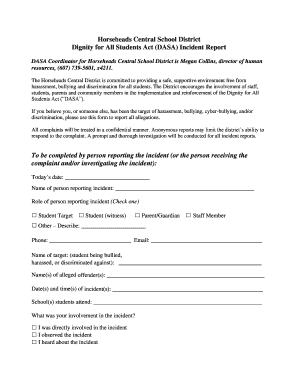
Horseheads Central School District Dignity for All Students Act DASA Form


What is the Horseheads Central School District Dignity For All Students Act DASA
The Horseheads Central School District Dignity For All Students Act (DASA) is a legislative framework designed to foster a safe and supportive educational environment for all students. This act addresses issues related to bullying, harassment, and discrimination within schools. It emphasizes the importance of dignity and respect for every student, promoting a culture of inclusivity and understanding. The DASA report form serves as a crucial tool for documenting incidents that violate these principles, ensuring that schools can take appropriate action to address concerns and support affected students.
Steps to complete the Horseheads Central School District Dignity For All Students Act DASA
Completing the DASA report form involves a series of straightforward steps to ensure that the information provided is accurate and comprehensive. Begin by gathering all necessary details about the incident, including the date, time, and location. Clearly identify the individuals involved, including the victim and any witnesses. Next, describe the nature of the incident, specifying any actions that occurred and the context in which they took place. Once all information is collected, fill out the DASA report form thoroughly, ensuring that each section is completed. Finally, submit the form according to the guidelines provided by the Horseheads Central School District, either online or in person.
Legal use of the Horseheads Central School District Dignity For All Students Act DASA
The DASA report form is legally recognized as a valid method for reporting incidents of bullying and harassment within the educational setting. Under New York State law, schools are required to investigate reports made through this form and take appropriate action to address any violations. The legal framework surrounding DASA ensures that students' rights are protected and that schools maintain a safe environment. Utilizing the DASA report form correctly is essential for compliance with these legal standards and for fostering accountability within the school community.
Key elements of the Horseheads Central School District Dignity For All Students Act DASA
Several key elements define the Horseheads Central School District Dignity For All Students Act. These include:
- Prohibition of Discrimination: The act explicitly prohibits discrimination based on race, color, weight, national origin, ethnic group, religion, disability, sexual orientation, gender, or sex.
- Reporting Mechanism: The DASA report form provides a structured way for students, parents, and staff to report incidents of bullying and harassment.
- Investigation Procedures: Schools are mandated to investigate all reports made through the DASA form promptly and thoroughly.
- Support for Victims: The act emphasizes the need for support services for students who have experienced bullying or harassment.
How to use the Horseheads Central School District Dignity For All Students Act DASA
Using the DASA report form is a critical step in addressing incidents of bullying or harassment. To effectively utilize the form, start by accessing it through the Horseheads Central School District's official website or school office. Fill out the form with detailed information about the incident, ensuring clarity and accuracy. Once completed, submit the form through the designated channels, which may include online submission or delivering it in person to the school administration. Following submission, it is important to follow up to ensure that the report is being addressed appropriately.
Examples of using the Horseheads Central School District Dignity For All Students Act DASA
Examples of using the DASA report form include various scenarios where students may experience bullying or harassment. For instance, if a student is subjected to verbal abuse based on their sexual orientation, they can document the incident using the DASA form. Another example is when a student witnesses a peer being bullied due to their race; they can also report this through the DASA form. These examples illustrate the form's role in capturing a wide range of incidents, ensuring that all students have a voice and that their experiences are taken seriously.
Quick guide on how to complete horseheads central school district dignity for all students act dasa
Easily Set Up Horseheads Central School District Dignity For All Students Act DASA on Any Gadget
Online document management has gained traction among businesses and individuals alike. It serves as an ideal eco-friendly substitute for traditional printed and signed papers since you can easily locate the appropriate form and securely keep it online. airSlate SignNow provides all the tools necessary to create, modify, and electronically sign your documents quickly without delays. Manage Horseheads Central School District Dignity For All Students Act DASA on any gadget using airSlate SignNow's apps for Android or iOS and enhance any document-related workflow today.
The simplest method to edit and eSign Horseheads Central School District Dignity For All Students Act DASA effortlessly
- Locate Horseheads Central School District Dignity For All Students Act DASA and click Get Form to begin.
- Utilize the tools we offer to complete your form.
- Highlight crucial sections of the documents or blackout sensitive information using tools specifically designed for that purpose by airSlate SignNow.
- Create your electronic signature with the Sign feature, which takes seconds and carries the same legal authority as a conventional handwritten signature.
- Review all the details and then click the Done button to save your modifications.
- Choose your preferred method for sending your form, whether by email, SMS, or an invitation link, or download it to your computer.
Eliminate the hassle of lost or mislaid documents, tedious form searching, or errors that require reprinting new document copies. airSlate SignNow fulfills your document management needs in just a few clicks from any device of your preference. Edit and eSign Horseheads Central School District Dignity For All Students Act DASA and ensure outstanding communication during every step of the form preparation process with airSlate SignNow.
Create this form in 5 minutes or less
Create this form in 5 minutes!
How to create an eSignature for the horseheads central school district dignity for all students act dasa
The way to generate an eSignature for your PDF document in the online mode
The way to generate an eSignature for your PDF document in Chrome
How to make an electronic signature for putting it on PDFs in Gmail
How to generate an electronic signature right from your mobile device
The way to create an electronic signature for a PDF document on iOS devices
How to generate an electronic signature for a PDF on Android devices
People also ask
-
What is a dasa report form?
The dasa report form is a crucial document used for reporting incidents of discrimination and harassment within educational institutions. It provides a standardized way for students and staff to document their experiences and ensures that concerns are addressed properly.
-
How can airSlate SignNow help with the dasa report form?
airSlate SignNow simplifies the process of sending and eSigning the dasa report form. Our platform allows educational institutions to create, distribute, and collect completed forms effortlessly, ensuring a smooth documentation experience for users.
-
Is there a cost associated with using airSlate SignNow for the dasa report form?
Yes, airSlate SignNow offers various pricing plans that cater to different organizational needs. You can choose a plan that fits your budget while benefiting from efficient management of the dasa report form and other essential documents.
-
What features does airSlate SignNow provide for the dasa report form?
airSlate SignNow includes features such as customizable templates, secure eSigning, real-time status tracking, and cloud storage for the dasa report form. These features enhance efficiency and ensure that all documentation is handled securely and accurately.
-
Can I integrate airSlate SignNow with other tools for managing the dasa report form?
Absolutely! airSlate SignNow offers seamless integrations with various tools like CRM systems and project management apps. This capability allows you to handle the dasa report form alongside other organizational processes for a more streamlined workflow.
-
What are the benefits of using airSlate SignNow for the dasa report form?
Using airSlate SignNow for the dasa report form enhances efficiency, reduces paper usage, and improves compliance with reporting protocols. It empowers institutions to respond quickly to reports, fostering a safer educational environment.
-
How secure is the dasa report form when using airSlate SignNow?
airSlate SignNow prioritizes security and compliance, ensuring that the dasa report form is protected through advanced encryption and secure cloud storage. This commitment to security helps maintain confidentiality for all users involved.
Get more for Horseheads Central School District Dignity For All Students Act DASA
- Application matchmaker psuacrtf business utah form
- Application for employment sams outdoor outfitters form
- 2017 form 1040n es nebraska individual estimated income tax
- Sears commercial one application ampamp form
- 7 c access to curriculum assessment tool 7 student form
- Pollard schools postal service address book timberlane wp timberlane form
- Wilhelm wundt performed experiments to study testbankfor
- Gc14 lift plan citb form
Find out other Horseheads Central School District Dignity For All Students Act DASA
- Help Me With eSign Hawaii Healthcare / Medical PDF
- How To eSign Arizona High Tech Document
- How Can I eSign Illinois Healthcare / Medical Presentation
- Can I eSign Hawaii High Tech Document
- How Can I eSign Hawaii High Tech Document
- How Do I eSign Hawaii High Tech Document
- Can I eSign Hawaii High Tech Word
- How Can I eSign Hawaii High Tech Form
- How Do I eSign New Mexico Healthcare / Medical Word
- How To eSign Washington High Tech Presentation
- Help Me With eSign Vermont Healthcare / Medical PPT
- How To eSign Arizona Lawers PDF
- How To eSign Utah Government Word
- How Can I eSign Connecticut Lawers Presentation
- Help Me With eSign Hawaii Lawers Word
- How Can I eSign Hawaii Lawers Document
- How To eSign Hawaii Lawers PPT
- Help Me With eSign Hawaii Insurance PPT
- Help Me With eSign Idaho Insurance Presentation
- Can I eSign Indiana Insurance Form