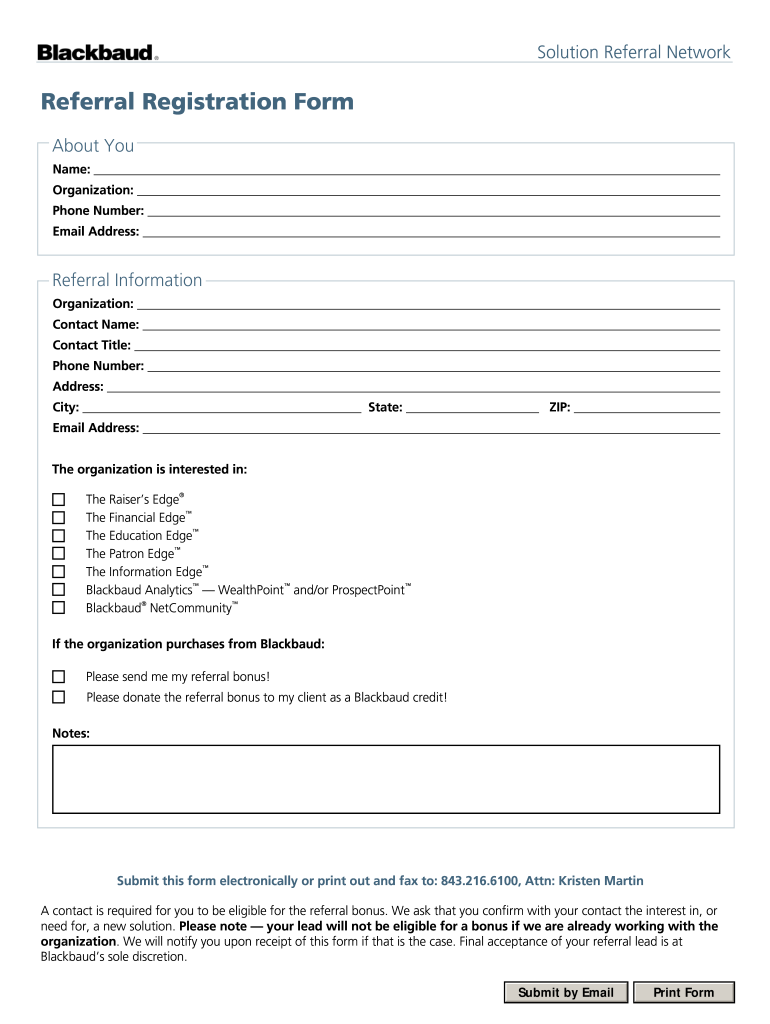
Referral Registration Form


What is the referral registration?
The referral registration is a formal document used to initiate a referral process, often within healthcare or social services. It captures essential information about the individual being referred, the referring party, and the purpose of the referral. This document ensures that the referral is documented correctly and can be tracked throughout its lifecycle. By utilizing a referral registration template, organizations can standardize this process, ensuring compliance with relevant regulations and streamlining communication between parties involved.
Steps to complete the referral registration
Completing the referral registration involves several key steps to ensure accuracy and compliance. Follow these steps for a successful submission:
- Gather necessary information about the individual being referred, including personal details and any relevant medical or social history.
- Fill out the referral registration template, ensuring all required fields are completed accurately.
- Review the information for completeness and correctness, verifying that all necessary documentation is attached.
- Sign the form electronically using a secure eSignature tool to ensure legal validity.
- Submit the completed referral registration through the designated method, whether online, by mail, or in person.
Legal use of the referral registration
To ensure the referral registration is legally binding, it must comply with various eSignature laws, such as the ESIGN Act and UETA. These laws establish the validity of electronic signatures and documents, provided that certain criteria are met. By using a reliable eSignature platform, organizations can ensure that their referral registrations are secure and admissible in legal contexts. It is important to maintain records of the submission and any related communications to support compliance and accountability.
Key elements of the referral registration
A well-structured referral registration should include several critical elements to facilitate the referral process:
- Referring Party Information: Name, contact details, and relationship to the individual being referred.
- Recipient Information: Details of the entity or individual receiving the referral.
- Reason for Referral: A clear explanation of why the referral is being made.
- Consent: Confirmation that the individual being referred has consented to the sharing of their information.
- Signature: An electronic signature from the referring party to validate the document.
Examples of using the referral registration
The referral registration can be utilized in various contexts, including:
- Healthcare: Referring patients to specialists or other healthcare providers.
- Social Services: Connecting individuals with support services, such as housing or counseling.
- Educational Settings: Referrals for special education services or assessments.
Form submission methods
Referral registrations can be submitted through multiple methods, depending on the organization’s policies:
- Online: Many organizations offer secure online submission through their websites or eSignature platforms.
- Mail: Physical copies can be printed and mailed to the appropriate department.
- In-Person: Some referrals may require in-person submission to ensure immediate processing.
Quick guide on how to complete referral registration form
Discover how to effortlessly complete the Referral Registration with this straightforward guide
Filing electronically and completing forms online is becoming more prevalent and is favored by many clients. It offers a variety of advantages over traditional printed materials, including convenience, time savings, enhanced precision, and safety.
With solutions like airSlate SignNow, you can locate, edit, authenticate, enhance, and transmit your Referral Registration without the hassle of constant printing and scanning. Follow this concise guide to begin and complete your document.
Follow these steps to obtain and complete Referral Registration
- Begin by clicking the Get Form button to access your document in our editor.
- Observe the green indicator on the left that highlights required fields so you don’t overlook them.
- Utilize our advanced features to comment, edit, sign, secure, and enhance your document.
- Safeguard your document or transform it into an interactive form using the appropriate tab tools.
- Review the document and check for errors or inconsistencies.
- Select DONE to complete the editing process.
- Rename your document or keep it as is.
- Select the storage option you prefer for saving your document, send it via USPS, or click the Download Now button to retrieve your form.
If Referral Registration doesn’t match what you were seeking, you can explore our vast collection of pre-imported forms that you can fill out with ease. Visit our platform today!
Create this form in 5 minutes or less
FAQs
-
What are the steps to register for CA foundation?
RegistrationA candidate has to register for Foundation Course by filling Online Registration Form available on ICAI website (ICAI) in “Course Registration Forms” under “Students tab”. Ready link is available here- Registration, Conversion and Re-validation FormsWhile filling the online form, candidates should take care of the following:After filling the Online Form pay the required fees online using the payment gateway.On successful payment, system will automatically generate the Form, which is to be printed.Following documents are to be submitted to concerned Regional Office within 7 days of the date of online registration-Print-Out of the online registration form, duly signed by the candidate.Attested copy of Admit Card / Mark sheet of Class 12 examination issued by the respective Board.One recent color photograph (affixed on the printout of the online successful registration form)Attested copy of the 10th Marksheet/ Admit Card of 10th class indicating the Name & Date of BirthAttested copy of proof of Nationality, if student is a foreignerAttested copy of proof of special category certificate i.e SC/ST, OBC, Differently abledIt is advisable to carry 2 sets of same- one for submitting it to ICAI, and another for taking the receiving (stamp of ICAI that documents have been received by them) to save them for your record purpose, including future referrals.ICAI Link for your reference- Registration
-
How do I fill out the ICSI registration form?
Online Registration for CS Foundation | Executive | ProfessionalCheck this site
-
I have created a registration form in HTML. When someone fills it out, how do I get the filled out form sent to my email?
Are you assuming that the browser will send the email? That is not the way it is typically done. You include in your registration form a and use PHP or whatever on the server to send the email. In PHP it is PHP: mail - Manual But if you are already on the server it seems illogical to send an email. Just register the user immediately.
Create this form in 5 minutes!
How to create an eSignature for the referral registration form
How to create an electronic signature for the Referral Registration Form in the online mode
How to create an electronic signature for the Referral Registration Form in Google Chrome
How to generate an electronic signature for signing the Referral Registration Form in Gmail
How to generate an eSignature for the Referral Registration Form from your mobile device
How to make an eSignature for the Referral Registration Form on iOS
How to create an eSignature for the Referral Registration Form on Android OS
People also ask
-
What is a referral registration template?
A referral registration template is a structured document designed to capture new users' information when they refer others to your business. It streamlines the process of tracking referrals and managing new customer registrations efficiently.
-
How can I create a referral registration template using airSlate SignNow?
Creating a referral registration template with airSlate SignNow is simple. You can customize existing templates or start from scratch to tailor the document to your needs, ensuring that all essential fields for referrals are included.
-
Are there any costs associated with using the referral registration template?
While airSlate SignNow offers various pricing plans, using a referral registration template generally falls under these plans. It's essential to review the features included in each plan to determine the best option for your budget.
-
What are the key features of the referral registration template?
The referral registration template includes fields for capturing user information, tracking referrals, and adding eSignature functionality. This makes it easy to manage the entire referral process within a single document, enhancing efficiency.
-
How does the referral registration template benefit my business?
Implementing a referral registration template can signNowly streamline your referral program, making it easier to manage leads. This template helps you keep track of customer referrals, leading to improved conversion rates and more effective marketing strategies.
-
Can the referral registration template be integrated with other software?
Yes, the referral registration template can be seamlessly integrated with various CRM and marketing tools. This integration allows you to automate processes and enhance your overall workflow, ensuring that your referral program runs smoothly.
-
Is it possible to customize the referral registration template?
Absolutely! The referral registration template in airSlate SignNow is fully customizable. You can modify fields, branding, and design elements to align with your business’s unique requirements and aesthetic.
Get more for Referral Registration
- Mary kay income tax preparation sheet form
- Basic star application 18 nassau county ny nassaucountyny form
- Husleiekontrakt word form
- 247182085 form
- High school vocabulary form
- Sim network unlock pin at sim network unlock pin at atampampt sim network unlock pin ampampnbspwhere to find sim network unlock form
- T5 summary fillable form
- Artwork loan agreement template form
Find out other Referral Registration
- eSignature North Dakota Government Quitclaim Deed Free
- eSignature Kansas Finance & Tax Accounting Business Letter Template Free
- eSignature Washington Government Arbitration Agreement Simple
- Can I eSignature Massachusetts Finance & Tax Accounting Business Plan Template
- Help Me With eSignature Massachusetts Finance & Tax Accounting Work Order
- eSignature Delaware Healthcare / Medical NDA Secure
- eSignature Florida Healthcare / Medical Rental Lease Agreement Safe
- eSignature Nebraska Finance & Tax Accounting Business Letter Template Online
- Help Me With eSignature Indiana Healthcare / Medical Notice To Quit
- eSignature New Jersey Healthcare / Medical Credit Memo Myself
- eSignature North Dakota Healthcare / Medical Medical History Simple
- Help Me With eSignature Arkansas High Tech Arbitration Agreement
- eSignature Ohio Healthcare / Medical Operating Agreement Simple
- eSignature Oregon Healthcare / Medical Limited Power Of Attorney Computer
- eSignature Pennsylvania Healthcare / Medical Warranty Deed Computer
- eSignature Texas Healthcare / Medical Bill Of Lading Simple
- eSignature Virginia Healthcare / Medical Living Will Computer
- eSignature West Virginia Healthcare / Medical Claim Free
- How To eSignature Kansas High Tech Business Plan Template
- eSignature Kansas High Tech Lease Agreement Template Online