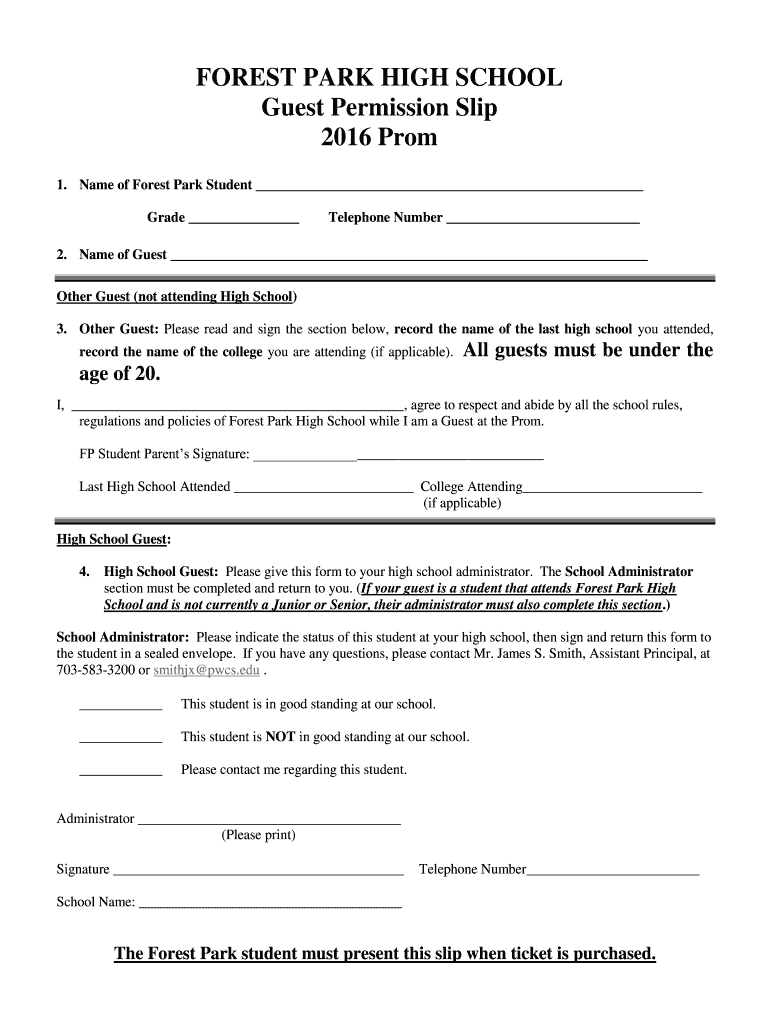
Forest Park School 2016-2026


What is the Forest Park School?
The Forest Park School is an educational institution located in Forest Park, Georgia. It serves students from various backgrounds and focuses on providing a comprehensive learning environment. The school offers a range of academic programs and extracurricular activities designed to foster both academic excellence and personal development. The community surrounding the school is actively involved in supporting students through various initiatives and events.
Steps to complete the Forest Park School permission slip
Completing a permission slip for events at the Forest Park School, such as prom, involves several straightforward steps. First, obtain the prom permission slip template from the school's website or administration office. Next, fill in the required information, including student details, event specifics, and parent or guardian consent. Ensure that all sections are completed accurately to avoid any delays. Finally, submit the signed permission slip by the specified deadline, either electronically or in person, depending on the school's guidelines.
Legal use of the Forest Park School permission slip
The prom permission slip is a legally binding document that allows students to participate in school-sponsored events. It is important for parents and guardians to understand that by signing the slip, they are providing consent for their child to attend the event. This document helps protect both the school and the family by clarifying responsibilities and expectations. Schools typically follow state-specific regulations to ensure that these forms are compliant with legal standards.
Key elements of the Forest Park School permission slip
A typical permission slip for the Forest Park School includes several key elements. These typically consist of the student's name, grade, event details, and the date of the event. Additionally, the form requires a section for parent or guardian signatures, indicating their consent. Some slips may also include emergency contact information and any special instructions or considerations for the event. Ensuring that these elements are present helps facilitate a smooth process for event participation.
State-specific rules for the Forest Park School permission slip
Each state may have specific rules regarding the use of permission slips in schools. In Georgia, for instance, schools are required to ensure that permission slips are clear and provide all necessary information to parents and guardians. This includes outlining the nature of the event, potential risks, and any transportation details. Compliance with these state regulations is crucial for the validity of the permission slip and the safety of all participants involved.
Examples of using the Forest Park School permission slip
Permission slips at the Forest Park School are used for various events beyond prom, including field trips, sports activities, and school dances. For instance, a permission slip may be required for students attending a field trip to a local museum, detailing the itinerary, transportation arrangements, and any costs involved. By providing clear examples of how the permission slip is utilized, parents and guardians can better understand its importance for their child's participation in school activities.
Quick guide on how to complete forest park high school guest permission slip 2016 prom 1
The optimal method to locate and endorse Forest Park School
On the scale of an entire organization, ineffective procedures regarding document approval can consume signNow amounts of productive time. Endorsing documents such as Forest Park School is an inherent aspect of operations in any organization, which is why the efficacy of each agreement’s lifecycle signNowly impacts the overall performance of the company. With airSlate SignNow, endorsing your Forest Park School is as straightforward and swift as possible. This platform provides you with the most recent version of nearly any document. Even better, you can endorse it instantly without needing to install external applications on your computer or printing out hard copies.
How to obtain and endorse your Forest Park School
- Browse our library by category or use the search function to find the document you require.
- Check the form preview by clicking Learn more to ensure it’s the correct one.
- Press Get form to start editing immediately.
- Fill out your form and include any necessary details using the toolbar.
- When finished, click the Sign tool to endorse your Forest Park School.
- Choose the signature option that suits you best: Draw, Create initials, or upload an image of your handwritten signature.
- Click Done to finalize editing and proceed to document-sharing options as needed.
With airSlate SignNow, you have everything required to manage your paperwork efficiently. You can find, complete, edit, and even share your Forest Park School in a single tab effortlessly. Enhance your processes by utilizing a single, intelligent eSignature solution.
Create this form in 5 minutes or less
Create this form in 5 minutes!
How to create an eSignature for the forest park high school guest permission slip 2016 prom 1
How to generate an eSignature for the Forest Park High School Guest Permission Slip 2016 Prom 1 in the online mode
How to generate an eSignature for your Forest Park High School Guest Permission Slip 2016 Prom 1 in Chrome
How to generate an electronic signature for putting it on the Forest Park High School Guest Permission Slip 2016 Prom 1 in Gmail
How to generate an eSignature for the Forest Park High School Guest Permission Slip 2016 Prom 1 right from your smartphone
How to create an eSignature for the Forest Park High School Guest Permission Slip 2016 Prom 1 on iOS devices
How to create an electronic signature for the Forest Park High School Guest Permission Slip 2016 Prom 1 on Android devices
People also ask
-
What is a prom permission slip template?
A prom permission slip template is a customizable document that allows parents or guardians to provide permission for their child to attend prom. With airSlate SignNow, you can easily create, edit, and eSign a prom permission slip template, ensuring a hassle-free process for both students and parents.
-
How can I create a prom permission slip template using airSlate SignNow?
Creating a prom permission slip template with airSlate SignNow is simple. Just select a pre-designed template or start from scratch, add necessary fields for signatures and information, and customize it to fit your school’s requirements. This user-friendly platform makes document creation efficient and effective.
-
Is there a cost associated with using the prom permission slip template?
airSlate SignNow offers various pricing plans that cater to different budgets. You can access a basic plan that allows you to create and manage your prom permission slip template at an affordable rate. For additional features and integrations, consider our premium plans.
-
What features does the prom permission slip template include?
The prom permission slip template in airSlate SignNow includes features such as customizable fields, electronic signatures, date stamps, and automatic reminders. These features enhance the usability and convenience of your documents, making it easier to track permissions received.
-
Can I integrate the prom permission slip template with other software?
Yes, airSlate SignNow supports seamless integrations with various applications like Google Drive, Dropbox, and more. This allows you to streamline your workflow, making it easy to store and manage your prom permission slip template alongside your other important documents.
-
How do electronic signatures work on the prom permission slip template?
Electronic signatures on the prom permission slip template are secure and legally binding. Once the document is completed, signers receive an email invitation to review and sign it digitally, ensuring a quick and efficient approval process for parents and guardians.
-
What benefits does using a digital prom permission slip template provide?
Using a digital prom permission slip template saves time and reduces paperwork, making the process more efficient. It allows parents to easily sign and return the permission slip without needing to deal with physical documents, which can lead to better participation rates for prom.
Get more for Forest Park School
Find out other Forest Park School
- Electronic signature Maine Banking Permission Slip Fast
- eSignature Wyoming Sports LLC Operating Agreement Later
- Electronic signature Banking Word Massachusetts Free
- eSignature Wyoming Courts Quitclaim Deed Later
- Electronic signature Michigan Banking Lease Agreement Computer
- Electronic signature Michigan Banking Affidavit Of Heirship Fast
- Electronic signature Arizona Business Operations Job Offer Free
- Electronic signature Nevada Banking NDA Online
- Electronic signature Nebraska Banking Confidentiality Agreement Myself
- Electronic signature Alaska Car Dealer Resignation Letter Myself
- Electronic signature Alaska Car Dealer NDA Mobile
- How Can I Electronic signature Arizona Car Dealer Agreement
- Electronic signature California Business Operations Promissory Note Template Fast
- How Do I Electronic signature Arkansas Car Dealer Claim
- Electronic signature Colorado Car Dealer Arbitration Agreement Mobile
- Electronic signature California Car Dealer Rental Lease Agreement Fast
- Electronic signature Connecticut Car Dealer Lease Agreement Now
- Electronic signature Connecticut Car Dealer Warranty Deed Computer
- Electronic signature New Mexico Banking Job Offer Online
- How Can I Electronic signature Delaware Car Dealer Purchase Order Template