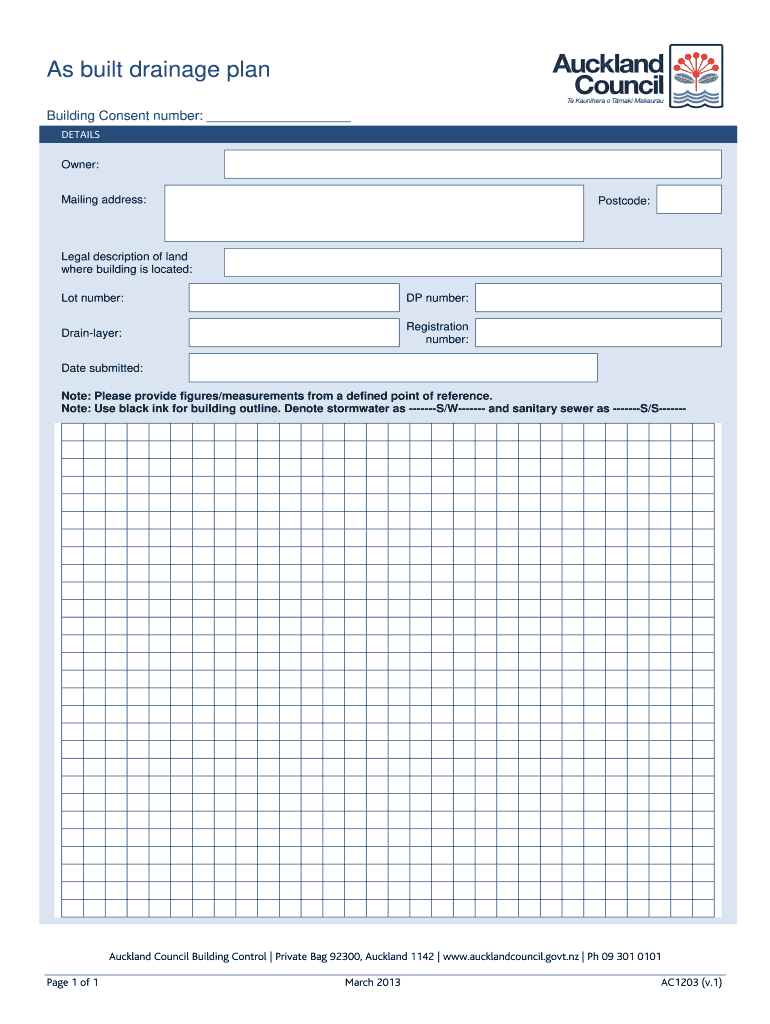
as Built Drainage Plan 2013-2026


What is the as built drainage plan
An as built drainage plan is a detailed representation of a drainage system as it was constructed, rather than how it was originally designed. This plan provides essential information about the location, dimensions, and materials used in the drainage system. It serves as a crucial document for property owners, contractors, and municipal authorities, ensuring compliance with local regulations and facilitating future maintenance or modifications.
Key elements of the as built drainage plan
Understanding the key elements of an as built drainage plan is vital for effective use. Important components typically include:
- Site layout: A clear depiction of the property, including boundaries and existing structures.
- Drainage features: Locations of pipes, catch basins, and other drainage elements.
- Elevation data: Information on the slope and elevation changes that affect drainage.
- Material specifications: Details on the types of materials used in the construction of the drainage system.
- Modification notes: Any changes made during construction compared to the original design.
Steps to complete the as built drainage plan
Completing an as built drainage plan involves several key steps to ensure accuracy and compliance:
- Gather existing documentation: Collect all relevant design plans and specifications.
- Conduct a site survey: Measure and document the actual layout and features of the drainage system.
- Update the plan: Incorporate the survey data into the as built template, ensuring all elements are accurately represented.
- Review for compliance: Check that the plan meets local regulations and requirements.
- Obtain necessary approvals: Submit the completed plan to the relevant authorities for review and approval.
Legal use of the as built drainage plan
The legal use of an as built drainage plan is critical for property owners and contractors. This document may be required for various legal and regulatory purposes, including:
- Obtaining building permits or occupancy certificates.
- Ensuring compliance with local zoning and environmental regulations.
- Facilitating property transactions or disputes.
- Providing documentation for insurance purposes.
How to obtain the as built drainage plan
Obtaining an as built drainage plan typically involves the following steps:
- Contact the contractor: Reach out to the contractor who completed the drainage work, as they may have prepared the plan.
- Request from local authorities: Some municipalities maintain records of as built plans submitted for approval.
- Utilize professional services: Consider hiring a surveyor or engineer to create an as built drainage plan if one does not exist.
Examples of using the as built drainage plan
As built drainage plans are utilized in various scenarios, including:
- Planning future renovations or expansions on a property.
- Conducting maintenance or repairs to the drainage system.
- Addressing drainage issues or disputes with neighbors.
- Facilitating inspections by local authorities during property transactions.
Quick guide on how to complete ac1203 as built drainage plan auckland council aucklandcouncil govt
A swift instruction on how to create your As Built Drainage Plan
Finding the appropriate template can be difficult when you need to submit official international documentation. Even when you possess the necessary form, it can be cumbersome to quickly prepare it according to all the specifications if you rely on physical copies rather than handling everything digitally. airSlate SignNow is the online eSignature platform that assists you in managing this. It enables you to obtain your As Built Drainage Plan and promptly complete and endorse it on-site without the need to reprint documents in case of any typing errors.
Here are the actions you need to take to create your As Built Drainage Plan with airSlate SignNow:
- Click the Get Form button to instantly add your document to our editor.
- Begin with the first blank section, enter your information, and continue with the Next feature.
- Complete the empty fields using the Cross and Check tools from the toolbar above.
- Choose the Highlight or Line options to emphasize the most important details.
- Click on Image and upload one if your As Built Drainage Plan necessitates it.
- Utilize the right-hand pane to add more fields for you or others to complete if needed.
- Review your responses and confirm the template by clicking Date, Initials, and Sign.
- Draw, type in, upload your eSignature, or capture it with a camera or QR code.
- Conclude editing the form by clicking the Done button and choosing your file-sharing preferences.
Once your As Built Drainage Plan is prepared, you can distribute it as you wish - send it to your recipients via email, SMS, fax, or even print it directly from the editor. You can also securely keep all your completed documents in your account, organized into folders according to your preferences. Don’t waste time on manual document filling; give airSlate SignNow a try!
Create this form in 5 minutes or less
Create this form in 5 minutes!
How to create an eSignature for the ac1203 as built drainage plan auckland council aucklandcouncil govt
How to create an electronic signature for the Ac1203 As Built Drainage Plan Auckland Council Aucklandcouncil Govt in the online mode
How to generate an eSignature for your Ac1203 As Built Drainage Plan Auckland Council Aucklandcouncil Govt in Chrome
How to generate an electronic signature for signing the Ac1203 As Built Drainage Plan Auckland Council Aucklandcouncil Govt in Gmail
How to create an electronic signature for the Ac1203 As Built Drainage Plan Auckland Council Aucklandcouncil Govt from your smart phone
How to create an eSignature for the Ac1203 As Built Drainage Plan Auckland Council Aucklandcouncil Govt on iOS
How to create an electronic signature for the Ac1203 As Built Drainage Plan Auckland Council Aucklandcouncil Govt on Android
People also ask
-
What is an 'as built drainage plan' and why is it important?
An 'as built drainage plan' is a detailed document that reflects the actual layout of drainage systems on a site. It is crucial for understanding how water flows and drains in relation to the landscape, ensuring compliance with local regulations, and aiding in future maintenance.
-
How can I create an 'as built drainage plan' using airSlate SignNow?
You can create an 'as built drainage plan' using airSlate SignNow by utilizing our user-friendly document template features. Simply upload your existing plans, make necessary adjustments, and electronically sign the document with ease. This streamlines the process and saves time.
-
What features does airSlate SignNow offer for managing 'as built drainage plans'?
airSlate SignNow offers features such as document editing, secure eSigning, cloud storage, and automated workflows for managing 'as built drainage plans'. These features ensure that your plans are easily accessible and legally sound, facilitating efficient collaboration among stakeholders.
-
What benefits can businesses expect from using airSlate SignNow for 'as built drainage plans'?
Using airSlate SignNow for 'as built drainage plans' allows businesses to save time, reduce paperwork, and enhance compliance. The electronic signature feature accelerates the approval process, while our secure storage guarantees that your plans are safely archived for future reference.
-
Is airSlate SignNow a cost-effective solution for creating 'as built drainage plans'?
Yes, airSlate SignNow is a cost-effective solution for creating 'as built drainage plans'. Our pricing structure is designed to meet the needs of businesses of all sizes, offering various plans that ensure you get the features you require without breaking the bank.
-
Can I integrate airSlate SignNow with other software for 'as built drainage plans'?
Absolutely! airSlate SignNow offers seamless integration with various software tools that can assist in the creation and management of 'as built drainage plans'. This enhances your workflow by connecting with project management, architectural, and CRM software.
-
How does airSlate SignNow ensure the security of my 'as built drainage plans'?
airSlate SignNow employs robust security measures to protect your 'as built drainage plans', including encryption, multi-factor authentication, and secure cloud storage. These practices ensure that your documents remain confidential and protected from unauthorized access.
Get more for As Built Drainage Plan
Find out other As Built Drainage Plan
- How To Electronic signature Indiana Healthcare / Medical PDF
- How Do I Electronic signature Maryland Healthcare / Medical Presentation
- How To Electronic signature Tennessee Healthcare / Medical Word
- Can I Electronic signature Hawaii Insurance PDF
- Help Me With Electronic signature Colorado High Tech Form
- How To Electronic signature Indiana Insurance Document
- Can I Electronic signature Virginia Education Word
- How To Electronic signature Louisiana Insurance Document
- Can I Electronic signature Florida High Tech Document
- Can I Electronic signature Minnesota Insurance PDF
- How Do I Electronic signature Minnesota Insurance Document
- How To Electronic signature Missouri Insurance Form
- How Can I Electronic signature New Jersey Insurance Document
- How To Electronic signature Indiana High Tech Document
- How Do I Electronic signature Indiana High Tech Document
- How Can I Electronic signature Ohio Insurance Document
- Can I Electronic signature South Dakota Insurance PPT
- How Can I Electronic signature Maine Lawers PPT
- How To Electronic signature Maine Lawers PPT
- Help Me With Electronic signature Minnesota Lawers PDF