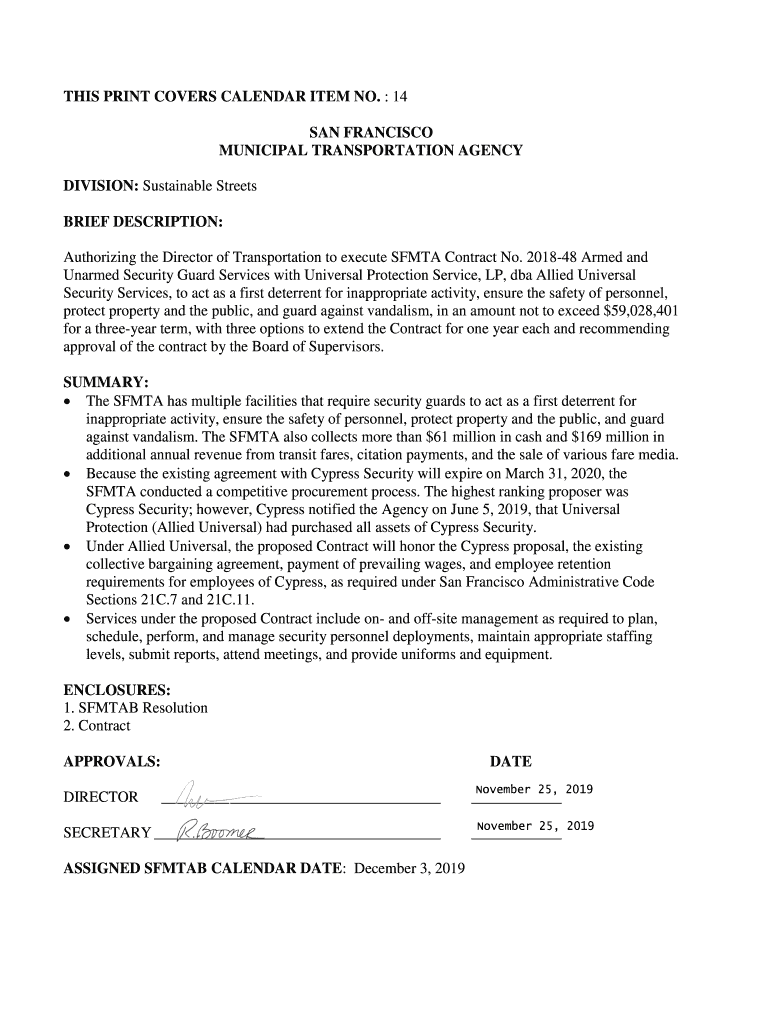
Professional Services Agreement 9 19 Form


What is the Professional Services Agreement 9 19
The Professional Services Agreement 9 19 is a legal document that outlines the terms and conditions between a service provider and a client. This agreement is typically used in various professional fields, including consulting, legal services, and IT services. It serves to protect both parties by clearly defining the scope of work, payment terms, and responsibilities. The document ensures that both the service provider and the client have a mutual understanding of their obligations and expectations, which helps to prevent disputes.
Key elements of the Professional Services Agreement 9 19
Several critical components make up the Professional Services Agreement 9 19. These include:
- Scope of Work: A detailed description of the services to be provided.
- Payment Terms: Information regarding fees, payment schedules, and any additional expenses.
- Duration: The timeframe for the agreement, including start and end dates.
- Confidentiality: Provisions to protect sensitive information shared during the engagement.
- Termination Clause: Conditions under which either party may terminate the agreement.
Steps to complete the Professional Services Agreement 9 19
Completing the Professional Services Agreement 9 19 involves several straightforward steps:
- Gather Information: Collect all necessary details about the services, parties involved, and payment terms.
- Draft the Agreement: Use a template or create a document that includes all key elements.
- Review: Both parties should carefully review the agreement to ensure clarity and mutual understanding.
- Sign the Document: Utilize an electronic signature tool to sign the agreement securely.
- Distribute Copies: Ensure that both parties receive a signed copy for their records.
Legal use of the Professional Services Agreement 9 19
The Professional Services Agreement 9 19 is legally binding when executed correctly. To ensure its legal validity, it must comply with relevant laws and regulations, including those governing electronic signatures. The agreement should be signed by authorized representatives of both parties, and it is advisable to retain a copy for record-keeping. Compliance with the ESIGN Act and UETA is essential when signing electronically, as these laws establish the legal framework for eSignatures in the United States.
How to use the Professional Services Agreement 9 19
Using the Professional Services Agreement 9 19 effectively involves understanding its purpose and ensuring proper execution. Begin by clearly defining the services to be provided and the expectations of both parties. Once the agreement is drafted, it should be reviewed and signed by all involved. After signing, the agreement should be stored securely, either in a physical format or electronically, to ensure easy access and reference in the future. Regularly revisiting the agreement can help ensure compliance with its terms and address any changes in the scope of work or other relevant factors.
Examples of using the Professional Services Agreement 9 19
The Professional Services Agreement 9 19 can be utilized in various scenarios, including:
- Consulting Services: A business hiring a consultant to provide strategic advice.
- Legal Representation: An attorney entering into an agreement with a client for legal services.
- IT Services: A company contracting an IT professional to implement software solutions.
In each case, the agreement helps define the relationship and expectations, thereby reducing the potential for misunderstandings.
Quick guide on how to complete professional services agreement 9 19
Complete Professional Services Agreement 9 19 effortlessly on any device
Digital document management has gained popularity among companies and individuals. It offers an ideal environmentally friendly option to conventional printed and signed papers, as you can easily locate the necessary form and securely store it online. airSlate SignNow equips you with all the resources you need to create, modify, and electronically sign your documents quickly without delays. Handle Professional Services Agreement 9 19 on any platform using airSlate SignNow Android or iOS applications and enhance any document-related process today.
The simplest method to modify and electronically sign Professional Services Agreement 9 19 without hassle
- Locate Professional Services Agreement 9 19 and click Get Form to begin.
- Utilize the tools we provide to fill out your document.
- Highlight pertinent sections of your documents or obscure sensitive information with tools specifically designed for that purpose by airSlate SignNow.
- Create your signature using the Sign tool, which only takes seconds and carries the same legal validity as a traditional wet ink signature.
- Review all details and click the Done button to save your modifications.
- Select your preferred method to send your form, via email, text message (SMS), or invitation link, or download it to your computer.
Eliminate worries about lost or misplaced documents, tedious searches for forms, or errors that require printing new copies. airSlate SignNow meets all your document management needs with just a few clicks from any device you choose. Modify and electronically sign Professional Services Agreement 9 19 while ensuring effective communication at every step of your form preparation process with airSlate SignNow.
Create this form in 5 minutes or less
Create this form in 5 minutes!
How to create an eSignature for the professional services agreement 9 19
The best way to generate an electronic signature for a PDF file in the online mode
The best way to generate an electronic signature for a PDF file in Chrome
The way to create an electronic signature for putting it on PDFs in Gmail
The way to make an electronic signature right from your smartphone
The way to make an eSignature for a PDF file on iOS devices
The way to make an electronic signature for a PDF on Android
People also ask
-
What is a Professional Services Agreement 9 19?
A Professional Services Agreement 9 19 is a legally binding document that outlines the terms of service between a provider and a client. It helps both parties understand their obligations, deliverables, and compensation, ensuring everyone is on the same page.
-
How can airSlate SignNow help with the Professional Services Agreement 9 19?
airSlate SignNow simplifies the process of creating, editing, and signing your Professional Services Agreement 9 19. With its user-friendly interface, you can easily customize the agreement to fit your specific needs and send it for eSignature in just a few clicks.
-
What are the pricing options for using airSlate SignNow for a Professional Services Agreement 9 19?
airSlate SignNow offers various pricing plans that cater to different business sizes and needs. You can choose from monthly or annual subscriptions, ensuring you get the best value for managing your Professional Services Agreement 9 19 and other documents.
-
What features does airSlate SignNow offer for managing Professional Services Agreements 9 19?
With airSlate SignNow, you gain access to features such as customizable templates, secure eSigning, and tracking capabilities for your Professional Services Agreement 9 19. These tools enhance efficiency and ensure smooth interactions between service providers and clients.
-
Are there any benefits to using airSlate SignNow for my Professional Services Agreement 9 19?
Yes, using airSlate SignNow for your Professional Services Agreement 9 19 streamlines the signing process and reduces turnaround times. The platform also enhances document security, providing peace of mind that your agreements are stored safely.
-
Can I integrate airSlate SignNow with other tools for managing my Professional Services Agreement 9 19?
Absolutely! airSlate SignNow offers integrations with numerous productivity and management tools, allowing you to seamlessly work with your Professional Services Agreement 9 19 within your existing workflows. This integration capability boosts your overall efficiency.
-
Is airSlate SignNow suitable for businesses of all sizes when dealing with a Professional Services Agreement 9 19?
Yes, airSlate SignNow is designed to accommodate businesses of all sizes, making it an ideal choice for handling Professional Services Agreements 9 19. Whether you're a small startup or a large corporation, the platform offers the tools you need for effective document management.
Get more for Professional Services Agreement 9 19
Find out other Professional Services Agreement 9 19
- How To Integrate Sign in Banking
- How To Use Sign in Banking
- Help Me With Use Sign in Banking
- Can I Use Sign in Banking
- How Do I Install Sign in Banking
- How To Add Sign in Banking
- How Do I Add Sign in Banking
- How Can I Add Sign in Banking
- Can I Add Sign in Banking
- Help Me With Set Up Sign in Government
- How To Integrate eSign in Banking
- How To Use eSign in Banking
- How To Install eSign in Banking
- How To Add eSign in Banking
- How To Set Up eSign in Banking
- How To Save eSign in Banking
- How To Implement eSign in Banking
- How To Set Up eSign in Construction
- How To Integrate eSign in Doctors
- How To Use eSign in Doctors