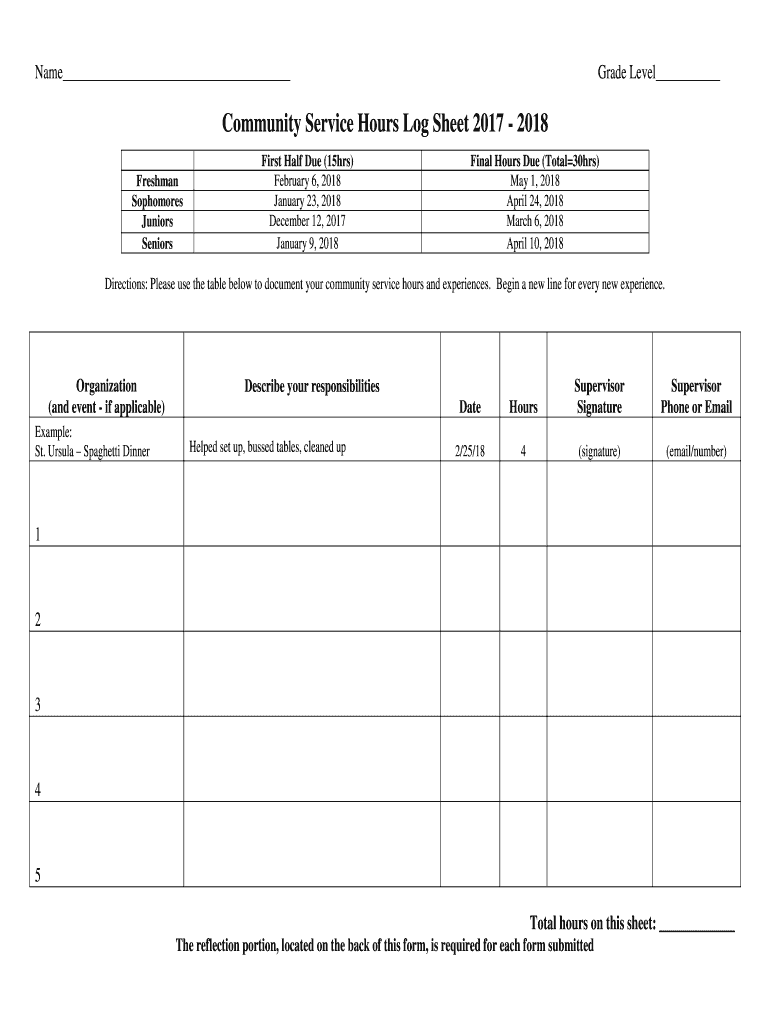
Community Service Hours Log Sheet Form


What is the Community Service Hours Log Sheet
The Community Service Hours Log Sheet is a formal document used to track and verify the completion of community service hours. This log sheet serves as an official record for individuals fulfilling community service requirements, often mandated by courts, schools, or organizations. It typically includes sections for the date, type of service, hours completed, and signatures from both the volunteer and the supervising organization. This documentation is essential for ensuring that the hours served are recognized and validated by the appropriate authorities.
How to use the Community Service Hours Log Sheet
Using the Community Service Hours Log Sheet involves several straightforward steps. First, ensure you have a copy of the log sheet, which can often be obtained from your organization or downloaded online. As you complete your community service, fill in the date, description of the activity, and the total hours worked. It is important to have a supervisor or authorized representative sign the log sheet to validate your hours. Keep a copy for your records and submit the original to the requesting organization or court as required.
Steps to complete the Community Service Hours Log Sheet
Completing the Community Service Hours Log Sheet requires attention to detail. Follow these steps for accurate documentation:
- Obtain the log sheet from your organization or download it from a reliable source.
- Fill in your personal information, including your name and contact details.
- Record each service activity with the corresponding date, hours worked, and a brief description.
- Have your supervisor sign the log sheet to confirm the hours served.
- Review the form for any errors before submitting it to the relevant authority.
Legal use of the Community Service Hours Log Sheet
The legal use of the Community Service Hours Log Sheet is crucial for ensuring that your documented hours are accepted by courts or organizations. The log sheet must be filled out accurately and completely, with all required signatures. Some jurisdictions may have specific requirements regarding the format or content of the log sheet, so it is advisable to check local regulations. Properly maintained records can protect individuals from disputes regarding the completion of their community service obligations.
Key elements of the Community Service Hours Log Sheet
Several key elements are essential for a valid Community Service Hours Log Sheet. These include:
- Volunteer Information: Name, contact details, and identification number if applicable.
- Service Details: Dates of service, types of activities performed, and total hours worked.
- Supervisor Signature: A signature from a representative of the organization overseeing the community service.
- Date of Completion: The date when the log sheet is finalized and submitted.
Examples of using the Community Service Hours Log Sheet
Examples of using the Community Service Hours Log Sheet can vary based on the context. For instance, a student may use the log sheet to document hours for a school requirement, while an individual completing court-ordered community service will need to provide detailed records for legal compliance. Each entry should reflect the nature of the service and demonstrate commitment to fulfilling the required hours, ensuring that the log sheet meets the expectations of the overseeing authority.
Quick guide on how to complete community service hours log sheet 2017 2018
Complete Community Service Hours Log Sheet effortlessly on any device
Online document management has become increasingly popular among businesses and individuals. It offers an ideal eco-friendly alternative to traditional printed and signed documents, as you can find the necessary form and securely store it online. airSlate SignNow provides you with all the tools you require to create, modify, and electronically sign your documents quickly without delays. Manage Community Service Hours Log Sheet on any platform with airSlate SignNow's Android or iOS applications and enhance any document-based process today.
How to modify and electronically sign Community Service Hours Log Sheet without hassle
- Obtain Community Service Hours Log Sheet and click Get Form to begin.
- Use the tools we offer to complete your document.
- Highlight essential parts of your documents or obscure sensitive information with features that airSlate SignNow specifically provides for that purpose.
- Create your signature using the Sign tool, which takes seconds and carries the same legal validity as a traditional wet ink signature.
- Review the information and click the Done button to save your changes.
- Select how you would like to send your form, via email, text message (SMS), or invite link, or download it to your computer.
Eliminate concerns about lost or misplaced files, tedious form searching, or mistakes that necessitate printing new document copies. airSlate SignNow addresses all your needs in document management in just a few clicks from any device of your choice. Modify and electronically sign Community Service Hours Log Sheet and ensure excellent communication at any stage of the form preparation process with airSlate SignNow.
Create this form in 5 minutes or less
Create this form in 5 minutes!
How to create an eSignature for the community service hours log sheet 2017 2018
The way to create an eSignature for your PDF online
The way to create an eSignature for your PDF in Google Chrome
The best way to generate an electronic signature for signing PDFs in Gmail
The best way to create an eSignature right from your smartphone
The best way to generate an electronic signature for a PDF on iOS
The best way to create an eSignature for a PDF on Android
People also ask
-
What is the process of creating sheets in airSlate SignNow?
Creating sheets in airSlate SignNow is a straightforward process. Users can easily upload documents, choose templates, or create new sheets from scratch. The platform guides you through each step, ensuring that your documents are ready for signing seamlessly.
-
What features are available for creating sheets?
When creating sheets in airSlate SignNow, users can access a variety of features such as custom templates, form fields, and visual design tools. These features enable you to tailor your documents to meet specific needs, making it easy to create professional-looking sheets that stand out.
-
Are there any costs associated with creating sheets?
airSlate SignNow offers flexible pricing plans that include the ability to create sheets. Each plan varies in terms of features and usage limits, so it's important to review the options to find the best fit for your business needs while enjoying cost-effective solutions.
-
Can I integrate airSlate SignNow with other applications for creating sheets?
Yes, airSlate SignNow allows for seamless integrations with various applications. This means you can enhance your document workflow and streamline the process of creating sheets by connecting with tools you already use, making it easier to manage your business tasks.
-
What are the benefits of creating sheets with airSlate SignNow?
Creating sheets with airSlate SignNow provides many benefits, including improved efficiency and reduced time spent on document management. The platform not only simplifies the signing process but also ensures that your documents are secure and legally binding, enhancing your overall workflow.
-
Is it easy to collaborate with others while creating sheets?
Absolutely! airSlate SignNow is designed for collaboration, allowing multiple users to work on sheets simultaneously. You can invite team members to view, edit, and sign documents, making it easy to ensure everyone is on the same page during the creating sheets process.
-
Can I track the progress of my created sheets?
Yes, airSlate SignNow offers robust tracking features that enable you to monitor the status of your created sheets in real time. You can see who has viewed or signed the documents, helping you keep tabs on important deadlines and ensuring efficient management of your workflow.
Get more for Community Service Hours Log Sheet
Find out other Community Service Hours Log Sheet
- How Can I Electronic signature Louisiana Courts LLC Operating Agreement
- How To Electronic signature Massachusetts Courts Stock Certificate
- Electronic signature Mississippi Courts Promissory Note Template Online
- Electronic signature Montana Courts Promissory Note Template Now
- Electronic signature Montana Courts Limited Power Of Attorney Safe
- Electronic signature Oklahoma Sports Contract Safe
- Electronic signature Oklahoma Sports RFP Fast
- How To Electronic signature New York Courts Stock Certificate
- Electronic signature South Carolina Sports Separation Agreement Easy
- Electronic signature Virginia Courts Business Plan Template Fast
- How To Electronic signature Utah Courts Operating Agreement
- Electronic signature West Virginia Courts Quitclaim Deed Computer
- Electronic signature West Virginia Courts Quitclaim Deed Free
- Electronic signature Virginia Courts Limited Power Of Attorney Computer
- Can I Sign Alabama Banking PPT
- Electronic signature Washington Sports POA Simple
- How To Electronic signature West Virginia Sports Arbitration Agreement
- Electronic signature Wisconsin Sports Residential Lease Agreement Myself
- Help Me With Sign Arizona Banking Document
- How Do I Sign Arizona Banking Form