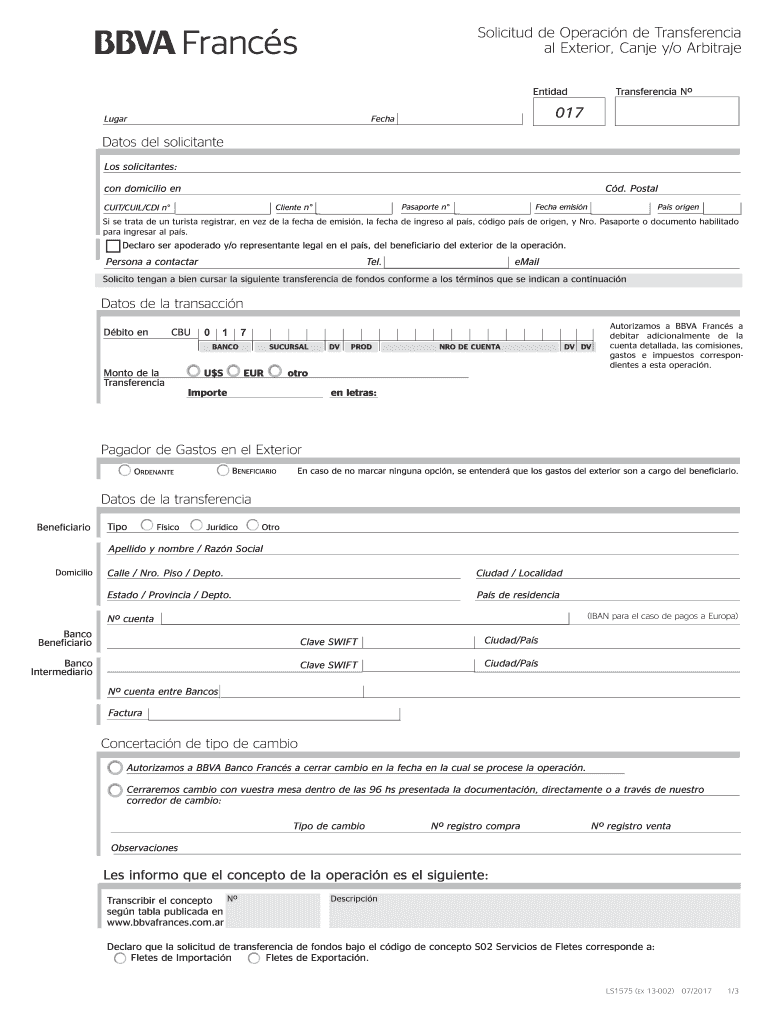
Ls 1575 Transferencias Al Exterior BBVA 2017


What is the Ls 1575 Transferencias Al Exterior BBVA
The Ls 1575 Transferencias Al Exterior BBVA form is a crucial document used for international money transfers through BBVA, a prominent banking institution. This form is designed to facilitate the process of sending funds abroad, ensuring compliance with financial regulations. It captures essential information about the sender, recipient, and the purpose of the transfer, which is vital for both the bank and regulatory authorities.
How to use the Ls 1575 Transferencias Al Exterior BBVA
Using the Ls 1575 Transferencias Al Exterior BBVA form involves several straightforward steps. First, gather all necessary information, including your identification details and those of the recipient. Next, accurately fill out the form, ensuring all sections are completed to avoid delays. Once the form is filled, submit it through your preferred method, whether online or in person at a BBVA branch. It is important to keep a copy of the completed form for your records.
Steps to complete the Ls 1575 Transferencias Al Exterior BBVA
Completing the Ls 1575 Transferencias Al Exterior BBVA form requires careful attention to detail. Follow these steps:
- Obtain the form from BBVA's website or a local branch.
- Provide your personal information, including your full name, address, and identification number.
- Enter the recipient's details, such as their name, address, and bank account information.
- Specify the amount to be transferred and the currency.
- Indicate the purpose of the transfer, as required by regulatory standards.
- Review the form for accuracy before submission.
Legal use of the Ls 1575 Transferencias Al Exterior BBVA
The legal use of the Ls 1575 Transferencias Al Exterior BBVA form is governed by various financial regulations. It is essential to ensure that the information provided is truthful and complies with both U.S. and international laws regarding money transfers. Misuse of the form or providing false information can lead to significant penalties, including fines or legal action. Therefore, understanding the legal implications of using this form is crucial for all users.
Required Documents
To successfully complete the Ls 1575 Transferencias Al Exterior BBVA form, certain documents are typically required. These may include:
- A valid government-issued identification, such as a passport or driver's license.
- Proof of address, such as a utility bill or bank statement.
- Any additional documentation that supports the purpose of the transfer, if applicable.
Form Submission Methods (Online / Mail / In-Person)
The Ls 1575 Transferencias Al Exterior BBVA form can be submitted through various methods, providing flexibility for users. Options include:
- Online submission via BBVA's secure banking platform.
- Mailing the completed form to the appropriate BBVA branch.
- In-person submission at a local BBVA branch, where assistance may be available.
Quick guide on how to complete ls 1575 transferencias al exterior bbva
Uncover how to effortlessly navigate the Ls 1575 Transferencias Al Exterior BBVA completion with this simple guide
Online filing and completing documents is becoming increasingly favored and is the preferred option for many clients. It provides numerous benefits over outdated printed forms, including convenience, time savings, enhanced precision, and security.
With tools like airSlate SignNow, you can find, modify, authorize, enhance, and send your Ls 1575 Transferencias Al Exterior BBVA without getting overwhelmed by constant printing and scanning. Follow this brief tutorial to begin and complete your document.
Follow these instructions to obtain and complete Ls 1575 Transferencias Al Exterior BBVA
- Begin by clicking the Get Form button to launch your form in our editor.
- Refer to the green label on the left that highlights essential fields so you don’t overlook them.
- Utilize our advanced features to annotate, adjust, sign, secure, and enhance your form.
- Secure your document or convert it into a fillable form using the available tools in the right panel.
- Review the form and verify it for errors or inconsistencies.
- Click on DONE to finalize your edits.
- Rename your document or keep it as is.
- Select the storage option you prefer to save your form, send it via USPS, or click the Download Now button to download your form.
If Ls 1575 Transferencias Al Exterior BBVA isn’t what you were searching for, you can explore our extensive library of pre-filled forms that can be completed with minimal effort. Give our solution a try today!
Create this form in 5 minutes or less
Find and fill out the correct ls 1575 transferencias al exterior bbva
Create this form in 5 minutes!
How to create an eSignature for the ls 1575 transferencias al exterior bbva
How to create an eSignature for your Ls 1575 Transferencias Al Exterior Bbva online
How to create an eSignature for your Ls 1575 Transferencias Al Exterior Bbva in Chrome
How to create an electronic signature for signing the Ls 1575 Transferencias Al Exterior Bbva in Gmail
How to generate an electronic signature for the Ls 1575 Transferencias Al Exterior Bbva right from your smartphone
How to generate an electronic signature for the Ls 1575 Transferencias Al Exterior Bbva on iOS
How to create an eSignature for the Ls 1575 Transferencias Al Exterior Bbva on Android devices
People also ask
-
What is the Ls 1575 Transferencias Al Exterior BBVA?
The Ls 1575 Transferencias Al Exterior BBVA is a service that allows customers to make international money transfers through BBVA. This option is convenient for both personal and business transactions, ensuring secure and quick transfers across borders.
-
How can I initiate a transfer using Ls 1575 Transferencias Al Exterior BBVA?
To initiate a transfer using Ls 1575 Transferencias Al Exterior BBVA, customers can log in to their BBVA online banking account and select the international transfer option. Follow the prompts to enter the recipient's details and the amount you wish to send.
-
What fees are associated with Ls 1575 Transferencias Al Exterior BBVA?
Fees for Ls 1575 Transferencias Al Exterior BBVA can vary based on the destination country and the amount being transferred. It is advisable to check with BBVA's official website or customer service for the most accurate fee structure before processing your transfer.
-
What are the benefits of using Ls 1575 Transferencias Al Exterior BBVA for businesses?
Using Ls 1575 Transferencias Al Exterior BBVA offers businesses the ability to send payments internationally with competitive rates and a streamlined process. The service also provides tracking capabilities, ensuring greater transparency and security during transactions.
-
Are there any limits on the amount I can transfer using Ls 1575 Transferencias Al Exterior BBVA?
Yes, there are limits on the amount you can transfer using Ls 1575 Transferencias Al Exterior BBVA, which can vary based on account type and regulations. It is recommended to check BBVA's policies or contact customer support for specific limits that apply to your account.
-
Can I integrate Ls 1575 Transferencias Al Exterior BBVA with my existing financial software?
Absolutely! Ls 1575 Transferencias Al Exterior BBVA can potentially be integrated with various financial software platforms. Ensure you confirm compatibility with BBVA's integrations or consult available API options for seamless management of your transfers.
-
How quickly will my funds be available with Ls 1575 Transferencias Al Exterior BBVA?
Funds transferred using Ls 1575 Transferencias Al Exterior BBVA are typically available within a few business days, depending on the destination country and financial institutions involved. For specific timelines, please refer to BBVA's guidelines or inquire directly with customer service.
Get more for Ls 1575 Transferencias Al Exterior BBVA
Find out other Ls 1575 Transferencias Al Exterior BBVA
- Can I eSignature Alaska Orthodontists PDF
- How Do I eSignature New York Non-Profit Form
- How To eSignature Iowa Orthodontists Presentation
- Can I eSignature South Dakota Lawers Document
- Can I eSignature Oklahoma Orthodontists Document
- Can I eSignature Oklahoma Orthodontists Word
- How Can I eSignature Wisconsin Orthodontists Word
- How Do I eSignature Arizona Real Estate PDF
- How To eSignature Arkansas Real Estate Document
- How Do I eSignature Oregon Plumbing PPT
- How Do I eSignature Connecticut Real Estate Presentation
- Can I eSignature Arizona Sports PPT
- How Can I eSignature Wisconsin Plumbing Document
- Can I eSignature Massachusetts Real Estate PDF
- How Can I eSignature New Jersey Police Document
- How Can I eSignature New Jersey Real Estate Word
- Can I eSignature Tennessee Police Form
- How Can I eSignature Vermont Police Presentation
- How Do I eSignature Pennsylvania Real Estate Document
- How Do I eSignature Texas Real Estate Document